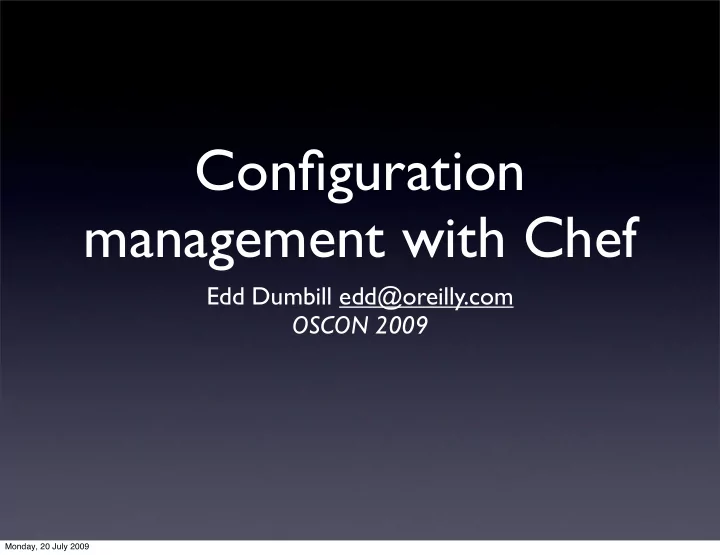
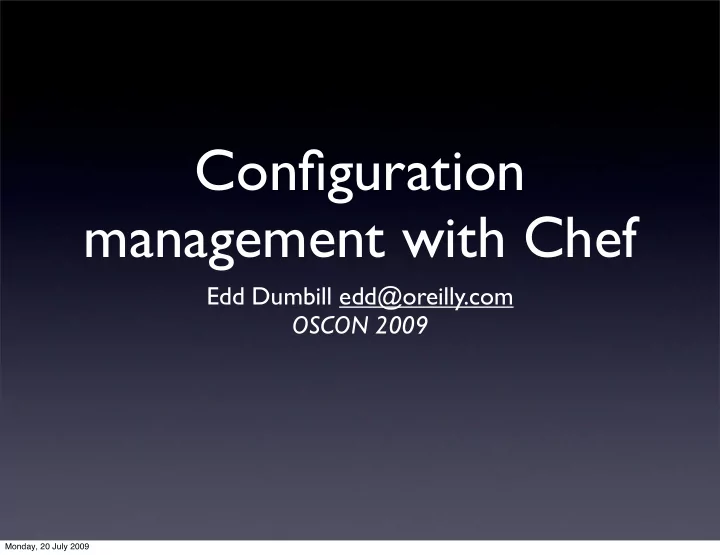
Platform specifics • Selective resource execution only_if do platform?(“ubuntu”) end • Alter package name package "libwww-perl" do case node[:platform] when "centos" name "perl-libwww-perl" end action :upgrade end Monday, 20 July 2009
Roles Monday, 20 July 2009
What roles do • Bundle recipes and attributes name "webserver" description "The base role for systems that serve HTTP traffic" recipes "apache2", "apache2::mod_ssl" default_attributes "apache2" => { "listen_ports"=> [ "80", "443" ] } override_attributes "apache2" => { "max_children"=> "50" } Monday, 20 July 2009
What roles are for • Convenient way of assigning bundles of functionality to servers • Allow top-level configuration with minimal need to write new recipes Monday, 20 July 2009
Creating roles • Ad-hoc from the Web UI • As Ruby or JSON from your chef repository Monday, 20 July 2009
Opscode Cookbook Monday, 20 July 2009
Opscode cookbooks • http://github.com/opscode/cookbooks • Integral part of the Chef project • If you want it, it’s probably already there • common configurations • smoothing over platform specifics Monday, 20 July 2009
Using the cookbooks • Keep your own stuff in site-cookbooks • Use git to add cookbooks as a submodule git submodule add git://github.com/opscode/cookbooks.git cookbooks git submodule init git submodule update Monday, 20 July 2009
3rd party cookbooks • The cookbook_path from the server config specifies precedence • By default site-cookbooks overrides cookbooks • You can adapt recipes simply by replacing the parts you wish Monday, 20 July 2009
apache2 cookbook • Attributes configure basic preferences (ports, timeout, keepalive) • Default recipe sets up sane configuration • apache2:: namespace includes recipes for common modules Monday, 20 July 2009
Overriding attributes • If you control cookbook, easy enough to set a default • Per-node customizations can be made in the UI • To set new defaults, override selectively in site-cookbooks Monday, 20 July 2009
apache2 definitions • Macro for a2ensite & friends apache_site “my_app” :enable => true end • web_app — wraps most of the common configuration for a web app (e.g. Rails) Monday, 20 July 2009
mysql cookbook • mysql::client, mysql::server • EC2-aware Monday, 20 July 2009
Rails cookbook • Provides installation recipe and attributes for tuning • rails[:version] • rails[:environment] • rails[:max_pool_size] • Provides web_app template you can copy Monday, 20 July 2009
Chef and Rails Monday, 20 July 2009
How Chef can help • Configuration • Deployment • Configuration is the better trodden path Monday, 20 July 2009
Example configuration • Naive Chef recipe to get all the prequisites in place for an instance of Expectnation Monday, 20 July 2009
Worked example • Create and deploy a basic Rails app Monday, 20 July 2009
chef-deploy • A resource that implements Rails application deployment • Models Capistrano’s cached_deploy • In rapid development, used at EngineYard • http://github.com/ezmobius/chef-deploy Monday, 20 July 2009
deploy "/data/#{app}" do repo "git://server/path/app.git" branch "HEAD" user "myuser" enable_submodules true migrate true migration_command "rake db:migrate" environment "production" shallow_clone true revision '5DE77F8ADC' restart_command “...” role “myrole” action :deploy end Monday, 20 July 2009
Callbacks • Ruby scripts in your app’s deploy/ • before_migrate, before_symlink, before_restart, after_restart • Rails environment and ‘role’ passed as arguments to callback • Could control this via role node[:myapp][:role] Monday, 20 July 2009
Single source for gem dependencies • Specify gems in gems.yml in your app’s root - :name: foo :version: "1.3" - :name: bar :version: "2.0.1" Monday, 20 July 2009
Deployment strategy • Unlikely you want deploy to be attempted with the default chef-client behavior • chef-deploy developed against a Chef Solo world view: explicit execution • Use attribute to control deployment • Work in progress Monday, 20 July 2009
Gotchas • Chef-deploy assumes shared config/ database.yml • Usual package/gem conflicts • Don’t install rake from packages! (but cookbooks are getting better at protecting you from this) Monday, 20 July 2009
Chef Solo Monday, 20 July 2009
Server-less operation • Bundle up the cookbooks in a tarball • Set attributes in a JSON file • Good to go! Monday, 20 July 2009
Deploying with solo • Tar up your cookbooks • Create a solo.rb file_cache_path “/tmp/chef-solo” cookbook_path “/tmp/chef-solo/ cookbooks” Monday, 20 July 2009
Deploying with solo (2) • Create your JSON, e.g. { “recipes”: “chef-server”, “myvar”: “foo” } • Execute chef-solo -c solo.rb -j chef.json -r http://path/to/tarball.tgz • JSON path can be URL too Monday, 20 July 2009
Why Chef Solo? • When you don’t or can’t control access to the server • When clients aren’t in the same security zone • When you care about installation rather than long-term maintenance Monday, 20 July 2009
REST API Monday, 20 July 2009
Chef’s REST API • Chef’s REST API is pretty mature • Reused a lot internally • Best way to programmatically integrate • Chef wiki carries API examples Monday, 20 July 2009
What can you do with the API? • Programmatic access to the server • Add remove/recipes from nodes • Interrogate and set attributes • Perform searches Monday, 20 July 2009
API authentication • Register in the same way a node does Chef::Config.from_file( “/etc/chef/server.rb”) @rest = Chef::REST.new( Chef::Config[:registration_url]) @rest.register(user, password) • Thereafter, authenticate @rest.authenticate(user, password) Monday, 20 July 2009
Manipulating nodes node = @rest.get_rest(“nodes/ foo_example_com”) puts node.recipes.inspect node.recipes << “apache2” puts node[:myattr].inspect node[:myattr] = { :foo => “bar” } @rest.put_rest(“nodes/foo_example_com”, node) Monday, 20 July 2009
Knife • Basic command line interface to the server • For now, get from http://gist.github.com/ 104080 Monday, 20 July 2009
Searching Monday, 20 July 2009
Searching the server • Powerful feature • Not that mature yet • Ferret indexes the Chef Server database • Queries expressed in FQL Monday, 20 July 2009
Access from recipes • search( INDEX, QUERY ) • search(:node, “*”) reports every node in the DB • Find the IP of every node running Apache search(:node, “recipe:apache2”).collect {|n| n[‘ipaddress’]} Monday, 20 July 2009
Access from REST API • As implemented in the Web UI @rest.get_rest( "search/node?q=recipe:apache2") Monday, 20 July 2009
Development patterns Monday, 20 July 2009
Git strategy • Use submodules to bring in 3rd party cookbooks • Develop against testbed, push to shared repository • Server install rule does a git pull Monday, 20 July 2009
VM testbed • Use a VM tool that supports snapshotting • VirtualBox is free • VMware good, supported by Poolparty • Use Avahi/Bonjour for convenience Monday, 20 July 2009
Use roles • Allow site-wide customization • Bundling your configuration with choice of cookbooks • Recipes can then implement control inflexion points using attributes Monday, 20 July 2009
Refactor into definitions & attributes • For maintainability, consider refactoring obvious components into definitions • e.g. the directory creation stage of a Rails app (what cap deploy:setup does) Monday, 20 July 2009
Chef & EC2 Monday, 20 July 2009
Recommend
More recommend