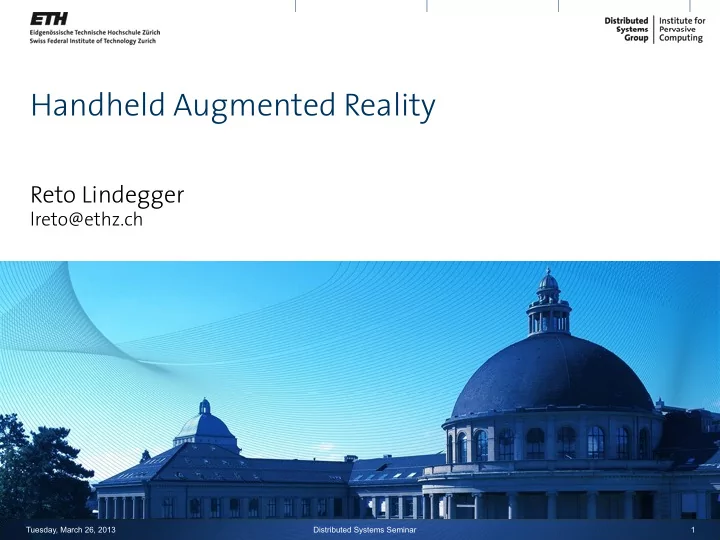
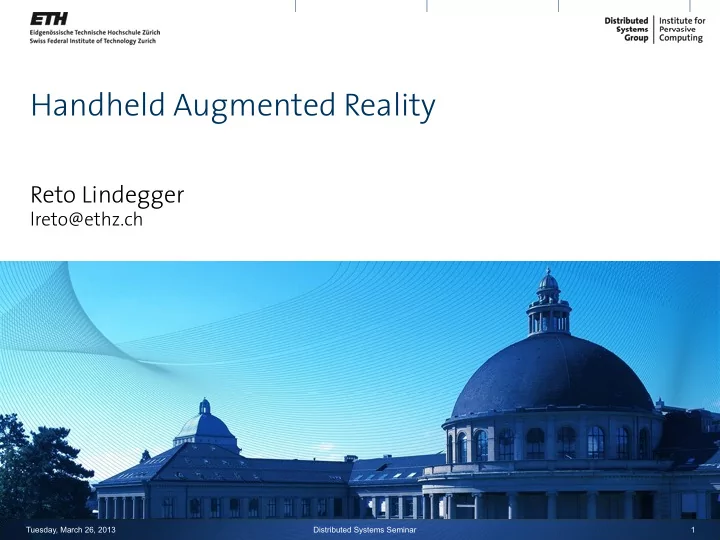
Handheld Augmented Reality Reto Lindegger lreto@ethz.ch Tuesday, March 26, 2013 Distributed Systems Seminar 1
Introduction - Indoor Navigation - Touch-free interface - Visualization - Surface Reconstruction - Summary AUGMENTED REALITY Tuesday, March 26, 2013 Distributed Systems Seminar 2
Introduction - Indoor Navigation - Touch-free interface - Visualization - Surface Reconstruction - Summary A Definition Three important characteristics: Combines real and virtual environment Interactive in real-time Registered in 3D Definition from: A Survey of Augmented Reality by Ronald T. Azuma (1997) Tuesday, March 26, 2013 Distributed Systems Seminar 3
Introduction - Indoor Navigation - Touch-free interface - Visualization - Surface Reconstruction - Summary A Definition What this excludes: 2D Overlay 3D Objects rendered in a movie Tuesday, March 26, 2013 Distributed Systems Seminar 4
Introduction - Indoor Navigation - Touch-free interface - Visualization - Surface Reconstruction - Summary A Definition What this includes: Interaction between real-world objects and virtual objects Virtual objects in an rendered real- world reconstruction Information in a video feed Tuesday, March 26, 2013 Distributed Systems Seminar 5
Introduction - Indoor Navigation - Touch-free interface - Visualization - Surface Reconstruction - Summary Handheld Augmented Reality Devices which fit into a user‘s hand Portable and (ideally) not infrastructure dependent Smartphones as augmented reality displays Commodity hardware Widely used But: Limited computation power User has to hold device all the time Tuesday, March 26, 2013 Distributed Systems Seminar 6
Introduction - Indoor Navigation - Touch-free interface - Visualization - Surface Reconstruction - Summary 4 Problems and 4 Solutions Indoor Navigation One Handed Mobile Device Interaction Situated Visualization 3D Surface Reconstruction Tuesday, March 26, 2013 Distributed Systems Seminar 7
Introduction - Indoor Navigation - Touch-free interface - Visualization - Surface Reconstruction - Summary INDOOR NAVIGATION WITH ACTIVITY-BASED INSTRUCTIONS Tuesday, March 26, 2013 Distributed Systems Seminar 8
Introduction - Indoor Navigation - Touch-free interface - Visualization - Surface Reconstruction - Summary Problem Statement Navigation in unknown, complex building No GPS Low effort for installation, low cost Sparse localization As accurate as possible Tuesday, March 26, 2013 Distributed Systems Seminar 9
Introduction - Indoor Navigation - Touch-free interface - Visualization - Surface Reconstruction - Summary Previous Work Sensing Infrastructure Cyberguide Project, infrared BAT system, ultrasonic waves Chittaro and Nadalutti, RFID ➡ Require instrumentation of the environment Tuesday, March 26, 2013 Distributed Systems Seminar 10
Introduction - Indoor Navigation - Touch-free interface - Visualization - Surface Reconstruction - Summary Previous Work Sparse infrastructure „You-are-here“ maps Information at checkpoints Way between checkpoints completely up to the user ➡ Finding next checkpoint not assisted Tuesday, March 26, 2013 Distributed Systems Seminar 11
Introduction - Indoor Navigation - Touch-free interface - Visualization - Surface Reconstruction - Summary Previous Work Measuring movement Start point known Measure movement with sensors and camera Instruction based on movement and estimated location ➡ Inaccurate over time ➡ Phone movement indistinguishable from user movement Tuesday, March 26, 2013 Distributed Systems Seminar 12
Introduction - Indoor Navigation - Touch-free interface - Visualization - Surface Reconstruction - Summary Solution Alessandro Mulloni et al. : Handheld Augmented Reality Indoor Navigation with Activity- Based Instructions Combine egocentric and exocentric navigation egocentric: turn-by-turn navigation exocentric: „you-are-here“ maps Main requirements: Robustness to user failures Minimal instrumentation of the environment Adaptiveness to localization accuracy Interactive flow of activities with minimal user input Tuesday, March 26, 2013 Distributed Systems Seminar 13
Introduction - Indoor Navigation - Touch-free interface - Visualization - Surface Reconstruction - Summary Solution Sparse localization: Info points floor-mounted posters Recognized by camera Act as checkpoint for user and software Change user interface: more information Recalculate path Tuesday, March 26, 2013 Distributed Systems Seminar 14
Introduction - Indoor Navigation - Touch-free interface - Visualization - Surface Reconstruction - Summary Solution Between info points: Activities Navigation between info points activity-based Total route described in sequence of activities „Go 5 steps“, „Turn left“, „Go 8 steps“ Accelerometer used to count steps User can actively activate next activity Scrolling through list and selecting any activity also possible Tuesday, March 26, 2013 Distributed Systems Seminar 15
Introduction - Indoor Navigation - Touch-free interface - Visualization - Surface Reconstruction - Summary Solution Info point, recognized by camera At Info points Between Info points Tuesday, March 26, 2013 Distributed Systems Seminar 16
Introduction - Indoor Navigation - Touch-free interface - Visualization - Surface Reconstruction - Summary Evaluation User study: navigation in an unfamiliar building With and without information point Compare used time, navigation errors and user feedback Navigation works well, info points improve performance and usability Step counter just hint, but not used to switch to next activity Tuesday, March 26, 2013 Distributed Systems Seminar 17
Introduction - Indoor Navigation - Touch-free interface - Visualization - Surface Reconstruction - Summary Personal Opinion Application could be used in a museum or in an airport Guide visitors through building Find shortest way to an exhibit Useful for people with visual impairment Extended with voice in- and output Has to be quite accurate Not realistic for daily use as it is now Tuesday, March 26, 2013 Distributed Systems Seminar 18
Introduction - Indoor Navigation - Touch-free interface - Visualization - Surface Reconstruction - Summary LOOKING AT YOU FUSED GYRO AND FACE TRACKING FOR VIEWING LARGE IMAGERY ON MOBILE DEVICES Tuesday, March 26, 2013 Distributed Systems Seminar 19
Introduction - Indoor Navigation - Touch-free interface - Visualization - Surface Reconstruction - Summary Problem Statement Photos are getting bigger: High resolution Panoramic images Multi-Perspective images Screens are getting smaller: Smartphones Tablets Many sensors on mobile devices available: Accelerometer Gyroscope Compass Camera Tuesday, March 26, 2013 Distributed Systems Seminar 20
Introduction - Indoor Navigation - Touch-free interface - Visualization - Surface Reconstruction - Summary Previous Work Scrolling speed coupled with zoom level Google Street View (compass and gyro) Tourwrist (360° panoramas) Gaze-enhanced scrolling techniques Glasses-free 3D displays (face tracking) http://iihm.imag.fr/en/demo/hcpmobile Tuesday, March 26, 2013 Distributed Systems Seminar 21
Introduction - Indoor Navigation - Touch-free interface - Visualization - Surface Reconstruction - Summary Previous Work Glasses-free 3D displays (face tracking) Tuesday, March 26, 2013 Distributed Systems Seminar 22
Introduction - Indoor Navigation - Touch-free interface - Visualization - Surface Reconstruction - Summary Solution Neel Joshi et al. : Fused Gyro and Face Tracking for Viewing Large Imagery on Mobie Devices Different applications Large field of view Wide multi-perspective panorama Multi-views Combinations Touch-based interaction has drawbacks Hand obscures part of the picture Difficult to distinguish between navigation and other interaction Requires 2 hands Tuesday, March 26, 2013 Distributed Systems Seminar 23
Introduction - Indoor Navigation - Touch-free interface - Visualization - Surface Reconstruction - Summary Solution Using only gyroscope data is not enough Tuesday, March 26, 2013 Distributed Systems Seminar 24
Introduction - Indoor Navigation - Touch-free interface - Visualization - Surface Reconstruction - Summary Solution In the real world we move our gaze relatively to a scene move an object relatively to our gaze In both cases, head moves relatively to the scene/object Exploiting the relative position of the head to the screen Face tracking can provide input in 3 dimensions position, based on face location (x,y) depth, based on face size (z) but suffers from noise, high latency and limited field of view Tuesday, March 26, 2013 Distributed Systems Seminar 25
Introduction - Indoor Navigation - Touch-free interface - Visualization - Surface Reconstruction - Summary Solution Combine gyroscope data and face tracking! Features: Navigation by moving head and/or device Natural and smooth navigation Don‘t have to spin 360° in place Zooming by changing distance between face and device Tuesday, March 26, 2013 Distributed Systems Seminar 26
Recommend
More recommend