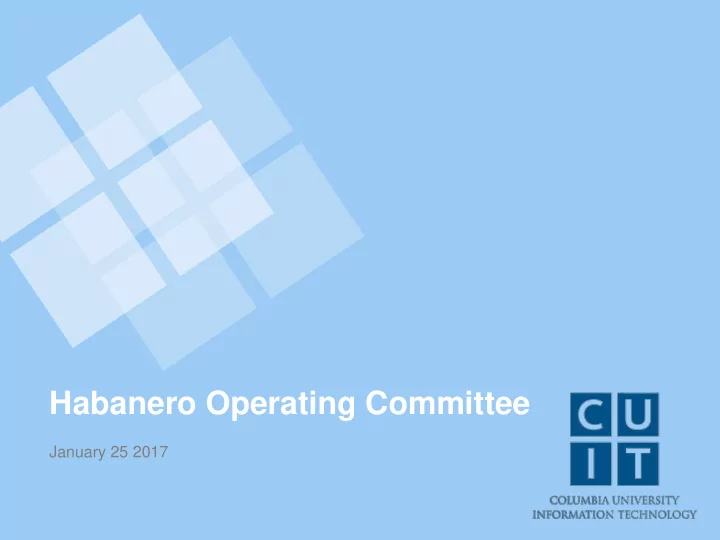
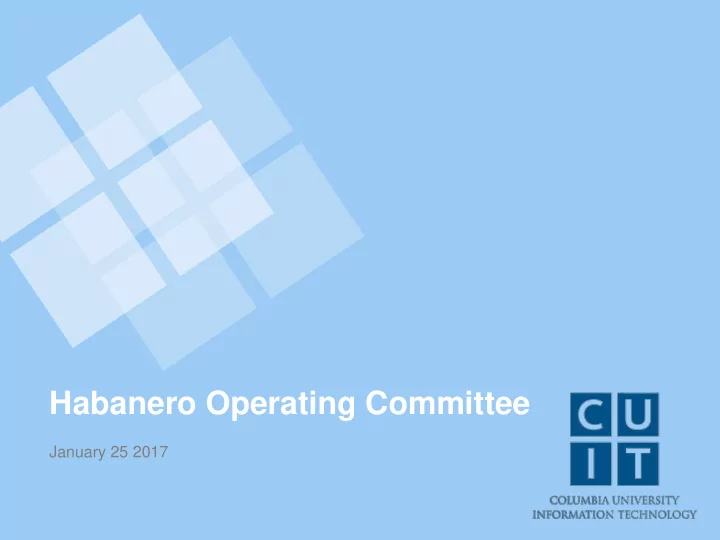
Habanero Operating Committee January 25 2017
Habanero Overview 1. Execute Nodes 2. Head Nodes 3. Storage 4. Network
Execute Nodes Type Quantity Standard 176 High Memory 32 GPU* 14 Total 222
Execute Nodes Standard Node CPU (2 per node) E5-2650v4 Clock Speed 2.2 GHz Cores 2 x12 Memory 128 GB High Memory Node Memory 512 GB GPU Node GPU (2 per node) Nvidia K80 GPU Cores 2 x 4992
Execute Nodes
Execute Nodes
Execute Nodes
Head Nodes Type Quantity Submit 2 Data Transfer 2 Management 2
Head Nodes
Storage Type Quantity Model DDN GS7K File System GPFS Network FDR Infiniband Storage 407 TB
Storage
Network Habanero EDR Infiniband 96 Gb/s Yeti (for comparison) FDR Infiniband 54 1 Gb Ethernet 1 10 Gb Ethernet 10
Visualization Server - Coming in February (probably) - Remote GUI access to Habanero storage - Reduce need to download data - Same configuration as GPU node
Business Rules • Business rules set by Habanero Operating Committee • Habanero launched with rules similar to those used on Yeti
Nodes For each account there are three types of execute nodes 1. Nodes owned by the account 2. Nodes owned by other accounts 3. Public nodes
Nodes 1. Nodes owned by the account – Fewest restrictions – Priority access for node owners
Nodes 2. Nodes owned by other accounts – Most restrictions – Priority access for node owners
Nodes 3. Public nodes – Few restrictions – No priority access
12 Hour Rule • If your job asks for 12 hours of walltime or less, it can run on any node • If your job asks for more than 12 hours of walltime, it can only run on nodes owned by its own account or public nodes
Job Partitions • Jobs are assigned to one or more “partitions” • Each account has 2 partitions • There is a shared partition for short jobs
Job Partitions Partition Own Nodes Others Nodes Public Nodes Priority? <Account>1 Yes No No Yes <Account>2 Yes No Yes No short Yes Yes Yes No
Maximum Nodes in Use Walltime Maximum Nodes 12 hours or less 100 Between 12 hours and 5 days 50
Fair Share • Every job is assigned a priority • Two most important factors in priority 1. Target share 2. Recent use
Target Share • Determined by number of nodes owned by account • All members of account have same target share
Recent Use • Number of cores*hours used “recently” • Calculated at group and user level • Recent use counts for more than past use • Half-life weight currently set to two weeks
Job Priority • If recent use is less than target share, job priority goes up • If recent use is more than target share, job priority goes down • Recalculated every scheduling iteration
Support Services 1. User support: hpc-support@columbia.edu 2. User documentation 3. Monthly Office Hours 4. Habanero Information Session 5. Group Information Sessions
User Documentation • hpc.cc.columbia.edu • Go to “HPC Support” • Click on Habanero user documentation
Office Hours HPC support staff are available to answer your Habanero questions in person on the first Monday of every month. Where: Science & Engineering Library, NWC Building When: 3-5 pm first Monday of the month Next session: 3-5 pm Monday February 6
Habanero Information Session Introduction to Habanero Tuesday January 31, 1:00 pm - 3:00 pm Science & Engineering Library, NWC Building Mostly a repeat of session held in December – Cluster overview – Using slurm to run jobs – Business rules
Group Information Sessions HPC support staff can come and talk to your group Topics can be general and introductory or tailored to your group. Contact hpc-support to discuss setting up a session.
Benchmarks High Performance LINPACK (HPL) measures compute performance and is used to build the TOP500 list. Nodes Gflops Gflops / Node 1 864 864 4 3041 762 10 7380 738 219 134900 616 Intel MPI is a set of MPI performance measurements for communication operations for a range of message sizes. • Bandwidth: 96 Gbit/s average Infiniband bandwidth measured between nodes. • Latency: 1.3 microseconds
Benchmarks (continued) IOR measures parallel file system I/O performance. • Mean Write: 9.9 GB/s • Mean Read: 1.46 GB/s mdtest measures performance of file system metadata operations. • Create: 41044 OPS • Remove: 21572 OPS • Read: 29880 OPS STREAM measures sustainable memory bandwidth and helps detect issues with memory modules. • Memory Bandwidth/core: 6.9 GB/s
Usage
End of Slides Questions? User support: hpc-support@columbia.edu
Recommend
More recommend