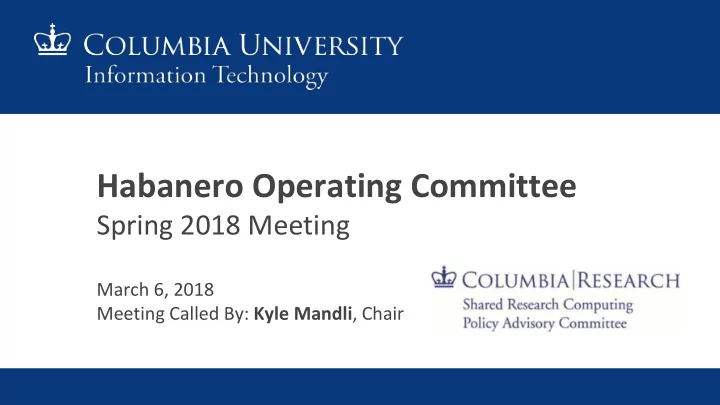
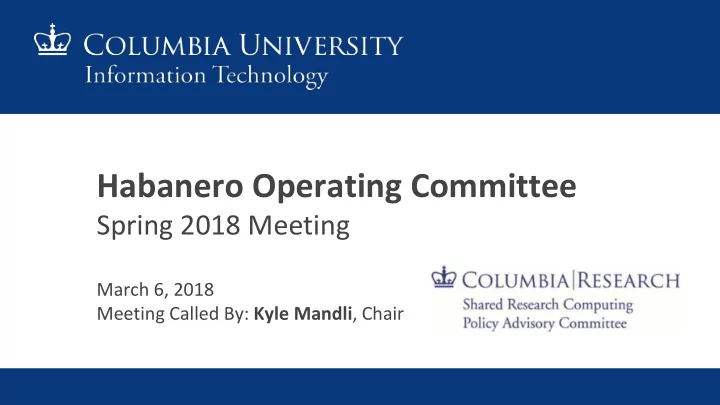
Habanero Operating Committee Spring 2018 Meeting March 6, 2018 Meeting Called By: Kyle Mandli , Chair
Introduction George Garrett Manager, Research Computing Services shinobu@columbia.edu The HPC Support Team Research Computing Services hpc-support@columbia.edu
Agenda 1. Habanero Expansion Update 2. Storage Expansion 3. Additional Updates 4. Business Rules 5. Support Services 6. Current Usage 7. HPC Publications Reporting 8. Feedback
Habanero
Habanero - Ways to Participate Four Ways to Participate 1. Purchase 2. Rent 3. Free Tier 4. Education Tier
Habanero Expansion Update Habanero HPC Cluster • 1st Round Launched in 2016 with 222 nodes (5328 cores) • Expansion nodes went live on December 1st, 2017 – Added 80 more nodes (1920 cores) – 12 New Research Groups onboarded • Total: 302 nodes (7248 cores) after expansion
Habanero Expansion Equipment • 80 nodes (1920 cores) – Same CPUs (24 cores per server) – 58 Standard servers (128 GB) – 9 High Memory servers (512 GB) – 13 GPU servers each with 2 x Nvidia P100 modules • 240 TB additional storage purchased
Compute Nodes - Types (Post-Expansion) Type Quantity Standard 234 High Memory 41 GPU Servers 27 Total 302
Head Nodes 2 Submit nodes • Submit jobs to compute nodes 2 Data Transfer nodes (10 Gb) scp, rdist, Globus • 2 Management nodes • Bright Cluster Manager, Slurm
HPC - Visualization Server • Remote GUI access to Habanero storage • Reduce need to download data • Same configuration as GPU node (2 x K80) • NICE Desktop Cloud Visualization software
Habanero Storage Expansion (Spring 2018) • Researchers purchased around 100 TB additional storage • Placing order with vendor (DDN) in March • Install new drives after purchasing process completes • Total Habanero storage after expansion: 740 TB Contact us if you need quota increase prior to equipment delivery.
Additional Updates • Scheduler upgrade – Slurm 16.05 to 17.2 – More efficient – Bug fixes • New test queue added – High priority queue dedicated to interactive testing – 4 hour max walltime – Max 2 jobs per user • Jupyterhub and Docker being piloted – Contact us if interested in testing
Additional Updates (Continued) • Yeti cluster updates – Yeti round 1 was retired in November 2017 – Yeti round 2 slated for retirement in March 2019 New HPC cluster • – RFP process – Purchase round to commence in late Spring 2018
Business Rules • Business rules set by Habanero Operating Committee • Any rules that require revision can be adjusted • If you have special requests, i.e. longer walltime or temporary bump in priority or resources, contact us and we will raise with the Habanero OC chair as needed
Nodes For each account there are three types of execute nodes 1. Nodes owned by the account 2. Nodes owned by other accounts 3. Public nodes
Nodes 1. Nodes owned by the account – Fewest restrictions – Priority access for node owners
Nodes 2. Nodes owned by other accounts – Most restrictions – Priority access for node owners
Nodes 3. Public nodes – Few restrictions – No priority access Public nodes: 25 total (3 GPU, 3 High Mem, 19 Standard)
Job wall time limits • Your maximum wall time is 5 days on nodes your group owns and on public nodes • Your maximum wall time on other group's nodes is 12 hours
12 Hour Rule • If your job asks for 12 hours of walltime or less, it can run on any node • If your job asks for more than 12 hours of walltime, it can only run on nodes owned by its own account or public nodes
Fair share • Every job is assigned a priority • Two most important factors in priority 1. Target share 2. Recent use
Target Share • Determined by number of nodes owned by account • All members of account have same target share
Recent Use • Number of cores*hours used "recently" • Calculated at group and user level • Recent use counts for more than past use • Half-life weight currently set to two weeks
Job Priority • If recent use is less than target share, job priority goes up • If recent use is more than target share, job priority goes down • Recalculated every scheduling iteration
Business Rules Questions regarding business rules?
Support Services Email support hpc-support@columbia.edu
User Documentation • hpc.cc.columbia.edu • Click on "Habanero Documentation" • https://confluence.columbia.edu/confluence/display/rcs/Hab anero+HPC+Cluster+User+Documentation
Office Hours HPC support staff are available to answer your Habanero questions in person on the first Monday of every month. Where: Science & Engineering Library, NWC Building When: 3-5 pm first Monday of the month RSVP is required: https://goo.gl/forms/v2EViPPUEXxTRMTX2
Group Information Sessions HPC support staff can come and talk to your group Topics can be general and introductory or tailored to your group. Contact hpc-support to discuss setting up a session.
Support Services Questions regarding support services?
Cluster Usage (As of 03/01/2018) • 44 Groups • 1080 Users • 7 Renters • 63 Free tier users • Education tier – 9 courses since launch – 5 courses in Spring 2018 • 2,097,172 Jobs Completed
Job Size Cores 1 - 49 cores 50 - 249 250 - 499 500 - 999 1000+ cores cores cores cores Jobs 2,088,654 5,894 1,590 479 555
Cluster Usage in Core Hours
Group Utilization
HPC Publications Reporting • Research conducted on the Habanero, Yeti, and/or Hotfoot machines has led to over 100 peer-reviewed publications in top-tier research journals. • To report new publications utilizing one or more of these machines, please email srcpac@columbia.edu
Feedback? Any feedback about your experience with Habanero?
End of Slides Questions? User support: hpc-support@columbia.edu
Recommend
More recommend