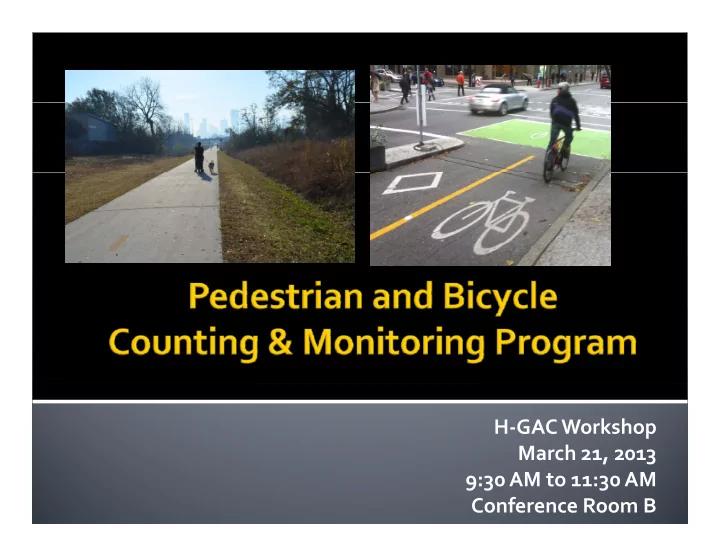
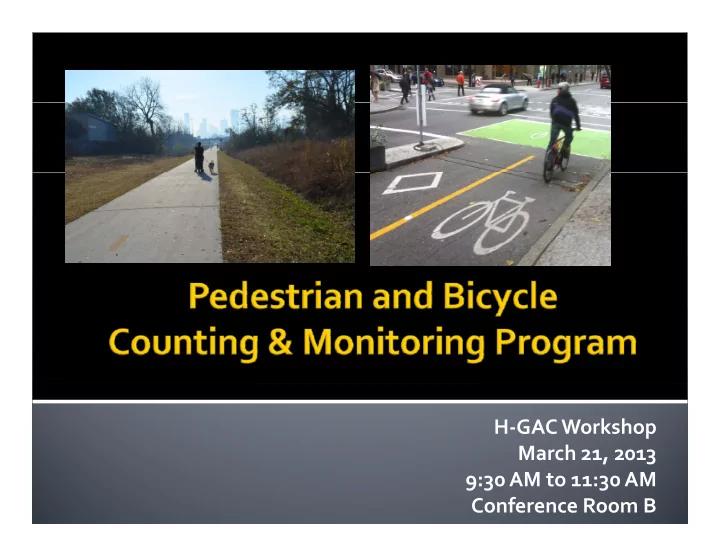
H ‐ GAC Workshop March 21 2013 March 21, 2013 9:30 AM to 11:30 AM Conference Room B
A plan for phased implementation of a f f system of regular pedestrian and bicycle counting and monitoring sites in the 8 ‐ i d i i i i h county H ‐ GAC Transportation Management Area Long ‐ term data ‐ collection program d ll i
We need data to determine facility type and locations We need data to determine facility type and locations (what’s being used, where it’s being used, etc.) We do not currently have a regional comprehensive We do not currently have a regional comprehensive database of walking and biking data counts. Institutionalize collecting data that will give H ‐ GAC and g g local governments adequate data to : Understand usage of ped/bike facilities in a variety of regional contexts; Adjust calculations on estimated air quality benefits of pedestrian and bicyclist facilities based on data collected in the region on facility usage; and Estimate demand or usage of planned or proposed pedestrian Estimate demand or usage of planned or proposed pedestrian and bicyclist facilities for project evaluation and selection purposes.
Pedestrian Counters H ‐ GAC has three temporary “TRAFx” Infrared Trail counters Bicyclist Counters Pneumatic tube traffic counters that cities or consultants already have/use, can be set ‐ up to use to collect bicyclist counts to collect bicyclist counts Use them individually or in tandem
Recommend routine collection: R d ti ll ti At least once a year if not twice a year Could do every other year depending on resources Could do every other year depending on resources 24/7 counts for at least one week at a time 1 ‐ 3 weeks recommended 3 Recommend collecting in the same locations This helps to show trends, impacts of a new d development or project, and consistency. l d Detailed considerations on when/where will be Detailed considerations on when/where will be discussed later.
Cities, counties, management districts, MUDs i i i di i Public Works Department Traffic Operations Departments Planning Department Consultants can assist as long as the city/county/entity is in agreement i / / i i i
Data will be collected and placed into a regional database Data from both pedestrian and bicycle counters will be shared and accessible ill b h d d ibl between local entity and H ‐ GAC Data can be requested from H ‐ GAC
H ‐ GAC has 3 TRAFx Infrared Trail Counters f available to borrow Handout
Coordinate with H ‐ GAC must sign up on the calendar Interlocal agreement g H ‐ GAC gets the counters ready for city to use City is responsible for picking up counters from H ‐ GAC Cit i ibl f i ki t f H GAC City is responsible for physical deployment/installation and take down of counters and take ‐ down of counters City brings back counters to H ‐ GAC, then H ‐ GAC downloads data and sends back to city downloads data and sends back to city
When ‐ Considerations A normal/typical week – 24/7 continuous counts Usually not on/near a holiday, spring break, major event, etc. Spring/Fall preferable Consider the weather Once or twice a year is preferable Handout
Where ‐ Considerations Where Considerations At a location where you want to understand pedestrian activity Along a straightaway Along a straightaway ▪ Not at an intersection (people standing can skew results) Need a static background for infrared, and face away from roadway traffic f d ff Stray away from potential of congregating people ▪ Example: do not point the counter at/near a school or church p p / entrance No direct sunlight Not directed at moving vegetation (it can heat and be Not directed at moving vegetation (it can heat and be picked up by infrared)
Engage appropriate departments: Public Works Planning Traffic Operations Legal (Interlocal Agreement) Council (if needed for the Interlocal Agreement) g Police Department (heads ‐ up about the locations) Consultant (if needed) ( ) Handouts (2)
Execute Interlocal Agreement Work with legal Work with H ‐ GAC Get approval by council if needed Cannot receive counters without agreement Handout
Determine count locations This can be determined in ‐ office and/or in the field to check out potential locations. NOTE: Remember the considerations of when and where to place the counters. h l h Installation Options:
Field Data Inventory Sheet H ‐ GAC sends this to you electronically Begin filling this information out electronically, then print when it is ready to be used in the field f for installation to fill out while in the field. i ll i fill hil i h fi ld Handout
Create sticker to place on counters with contact info
Pick up equipment from H ‐ GAC f According to the calendar/dates requested Reference equipment checklist to ensure all equipment has been gathered Handout
Gather necessary equipment for installation: Gather necessary equipment for installation Safety gear Clipboard, pencil, inventory sheet, map Installation guide Drill with 5/16 th nut driver or slotted screw size Measuring wheel (to determine ROW widths for inventory Measuring wheel (to determine ROW widths for inventory checklist) Counter equipment (urban box with counter and infrared, G3 Dock, metal bands, padlock) G3 Dock, metal bands, padlock) GPS or way to record latitude/longitude Business card(s) Camera Camera Handout
As noted, you can determine the location(s) in the field prior to the installation day or you can determine exact post/location on the day d l h d of installation. Handout
“Launch” counter using G3 Dock in “Shuttle Mode” g 3 G3 Dock Remove doc by Remove doc by Counter pulling straight out (do not bend). Wait for red light to Take G3 Dock and Watch for red light to f g Green “Finished” bli k blink quickly on the i kl th attach it to the show light will show when counter. counter. “downloading”. Wait it is ready. for it to stop.
Prepare the metal band and box for installation p Weave metal band through slits in metal box Choose diameter of metal f that hold the counter. th t h ld th t Wrap metal band band appropriate for attached to metal box where counter will be NOTE: It may be good to around the post (tree, or secured (post, tree, etc). place your business card p y whatever). Close the whatever). Close the inside the metal box. metal box before securing band.
Secure metal band around post (tree, etc.) using a p ( , ) g drill or screw driver Make sure infrared scope is pointed in the right i i t d i th i ht There may be long ends Make sure to tuck the long direction and put counter sticking out. ends of the metal band at about waist height . behind the box or through Using a drill, secure the g , one of the box slits to metal band with the secure them. counter box around the post.
Lock and secure the counter. Installed counter without Installed counter secured If needed, depending on a lock. using padlock provided g p p location, provide extra , p with equipment. security to counter .
Record all information on the Field Data Inventory Sheet Fill out Field Inventory Measure widths of road, Note any transit or Sheet buffer, sidewalk, etc. for multimodal connections. field inventory sheet. f y
Take Photos of Surrounding Area (context) g ( )
Record Exact Time after Installation CRITICAL : Be sure to write down an exact time after you have installed counter and f y filled out inventory sheet. This marks exact time when we should observe data collected by the counter observe data collected by the counter.
Repeat all of these steps for each of the counters p p that will be installed. When you get back to your office, record all Field Data Inventory information in the electronic version as to not lose any of the data collected version, as to not lose any of the data collected.
Do not take counters down prior to one ‐ week Do not take co nters do n prior to one eek of full 24/7 counts Record on the Field Data Inventory Sheet an exact time prior to removal of the counters. Return counters and digital Field Data Inventory Sheet to H ‐ GAC ASAP H ‐ GAC will process the data within two weeks and get back with you g y Handout
Once you return counter equipment to H ‐ GAC, we will upload the data from the counters, save to our database, and send d b d d you back the summary tables including raw data. Example l
Chelsea Young, AICP Pedestrian ‐ Bicyclist Coordinator Houston ‐ Galveston Area Council l l chelsea.young@h ‐ gac.com 713 ‐ 993 ‐ 2497 www.h ‐ gac.com h
Robert Benz And Jonathan Tydlacka Jonathan Tydlacka Texas Transportation Institute
Counter Settings Co nter Settings Sensitivity – Air switch setting Dead time ‐ Time between allowable tube strikes Max/Min Speed – Max and Min vehicle speed allowed M /Mi S d M d Mi hi l d ll d Acceleration – Max allowable acceleration Field Settings and Procedures 6 ft spacing 6 ft i Bike Lane Classification Bike Classification Case Study Case Study Counts Speeds Speeds
Recommend
More recommend