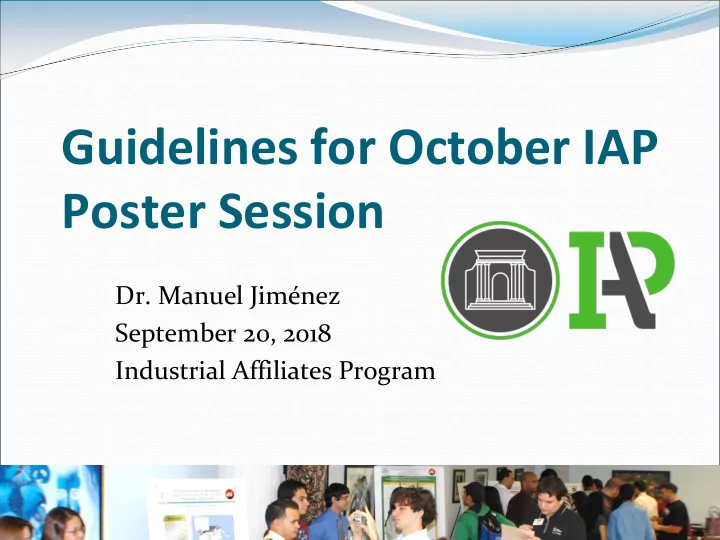
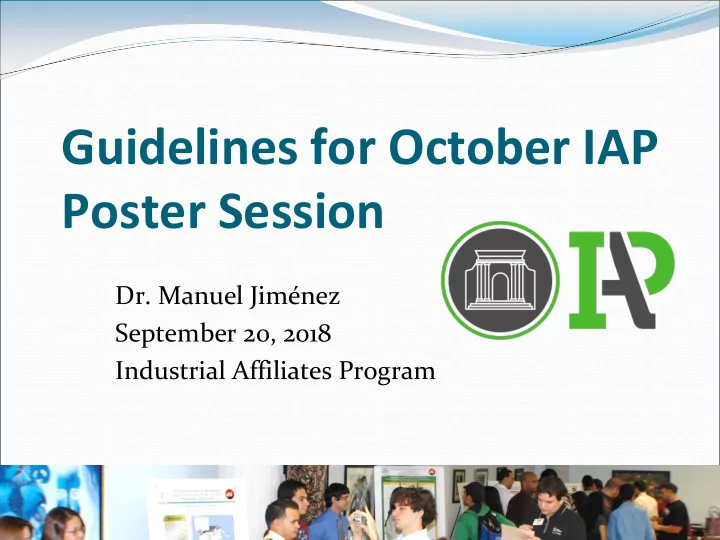
Guidelines for October IAP Poster Session Dr. Manuel Jiménez September 20, 2018 Industrial Affiliates Program
Outline What is a Poster Message and Content Planning Using Design Elements Text Color Graphs Presenting Your Poster IAP Template Preparing your poster
Poster Session Provides a forum to show off your work and discuss your research in an informal setting Allows to engage in conversation with colleagues Communicates your work across many people Your poster serves as a Source of information Conversation starter Summary and advertisement of your work If a poster is not well prepared, it will receive no attention
An Effective Poster Hess et.Al. [1] list three characteristics of effective posters: Focused Focused on a single message Graphic Let graphs and images tell the story Focused Use text sparingly Ordered Graphic Keeps the sequence well-ordered Ordered and obvious Source: [1]
The Poster Message Know your message Define your message before you start Convey a clear message Support your message with images and short blocks of text If it doesn't reinforce your message, leave it out !! The message: What is the one thing you want your audience to learn? Focus on your message throughout the poster
Who is your Audience? Three categories of readers People in your field of specialization People related to your field People in unrelated fields Your poster must address them all Provide Context : Big picture and problem importance Use Plain Language : Make it accessible to everyone Interpret your Findings : Meaning and relevance of your results
Poster Content Explain why your work is important Background and Motivation Describe the Objective of your work What drives your work? (Hypothesis) What does it add to current knowledge? Explain your Methods and Plan A cognitive map becomes handy Expectations, Preliminary Work, Schedule… What are the most important aspects of your research you want to emphasize?
Planning Your Poster Create an outline of the content you plan to present Fill sections with short paragraphs and bulleted or numbered lists Do not include lengthy paragraphs in your poster Would you read an all-text poster? (Probably not) Use graphical information as much as possible “A picture is worth a thousand words” Do not overwhelm readers with complicated graphs and tables Do not overcrowd your poster The 40-20-40 rule: P = 40%G + 20%T + 40%E Use space wisely Adhere to poster formats and rules
Overall Design (1/2) Divide your content into modular components Each component placed in its own “box” Use columns to organize your flow of ideas Maintain the flow of ideas throughout the poster Story telling style Keep your messages simple and to the point The fine details are to be given by you in person Delete anything that is not essential Reduce the clutter and avoid verbosity
Overall Design (2/2) Design your poster in small components Large Title Visually group related elements on the board IAP Logo Color Flow Medium Position Sparse Text Lines Arrange poster elements to keep a logical visual flow Large Figures Top to bottom Left to right Sponsors Logos
Software Tools The right software can simplify your poster preparation process tremendously Power Point Open Office Latex Corel Draw PageMaker FrameMaker Use program features to ease the poster creation
Presenting Text Minimize the use of text Create a design that can be read quickly Places visual emphasis on the most important parts Use large, easy-to-read fonts Text set in a large font 16 pt minimum, 30 to 60 pt preferred Select a larger, bold font for headings (possibly in multiple sizes if you have more than one level of headings) Select a smaller font for details and footnotes that are not essential for understanding Left justify your text Don't forget to spell check and proof read your text!
Presenting Graphics A picture is worth a thousand words Graphics are excellent tools for explaining procedures, describing equipment, or summarizing results Avoid 3D graphs unless is for 3D data Use graphs, flow-charts, photographs, and diagrams to illustrate your poster Create visual interest Allow people to gain a quick understanding of your work
Using Color Color: an excellent tool for brightening up your poster Visually group elements Draw attention to the most important elements Makes graphs &diagrams easier to read & understand Use color carefully and with a purpose Use it for communicating information Select a color palette and use them consistently Avoid using more than two or three colors Use light backgrounds with dark text and lines A poster is a scientific instrument, not art
Presenting Your Poster Go to the poster session ready to talk to a lot of people Opportunities for you to tell other people about your work Opportunities for you to get new ideas that might improve your work If people seem interested in what you are doing, engage them in conversation Job interview – resume seller Think ahead of time about key questions you might get asked
IAP Poster Template Introduction Background & Motivation Importance of your work Identify the problem What is your hypothesis? Objectives Methodology Preliminary results Timeline References
Summary Ideas (1/2) It takes time to prepare a poster Plan ahead and start early A poster is a visual means of communication! Exploit visual effects efficiently Follow the instructions for dimensions and structure A poster is not a manuscript on a notice board Do not include an abstract Less is better than more: Keep it simple Do not lose your message in too much text or background This is a scientific rather than an artistic exercise Use color sparingly
Summary Ideas (2/2) Your poster should be able to be viewed in your absence Make it self-explanatory Graphics increase the effectiveness of the poster "A picture is worth 1000 words". Do not overwhelm audience with complicated graphs and tables A good formula for the layout is the 40-20-40 rule: 40% graphics + 20% text + 40% empty space Attract audience attention by using a large title font size Your poster should be readable at a distance of 1.8 meters or 6 feet! Use short sentences and bullets in your text Focus on your message
Contacts Ms. Maribel Feliciano Dr. Raul Torres IAP Administrative Assistant IAP Director IRISE CID (CID-201) Electrical & Computer Engr. Dept. Ph: (787)832-4040 Ext. 5263 (S-705) Email: maribel@ece.uprm.edu Ph: (787)832-4040 Ext. 5837 Web: http://iap.ece.uprm.edu Email: raul_e.torres@ece.uprm.edu Poster Template: http://ece.uprm.edu/~mjimenez/slides/IAP_poster_template.ppt This Presentation: http://ece.uprm.edu/~mjimenez/slides/IAP_poster_talk.pdf
Planning & Logistic Poster Session Place: Colegio de Ingenieros Mayagüez Date and Time: Thursday Oct. 4 from 10:30 AM to 3:00PM Breakfast & Lunch at Luch Room Colegio de Ingenieros Poster Printing Sent to both: victor.asencio@upr.edu & fernando.aria@upr.edu Office at LARSIP, R&D Center Room-221, Ph: 787-832-4040- 5295, 5299 Due on or before Tue. Oct. 2 @ 11:59AM Pickup at CID-221 on Wed. Oct. 3 from 8:30AM – 4:15PM Poster Mounting Oct. 3 from 3:00 – 4:30 PM in Colegio de Ingenieros Mayagüez Poster Mounting Order at IAP web page: http://ece.uprm.edu/iap/ Contact & Logistic: Ms. Maribel Feliciano (maribel@ece.uprm.edu)
References [1] Hess, Tosnei, and Liegel, “Creating Effective Poster Presentatons”, North Carolina State Univ., available at www.ncsu.edu/project/posters, last retrieved Oct. 2012 [2] UPJ Space, “Guidelines for Poster Preparation”, Univ. of Pittsburg, available at www.pitt.edu/~etbell/upj-space/PosterGuide.htm, last retrieved Oc. 2012 [3] School of Chemical Engineering and Advanced Materials, “Poster Presentation of Research Work”, Newcastle University, available at lorien.ncl.ac.uk/ming/dept/Tips/present, last retrieved Oct. 2012 [4] Miller, Johnson, and Weaver, “Expanded guidelines for Giving a Poster Presentation”, American Society of Primatologists, available at www.asp.org/education/howto_onPosters.html, last retrieved Oct. 2012
Recommend
More recommend