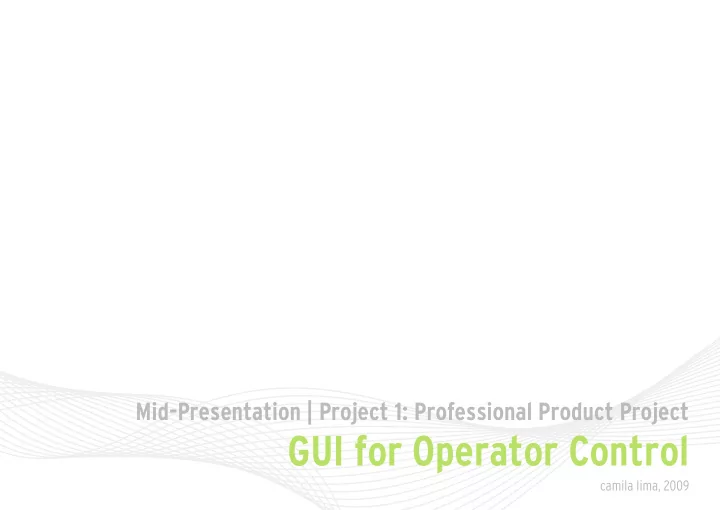
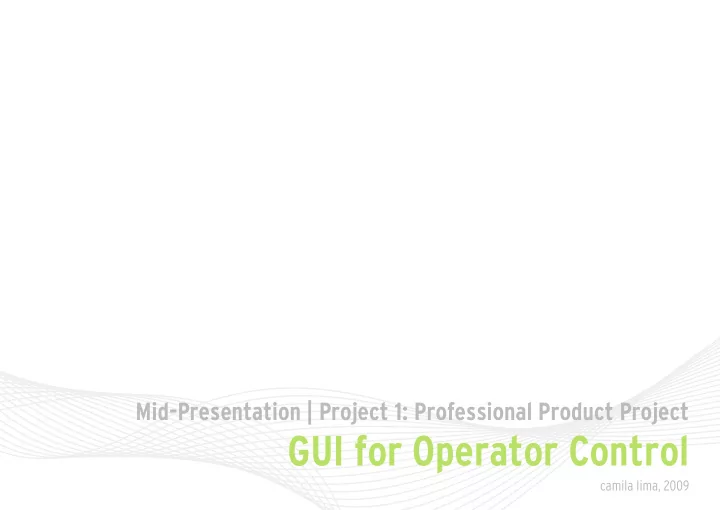
Mid-Presentation | Project 1: Professional Product Project GUI for Operator Control camila lima, 2009
november december january paper mill visit introduction research - existing products user analysis brainstorm tutoring group research ideation/sketching user testing mid-presentation 8th final concept review/developing christmas/new year´s break refinement user testing final presentation 14th schedule
oportunity
scenario
users’profile 90% time in control room / 10% factory users’routine working in groups different nationalities / generations (20-70) begin shift different line´s responsibles exchange info have to de-brief their collegues control panel higher education / special training cameras individual problem´s solving trends (relation between parameters) 4 days a week / 12h shift alarms like shortcuts other parameters both gender /married or single sitting at least 6h a day during shift problems like arthitis / fingers monitoring / learning manual (writing) / tacit experience / history analysing (documents) well group oriented bored / fika / radio / talk engagment parameters go to factory keep in touch manuals screen shots chack analyse time & information update patterns / trends adjustments / controling alarms displaying information screens (computer / analog displays) call maintanance communication / tranfering info closing lines end shift exchage info user analysis
design oportunity share info with others (walk around) user learned behavior simulation on system keep them engaged reward non-visual communication remote controling integration of new analyser into current system brainstorm
fields human factor focus zone / memory capacity / limitations cognitive load on working memory during instruction (new concept x new terminology) flash data visualization learning / inspirational examples (aesthetics + info) data visualization 3D: three-dimensional representation of data ambient: entire physical environment as an interface tangible: real objects + multitouch screens results on data info real-time: info is being changed by the time you are looking at it blog http://ixd1.wordpress.com/ group research
‘ Visualization is any technique for creating images, diagrams, or animations to communicate a message. ‘ Information Graphics are visual representations of information, data or knowledge. These graphics are used where complex information needs to be explained quickly and clearly. ‘ Information Visualization focused on the creation of approaches for conveying abstract information in intuitive ways. Visual representations and interaction techniques take advantage of the human eye’s broad bandwidth pathway into the mind to allow users to see, explore, and understand large amounts of information at once. ‘ Data Visualization is the study of the visual representation of data. According to Vitaly Friedman (2008)** the “main goal of data visualization is to communicate information clearly and effectively through graphical means. It doesn’t mean that data visualization needs to look boring to be functional or extremely sophisticated to look beautiful. To convey ideas effectively, both aesthetic form and functionality need to go hand in hand(...)” Font: Wikipedia *Vitaly Friedman (2008) “Data Visualization and Infographics” in: graphics, Monday Inspiration, January 14th, 2008. data visualization
‘(...) while many of these tools are, at this stage, more about experimentation than expertise, they are indicators of the near future where we can make much smarter strategic decisions just by finding some cooler ways to crunch the numbers.‘ by Frank Striefler and Erik Hanson (TBWA\Media Arts Lab) http://www.psfk.com/2009/05/media-arts-mondays-data-visualization-tools.html http://labs.digg.com/stack/ - 5 different ways of visualizing real-time datas http://www.masonnicoll.com/ms_window_2.html - 3 perspectives of interactive future chosen path
portable simple/easy editable real-time shortcuts alert history inspiration
who? what? where? employees who needs a quick feedback to improve manufacturing displays 3 parameters real-time feedback portable 1 device for each line storage of previous data touchscreen control room (paper mill) ideation
21 7 % 78% 8% :30 :20 energy efficiency 69% 6 % 9% binding - 02 04 06 0 86% 8 % 6% fiber lenght - 9 % 90% 0% 02 04 06 0 parameter x + 0 02 20 04 40 06 60 0 69% binding - add parameter set alarm history overview results LINE 01 86% fiber lenght - 0% 0% 100% energy efficiency 90% << 01:36:20 >> + 0% 100% 21 :00 0% 100% :00 add parameter set alarm history overview results binding | 30-85% fiber | 25-80% energy | 30-90% improved 92% performance history + I bonus overview binding results fiber lenght 2 21 :30 energy efficiency 21 :30 :20 :20 results 75% 45% 23% hist over res results 45% 63% ideation
Interstate LightCondensed Interstate BoldCondensed abcdefghijklmnopqrstuvwxyz 1234567890 )(><.,;*&%#@!” abcdefghijklmnopqrstuvwxyz 1234567890 )(><.,;*&%#@!” typeface | color scheme
‘information visualization involves selecting, transforming and representing abstract data in a form that facilitates human interaction for exploration and understanding‘ Font: Wikipedia user testing
74% 65% binding binding 90% 97% fiber lenght fiber lenght 90% 92% parameter x parameter x 78% 69% 21:30 21:28 40 seconds 20 seconds energy efficiency energy efficiency line 1 line 1 data history info data history info 65% 74% 74% binding binding normal 64% performance 19:45:00 90% 97% 97% fiber lenght fiber lenght increased 78% performance 21:28:40 90% 92% 92% parameter x parameter x decreased 34% performance 17:32:20 78% 69% 69% 69% 21:30 21:30 normal 59% performance 20:18:00 20 seconds 20 seconds energy efficiency energy efficiency line 1 line 1 data history info data history info concept 1
21:30 21:30 binding 20 seconds 20 seconds increased 78% performance fiber 21:00:20 energy data data hist history normal info info 55% performance 20:10:20 normal 68% performance 19:45:00 48% 35% 92% 78% 55% 68% 21:30 21:30 binding 20 seconds 20 seconds binding fiber energy fiber data history info energy data history info 78% 30% 42% concept 2
48% info info hist hist data data 21 21 :30 :30 :20 :20 binding | 30-85% fiber | 25-80% energy | 30-90% increased 89% performance normal 21:15:40 62% performance 20:56:40 increased 92% performance 21:00:20 information info history hist data visual data 21 decreased 21 :30 25% performance :30 18:16:00 :20 :20 concept 3
‘the advent of graphical development tools like Flash, Active X, and Java (...) developers can create interactive applications that deliver instantaneous responses to complex queries of large data sets.’ http://www.uie.com/articles/information_visualization/ - develop further the final concept - determine shape/size of portable device - define animations/screens/behaviors - user testing with mock-up/prototype next steps
‘Human senses are not limited to vision, and include touch and hearing (...) by changing the place where users and technolgy meet, we can make new work, play, living and learning experiences possible.’ http://www.cs.umd.edu/hcil/research/visualization.shtml - human computer interaction lab
Thank You
Recommend
More recommend