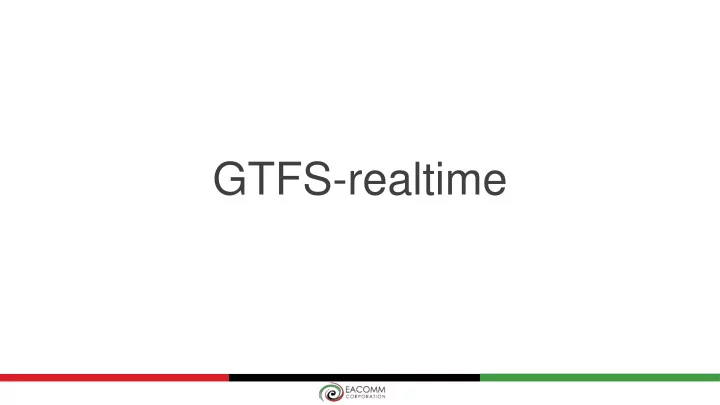
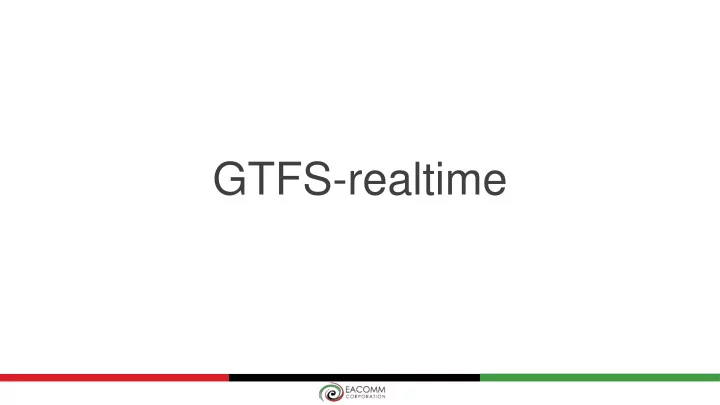
GTFS-realtime
What is GTFS-realtime GTFS-realtime is an extension of the General Transit Feed Specification( GTFS ) that gives public transportation agencies the capability to provide realtime updates about their fleet.
Feed Types There are three distinct feed types: • Trip updates - delays, cancellations, changed routes • Service alerts - stop moved, unforeseen events affecting a station, route or the entire network • Vehicle positions - information about the vehicles including location and congestion level
Feeds Feeds contain only one feed type, and are served via HTTP. Data must updated frequently(30-90 seconds) or whenever new data arrives.
Trip Updates • Represents changes to the timetable • Consists of one or more updates to vehicle stop times (referred to as StopTimeUpdates ) • Each StopTimeUpdate is linked to a stop either by a GTFS stop_id or GTFS stop_sequence if the GTFS trip_id is provided • The update can provide the exact arrival or departure to the stop. • StopTimeUpdates must be ordered by GTFS stop_sequence
Trip Updates • The updates can also provide an Uncertainty to provide for possible window of error in the arrival and departure from the stop • A Trip Descriptor to describe what kind of trip it is: • Scheduled : This trip is running according to a GTFS schedule • Added : This trip was not scheduled and has been added • Unscheduled : This trip is running and is never associated with a schedule • Cancelled : This trip was scheduled, but is now removed.
Service Alerts Service Alerts allows to provide updates whenever there is disruption on the network. The alert may be in the format of the following : • URL – contains the link to the site explaining the alert • Header Text – a summary of the alert • Description – a full description of the alert
Service Alerts • The alert should contain a time range which indicates for how long the alert is useful. If an alert does not contain a time range, the alert will be displayed for as long as it is in the feed. • An entity selector is also needed to indicate which parts of the network the alert affects. Entities are selected using GTFS identifiers(Agency, Route, Route type, Trip, Stop). • The alert also contains the cause of the alert and what effect the alert does.
Cause & Effect (Service Alerts)
Vehicle Positions Vehicle Position provides information on the location of the vehicle. It must contain a timestamp to denote when the data was taken. The current stop sequence may also be included to indicate which stop the vehicle is in transit to.
Vehicle Positions Position Congestion Level • Latitude - degrees North, in the WGS-84 • Unknown congestion level coordinate system • Running smoothly • Longitude - degrees East, in the WGS-84 • Stop and go coordinate system • Congestion • Bearing - direction that the vehicle is facing • Sever congestion • Odometer - the distance that the vehicle has travelled • Speed - momentary speed measured by the vehicle, in meters per second
Vehicle Positions Vehicle Stop Status Vehicle Descriptor • Incoming at - the vehicle is about to arrive • ID - internal system of identification for at the referenced stop the vehicle. Should be unique to the vehicle • Stopped at - the vehicle is stopped at the • Label - a user visible label referenced stop • in transit to - the referenced stop is the • License Plate - the actual license plate of next stop for the vehicle the vehicle
Data Format Uses Protocol Buffers Language- and platform-neutral GTFS-realtime.proto Smaller, faster, and simpler than XML
Data Feed Feed Message Field Name Type Cardinality Description Metadata about this header FeedHeader required feed and feed message. entity FeedEntity repeated Contents of the feed.
Data Feed Feed Header Field Name Type Cardinality Description Version of the feed gtfs_realtime_version string required specification. The current version is 1.0. This timestamp identifies the moment when the content of this feed has been created (in server time). In timestamp uint64 optional POSIX time (i.e., number of seconds since January 1st 1970 00:00:00 UTC).
Data Feed Feed Entity Field Name Type Cardinality Description Feed-unique identifier id string required for this entity. Data about the realtime trip_update TripUpdate optional departure delays of a trip. Data about the realtime vehicle VehiclePosition optional position of a vehicle. Data about the realtime alert Alert optional alert.
Data Feed Trip Update Field Name Type Cardinality Description The Trip that this trip TripDescriptor required message applies to. Additional information on the vehicle that is serving vehicle VehicleDescriptor optional this trip. Updates to StopTimes for stop_time_update StopTimeUpdate repeated the trip . Moment at which the vehicle's real-time timestamp uint64 optional progress was measured. In POSIX time
Data Feed Trip Descriptor Field Name Type Cardinality Description The trip_id from the GTFS feed that trip_id string optional this selector refers to. The route_id from the GTFS that this route_id string optional selector refers to. The initially scheduled start time of this trip instance. Format is same as start_time string optional that of GTFS/frequencies.txt/start_time, e.g., 11:15:35 or 25:15:35. The scheduled start date of this trip start_date string optional instance. In YYYYMMDD format. optional schedule_relationship ScheduleRelationship
Data Feed Schedule Realtionship Value Comment Trip that is running in accordance with its GTFS SCHEDULED schedule, or is close enough to the scheduled trip to be associated with it. An extra trip that was added in addition to a running ADDED schedule, for example, to replace a broken vehicle or to respond to sudden passenger load. A trip that is running with no schedule associated to it, for UNSCHEDULED example, if there is no schedule at all. CANCELED A trip that existed in the schedule but was removed.
Data Feed Vehicle Descriptor Field Name Type Cardinality Description Internal system identification id string optional of the vehicle. User visible label, i.e., something that must be label string optional shown to the passenger to help identify the correct vehicle. The license plate of the license_plate string optional vehicle.
Data Feed Stop Time Update Field Name Type Cardinality Description Must be the same as in stop_sequence uint32 optional stop_times.txt in the corresponding GTFS feed. Must be the same as in stop_id string optional stops.txt in the corresponding GTFS feed. arrival StopTimeEvent optional departure StopTimeEvent optional The default relationship is schedule_relationship Schedule Relationship optional SCHEDULED.
Data Feed Stop Time Event Field Name Type Cardinality Description Delay (in seconds) can be positive (meaning that the delay int32 optional vehicle is late) or negative (meaning that the vehicle is ahead of schedule). Event as absolute time. In time int64 optional POSIX time. uncertainty int32 optional
Data Feed Vehicle Position Field Name Type Cardinality Description The Trip that this vehicle is serving. trip TripDescriptor optional Additional information on the vehicle that is vehicle VehicleDescriptor optional serving this trip. Each entry should have a unique vehicle id. position Position optional Current position of this vehicle. current_stop_sequence The stop sequence index of the current stop. uint32 optional Identifies the current stop. The value must be the same as in stops.txt in the stop_id string optional corresponding GTFS feed. The exact status of the vehicle with respect VehicleStopStatus current_status optional to the current stop. Moment at which the vehicle's position was timestamp uint64 optional measured. In POSIX time . congestion_level CongestionLevel optional
Data Feed Position Field Name Type Cardinality Description Degrees North, in the WGS- latitude float required 84 coordinate system. Degrees East, in the WGS-84 longitude float required coordinate system. Bearing, in degrees, bearing float optional clockwise from True North. odometer double optional Odometer value, in meters. Momentary speed measured speed float optional by the vehicle, in meters per second.
Data Feed Vehicle Stop Status Value Comment The vehicle is just about to arrive at the stop (on a stop INCOMING_AT display, the vehicle symbol typically flashes). STOPPED_AT The vehicle is standing at the stop. IN_TRANSIT_TO The vehicle has departed the previous stop and is in transit.
Data Feed Congestion Level Value UNKNOWN_CONGESTION_LEVEL RUNNING_SMOOTHLY STOP_AND_GO CONGESTION SEVERE_CONGESTION
Data Feed Alert Field Name Type Cardinality Description Time when the alert should active_period TimeRange repeated be shown to the user. Entities whose users we informed_entity EntitySelector repeated should notify of this alert. cause Cause optional effect Effect optional The URL which provides url TranslatedString optional additional information about the alert. header_text TranslatedString optional Header for the alert. description_text TranslatedString optional Description for the alert.
Recommend
More recommend