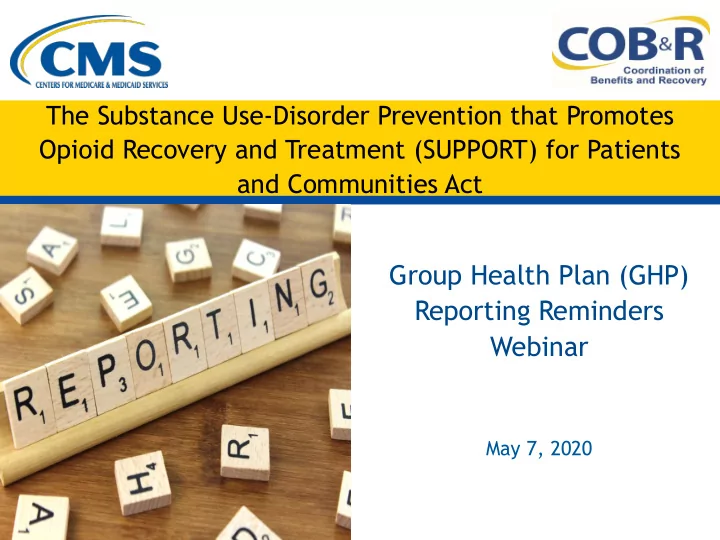
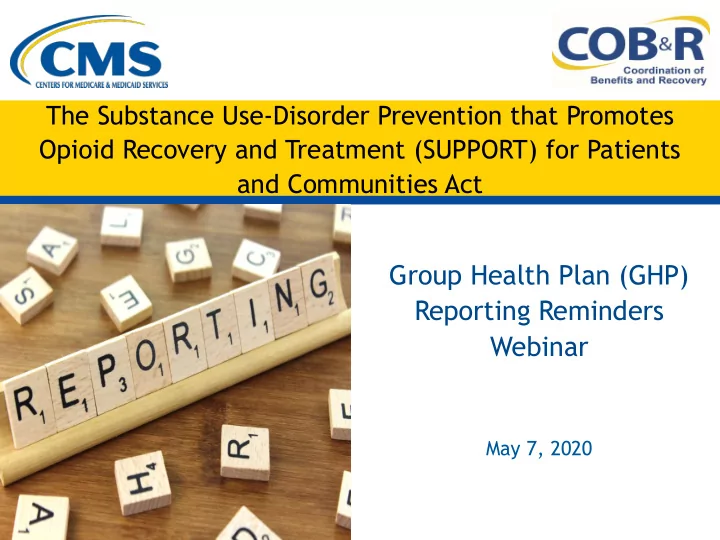
The Substance Use-Disorder Prevention that Promotes Opioid Recovery and Treatment (SUPPORT) for Patients and Communities Act Group Health Plan (GHP) Reporting Reminders Webinar May 7, 2020
• SUPPORT Act Reminder Presentation • Responsible Reporting Entity (RRE) Overview • Reporting Reminders • Resources 1
• Section 4002 of the SUPPORT Act applies to Section 111 GHP reporting of primary prescription drug coverage. SUPPORT • The SUPPORT Act mandates the reporting Act of primary prescription drug coverage by Reminders GHP RREs. • The Act went into effect January 1, 2020. 2
Who is considered the RRE will depend on • how the Employer/Plan Sponsor structures its contracts for hospital, medical, and prescription drug coverage. The RRE for the primary prescription drug • coverage reporting is the entity that has Who is the the direct relationship with the Employer/Plan Sponsor regarding this RRE? coverage offering. The RRE is responsible for reporting the • primary prescription drug coverage information as required under the SUPPORT Act. 3
GHP/TPA Comprehensive Coverage 4
GHP/TPA Comprehensive Coverage with Rx Coverage Carve Out 5
PBM Contract for Rx with Employer/Plan Sponsor 6
• The TIN Reference File should be submitted before or with the MSP Input File. The Employer TIN is the Employer/Plan • Sponsor TIN, and it must match an Tax Employer TIN submitted on a TIN Reference File Record. Identification Number (TIN) The Insurer/TPA TIN is the RRE’s TIN, and it • must match an Insurer TIN submitted on a Reference File TIN Reference File Record. Reminders In the TIN Reference File, make sure to • define all Employer/Plan Sponsor and Insurer/GHP TINs that will be referenced on the MSP Input File. 7
If an RRE offers comprehensive coverage • but has only been reporting on the hospital and medical coverage, then an updated record with the correct comprehensive coverage type should be submitted with the same start date, which will overlay any MSP Input existing record(s). File Only primary Rx coverage that is active as • Reminders of January 1, 2020 should be reported. The Effective Date reported should be the • actual start date of the individual’s Rx coverage which could be prior to January 1, 2020. 8
• Do not report retiree coverage on the MSP MSP Input Input File, only report coverage based on active employment. File • Only submit plain text ANSI files. Reminders • Pay close attention to required fields. Cont. 9
Type Codes: For reporting comprehensive coverage: ‘W’ = Comprehensive Coverage – Hosp/Med/Drug (network Rx) “R” = Health Reimbursement Arrangement (HRA) ‘X’ = Hospital and Drug (network Rx) ‘Y’ = Medical and Drug (network Rx) Type Code ‘4’ = Comprehensive Coverage – Reminders Hosp/Med/Drug (non-network Rx) ‘5’ = Hospital and Drug (non-network Rx) ‘6’ = Medical and Drug (non-network Rx) For reporting only primary prescription drug coverage: ‘Z’ = Prescription Drug Health Reimbursement Account (non-network Rx) ‘U’ = Drug Only (network Rx) ‘V’ = Drug Only (non-network Rx) 10
• For MSP Input File records that are Medicare non-matches in your MSP Response File (disposition code 51), continue to send on future MSP Files until MSP those members become Medicare Response beneficiaries, or until they are no longer covered. File • Review your Response Files, analyze the Reminders Disposition Codes and Errors, and make corrections in your subsequent file submissions. 11
Disposition Codes related to Rx coverage • submission: Records that contain information for both hospital/medical coverage and prescription drug coverage will receive one response record. The status of the hospital/medical • coverage period will be provided in the Disposition disposition code field (Response Field 8) Code and the status of the drug coverage period will be provided in the Rx Reminders disposition code field (Response Field 69). If the input record contains drug • coverage information only, then the disposition code in Field 8 will be spaces and the disposition of the drug coverage record will be in Response Field 69. 12
Error Codes returned related to Rx • coverage submission: The Rx Error Codes (Response Fields 71-74) are specific to the prescription drug coverage data elements on the MSP Input File including the Rx Insured ID (Field 24) Rx Group Error Code (Field 25), Rx PCN (Field 26), Rx BIN Reminders (Field 27), Toll-Free Number (Field 28) and Person Code (Field 29). Drug records may also have errors for • the non-drug-specific fields in the regular error codes found in Response Fields 40-43. 13
Resources • The EDI Department is available for assistance at (646) 458-6740. • For additional information, please also see the following resources: Previous SUPPORT Act Webinars SUPPORT Act FAQs GHP User Guide GHP Training Material Section 111 Mailbox 14
Questions & Answers 15
SUPPORT Act GHP Reporting Reminders Webinar Slide Notes Title: The Substance Use-Disorder Prevention that Promotes Opioid Recovery and Treatment (SUPPORT) for Patients and Communities Act Slide 1: Presentation Overview The Substance Use-Disorder Prevention that Promotes Opioid Recovery and Treatment (SUPPORT) for Patients and Communities Act, which we will refer to as the SUPPORT Act for the duration of this webinar, was enacted in response to growing concerns about opioid abuse in the U.S. In this webinar we want to remind everyone about what the SUPPORT Act is, how it impacts GHP reporting, offer scenarios for identifying the RRE and go over some reporting tips and reminders. Slide 2: SUPPORT Act Reminders While most of you are aware, by now, of the meaning of The SUPPORT Act, we just wanted to take a moment to again talk about how Section 4002 of The SUPPORT Act impacts Section 111 GHP reporting. Section 111 of the Medicare, Medicaid, and SCHIP Extension Act of 2007 (MMSEA) added mandatory reporting requirements with respect to Medicare beneficiaries who have coverage under GHP arrangements. Section 4002 of the SUPPORT Act added the mandate of reporting primary prescription drug coverage information to the existing Section 111 reporting requirements. This means that all GHPs that offer primary prescription drug coverage are now required to report coverage for calendar quarters beginning on or after January 1, 2020. For example, if a submission is scheduled for May 23, 2020, it will need to include primary prescription drug coverage that is in effect/active for Medicare beneficiaries on that MSP Input File submission. Note that this includes Health Reimbursement Arrangements (HRAs) that meet the current reporting threshold requirement. Slide 3: Who is the RRE? The key piece to understanding how the SUPPORT Act reporting changes impact GHPs is in understanding who must report the primary prescription drug coverage as the RRE. We wanted to take a few minutes to again walk through how to identify who the RRE is when reporting primary prescription drug coverage. The entity considered to be the RRE for the purpose of reporting primary prescription drug coverage will depend on how the Employer/Plan Sponsor structures its contracts for hospital, medical, and prescription drug coverage. The RRE for the primary prescription drug coverage reporting is the entity that has the direct relationship with the Employer/Plan Sponsor regarding this coverage offering. It should not be assumed that the RRE will be the entity that has direct responsibility of processing and paying the prescription drug claims. Let’s walk through some examples to help us better break down how the reporting responsibility changes based on different contract arrangements. May 7, 2020 1
Recommend
More recommend