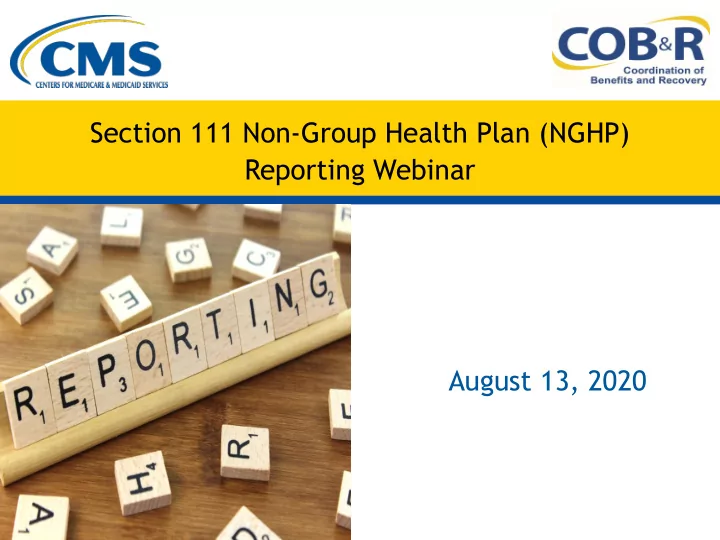
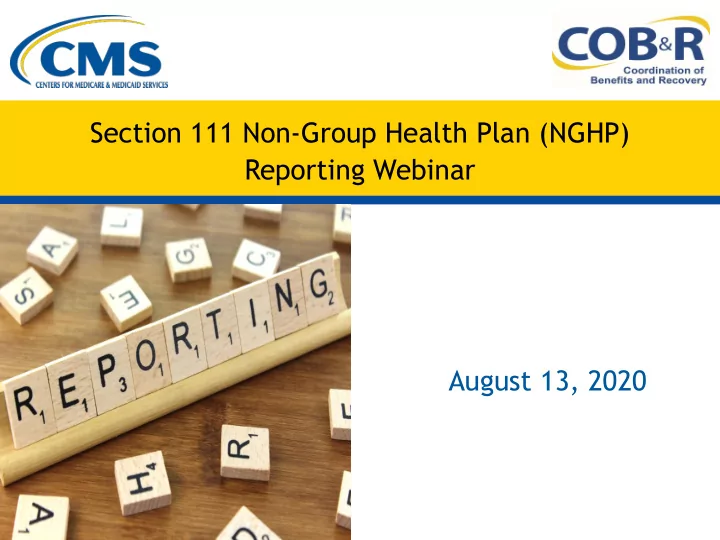
Section 111 Non-Group Health Plan (NGHP) Reporting Webinar August 13, 2020
• Section 111 Reporting Tips, Best Practices and Reminders Presentation • Medicare Secondary Payer Recovery Overview Portal (MSPRP) Enhancements • Questions and Answers 1
• If a Responsible Reporting Entity (RRE) is changing reporting agents, the new agent should continue to submit files under the RRE’s existing RRE ID(s). • It is the RRE’s responsibility to coordinate Changing the transition of reporting from the former agent to the new agent and to notify your Reporting Electronic Data Interchange (EDI) Representative of the change. Individuals Agents from the new reporting agent should be (1 of 2) given access to the RRE ID on the Section 111 Coordination of Benefits Secure Website (COBSW). • https://www.cob.cms.hhs.gov/Section111/ 2
Changing Reporting Agents (2 of 2) 3
• Some NGHP RREs use recovery agents to Recovery perform or assist with tasks related to Agent Medicare Secondary Payer (MSP) demands or potential demands. Information and Tax • For the purposes of Section 111 NGHP submission of Recovery Agent information Identification only, the Centers for Medicare & Medicaid Number (TIN) Services (CMS) uses the designation of an agent and submission of that agent’s name Reference and address on the TIN Reference File or File Direct Data Entry (DDE) submission as an Reminders authorization by the RRE for the agent to resolve any recovery correspondence (1 of 2) related to claim submissions. 4
• RREs should submit recovery agent information in the dedicated Recovery Recovery Agent fields. Agent • The most current matching TIN/Office Information Code information submitted will be the and TIN information used for future recovery. Reference • If you need to change TIN information, you File must resubmit the TIN record with the new information and the matching claim record. Reminders (2 of 2) 5
• When reporting dates of incident/discharge dates prior to 10/1/2015, you may use International Classification of Diseases, Ninth Revision (ICD-9) or ICD-10 codes. • When reporting date of incident/discharge dates on or after Diagnosis 10/1/2015 use ICD-10 codes only. Codes • It is not necessary to change previously (1 of 3) accepted dates of incident prior to 10/1/2015 to ICD-10 codes. 6
• Accurate reporting of diagnosis codes is critical for accurate recovery. Diagnosis • Only report relevant injury information. Codes • Partial codes will not be accepted and must exactly match the first 5 positions (2 of 3) of a code on the list of valid ICD-9/ICD- 10 diagnosis codes. 7
• Retain the leading and trailing zeros if they are part of the valid code but do not add any additional leading or trailing Diagnosis zeros. Codes • Do not include the decimal point but do include any digits that follow the (3 of 3) decimal point. – For example: ICD-9 code 038.42 should be submitted as 03842 8
• NOINJ – Default diagnosis code that may be used under limited and specific circumstances when reporting liability insurance (including self-insurance). • Used when a settlement, judgment, Using the award, or other payment releases medicals or has the effect of releasing NOINJ medicals, but the type of alleged Code incident typically has no associated medical care. (1 of 2) 9
• The code of “NOINJ” may not be submitted on claim reports reflecting Ongoing Responsibility for Medicals (ORM). The default code of “NOINJ” may only be • used when reporting liability insurance. • “NOINJ” will only be accepted in Fields 15 Using the and 18 on the Claim Input File Detail Record. NOINJ If “NOINJ” is submitted in Field 18, then • Code ‘NOINJ’ (or all spaces) must be submitted in Field 15; and vice versa. (2 of 2) If “NOINJ” is submitted in Field 18, then all • remaining ICD Diagnosis Codes 2-19 (Fields 19-36) must be filled with spaces. • If a “NOINJ” code is incorrectly or inappropriately used, or the above- mentioned requirements for using it are not met, then the record will be rejected. 10
Claim Input Files must be submitted • quarterly during the RRE’s assigned submission timeframe. RREs may submit multiple files in a single • quarter but: o Subsequent file submissions will not be processed until the prior file Submission processing has been completed and the response file generated. Timeframes o RREs will be limited to one file submission every fourteen days. 11
• Mandatory reporting thresholds have been defined by CMS. • A Total Payment Obligation to Claimant (TPOC) generally reflects a “one-time” or “lump sum” settlement, judgment, award, or other payment intended to Reporting resolve or partially resolve a claim. Thresholds • These TPOC dollar thresholds apply only (1 of 3) to liability insurance (including self- insurance), no-fault insurance, and workers’ compensation records that do not have ORM. 12
Reporting Thresholds (2 of 3) Insurance Reporting Most Recent Reporting Type Required for TPOC Date is Required Cumulative on or Quarter Total TPOC between Beginning Amount(s) No-Fault Greater than October 1, 2016 January 1, 2017 $750 or after Liability Greater than January 1, 2017 April 1, 2017 insurance $750 or after (including self- insurance) Workers’ Greater than October 1, 2016 January 1, 2017 Compensation $750 or after 13
• When there are multiple TPOCs reported by the same RRE on the same record, the combined TPOC amounts must be considered in determining whether the reporting threshold is met. • For TPOCs involving a deductible, where the RRE is responsible for reporting both Reporting any deductible and any amount above Thresholds the deductible, the threshold applies to the total of these two figures. (3 of 3) • ORM must always be reported but payments made due to ORM are NOT TPOCs. • Non-trauma liability reporting for exposure, ingestion, and implantation must be reported. 14
• There are delete transactions for more than 5% of the total records submitted. • 20% or more of the total records failed, with a disposition code of “SP ,” due to errors Threshold • TPOC amount or No-Fault Insurance Errors Limit exceeds 100 million dollars. • The Account Manager will be notified for any of these errors. • The Account Manager MUST contact their EDI Representative to resolve. 15
• Both Med Pay and Personal Injury Protection (PIP) coverage should be included when reporting the No-Fault Insurance Limit (Field 61 of the Claim Input File). • Both Med Pay and PIP limits should be Med combined for a policy when they are separate coverages being paid out on Pay/PIP claims for the same party and incident Reminder under a single policy. • If both are not reported the amount reported is not an accurate reflection of the policy limit. • ORM should not terminate until both coverage limits are exhausted. 16
• Submitted TIN Reference Files will generate a corresponding TIN Reference Response File. TIN • If an error is found on an input TIN Reference Reference File Detail Record during the basic field validation step, the TIN Response record will be rejected and returned on the TIN Reference Response File. File (1 of 2) • RREs must make the necessary corrections to their TIN Reference File Detail Records and submit these corrections. 17
TIN • The TIN Reference File does not need to be submitted with each Claim Input File. Reference Only submit when updates are necessary. Response • Updates to the TIN Reference file will File update all records with a corresponding TIN on previously submitted files. (2 of 2) 18
Error Codes Error Codes Relate to beginning with CB Claim Beneficiary Information CC Claim Claimant Information CI Claim Injury Information CJ Claim Ongoing Responsibility for Medicals (ORM) or Total Payment Obligation to Claimant (TPOC) Information CP Claim Plan Information CR Claim Representative Information CS Claim Self-Insurance Information CT Claim Auxiliary TPOC Information SP Errors returned by CWF TN TIN Reference File Errors 19
Common Error Codes (1 of 2) Error Record Field Field Common Code Name Required Clause CI04 Claim Input File State of Yes Field 16 is left Detail Record Venue blank (Field 16) CI05 Claim Input File ICD Diagnosis Yes, if Action Field 18 is left Detail Record Code 1 Type (Field 3) blank or the (Field 18) =0 (Add) or if code is invalid Action Type (Field 3) =2 (Update) CJ01 Claim Input File ORM Yes Field is left Detail Record Indicator blank (Field 78) 20
Common Error Codes (2 of 2) Error Record Field Field Common Code Name Required Clause CJ07 Claim Input TPOC N/A ORM Indicator= File Threshold “N” and the Detail Record cumulative total of all submitted TPOC Amounts is zero TN99 Claim Input TIN/Office Yes for Field TIN Reference File Detail Code 52 File Errors were Record (Field 52 & 53) not corrected 21
Recommend
More recommend