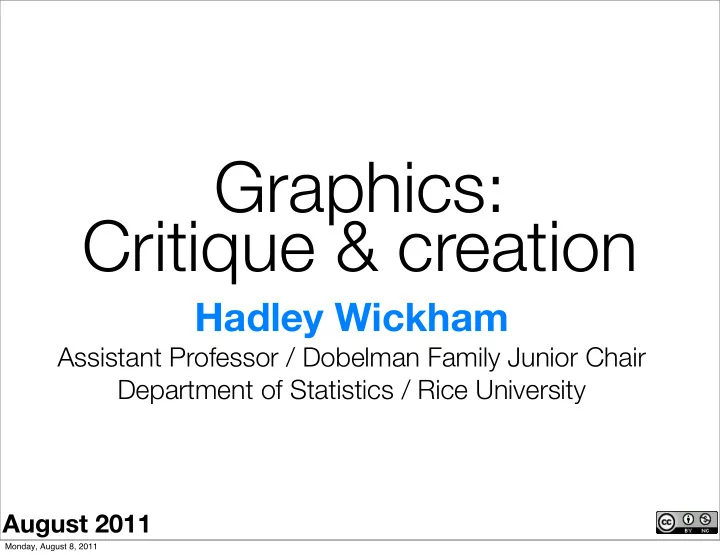
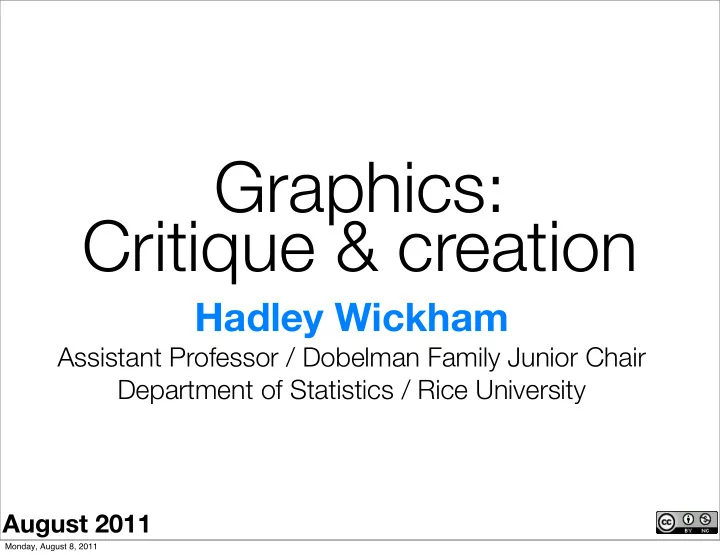
Graphics: Critique & creation Hadley Wickham Assistant Professor / Dobelman Family Junior Chair Department of Statistics / Rice University August 2011 Monday, August 8, 2011
Exploratory graphics Are for you (not others). Need to be able to create rapidly because your first attempt will never be the most revealing. Iteration is crucial for developing the best display of your data. Gives rise to two key questions: Monday, August 8, 2011
What should I plot? How can I plot it? Monday, August 8, 2011
Two general tools Plot critique toolkit: “graphics are like pumpkin pie” Theory behind ggplot2: “A layered grammar of graphics” plus lots of practice... Monday, August 8, 2011
What should I plot? Monday, August 8, 2011
Critique • State of the union: http://nyti.ms/r8KdvU • How different groups spend their day: http://nyti.ms/np29Yk • CA primary results: http://nyti.ms/r8Sh8N (Click margin of victory) Monday, August 8, 2011
Monday, August 8, 2011
Monday, August 8, 2011
Monday, August 8, 2011
Graphics are like pumpkin pie The four C’s of critiquing a graphic Monday, August 8, 2011
Content Monday, August 8, 2011
Construction Monday, August 8, 2011
Context Monday, August 8, 2011
Consumption Monday, August 8, 2011
Content What data (variables) does the graph display? What non-data is present? What is pumpkin (essence of the graphic) vs what is spice (useful additional info)? Monday, August 8, 2011
Your turn Pair up and identify the data and non- data in each of the three plots. Which features are the most important? Which are just useful background information? Monday, August 8, 2011
Construction How many layers are on the plot? What data does each layer display? What sort of geometric object does it use? Is it a summary of the raw data? How are variables mapped to aesthetics? Monday, August 8, 2011
Perceptual mapping 1.Position along a common scale Best 2.Position along nonaligned scale 3.Length 4.Angle/slope 5.Area 6.Volume Worst 7.Colour Monday, August 8, 2011
Your turn Answer the following questions for each of the three plots: How many layers are on the plot? What data does the layer display? How does it display it? Monday, August 8, 2011
Another metaphor: http://epicgraphic.com/data-cake/ Monday, August 8, 2011
Can the explain composition of a graphic in words, but how do we create it? Monday, August 8, 2011
How can I plot it? Monday, August 8, 2011
“If any number of magnitudes are each the same multiple of the same number of other magnitudes, then the sum is that multiple of the sum.” Euclid, ~300 BC Monday, August 8, 2011
“If any number of magnitudes are each the same multiple of the same number of other magnitudes, then the sum is that multiple of the sum.” Euclid, ~300 BC m( Σ x) = Σ (mx) Monday, August 8, 2011
The grammar of graphics An abstraction which makes thinking about, reasoning about and communicating graphics easier. Developed by Leland Wilkinson, particularly in “The Grammar of Graphics” 1999/2005 You’ve been using it in ggplot2 without knowing it! But to do more, you need to learn more about the theory. Monday, August 8, 2011
What is a layer? • Data • Mappings from variables to aesthetics ( aes ) • A geometric object ( geom ) • A statistical transformation ( stat ) • A position adjustment ( position ) Monday, August 8, 2011
layer(geom, stat, position, data, mapping, ...) layer( data = mpg, mapping = aes(x = displ, y = hwy), geom = "point", stat = "identity", position = "identity" ) layer( data = diamonds, mapping = aes(x = carat), geom = "bar", stat = "bin", position = "stack" ) Monday, August 8, 2011
# A lot of typing! layer( data = mpg, mapping = aes(x = displ, y = hwy), geom = "point", stat = "identity", position = "identity" ) # Every geom has an associated default statistic # (and vice versa), and position adjustment. geom_point(aes(displ, hwy), data = mpg) geom_histogram(aes(displ), data = mpg) Monday, August 8, 2011
# To actually create the plot ggplot() + geom_point(aes(displ, hwy), data = mpg) ggplot() + geom_histogram(aes(displ), data = mpg) Monday, August 8, 2011
# Multiple layers ggplot() + geom_point(aes(displ, hwy), data = mpg) + geom_smooth(aes(displ, hwy), data = mpg) # Avoid redundancy: ggplot(mpg, aes(displ, hwy)) + geom_point() + geom_smooth() Monday, August 8, 2011
# Different layers can have different aesthetics ggplot(mpg, aes(displ, hwy)) + geom_point(aes(colour = class)) + geom_smooth() ggplot(mpg, aes(displ, hwy, colour = class)) + geom_point() + geom_smooth(method = "lm") ggplot(mpg, aes(displ, hwy)) + geom_point(aes(colour = class)) + geom_line(aes(group = class), stat = "smooth", method = "lm", se = F) Monday, August 8, 2011
Your turn For each of the following plots created with qplot, recreate the equivalent ggplot code. qplot(carat, price, data = diamonds) qplot(hwy, cty, data = mpg, geom = "jitter") qplot(reorder(class, hwy), hwy, data = mpg, geom = c("jitter", "boxplot")) qplot(log10(carat), log10(price), data = diamonds, colour = color) + geom_smooth(method = "lm") Monday, August 8, 2011
ggplot(diamonds, aes(carat, price)) + geom_point() ggplot(mpg, aes(hwy, cty)) + geom_jitter() ggplot(mpg, aes(reorder(class, hwy), hwy)) + geom_jitter() + geom_boxplot() ggplot(diamonds, aes(log10(carat), log10(price), colour = color)) + geom_point() + geom_smooth(method = "lm") Monday, August 8, 2011
More geoms & stats See http://had.co.nz/ggplot2 for complete list with helpful icons: Geoms: (0d) point, (1d) line, path , (2d) boxplot, bar, tile , text , polygon, linerange. Stats: bin, density, summary, sum Monday, August 8, 2011
Advanced layering Monday, August 8, 2011
Layering Key to rich graphics is taking advantage of layering. Three types of layers: context, raw data, and summarised data Each can come from a different dataset. Monday, August 8, 2011
Iteration • First plot is never the best. Have to keep iterating to understand what’s going on. • Don’t try and do too much in one plot. • Best data analyses tell a story, with a natural flow from beginning to end. Monday, August 8, 2011
Understand Visualise Question Answer Transform Model Monday, August 8, 2011
qplot(x, y, data = diamonds) diamonds$x[diamonds$x == 0] <- NA diamonds$y[diamonds$y == 0] <- NA diamonds$y[diamonds$y > 20] <- NA diamonds <- mutate(diamonds, area = x * y, lratio = log10(x / y)) qplot(area, lratio, data = diamonds) diamonds$lratio[abs(diamonds$lratio) > 0.02] <- NA Monday, August 8, 2011
ggplot(diamonds, aes(area, lratio)) + geom_point() ggplot(diamonds, aes(area, lratio)) + geom_hline(yintercept = 0, size = 2, colour = "white") + geom_point() + geom_smooth(method = lm, se = F, size = 2) ggplot(diamonds, aes(area, abs(lratio))) + geom_hline(yintercept = 0, size = 2, colour = "white") + geom_point() + geom_smooth(se = F, size = 2) Monday, August 8, 2011
ggplot(diamonds, aes(area, abs(lratio))) + geom_hline(yintercept = 0, size = 2, colour = "white") + geom_boxplot(aes(group = round_any(area, 5))) + geom_smooth(se = F, size = 2) ggplot(diamonds, aes(area, abs(lratio))) + geom_hline(yintercept = 0, size = 2, colour = "white") + geom_boxplot(aes(group = round_any(area, 5))) ggplot(diamonds, aes(area, lratio)) + geom_hline(yintercept = 0, size = 2, colour = "white") + geom_boxplot(aes(group = interaction(sign(lratio), round_any(area, 5))), position = "identity") Monday, August 8, 2011
Monday, August 8, 2011
This work is licensed under the Creative Commons Attribution-Noncommercial 3.0 United States License. To view a copy of this license, visit http://creativecommons.org/licenses/by-nc/ 3.0/us/ or send a letter to Creative Commons, 171 Second Street, Suite 300, San Francisco, California, 94105, USA. Monday, August 8, 2011
Recommend
More recommend