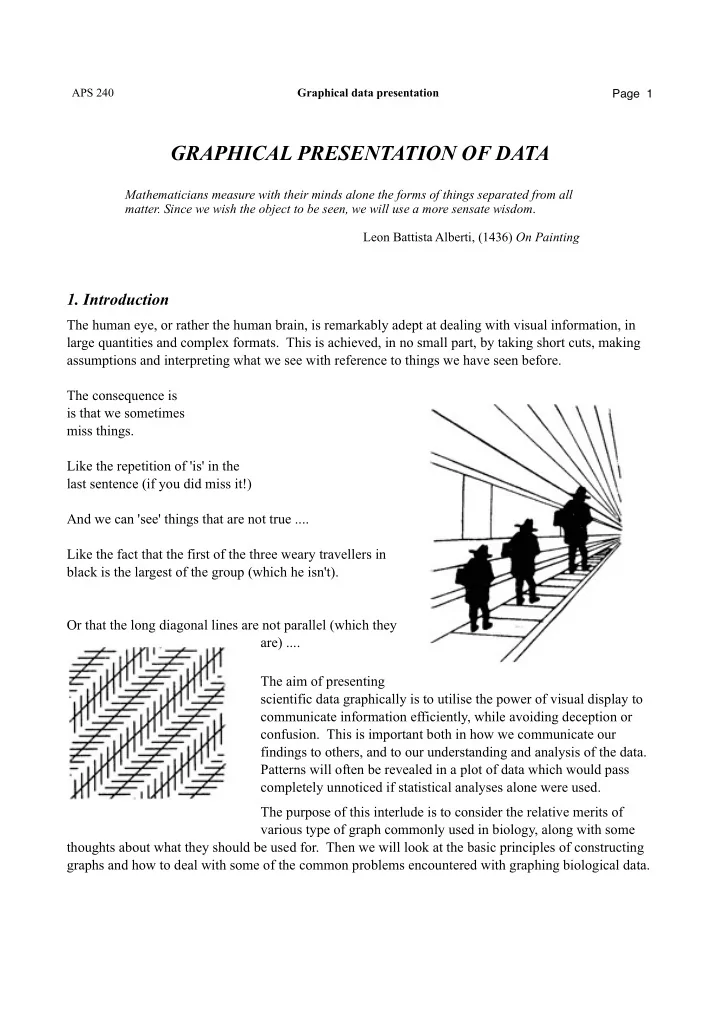
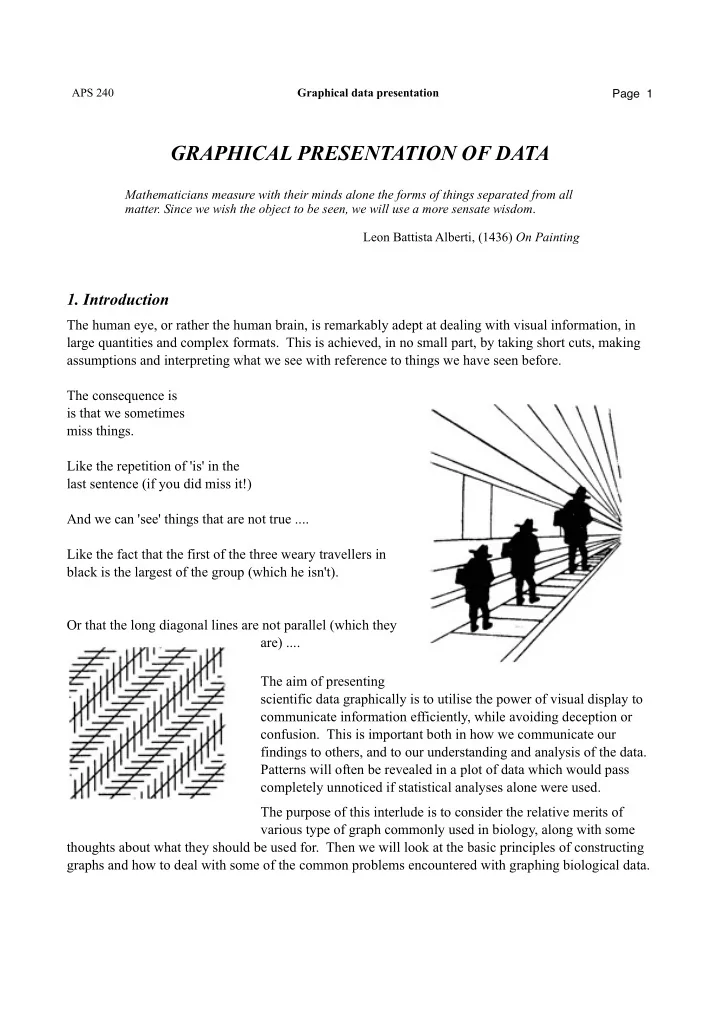
APS 240 Graphical data presentation Page 1 GRAPHICAL PRESENTATION OF DATA Mathematicians measure with their minds alone the forms of things separated from all matter. Since we wish the object to be seen, we will use a more sensate wisdom . Leon Battista Alberti, (1436) On Painting 1. Introduction The human eye, or rather the human brain, is remarkably adept at dealing with visual information, in large quantities and complex formats. This is achieved, in no small part, by taking short cuts, making assumptions and interpreting what we see with reference to things we have seen before. The consequence is is that we sometimes miss things. Like the repetition of 'is' in the last sentence (if you did miss it!) And we can 'see' things that are not true .... Like the fact that the first of the three weary travellers in black is the largest of the group (which he isn't). Or that the long diagonal lines are not parallel (which they are) .... The aim of presenting scientific data graphically is to utilise the power of visual display to communicate information efficiently, while avoiding deception or confusion. This is important both in how we communicate our findings to others, and to our understanding and analysis of the data. Patterns will often be revealed in a plot of data which would pass completely unnoticed if statistical analyses alone were used. The purpose of this interlude is to consider the relative merits of various type of graph commonly used in biology, along with some thoughts about what they should be used for. Then we will look at the basic principles of constructing graphs and how to deal with some of the common problems encountered with graphing biological data.
APS 240 Graphical data presentation Page 2 2. Graph types There are relatively few types of graph in common use. Most computer packages used for scientific graphs offer a similar selection, and it is these that will be dealt with here. (This is not to say that graphs have to be drawn using a computer, it is perfectly possible to produce publication quality figures by hand, but it simply provides a convenient starting point). 2.1 Scatter plot The basic 'graph' we are all familiar with. The circumstances in which it is useful are usually obvious, the most common being to examine a relationship between two (non-sequential) variables. The figure here ( right ) is a typical situation, showing the relationship between the number of aphids clustered in a group on a twig and the length of time individual ants spent 'attending' (feeding at) that aphid cluster. It is hard for such a graph not to be informative about the data since all the data points are explicitly represented, hence it is very good for examining data to get a 'feel' for the patterns, and identify extreme or unusual values (outliers) for checking or further investigation. 2.2 Line plot Essentially a scatter plot in which the points are joined up. It is obviously only appropriate to join the data points where the sequence of points has some particular meaning. One common situation where line plots are often useful is where the x-axis represents some sequential variable like time, or distance along a transect ( right , and below ). In both cases there is an explicit (spatial or temporal) relationship between adjacent points along the x-axis, and the inclusion of the line makes the pattern of this sequence much clearer.
APS 240 Graphical data presentation Page 3 The other common use of line plots is where data (often from experiments) represent points along a gradient of conditions, and the y-axis represents the response to this gradient. In this case, it is often the shape of the whole relationship we are interested in, or in comparison between different responses to the gradient. Linking the points here makes the overall shape of the response much clearer. The sugar cane yield plot ( right ) is a typical example of a situation where a line plot provides the best way of presenting the data. However, it is important that line plots are only used where joining the points has some real meaning. In the ant data above it would be totally inappropriate ( right ). The points have no meaningful ordering, and whilst it seems that there is a positive relationship between the two variables, we would not want to try and suggest that the rather jagged line joining the points represents the actual relationship. Don’t do this!
APS 240 Graphical data presentation Page 4 2.3 Double-Y plots These, as the name suggests, have two different y-axes, allowing variables with different scales to be plotted on the same graph. Primarily used in the same sorts of situations as line plots, where you want to compare the pattern of change in two different types of variable (though there may be more than one set of points for either of the two variables) over time, space, or some other sequential x-variable . The example here ( right ) shows the use of a double-Y plot to show the changes over time, of both plant and fungal aspects of infection with a pathogen (haustoria are the structures formed by a fungal pathogen through which it takes up nutrients from the host plant’s cells). Double-Y plots provide a compact way of presenting data of this sort, but can also get a bit cluttered, and you need to be careful to make sure that it is made very clear which line relates to which axis. However double-Y plots also have a more fundamental problem. Many people would argue that it is bad practice to mix data on two completely different scales on the same graph. Why? Well, the whole point of a graph is that it allows us to represent the relationships among data points visually. It therefore goes rather against the grain to put things on the same graph that using quite different scales, which are therefore not comparable. If we aren’t careful, then it is rather easy to slip into thinking that there is something significant about the relative position of the two lines. For example our attention is naturally drawn to the point where the lines cross. If the lines represented variables of the same type, and on the same scale (for example abundance of a predator and its prey) then this crossover point would indeed mean something useful: the point where both variables (e.g., predator and prey abundance) were equal. But in typical double-Y plots like the one here, the relative position of the two lines means nothing at all. For this reason it is often less confusing to present the data as separate plots with just a common x-axis ( right ). It takes a bit more space, but makes it quite clear that the lines represent quite different things,
APS 240 Graphical data presentation Page 5 However, whilst it is possible to argue the merits of either of the approaches above, whatever you do, do not make the mistake of presenting data as double- Y plots when they should be scatter plots, i.e., when it is really the relationship between the two variables that is of interest. For example, the double-Y plot of leaf damage and phenolics here ( upper right ) is totally inappropriate. The data are trees, which happen to be numbered 1 to 9, but this does not reflect any actual relationship between them, so plotting tree number on the x -axis makes no sense. And if we are interested in the relationship between leaf toughness and herbivore damage, then this is very poorly represented by the double-Y plot. A scatter plot ( lower right ) reveals the pattern much more clearly. Double-Y scatter plots, rather than line plots, are sometimes found. But these inherit the problems of their line-plot cousins, and tend to be even more confusing, as they lack even the lines to link the points in the two different datasets. There is almost always a better solution. 2.4 Bar charts Bar charts are, after scatter plots, probably the most widely used type of graph in science. Bar charts are usually fairly straightforward to produce, and generally are either used to represent means (and appropriate error bars), as in the graph here ( right ), or counts of some sort, including proportions or percentages. Bar charts are distinct from histograms, in which frequencies are shown for classes on a continuous scale, rather than for categories. It is not especially important whether the bars in bar charts are vertically or horizontally orientated. Studies of visual perception suggest that we are slightly better at judging relative distances in the horizontal rather than the vertical orientation, but we
Recommend
More recommend