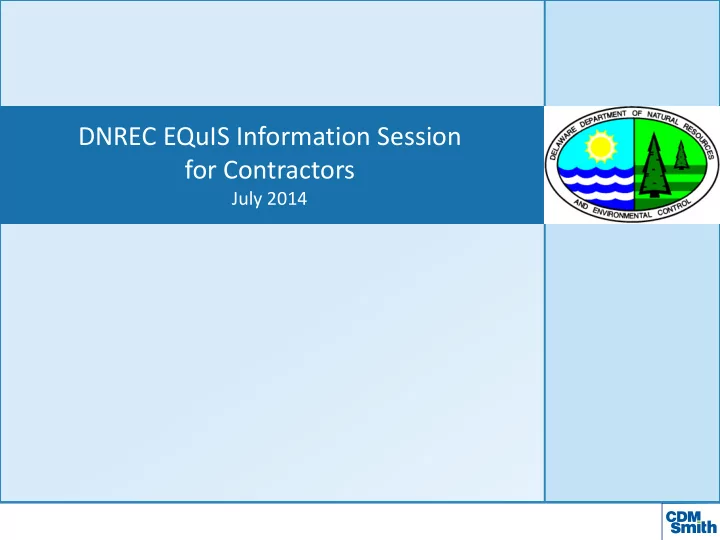
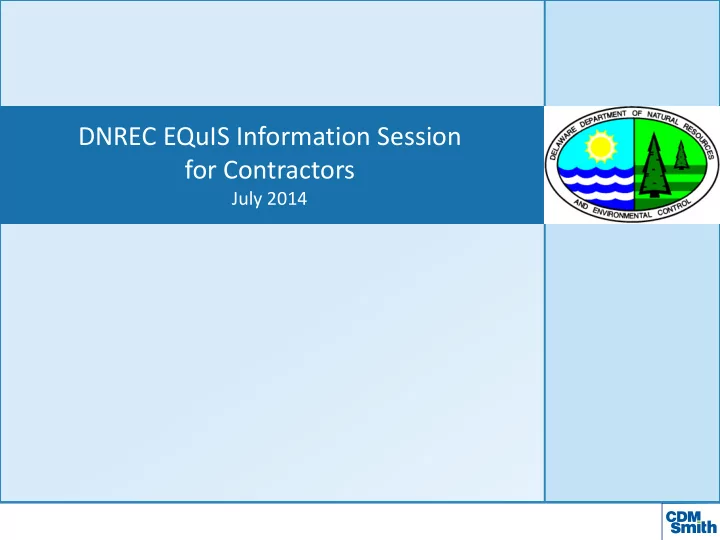
DNREC EQuIS Information Session for Contractors July 2014
Introductions • DNREC – Steph Scholl • CDM Smith – Catherine Love • EarthSoft – Kristin Cotreau
Agenda • Goals • What is EQuIS? • What are the benefits of DNREC using EQuIS? • Introduction to the EQuIS Workflow for loading data • What is an EDD format? • In depth look at DNREC EDD • Break (10-15 minutes) • Reviewing EDDs with EDP • Submitting data to DNREC – acceptance and revisions • Review of Resources
Goals • Understand why DNREC is using EQuIS • Understand the basics of the EQuIS workflow • Understand how to submit data • Understand what resources are available for DNREC contractors • Understand the obligation to submit data
What is Site Data Management? Site Data Management – The collection, processing, analyzing, and communicating project site data to assist in decision making. “A good system’s design will promote it’s use, and the ultimate value of data are in the data’s use rather than in the storage.” “The real importance of a data management system is to provide the end user with a consistent data set of known quality” Long-Term Groundwater Monitoring – The State of the Art. The Task Committee on the State of the Art in Long-Term Groundwater Monitoring Design of the Environmental and Water Resources Institute. Reston, Virginia: American Society of Engineers, 2003.
What is EQuIS? • Environmental Data Management Solution created by EarthSoft • 3 rd Party Software that uses SQL Server or Oracle as the back end database • Structured database designed especially for environmental data.
EQuIS Workflow
Understanding the EQuIS Database What is a facility? • According to EarthSoft , “A facility is the physical or logical extent of data that is made available for reporting or modeling” and it "...may correspond to physical boundaries within which investigation or remediation is being conducted". The DNREC EQuIS database consists of numerous facilities. “Facility” and “site” may be used interchangeably. Each facility is assigned a facility_code. What is a facility_code? • A facility_code is the DNREC ID for the site. For example: DE-0321. The facility_code is used to identify the site in the database. Please contact the DNREC project officer assigned to the site if you are unsure of the facility_code.
Understanding the EQuIS Database Basic Database Structure: Facility (Old Gas Station A (DE-XXXX)) Subfacility (OU- 1…operable unit 1) Location (GSMW-01) Sample (GSSO- 01D…deep soil sample) Test (SW8260 = VOCs by GC/MS) Result (Benzene = 10 mg/kg) Holds lots of other data too….
Benefits of EQuIS: Excellent at dealing with large volumes of data • Storing lots of information in one systematically accessible place • Security of the data • Ability to relate two or more pieces of data
Benefits of EQuIS: Data Quality EQuIS has built in tools to help promote: • Quality • Consistency • Completeness When we create a workflow with these tools, we create quality data
Benefits of EQuIS: Consistency Across Projects • Ability to analyze data across a single project and across multiple projects • Helps regulatory agencies understand how data is presents over space and time • Trends , bias…..decision making Trend Plot Map with Water Levels created in EQuIS
Google Earth – Location Map • EQuIS location data can be directly imported into Google Earth
Google Earth – 3D Cylinder Map • Displays the extent of concentration with the depth of the cylinder
EQuIS – Action Level Exceedance Report
ArcGIS – Exceedance Level Map • EQuIS ArcGIS toolbar connects to reports available in EQuIS • Provides basic symbolization tools
ArcGIS - Co-Located Samples Trend Map This trend map was made by exporting co- located sample data to Excel to create the graphics and then ArcGIS was used to create the map.
ArcGIS/Surfer – Contour Map • Select data with the EQuIS for ArcGIS toolbar • Make a data table that has one result per location using the cross tab tool • Contours are create in Surfer and automatically displayed in ArcGIS.
ProUCL – Statistical Package • ProUCL is a statistical software package for analysis of environmental data sets with and without nondetect (ND) observations. • It is a comprehensive statistical software package with statistical methods and graphical tools to address many environmental sampling and statistical issues
Log Plot • LogPlot software is used to display geotechnical, environmental, geophysical, mud/gas, and mining data as a graphic boring log.
Introduction to the EQuIS Workflow • Populate EDD 1 • Review EDD with EDP 2 • Submit to EDD to DNREC 3
What is an EDD? • Electronic Data Deliverable • Template for organizing data in a prescribed method • File containing data to be loaded into the database • May be produced by a laboratory (analytic data) • Data (such as field measurements) may be manually filled in
What is an EDD Format? • A set of files that work together with the EQuIS Data Processor (EDP) to ensure that data that is loaded will meet a certain standard. • Built into the EDD format is a set of business rules that the data must follow - All field duplicates must have a parent sample • The format also connects to the valid value files to make sure that data is consistent.
DNREC EDD Format • New DNREC EDD reflects the agency’s data collection goals • Similar to New York State Department of Environmental Conservation (NYSDEC) EDD Format • Many states are working with EarthSoft to coordinate efforts with their EDD formats. This provides a cost savings and let’s states collaborate and learn from each other
DNREC EDD Format Data Groupings Initial Field Activities Data Provider Water Level Subfacility Extraction Injection Wells Location Soil Gas Files Field Results Subsurface Investigation DNREC Screening Results Drill Activity Downhole Point Lithology Well Well Construction Geology Samples Water Table •
DNREC EDD Format Groupings Chemistry Sample Sample Parameter Test Result QC Batch Basic Historical Basic Locations Basic Water Level Basic Chemistry Basic Geology
Demonstration: Overview of an EDD Format
DNREC EDD Submittal Manual • Gives guidance on how to fill out and submit data to DNREC. • Includes information on valid values • Provides instructions on how to handle re-tests, non-detects, TICs qualifiers etc
Submittal Manual Outline 1. Introduction 2. General Requirements 2.1 DNREC EDD Format 2.2 Prior to Submitting EDD Files to DNREC 2.3 Submitting EDD Files to DNREC 2.4 Creating EDD Files 2.5 Naming and Saving EDDs 2.6 Checking EDD Files with EDP 3. Initial EDD Files 4. Subsurface Investigation EDD Files 5. Field Activities EDD Files 6. Chemistry EDD Files 7. Basic Historical EDD Files Appendix A – DNREC EDD Format Description
Consultants as Data Providers • Consultants are responsible for the submittal of field and lab data from any subcontractors that are providing data collection, laboratory or validation services • Consultants are responsible for the completeness and quality of the data
Laboratory as Data Providers • Labs contracted by a consultant should submit lab EDD files to the consultant and not to DNREC directly • Labs contracted by DNREC should submit lab EDD files via email to DNREC
Minimum Required EDD Sections to Populate Required Sections: • Location – location name and coordinates • Lithology- lithologic data from soil samples or drill cuttings • Samples – sample date, location, type, matric source, start & end depth • TestResultsQC – tests, results and quality control data • Batch – data associating samples with lab batch identifiers Additional Required Sections for Wells: • Wells – installation date, well permit #, top of casing elevation, depth of well, stick up height. • WaterLevel – water level measurements including water level depth and water level elevation.
Submitting EDDs to DNREC: Pre-Submittal • Before submitting EDD files, it is important that data providers contact the DNREC-SIRS project officer assigned to the site first (and prior to sampling) to determine what site data should be submitted via EDDs. • Then if it is a new site, the SIRS project officer and/or the data provider must provide some basic site/facility information directly to the DNREC EQuIS database management team via email at DNREC_EQuIS@state.de.us. This information should include the following: – Facility Name – Facility DE # – DNREC-SIRS Project Officer Name – Data Provider Name (consultant company name & primary contact person for EDDs) – Facility Address (street, city, zip code, county) – Program the Facility is part of (PA/SI, Brownfields, VCP, HSCA)
Creating a New EDD Populated EDD by: • Adding data directly to blank EDD • Working with lab to populate EDD Acceptable files include: • 1. Excel workbook (.xls or .xlsx) • 2. Access database (.mdb or .accdb) • 3. Individual Tab delimited file (.txt) • 4. Individual Comma delimited file (.csv) (aka Comma separated file) • 5. Zip file (.zip) with individual files included
Recommend
More recommend