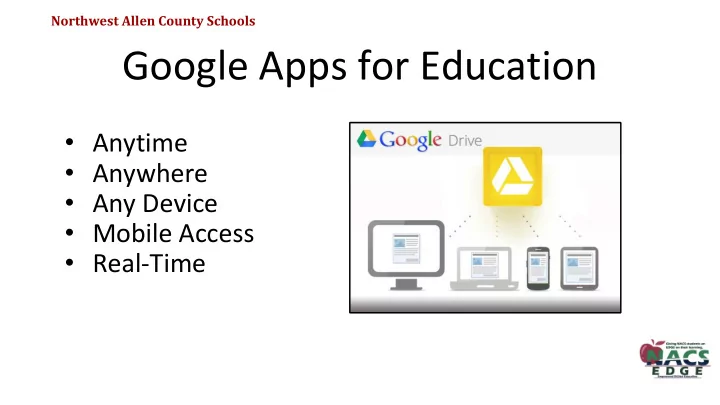
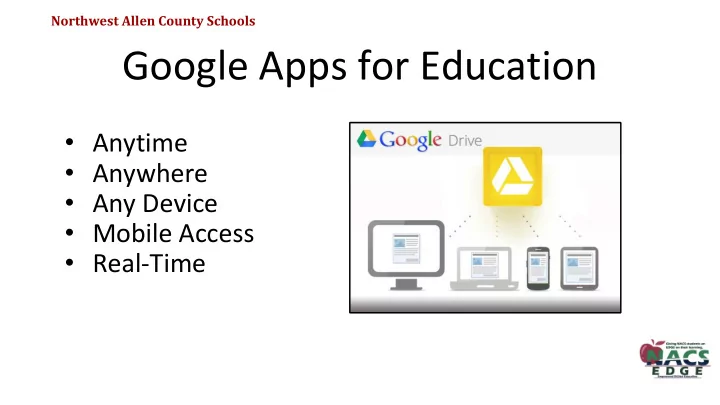
Northwest Allen County Schools Google Apps for Education • Anytime • Anywhere • Any Device • Mobile Access • Real-Time
Northwest Allen County Schools Google Drive Collaboration • Edits appear in real time so users always have the most up--to--date version of work being completed. This translates well into the classroom and into at home work on projects or other collaborative work. Unlimited storage • Student Google Drive accounts offer UNLIMITED storage capacity. Office compatibility • Microsoft Office documents, PDF files, videos, and other file types can be saved in the Google Drive and easily accessed at school or shared with others. This allows students the opportunity to easily transport work to and from school and to save and access their work any place and at any time.
Northwest Allen County Schools How to Access: • In order to use Google Drive, students must log in to their Drive accounts. • Go to Drive.Google.com • Select “Sign In” option in upper right hand corner • Username : firstname.lastname@students.nacs.k12.in.us • Password : Current NACS network login Accounts are already created through NACS. This account limits what students can access and share, in accordance with federal guidelines for student privacy and security.
Northwest Allen County Schools What’s Available via Google Drive? • Student Email (provided via Gmail, but secured, filtered, limited through NACS servers/network • Student email address: firstname.lastname@students.nacs.k12.in.us • Students are not currently able to email outside of the school district, nor can they currently receive email from outside of the school district • Because the account is created by the school, student privacy is secure (unlike email accounts that are privately created) • Google Search Tools (Search Engine, Scholar, Images, Translate, Maps, News, YouTube)
Northwest Allen County Schools Google Apps in the Classroom ● Google Docs is an online word processor that lets you create and format text documents and collaborate with other people in real time. ● Google Sheets is an online spreadsheet application (app) that lets you create and format spreadsheets and simultaneously work with other people. ● Google Slides is an online presentations app that allows you to show off your work in a visual way. ● Google Forms allow users to create a form document to publish to the web that will accept data and populate a spreadsheet behind the scenes. ● Google Drawings lets you easily create, edit and share drawings, charts, mindmaps, organizational layouts, and other items online.
Northwest Allen County Schools What should I be aware of? ● GAfE allows students to communicate and store information in both public and private spaces online. ● Unlike many other web services, GAfE acknowledges it’s users as the owners of content they produce and store. ● GAfE does not share any data or user information with any other party, unlike other Google products such as Gmail.
Northwest Allen County Schools Steps for Troubleshooting • If problems appear to be login related , ensure student login credentials are correct (email and password). • If credentials are correct , try logging in using a different web browser (Chrome is preferred). • If problems arise related to assignments posted on Google Drive, please contact student’s teacher via email or the Canvas Inbox. • If other challenges are presented, make sure that the computer is restarted, allowing any necessary updates to run prior to logging back into the device. • Often, errors/problems occur or software operates slowly because of missing updates for the laptop. • Visit the NACS Technology Website: https://nacs.k12.in.us/edge for more resources and assistance.
Recommend
More recommend