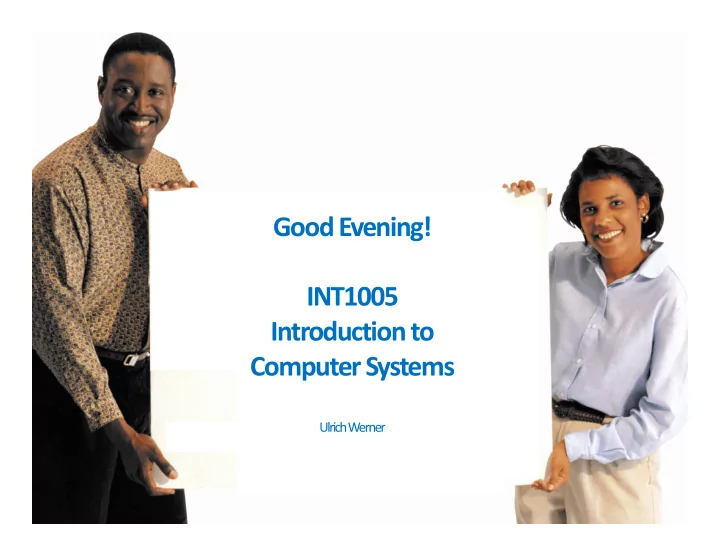
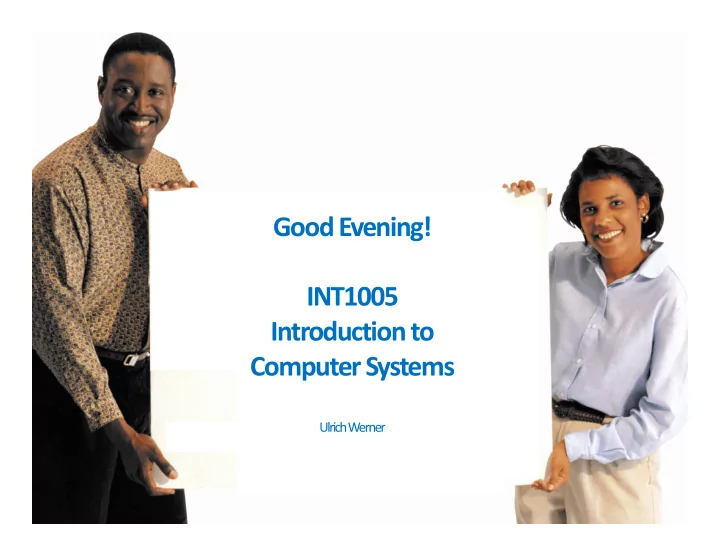
Good Evening! INT1005 Introduction to Computer Systems Ulrich Werner
Discovering Computers Technology in a World of Computers, Mobile Devices, and the Internet Chapter 7 Input and Output
What Is Input? • Input is any data and instructions entered into the memory of a computer
What Is Input? • Commonly used input methods include: Keyboard Pointing devices Touch screens Pen input Scanners and Motion input Voice input Video input reading devices
Keyboards • There are various types of keyboards in addition to standard keyboards found on desktops
Pointing Devices
Pointing Devices • A mouse is a pointing device that fits under the palm of your hand comfortably – Optical mouse, laser mouse, and touch mouse
Pointing Devices Touchpad Pointing Stick Trackball • A touchpad is a • A pointing stick • A trackball is a small, flat, is a pressure‐ stationary rectangular sensitive pointing device pointing device pointing device with a ball on its that is sensitive shaped like a top or side to pressure and pencil eraser motion that is positioned between keys on a mobile computer keyboard
Touch Screens • A touch screen is a touch‐sensitive display device
Pen Input • With pen input , you touch a stylus or digital pen on a flat surface to write, draw, or make selections
Pen Input • A graphics tablet , also called a digitizer , is an electronic plastic board that detects and converts movements of a style or digital pen into signals that are sent to the computer
Motion Input • With motion input, sometimes called gesture recognition, users can guide on‐screen elements using air gestures
Voice Input • Voice input is the process of entering input by speaking into a microphone • Voice recognition , also called speech recognition , is the computer or mobile device’s capability of distinguishing spoken words
Audio Input • Audio input is the process of entering any sound into the computer such as speech, music, and sound effects • Music production software allows users to record, compose, mix, and edit music and sounds
Video Input • Video input is the process of capturing full‐motion images and storing them on a computer or mobile device’s storage medium Record video on a digital video (DV) camera Transfer video to a computer or mobile device
Video Input • A videoconference is a meeting between two or more geographically separated people
Scanners and Reading Devices
Scanners and Reading Devices • A bar code reader , also called a bar code scanner uses laser beams to read bar codes • A QR code stores information in both a vertical and horizontal direction
Scanners and Reading Devices • RFID (radio frequency identification) uses radio signals to communicate with a tag placed in or attached to an object • An RFID reader reads information on the tag via radio waves • RFID can track: Tracking times of Tracking location of Checking lift tickets Managing runners in a people and other of skiers inventory marathon items Gauging temperature and Checking out Providing access to pressure of tires on library books rooms or buildings a vehicle
RFID
Scanners and Reading Devices • Magstripe readers read the magnetic stripe on the back of cards such as: Credit cards Entertainment cards Bank cards Identification cards Other similar cards
Scanners and Reading Devices • MICR ( magnetic ink character recognition ) devices read text printed with magnetized ink • An MICR reader converts MICR characters into a form the computer can process • Banking industry uses MICR for check processing
Scanners and Reading Devices • A data collection device obtains data directly at the location where the transaction or event takes place
Output Devices
What Is Output? • Output is data that has been processed into a useful form
Displays • A display visually conveys text, graphics, and video information by rendering • A monitor is a display that is packaged as a separate peripheral device
Displays • Home users sometimes use a digital television (DTV) as a display • HDTV is the most common form of digital television these days • A Smart TV is an Internet‐enabled HDTV
Printers • A nonimpact printer forms characters and graphics on a piece of paper without actually contacting the paper All‐in‐one Ink‐jet printers Photo printers Laser printers printers Thermal Mobile Large‐format Plotters printers printers printers
Printers • An ink‐jet printer forms characters and graphics by spraying tiny drops of liquid ink onto a piece of paper – Color or black‐and‐white – Speed is measured by the number of pages per minute (ppm) it can print
Printers High‐speed Laser Black‐and‐ High‐ white printer quality Color
Printers • An all‐in‐one printer is a single device that prints, scans, copies, and in some cases, faxes – Sometimes called a multifunction printer
Printers • A label printer is a small printer that prints on an adhesive‐type material that can be placed on a variety of items
Printers • Plotters are used to produce high‐quality drawings • Large‐format printers create photo‐realistic quality color prints
Printers • Impact printers (needle printers) form characters and graphics on a piece of paper by striking a mechanism against an inked ribbon that physically contacts the paper
Other Output Devices • Many users attach surround sound speakers or speaker systems to their computers, game consoles, and mobile devices to generate higher‐quality sounds
Other Output Devices • Headphones are speakers that cover or are placed outside of the ear • Earbuds (also called earphones) rest inside the ear canal
Other Output Devices • A data projector is a device that takes the text and images displaying on a computer or mobile device screen and projects them on a larger screen
Other Output Devices • An interactive whiteboard is a touch‐ sensitive device, resembling a dry‐erase board, that displays the image on a connected computer screen
Assistive Technology Input and Output Head‐mounted pointer Braille printer
Break time
Discovering Computers Technology in a World of Computers, Mobile Devices, and the Internet Chapter 8 Digital Storage
Storage • A storage medium is the physical material on which a computer keeps data, information, programs, and apps • A storage device is the hardware that records and/or retrieves items to and from storage media Reading is the process of transferring items from a storage medium into memory Writing is the process of transferring items from memory to a storage medium
Storage
Storage • Items on a storage medium remain intact even when you turn off a computer or mobile device
Storage • Access time measures: – The amount of time it takes a storage device to locate an item on a storage medium – The time required to deliver an item from memory to the processor
Hard Disks • A hard disk contains one or more inflexible, circular platters that use magnetic particles to store data, instructions, and information
Hard Disks
Hard Disks • A head crash occurs when a read/write head touches the surface of a platter • Always keep a backup of your hard disk
Hard Disks • Disk cache , sometimes called a buffer , consists of a memory chip(s) on a hard disk that stores frequently accessed data, instructions, and information • The larger the disk cache, the faster the hard disk
Hard Disks • RAID (redundant array of independent disks) is a group of two or more integrated hard disks
Hard Disks • An external hard disk is a separate freestanding storage device that connects with a cable to a USB port or other port on a computer or mobile device
Flash Memory Storage • Flash memory chips are a type of solid state media and contain no moving parts • An SSD ( solid state drive ) has several advantages over magnetic hard disks: Higher storage Faster access Faster transfer Quieter operation More durable capacities times rates Less power Less heat Lighter weight Longer life consumption generation
Flash Memory Storage
Flash Memory Storage • A memory card is a removable flash memory device that you insert and remove from a slot in a computer, mobile device, or card reader/writer
Flash Memory Storage
Cloud Storage • Cloud storage is an Internet service that provides storage to computer or mobile device users
Optical Discs • An optical disc consists of a flat, round, portable disc made of metal, plastic, and lacquer that is written and read by a laser
Optical Discs
Enterprise Storage • Enterprise hardware allows large organizations to manage and store data and information using devices intended for heavy use, maximum efficiency, and maximum availability – RAID duplicates data, instructions, and information to improve data reliability
Recommend
More recommend