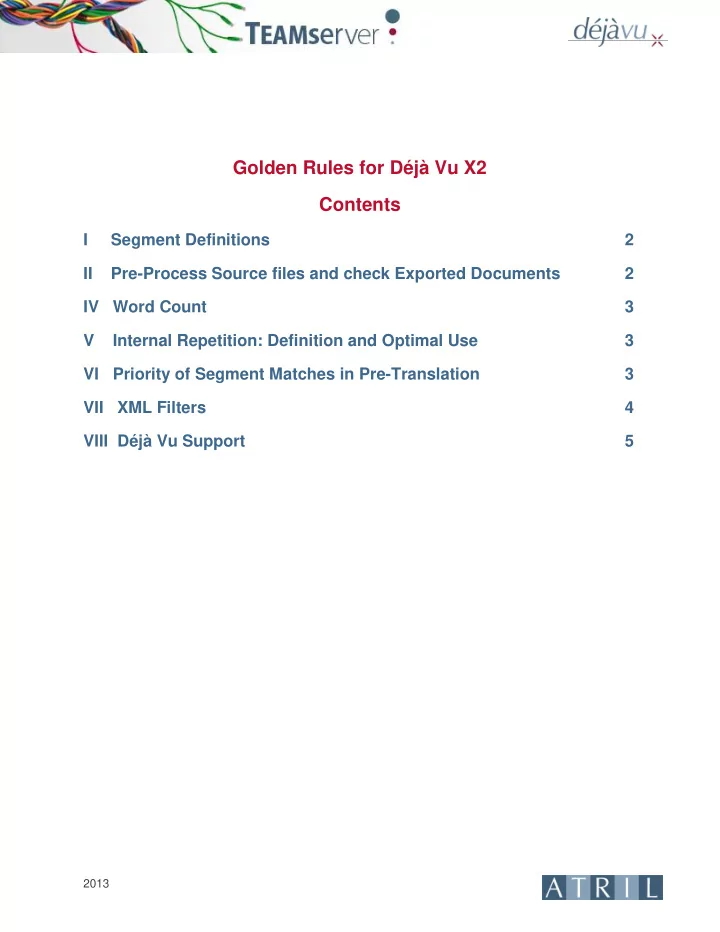
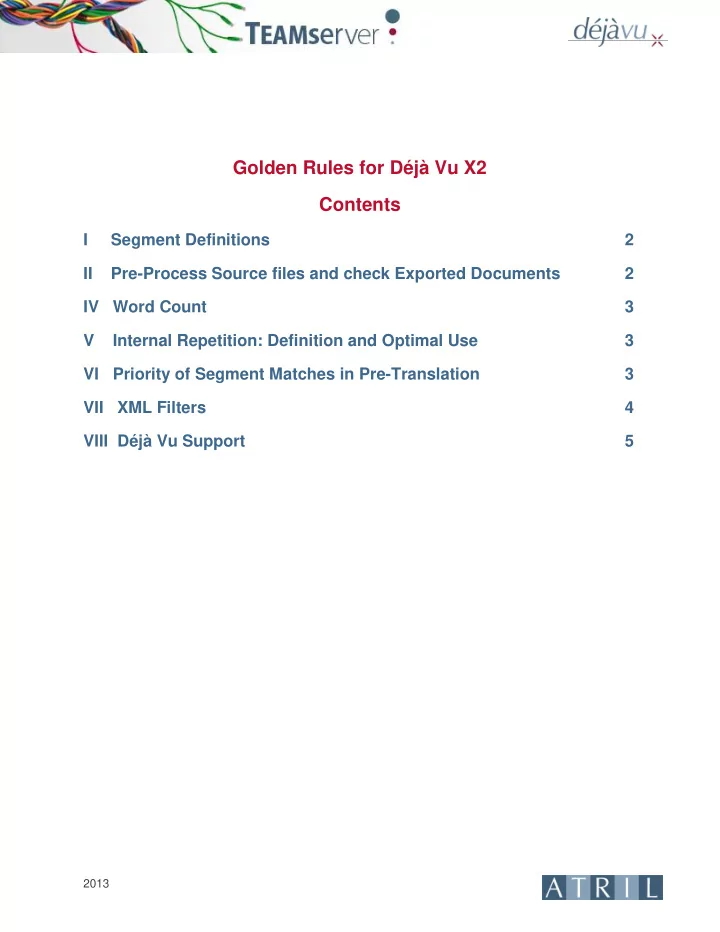
Golden Rules for Déjà Vu X2 Contents I Segment Definitions 2 II Pre-Process Source files and check Exported Documents 2 IV Word Count 3 V Internal Repetition: Definition and Optimal Use 3 VI Priority of Segment Matches in Pre-Translation 3 VII XML Filters 4 VIII Déjà Vu Support 5 2013
I. Segment Definitions Segment Differentiation Each segment has a unique ID and is defined by the: o Project ID o Source file ID o Line number of the file Segment Attributes o Client o Subject o User who sent the segment to the TM o Date the segment was sent to the TM Definition of Duplicates o A duplicate segment is a segment whose source content may be found in another segment in the current project. II. Pre-Process Source Files and Check Exported Documents Verify file integrity prior to import. If there is a problem, double-check file integrity and re- do the pre-process of the source files. Verify file size and properties, ensuring that files are not set as “Read Only” or “Password Protected.” For MS Office files, run Microsoft Office Diagnostics. These diagnostic tools may be run MS Access, Excel, PowerPoint or Word files, and can even repair files that will not open. Check your MS Office Help files for more information, as these tools vary between versions of MS Office. Always run a pseudo-translation to simulate the export. If the pseudo-translation files export successfully, the final translated file will as well. In such cases, the problem is caused by misplaced/missing embedded codes. Please find the article in our Resource Center using the search phrase: embedded codes. http://helpdesk.atril.com/index.php?pid=knowledgebase&show=off#display_entry,true,84 If source files are corrupted, re-import them. Please find the following article in our Resource Center using the search phrase: re-import. http://helpdesk.atril.com/index.php?pid=knowledgebase&show=off#display_entry,true,97 2013
III. Helpful Information About Embedded Codes All codes in the source segment must be found only once in the target segment The opening code of the source segment also opens the target segment The closing code of the source segment also closes the target segment Most of the time, other embedded codes work in pairs (not true in 2007-2010 MS Office documents). When placed around appropriate content, the layout will remain the same. Please watch our dedicated e-learning video to learn more about embedded codes. IV. Word Counts Chose between MS Word or Déja Vu X2 word counts: DVX2 does not count words in the same way as MS Word. DVX2’s analysis does not count numbers and treats word separations and apostrophes differently. In general, DVX2 provides a slightly lower word count compared to MS Office. Find more information here: http://www.atril.com/fr/content/derni%C3%A8re-mise-%C3%A0-jour V. Internal Repetition: Definition and Optimal Use The internal repetition of a project indicates the rate at which similar words are repeated throughout an entire document and/or project. This will help you to decide whether to create a lexicon and/or activate the auto-assembly feature. In general, it becomes worthwhile to create a lexicon and implement the auto-assembly feature when internal repetition rates exceed 20%. Please watch our dedicated e-learning video to know more about the lexicon feature. VI. Priority of Segment Matches In Pre-translation Here, in order, are the top four criteria used by DVX2 when scanning the TM for matches during pre-translation and autosearch functions: 1. Matching scores (highest percentage matches) 2. Client 3. Subject 4. Dates, in chronological, reverse-chronological, or database order (as defined in project properties). 2013
This may be configured in Tools > Options as shown in the screenshot below: VII. XML Filters Déjà Vu X2 uses XML filters to identify the chains that are to be translated. Please review our dedicated e-learning video to learn more about such filters, or see page 379 of the User guide. 2013
VIII Déjà Vu Support 1. Before making a support request, please refer to our Resource Center and look for appropriate solutions (see screenshot below). Often, this will provide the fastest solution. 2. When sending a question be sure to attach the project AND the source file(s). 3. Specify the DVX2 build number of your installation. 4. Send your step by step explanation to the following address: support@atril.com 2013
Recommend
More recommend