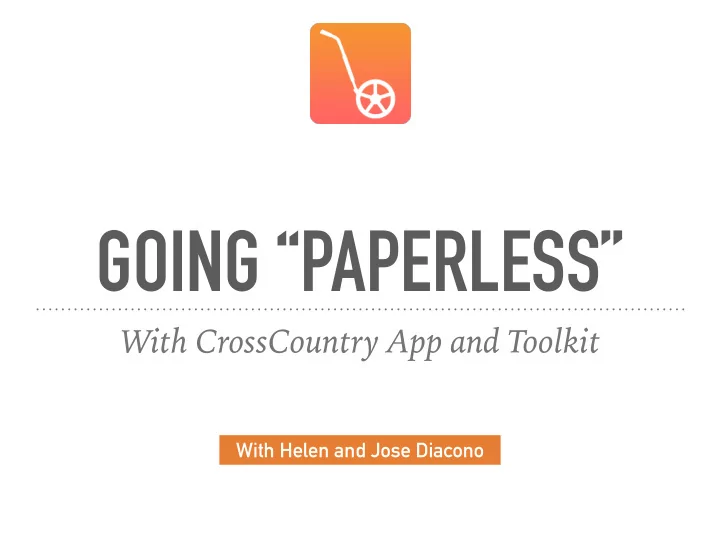
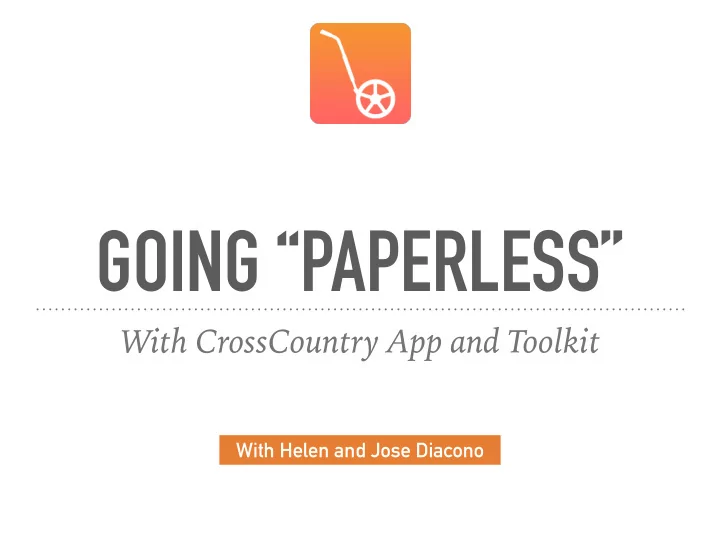
GOING “PAPERLESS” With CrossCountry App and Toolkit With Helen and Jose Diacono
TODAY WE WILL COVER ➤ The Aim: A Safe Return to Competition ➤ Going paperless with CrossCountry App ➤ Process Checklist ➤ Communication with riders ➤ Considerations and tips for success
THE AIM Reduce physical contact by going digital with cross country maps ➤ Production ➤ Collection ➤ Handling
A SAFE RETURN TO COMPETITION “This is ultimately going to force us to become more technologically savvy as competitors and as organizers of the sport… so that we can eliminate contact with each other… pushing entries and any kind of paperwork online and embracing the concept of electronic signatures… So we would encourage everyone to branch out of their comfort zone a little bit and embrace how we can really utilize technology and online platforms to be able to mitigate the spread of the virus as well.” Jenni Autry Managing Director of Eventing at US Equestrian Federation
HOW TO GO “PAPERLESS” ➤ Events record and publish their courses on CrossCountry mobile app ➤ The digital, interactive maps are the o ffi cial maps ➤ Digital maps include all the information riders need (optimum time, speed etc)
EXPORT PDF MAP FOR SIGN OFF BY TECHNICAL DELEGATE ➤ In many countries, it is a legal requirement for the technical delegate or advisor to sign the cross country maps. This can be done with an electronic signature or physical OR Digital PDF Electronically Signed Printed Map Manually Signed PDF maps generated from the CrossCountry Toolkit One copy of each map could be printed, signed o ff can be electronically signed with Third Party on and posted at one or several locations at the software such as Adobe Acrobat event.
MAPS CAN BE PUBLISHED BEFORE OR AFTER SIGN OFF ➤ Maps can be published the week of the event before being signed o ff ➤ Once addition details are known (e.g. optimum time) and the courses are signed o ff they can be republished and updated
THERE ARE GREAT BENEFITS OF GOING DIGITAL FOR RIDERS Always handy on your smart phone Jump photos Download maps help to for o ffl ine use remember and visualise course Minute markers Add audio or text notes Pinpoint your location on course
PLUS MANY BENEFITS FOR ORGANISERS! ➤ Enable physical distancing ➤ Save on printing costs ➤ Environmentally friendly ➤ Re-publish last minute changes ➤ Handy for o ffi cials, stewards, fence judges… ➤ Goodwill from competitors
HOW ELSE CAN DIGITAL MAPS SUPPORT SOCIAL DISTANCING? ➤ Rider adds audio explaining how each fence jumped and shares with owners who cannot be there ➤ Coach adds audio for virtual guided course walk - no large gang of riders walking together. ➤ Engage and promote sponsors
DOES IT COST ANYTHING?
RIDERS CAN VIEW MAPS FOR FREE OR PAY FOR PREMIUM Free Free US$14.99 Free early access CrossCountry CrossCountry Lite CrossCountry Android app iPhone app iPhone app Includes minute markers Or view online for free at www.crosscountryapp.com/courses
ORGANISERS CAN RECORD AND PUBLISH UNLIMITED COURSES WITH CROSSCOUNTRY APP Free US$14.99 Free early access CrossCountry CrossCountry Android app iPhone app
OPTIONALLY, ORGANISER CAN SUBSCRIBE TO THE TOOLKIT ➤ Subscribe to the CrossCountry Toolkit to print maps, edit the track, move jumps and collaborate on courses at US$120/year. Runs in the browser on any smartphone, tablet or computer Sign up free at toolkit.crosscountryapp.com
PROCESS CHECKLIST
PROCESS CHECKLIST 1. Record courses with CrossCountry mobile app Check if your course designer 2. (Optional) Publish initial uno ffi cial courses already uses CrossCountry 3. Approve courses. Export PDF maps and sign Toolkit. They may have already created 4. Publish (or republish) courses on CrossCountry the digital maps mobile app 5. Email riders with link to courses
TOP TIP! MAKE A PLAN ➤ Decide who will do the recording, who will make the courses public and at what point ➤ Let your riders know, if nothing else, it stops them from hounding you :)
COMMUNICATING WITH RIDERS
COMMUNICATING WITH RIDERS/VOLUNTEERS ➤ Email direct (with draw) ➤ Put maps up at event in several places so riders don’t congregate (take photos) ➤ Link or Embed on your website Find useful templates in the Course promotion kit
LINK TO YOUR EVENT PAGE ON CROSSCOUNTRY APP ➤ Every event has a dedicated page listing all its courses crosscountryapp.com/events/warwick-hall To find your event page, type crosscountryapp.com/events/[your event name] using hyphens for spaces. Any problems contact us
CONSIDERATIONS + TIPS FOR SUCCESS
CONSIDER MOBILE RECEPTION AT THE EVENT ➤ If reception is poor or non existent, publish courses a couple of days in advance ➤ Riders can download maps and use them o ffl ine with CrossCountry App
ALERT RIDERS ABOUT UPDATES TO COURSE MAPS ➤ If changes are made to a course that is already published on CrossCountry App riders will need to be told to download the latest version ➤ Inform riders of changes via loudspeaker, email or text message ➤ Future feature: Push notifications or ‘new version available’ banner when course is opened
DISCLAIMERS + OFFICIAL NAMING ➤ Add your own disclaimer to the course description. Indicate when/where o ffi cial times will be published. ➤ Automatic disclaimer appears on recent courses ➤ Add ‘o ffi cial’ to level or event name to indicate it is the o ffi cial map
INCLUDE EXTRA DETAILS IN THE COURSE DESCRIPTION ➤ Use the description/comments to add extra details that are included in paper maps which aren’t automatically displayed in CrossCountry App Course details on the Android App
GET STARTED
DOWNLOAD CROSSCOUNTRY APP https://play.google.com/store/apps/details? https://itunes.apple.com/au/app/crosscountry/ id=com.crosscountryapp.mobile id466312281?mt=8&uo=4
SIGN UP FREE TO CROSSCOUNTRY TOOLKIT toolkit.crosscountryapp.com
VISIT OUR LEARN HUB For step by step instructions and video tutorials go to our Learn Hub crosscountryapp.com/toolkit/learn > Create a Course
THANK YOU :)
APPENDIX
HOW IT WORKS RECORD A COURSE WITH CROSS- COUNTRY IPHONE OR ANDROID APP
HOW IT WORKS RECORD A COURSE WITH CROSS- COUNTRY IPHONE OR ANDROID APP PUBLISH INSTANTLY ON CROSS- COUNTRY APP
CROSSCOUNTRY APP + CROSSCOUNTRY TOOLKIT RECORD A COURSE WITH CROSS- COUNTRY IPHONE OR ANDROID APP
CROSSCOUNTRY APP + CROSSCOUNTRY TOOLKIT UPLOAD RECORD A COURSE TOOLKIT WITH CROSS- COUNTRY IPHONE Edit the track, move jumps, OR ANDROID APP drag the track Update thumbnail Share privately and collaborate with team members Get info for o ffi cials, scorers and commentators
CROSSCOUNTRY APP + CROSSCOUNTRY TOOLKIT View course o ffl ine and make further edits in DOWNLOAD CrossCountry App UPLOAD RECORD A COURSE TOOLKIT WITH CROSS- COUNTRY IPHONE Edit the track, move jumps, OR ANDROID APP drag the track Update thumbnail Share privately and collaborate with team members Get info for o ffi cials, scorers and commentators
CROSSCOUNTRY APP + CROSSCOUNTRY TOOLKIT View course o ffl ine and make further edits in DOWNLOAD CrossCountry App PRINT MAPS UPLOAD RECORD A COURSE TOOLKIT WITH CROSS- COUNTRY IPHONE Edit the track, move jumps, PUBLISH COURSES OR ANDROID APP drag the track Publish on CrossCountry App, Update thumbnail embed in a website Share privately and collaborate and share on social with team members media Get info for o ffi cials, scorers and commentators
DO MORE WITH THE CROSSCOUNTRY TOOLKIT Sign up free at toolkit.crosscountryapp.com Runs in the browser on any smartphone, tablet or computer
Recommend
More recommend