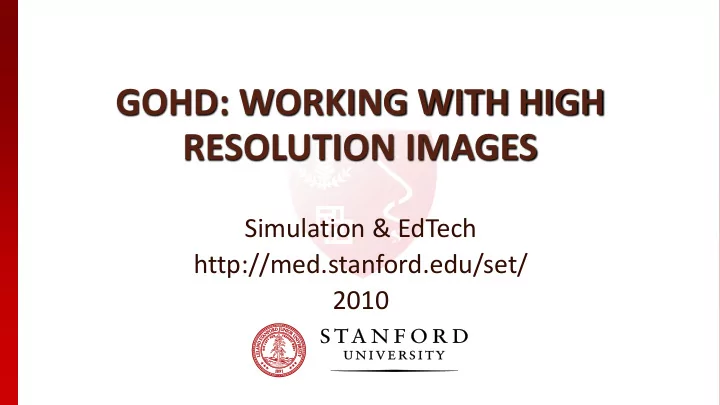
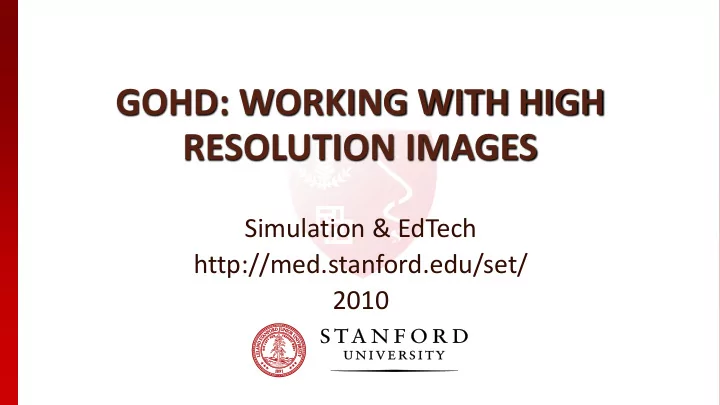
GOHD: WORKING WITH HIGH RESOLUTION IMAGES Simulation & EdTech http://med.stanford.edu/set/ 2010
Learning Objectives Learn tools and techniques to organize collections of images Learn common ways to edit images Understand best ways to save and export images Keywords: HD, high-definition, images, lightroom, resolution, image editing
Pixels and Resolution Digital image is made up of thousands or millions of pixels More pixels= More resolution= More detail= Larger filesizes= More cropping options Always capture and edit using the highest-quality source image, then save smaller copies as needed
Aspect Ratio Often referred to image size as width x height pixels, e.g. “1024 x 768” Aspect ratio is width divided by height. ◦ Old projectors and monitors 4x3: 1024/768 = 786,432 pixels ◦ HD projectors and monitors 16x9: 1920/1080 = 2,073,600 pixels
Digital cameras 3 megapixels or higher have enough resolution for an “HD” screen (displayed in Red)
Organization Import highest-quality images onto hard drive and always keep it backed up Recommended software for organization ◦ Professional: Lightroom, Aperture, or Adobe Bridge ◦ Consumer: iPhoto, Picasa Organize images into standard folder structure that scales to thousands of images, for example: \pictures\2010\2010-04-22_gohd
Weed Out the Trash Steps: ◦ 1) delete worse versions of the same “shot”, duplicates, or bad images ◦ 2) promote good images Filter: ◦ By Rating: select a photo then hit “0” through “5” ◦ By Flags: hit “P” to Pick a keeper, “X” to X it out ◦ Library/Enable Filter, then Library/Filter By Flag or Rating to see only images matching selected criteria. Select pics, then change their rating or delete. Remember to turn off filter when you’re done.
Handy Lightroom Shortcuts G: show grid of thumbnails F: cycles through views: fit/fill/shrink window D: go into Develop/Editor mode T: hide/show bottom toolbar (rotation, thumb size, etc) 1-5: set rating P / X: pick or cross-out an image Command+L: enable/disable view filters
Non-Destructive Editing Never change, edit, shrink, or compress your source image or you will lose quality Lightroom stores a history of your edits, but never actually changes your source image so you can roll back at any time Edits should only be applied to an “exported” image or a second copy
Adjust Exposure or Brightness Increased exposure by 1.4 to get good range of mid-tones
Shadows/Highlights Gets Appropriate Darks and Lights Darkened shadows so it has nice deep blacks, also darkened highlights so details aren’t too washed out
White Balance Recovers Natural Tint When Lighting “temperature” Varies Click the white balance dropper on something you know should be white (or have no color. Fine tune the white balance with Temp/Tint sliders.
Contrast Adjusts the Amount of Gray versus White and Black Increase contrast for more “pop”
Sharpness Gives Extra Definition to Edges (but may increase “noise”) Increase sharpness to where it looks crisp, but still natural. Watch out for “halos” and noise.
Noise Reduction Decreases Speckling and Graininess Adjust to where the image looks smooth, but not watercolory. Color Noise Reduction is very effective at getting rid color splotches in shadows.
Dodge (lighten) or Burn (darken) Parts to Even Out the Exposure Use the brush to “paint” adjustments such as brightness, darkness, contrast, sharpness
Crop to the Correct Aspect Ratio Choose the Crop tool, then change aspect ratio to Custom and enter 16 x 9
Save and Export a Copy • Lightroom saves changes a history of changes automatically, but doesn’t overwrite your source image • File/Export to make a version for your needs • Select the appropriate image format for your new file (usually .jpg, see next slide)
Format Description Best For File Size for 8mp image .jpg Most common photo format. Can snapshots, email, web, 2.4 mb (90% quality) be compressed to meet desired file screen, and small prints 0.6 mb (50%) size (1-10 or sometimes 1%-100%) Raw, Digital negatives from a camera. storing source files on 7.1 mb .dng, Requires program capable of your computer .crw, viewing and editing Raw .nef .tiff “lossless compression” is higher printing or other very 43 mb quality but much larger size than high-quality needs jpg. .gif Small bitmap graphic small website images Not appropriate .png Small vector graphic web icons and logos Not appropriate .psd Photoshop image file with non- Complex image editing 79 mb destructive layers
Two Great Ways to Share HD Images Flickr.com is an online photo community and image gallery. Share only what you want with who you want, and allow people to download full-size images. Yousendit.com allows sending of massive files. Zip a bunch of pics together and send them all out without filling up someone’s inbox.
More Resources Adobe Lightroom Quick Start Guide http://www.adobe.com/support/photoshoplightroom/ Apple Aperature Quick Start Guide http://documentation.apple.com/en/aperture/usermanual/ EdTech GoHD Site http://med.stanford.edu/irt/teaching/gohd/
Questions? Contact EdTech if you have any questions, or if you need assistance with converting your content. EdTech http://med.stanford.edu/edtech GoHD http://med.stanford.edu/irt/teaching/gohd
Recommend
More recommend