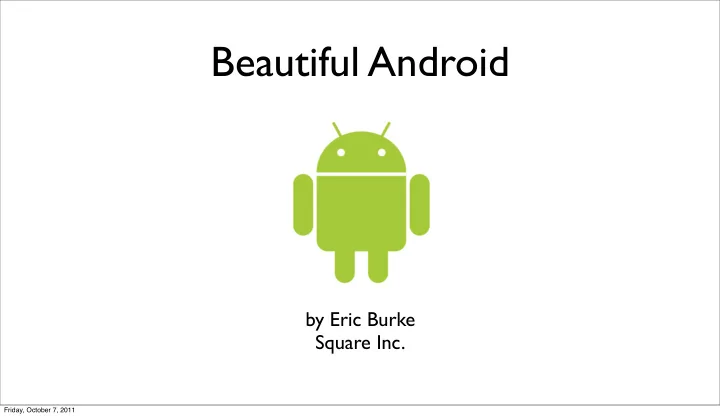
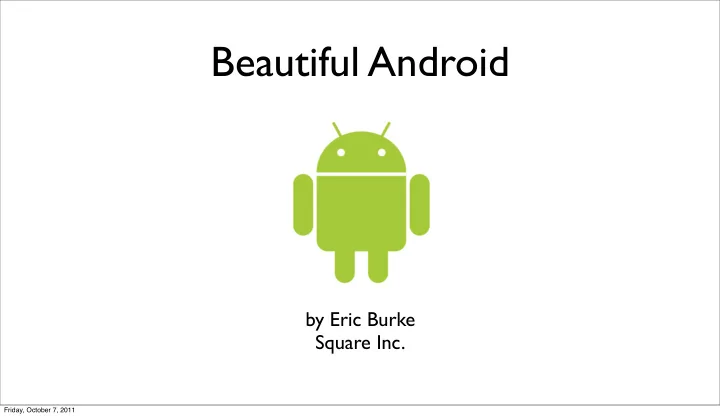
Beautiful Android by Eric Burke Square Inc. Friday, October 7, 2011
Android Developers? Friday, October 7, 2011
Friday, October 7, 2011
Friday, October 7, 2011
Friday, October 7, 2011
Friday, October 7, 2011
Friday, October 7, 2011
Time for Code Friday, October 7, 2011
Keep it Square public class EditablePhoto extends View { @Override protected void onMeasure(int widthMeasureSpec, int heightMeasureSpec) { int measuredWidth = getDefaultSize( getSuggestedMinimumWidth(), widthMeasureSpec); int measuredHeight = getDefaultSize( getSuggestedMinimumHeight(), heightMeasureSpec); // Ensure this view is always square. int min = Math.min(measuredHeight, measuredWidth); setMeasuredDimension(min, min); } } Friday, October 7, 2011
Keep it Square public class EditablePhoto extends View { @Override protected void onMeasure(int widthMeasureSpec, int heightMeasureSpec) { int measuredWidth = getDefaultSize( getSuggestedMinimumWidth(), widthMeasureSpec); int measuredHeight = getDefaultSize( getSuggestedMinimumHeight(), heightMeasureSpec); // Ensure this view is always square. int min = Math.min(measuredHeight, measuredWidth); setMeasuredDimension(min, min); } } Friday, October 7, 2011
Keep it Square public class EditablePhoto extends View { @Override protected void onMeasure(int widthMeasureSpec, int heightMeasureSpec) { int measuredWidth = getDefaultSize( getSuggestedMinimumWidth(), widthMeasureSpec); int measuredHeight = getDefaultSize( getSuggestedMinimumHeight(), heightMeasureSpec); // Ensure this view is always square. int min = Math.min(measuredHeight, measuredWidth); setMeasuredDimension(min, min); } } Friday, October 7, 2011
Friday, October 7, 2011
Let’s round these corners. Friday, October 7, 2011
Don’t Do This. Path clip = new Path(); clip.addRoundRect(...); canvas.clipPath(clip); canvas.drawBitmap(photo, 0, 0, null); canvas.restore(); Friday, October 7, 2011
Ugly Corners Friday, October 7, 2011
Lazy Bitmap public class EditablePhoto extends View { private Bitmap image; private Drawable placeholder; private Bitmap framedPhoto; ... @Override protected void onDraw(Canvas canvas) { if (placeholder == null && image == null) return; if (framedPhoto == null) { createFramedPhoto(Math.min(getWidth(), getHeight())); } canvas.drawBitmap(framedPhoto, 0, 0, null); } ... Friday, October 7, 2011
Lazy Bitmap public class EditablePhoto extends View { private Bitmap image; private Drawable placeholder; private Bitmap framedPhoto; ... @Override protected void onDraw(Canvas canvas) { if (placeholder == null && image == null) return; if (framedPhoto == null) { createFramedPhoto(Math.min(getWidth(), getHeight())); } canvas.drawBitmap(framedPhoto, 0, 0, null); } ... Friday, October 7, 2011
Lazy Bitmap public class EditablePhoto extends View { private Bitmap image; private Drawable placeholder; private Bitmap framedPhoto; ... @Override protected void onDraw(Canvas canvas) { if (placeholder == null && image == null) return; if (framedPhoto == null) { createFramedPhoto(Math.min(getWidth(), getHeight())); } canvas.drawBitmap(framedPhoto, 0, 0, null); } ... Friday, October 7, 2011
Lazy Bitmap public class EditablePhoto extends View { private Bitmap image; private Drawable placeholder; private Bitmap framedPhoto; ... @Override protected void onDraw(Canvas canvas) { if (placeholder == null && image == null) return; if (framedPhoto == null) { createFramedPhoto(Math.min(getWidth(), getHeight())); } canvas.drawBitmap(framedPhoto, 0, 0, null); } ... Friday, October 7, 2011
Alpha Compositing Source: http://en.wikipedia.org/wiki/Alpha_compositing Friday, October 7, 2011
Offscreen Bitmap private void createFramedPhoto(int size) { // Start with either the placeholder or the image. Drawable imageDrawable = (image != null) ? new BitmapDrawable(image) : placeholder; Bitmap output = Bitmap.createBitmap(size, size, Bitmap.Config.ARGB_8888); Canvas canvas = new Canvas(output); RectF outerRect = new RectF(0, 0, size, size); float outerRadius = size / 18f; Friday, October 7, 2011
Offscreen Bitmap private void createFramedPhoto(int size) { // Start with either the placeholder or the image. Drawable imageDrawable = (image != null) ? new BitmapDrawable(image) : placeholder; Bitmap output = Bitmap.createBitmap(size, size, Bitmap.Config.ARGB_8888); Canvas canvas = new Canvas(output); RectF outerRect = new RectF(0, 0, size, size); float outerRadius = size / 18f; Friday, October 7, 2011
Offscreen Bitmap private void createFramedPhoto(int size) { // Start with either the placeholder or the image. Drawable imageDrawable = (image != null) ? new BitmapDrawable(image) : placeholder; Bitmap output = Bitmap.createBitmap(size, size, Bitmap.Config.ARGB_8888); Canvas canvas = new Canvas(output); RectF outerRect = new RectF(0, 0, size, size); float outerRadius = size / 18f; Friday, October 7, 2011
Offscreen Bitmap private void createFramedPhoto(int size) { // Start with either the placeholder or the image. Drawable imageDrawable = (image != null) ? new BitmapDrawable(image) : placeholder; Bitmap output = Bitmap.createBitmap(size, size, Bitmap.Config.ARGB_8888); Canvas canvas = new Canvas(output); RectF outerRect = new RectF(0, 0, size, size); float outerRadius = size / 18f; Friday, October 7, 2011
Draw a Red Rectangle Paint paint = new Paint( Paint.ANTI_ALIAS_FLAG ); paint.setColor(Color.RED); canvas.drawRoundRect (outerRect, outerRadius, outerRadius, paint); Friday, October 7, 2011
paint.setXfermode(new PorterDuffXfermode( PorterDuff.Mode.SRC_IN)); Transparent Corners Friday, October 7, 2011
Composing the Image // Compose the image with the red rectangle. paint.setXfermode(new PorterDuffXfermode(PorterDuff.Mode.SRC_IN)); imageDrawable.setBounds(0, 0, size, size); // Save the layer to apply the paint. canvas.saveLayer(outerRect, paint, Canvas.ALL_SAVE_FLAG); imageDrawable.draw(canvas); canvas.restore(); Friday, October 7, 2011
Composing the Image // Compose the image with the red rectangle. paint.setXfermode(new PorterDuffXfermode(PorterDuff.Mode.SRC_IN)); imageDrawable.setBounds(0, 0, size, size); // Save the layer to apply the paint. canvas.saveLayer(outerRect, paint, Canvas.ALL_SAVE_FLAG); imageDrawable.draw(canvas); canvas.restore(); Friday, October 7, 2011
Composing the Image // Compose the image with the red rectangle. paint.setXfermode(new PorterDuffXfermode(PorterDuff.Mode.SRC_IN)); imageDrawable.setBounds(0, 0, size, size); // Save the layer to apply the paint. canvas.saveLayer(outerRect, paint, Canvas.ALL_SAVE_FLAG); imageDrawable.draw(canvas); canvas.restore(); Friday, October 7, 2011
Composing the Image // Compose the image with the red rectangle. paint.setXfermode(new PorterDuffXfermode(PorterDuff.Mode.SRC_IN)); imageDrawable.setBounds(0, 0, size, size); // Save the layer to apply the paint. canvas.saveLayer(outerRect, paint, Canvas.ALL_SAVE_FLAG); imageDrawable.draw(canvas); canvas.restore(); Drawing over the red rectangle. Friday, October 7, 2011
Composing the Image // Compose the image with the red rectangle. paint.setXfermode(new PorterDuffXfermode(PorterDuff.Mode.SRC_IN)); imageDrawable.setBounds(0, 0, size, size); // Save the layer to apply the paint. canvas.saveLayer(outerRect, paint, Canvas.ALL_SAVE_FLAG); imageDrawable.draw(canvas); canvas.restore(); Friday, October 7, 2011
Rounded Corners Friday, October 7, 2011
Framing the Photo 1. Create offscreen bitmap. Friday, October 7, 2011
Framing the Photo 2. Draw an opaque rounded rectangle. Friday, October 7, 2011
Framing the Photo paint.setXfermode(new PorterDuffXfermode(PorterDuff.Mode.SRC_OUT)); 3. Set the Porter Duff mode. Friday, October 7, 2011
Framing the Photo Transparent center viewport. 4. Draw a translucent rounded rectangle. Friday, October 7, 2011
Friday, October 7, 2011
Friday, October 7, 2011
Friday, October 7, 2011
plastic_background.xml res/drawable/plastic_background.xml <shape xmlns:android="http://schemas.android.com/apk/res/android"> <!-- Nearly white at the top, light gray at the bottom. --> <gradient android:startColor="#fff7f7f7" android:endColor="#ffe2e3e5" android:angle="270"/> </shape> Friday, October 7, 2011
PlasticLinearLayout public class PlasticLinearLayout extends LinearLayout { public PlasticLinearLayout(Context context, AttributeSet attrs) { super(context, attrs); // The subtle gradient draws behind everything. setBackgroundResource(R.drawable.plastic_window_background); } } Friday, October 7, 2011
Friday, October 7, 2011
Friday, October 7, 2011
Triangular Shine private void createShinePath() { int width = getWidth(); int height = (int) (0.85 * getHeight()); shinePath = new Path(); shinePath.moveTo(0, 0); shinePath.lineTo(width, 0); shinePath.lineTo(width, height); shinePath.close(); shinePaint.setShader(new LinearGradient(0, 0, 0, height, 0x66ffffff, 0x10ffffff, CLAMP)); } Friday, October 7, 2011
Recommend
More recommend