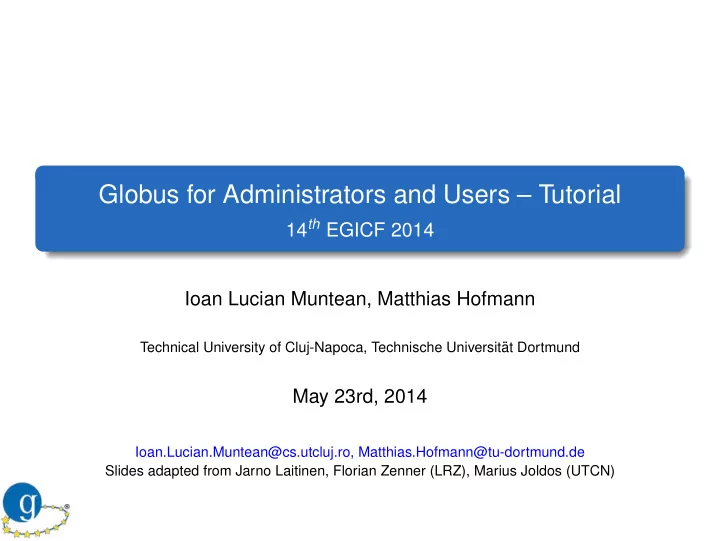
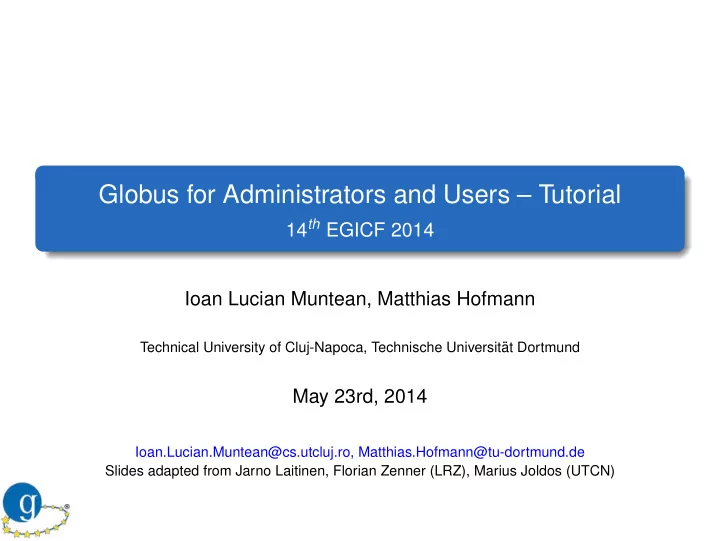
Globus for Administrators and Users – Tutorial 14 th EGICF 2014 Ioan Lucian Muntean, Matthias Hofmann Technical University of Cluj-Napoca, Technische Universit¨ at Dortmund May 23rd, 2014 Ioan.Lucian.Muntean@cs.utcluj.ro, Matthias.Hofmann@tu-dortmund.de Slides adapted from Jarno Laitinen, Florian Zenner (LRZ), Marius Joldos (UTCN)
Contents GSISSH-TERM Prerequisites 4 1 Data Transfer with GridFTP Authentication & Authorization 5 2 GridFTP Server Authentication Configuration MyProxy Client Part GridFTP Client Tools Usage Authorization Interactive Access via 3 Extra Exercises GSI-OPENSSH Improving Security. Front-End GSI-OPENSSH Server And Back-End Separation Configuration Job Submission via GRAM5 6 GSI-OPENSSH Client Tools Gram5 Server Configuration Usage Gram5 Client Tools Usage I.L. Muntean, M. Hofmann (T.U.C.N., T.U.DO) Globus for Administrators and Users – Tutorial May 23rd, 2014 2 / 64
Prerequisites Outline GSISSH-TERM Prerequisites 4 1 Authentication & Authorization 2 Data Transfer with GridFTP 5 Authentication GridFTP Server MyProxy Client Part Configuration Authorization Interactive Access via 3 GridFTP Client Tools Usage GSI-OPENSSH Extra Exercises GSI-OPENSSH Server Configuration Job Submission via GRAM5 6 GSI-OPENSSH Client Tools Gram5 Server Configuration Usage Gram5 Client Tools Usage I.L. Muntean, M. Hofmann (T.U.C.N., T.U.DO) Globus for Administrators and Users – Tutorial May 23rd, 2014 3 / 64
Prerequisites Conventions Used & Other Info Slides location: on session page of the conference An updated version will be provided after the class if that will prove necessary Markers A = administrative task C = user task What you should type is marked as To type Something to type... Questions. Who.. ..might install Globus in future (not just use it)? ..is familiar with Globus, but expects to hear about GT5? I.L. Muntean, M. Hofmann (T.U.C.N., T.U.DO) Globus for Administrators and Users – Tutorial May 23rd, 2014 4 / 64
Prerequisites A Installation: Where to Find GT5? GT 5.2.5 download available at http://toolkit.globus.org/toolkit/ Documentation, Downloads and Support Source available Builds on Ubuntu, Apple OS X, RedHat, Fedora Core, Debian, SuSE, FreeBSD, and Solaris IGE/EGCF Releases Repositories for Fedora, Red Hat, Debian and Ubuntu rpms and debs I.L. Muntean, M. Hofmann (T.U.C.N., T.U.DO) Globus for Administrators and Users – Tutorial May 23rd, 2014 5 / 64
Prerequisites Setup Today Every attendee has it own instance Facts VM instances (aka ’personal host’) on StratusLab Globus installed from IGE/EGCF packages ( repo-deb.ige-project.eu ) User certificates (/home/ige userXYZ/.globus/) Every participant received an individual username (e.g. ige user001, ige user002 etc.) Download link for the ssh keys file: http://www.egcf.eu/trainings/egcf2014.tar.gz.enc Unpack the archive with the commands openssl aes-256-cbc -d -in egcf2014.tar.gz.enc -out egcf2014.tar.gz tar -xzf egcf2014.tar.gz I.L. Muntean, M. Hofmann (T.U.C.N., T.U.DO) Globus for Administrators and Users – Tutorial May 23rd, 2014 6 / 64
Prerequisites (A/C) Login to your hands-on machine Ready to login Windows? Download Gsissh-Term (NGS product, adapted by IGE/EGCF): http://tinyurl.com/gsissh-term-2014 some extra steps are needed for the case above (see next slides) Linux/Unix? You can login from a command line terminal using (ignore in this case slides using Gsissh-Term) To type ssh -i egcf2014/user-ssh-keys/ige_userXYZ/ige_userXYZ_id_rsa \ -l ige_userXYZ <personal host> I.L. Muntean, M. Hofmann (T.U.C.N., T.U.DO) Globus for Administrators and Users – Tutorial May 23rd, 2014 7 / 64
Prerequisites Your hands-on machines Provided by EGCF Hosted on the StratusLab cloud Hostnames: onevm-XYZ.lal.in2p3.fr ... where XYZ in 147,151-153,156,157,159,165,168,171,174,175,178,185 For example, onevm-147.lal.in2p3.fr MyProxy servers: myproxy.utcluj.ro , myproxy.lrz.de Another GT5 server: gt5-ige.drg.lrz.de I.L. Muntean, M. Hofmann (T.U.C.N., T.U.DO) Globus for Administrators and Users – Tutorial May 23rd, 2014 8 / 64
Prerequisites C GSISSH-Term: Create A New Connection Login to your tutorial host and user (e.g. onevm-147.lal.in2p3.fr , as user ige user001 ) I.L. Muntean, M. Hofmann (T.U.C.N., T.U.DO) Globus for Administrators and Users – Tutorial May 23rd, 2014 9 / 64
Prerequisites C GSISSH-Term: Create A New Connection Login to your tutorial host and user (e.g. onevm-147.lal.in2p3.fr , as user ige user001 ) I.L. Muntean, M. Hofmann (T.U.C.N., T.U.DO) Globus for Administrators and Users – Tutorial May 23rd, 2014 9 / 64
Prerequisites C GSISSH-Term: Chose Your “ssh” Private Key on the tab ”Host” chose “publickey” in “Authentication Methods” choose your user’s private ssh key from the uncompressed ssh keys directory I.L. Muntean, M. Hofmann (T.U.C.N., T.U.DO) Globus for Administrators and Users – Tutorial May 23rd, 2014 10 / 64
Prerequisites C GSISSH-Term: Chose Your “ssh” Private Key on the tab ”Host” chose “publickey” in “Authentication Methods” choose your user’s private ssh key from the uncompressed ssh keys directory I.L. Muntean, M. Hofmann (T.U.C.N., T.U.DO) Globus for Administrators and Users – Tutorial May 23rd, 2014 10 / 64
Prerequisites C GSISSH-Term: Chose Your “ssh” Private Key on the tab ”Host” chose “publickey” in “Authentication Methods” choose your user’s private ssh key from the uncompressed ssh keys directory I.L. Muntean, M. Hofmann (T.U.C.N., T.U.DO) Globus for Administrators and Users – Tutorial May 23rd, 2014 10 / 64
Authentication & Authorization Outline GSISSH-TERM Prerequisites 4 1 Authentication & Authorization 2 Data Transfer with GridFTP 5 Authentication GridFTP Server MyProxy Client Part Configuration Authorization Interactive Access via 3 GridFTP Client Tools Usage GSI-OPENSSH Extra Exercises GSI-OPENSSH Server Configuration Job Submission via GRAM5 6 GSI-OPENSSH Client Tools Gram5 Server Configuration Usage Gram5 Client Tools Usage I.L. Muntean, M. Hofmann (T.U.C.N., T.U.DO) Globus for Administrators and Users – Tutorial May 23rd, 2014 11 / 64
Authentication & Authorization Authentication A Globus environment variables Environment vars for bash shell: export GLOBUS LOCATION=/usr export GLOBUS TCP PORT RANGE=20000,25000 export GLOBUS USAGE OPTOUT=1 Globus environment should be loaded automatically. As root: To type cat /etc/profile.d/ige.sh consult the above file to see specific environment settings Test: To type echo $GLOBUS_LOCATION I.L. Muntean, M. Hofmann (T.U.C.N., T.U.DO) Globus for Administrators and Users – Tutorial May 23rd, 2014 12 / 64
Authentication & Authorization Authentication A CA certificates To authenticate certificates the Certificate Authority (CA) files are needed. Globus requires files: <hash>.0 and <hash>.signing policy The unique <hash> is a digest of the subject name of the CA CA files can be found e.g. via search-by-country functionality on http://www.eugridpma.org/ Here, certificates are already installed. Check with To type ls -l /etc/grid-security/certificates I.L. Muntean, M. Hofmann (T.U.C.N., T.U.DO) Globus for Administrators and Users – Tutorial May 23rd, 2014 13 / 64
Authentication & Authorization Authentication C Host & User Certificates The host certificate is already installed. Check with To type cat /etc/grid-security/hostcert.pem As user ige userXYZ (type su ige userXYZ ): To type grid-cert-info (equals : openssl x509 -in ✩ HOME/.globus/usercert.pem -text -noout ) Create proxy. As user ige userXYZ: To type grid-proxy-init To view information about the generated proxy (e.g. DN, validity To type time): grid-proxy-info I.L. Muntean, M. Hofmann (T.U.C.N., T.U.DO) Globus for Administrators and Users – Tutorial May 23rd, 2014 14 / 64
Authentication & Authorization Authentication C Certificate security issues The proxy file is readable only by your account Default location: /tmp/x509up ✩ UID By default valid for 12 hours ( -valid <h:m> ) For security reasons you can delete your proxy on the machine when you do not need it anymore: grid-proxy-destroy I.L. Muntean, M. Hofmann (T.U.C.N., T.U.DO) Globus for Administrators and Users – Tutorial May 23rd, 2014 15 / 64
Authentication & Authorization MyProxy Client Part C Store Credentials On MyProxy To type myproxy-init -l <your last name> -s gt-ige.utcluj.ro It will prompt for the passphrase of your private key (It will not use your existing proxy credentials) Will prompt twice for new passphrase to protect your uploaded credential on the MyProxy server Don’t use the same passphrase as for your private key I.L. Muntean, M. Hofmann (T.U.C.N., T.U.DO) Globus for Administrators and Users – Tutorial May 23rd, 2014 16 / 64
Authentication & Authorization MyProxy Client Part C MyProxy Tools To view status of the proxy at MyProxy server: To type myproxy-info -l <your last name> -s gt-ige.utcluj.ro To remove the proxy from MyProxy server: myproxy-destroy -l <username> -s myproxy.lrz.de To destroy local credential grid-proxy-destroy To view your proxy status at the client machine: grid-proxy-info I.L. Muntean, M. Hofmann (T.U.C.N., T.U.DO) Globus for Administrators and Users – Tutorial May 23rd, 2014 17 / 64
Recommend
More recommend