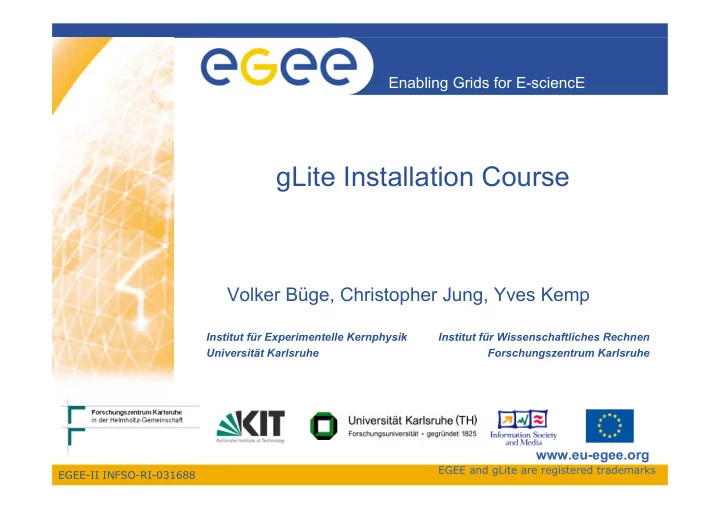
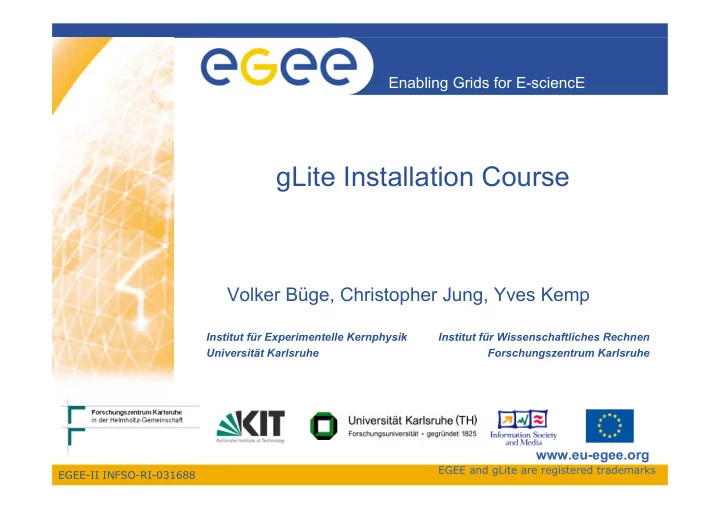
Enabling Grids for E-sciencE gLite Installation Course Volker Büge, Christopher Jung, Yves Kemp Institut für Experimentelle Kernphysik Institut für Wissenschaftliches Rechnen Universität Karlsruhe Forschungszentrum Karlsruhe www.eu-egee.org EGEE and gLite are registered trademarks EGEE-II INFSO-RI-031688
The LHC Computing Grid – Access Enabling Grids for E-sciencE A job’s way through the grid: Replica Replica Replica Replica Replica Replica Catalogue Catalogue Catalogue Catalogue Catalogue Catalogue JDL JDL JDL UI UI UI Input “sandbox ” Input “sandbox ” Input “sandbox ” DataSets info DataSets info DataSets info JDL JDL JDL Information Information Information Information Information Information t t t i i i n n n i i i - - - Service Service Service Service Service Service Output “sandbox ” Output “sandbox ” Output “sandbox ” y y y x x x o o o r r r p p p Resource Resource Resource SE & CE info SE & CE info SE & CE info Resource Resource Resource - - - d d d i i i r r r g g g Broker Broker Broker Broker Broker Broker Output “sandbox ” Output “sandbox ” Output “sandbox ” I I I Expanded JDL Expanded JDL Expanded JDL n n n p p p u u u t t t Job Submit Event Job Submit Event Job Submit Event “ “ “ s s s a a a n n n d d d Job Query Job Query Job Query Author. Author. Author. b b b o o o Job Status Job Status Job Status x x x Publish Publish Publish ” ” ” &Authen. &Authen. &Authen. + + + B B B r r r o o o k k k e e e r r r I I I n n n f f f Storage Storage Storage Storage Storage Storage o o o Globus RSL Globus RSL Globus RSL Element Element Element Element Element Element Job Submission Job Submission Job Submission Job Submission Job Submission Job Submission Job Status Job Status Job Status Service Service Service Service Service Service Computing Computing Computing Computing Computing Computing Logging & Logging & Logging & Logging & Logging & Logging & Element Element Element Element Element Element Book- Book- Book- -keeping -keeping -keeping keeping keeping keeping Job Status Job Status Job Status Book Book Book EGEE-II INFSO-RI-031688 2
gLite - Basics Enabling Grids for E-sciencE The basic concepts: Authentication: Who am I ? concept of certificates “equivalent” to a passport, ID card etc. You can find your school certificate on iwrgks-17-5.fzk.de Authorization: What may I do ? certain permissions, duties etc. “equivalent” to a visa or access list Virtual Organisation Membership Service User can adapt several different roles, e.g. software manager, normal user, … Your certificate is registered in the VO dgtest as normal user EGEE-II INFSO-RI-031688 3
The gLite Middleware I Enabling Grids for E-sciencE Grid-wide services: VOMS Server Resource Broker • registry office of a VO • “intelligence” of the grid • contains all users and • distributes incoming job their roles within a VO requests to matching resources dgrid-voms.fzk.de iwrrb.fzk.de https://dgrid-voms.fzk.de:8443/voms/dgtest / Information Service LCG File Catalogue • collects and publishes • global file index for a information on resources Virtual Organisation connected to the LCG iwrlfc.fzk.de iwrbdii.fzk.de In addition we provide an working User Interface for you: iwrgks-17-5.fzk.de You can login on this machine with your schools account EGEE-II INFSO-RI-031688 4
The gLite Middleware II Enabling Grids for E-sciencE Site-wide services: • User Interface – access point for the user to the grid • Computing Element – portal to the local batch system of a site • Worker Node – pbs grid worker node receiving jobs from CE • Storage Element – offering disk space to a VO – portal to the local storage • Monitoring Box – collects and publishes information on grid jobs executed at a site EGEE-II INFSO-RI-031688 5
The gLite Middleware III Enabling Grids for E-sciencE Your job: Create your own site within the dgtest VO! Therefore, you have to install (replace X with your group number): Please install the nodes • User Interface – iwrgks-X-5.fzk.de in this order and keep • Computing Element – iwrgks-X-1.fzk.de in mind that your virtual • Worker Node – iwrgks-X-4.fzk.de machines are hosted • Storage Element – iwrgks-X-2.fzk.de on one physical • Monitoring Box – iwrgks-X-3.fzk.de machine! EGEE-II INFSO-RI-031688 6
Enabling Grids for E-sciencE XEN The technical infrastructure of the course Access to Your machines www.eu-egee.org EGEE and gLite are registered trademarks EGEE-II INFSO-RI-031688
Installation on machines: Enabling Grids for E-sciencE • Needed resources: – 16 groups – Every group installs 5 machines – A total of 80 machines needed – No high-performance machines needed • Best solution: Virtualization – For a detailed introduction on Virtualization, please recall the slides from Volker’s talk yesterday:-) – We use Xen in this course • Infrastructure – 20 Dual PIII with 1.2 GHz, 1 GB RAM and 30 GB free on disk – Each group works on his own physical host, but: Five preinstalled Virtual Machines running Use them as if they were normal machines You do not have to care about the underlying virtualization • EXCEPT: Only use ONE MACHINE AT A TIME! All your machines use the same hardware! EGEE-II INFSO-RI-031688 8
Installation details Enabling Grids for E-sciencE • The five machines provided to you have a minimal linux installation: ScientificLinux Cern 3.0.6 • What is ScientificLinux? – Science community effort – Basically a recompiled RedHat Enterprise Server (in our case version 3) – Have a binary compatible distribution without the licence fees of a real RedHat Enterprise Server – https://www.scientificlinux.org/ For the generic SL – http://linux.web.cern.ch/linux/scientific3/ For the Cern flavor • Why ScientificLinux (Cern (3.0.6))? – gLite middleware recommends this distribution – Possible to install on other systems, not tested extensively – Only RPMs provided for this OS EGEE-II INFSO-RI-031688 9
Organization: Enabling Grids for E-sciencE • Each group is composed of two or three people • Best: Everyone has a laptop, preferably Linux – Minimum is an ssh client! Google for putty if your Windows installation does not already have one! • At least one person should have some knowledge of Linux systems – Command line, ssh&scp, linux editors… • You will get login information to your dedicated machines from us • You will need the information of your User Certificate given to you with the registration information – If you lost them, ask Yves EGEE-II INFSO-RI-031688 10
Enabling Grids for E-sciencE YAIM Yet Another Installation Method Yet Another Installation Manager www.eu-egee.org EGEE and gLite are registered trademarks EGEE-II INFSO-RI-031688
YAIM, RPMs and apt Enabling Grids for E-sciencE • ScientificLinux is an RPM based distro – Packages are provided in RPM form • General installation tool/wrapper apt – apt known from Debian helps resolving dependencies between packages, automatically installs additional packages – Works like Debian: apt-cache search XY agt-get install XYZ ABC Except that the packages are RPMs not DEB • YAIM is a wrapper for apt to perform a complete installation of a site – You first have to install YAIM (see instructions) – http://www.cern.ch/grid-deployment/gis/yaim/ EGEE-II INFSO-RI-031688 12
YAIM: Installation utility Enabling Grids for E-sciencE • YAIM has several installation targets (meta-packages): – Complete list can be found at http://grid- deployment.web.cern.ch/grid- deployment/documentation/LCG2- Manual-Install/LCG2-Manual-Install.html (available meta- packages) – Examples: LCG Computing Element (with Torque): lcg-CE_torque Storage Element on local disk: glite-SE_classic Monitoring-Box: glite-MON Worker node: glite-WN glite-torque-client-config User Interface: glite-UI • Install using – /opt/glite/yaim/scripts/install_node <configuration> <meta-package> EGEE-II INFSO-RI-031688 13
YAIM is more: configuration utility Enabling Grids for E-sciencE • YAIM is also a configuration utility: – You have to adapt a few configuration files, the most important is site-info.def – You specify the configuration target (different from installation target) Compute Element: CE_torque Storage Element: SE_classic Monitoring Box: MON Worker Node: WN_torque User Interface: UI – Everything is configured for you Configure using – /opt/glite/yaim/scripts/configure_node <configuration> <meta-package> EGEE-II INFSO-RI-031688 14
Recommend
More recommend