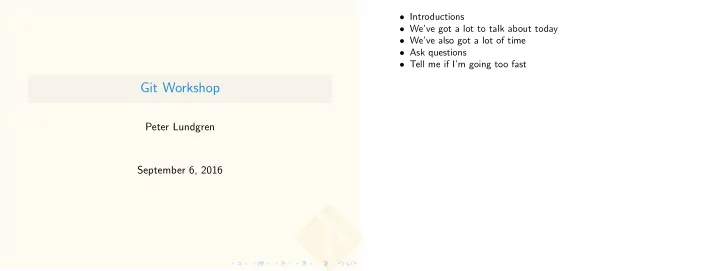
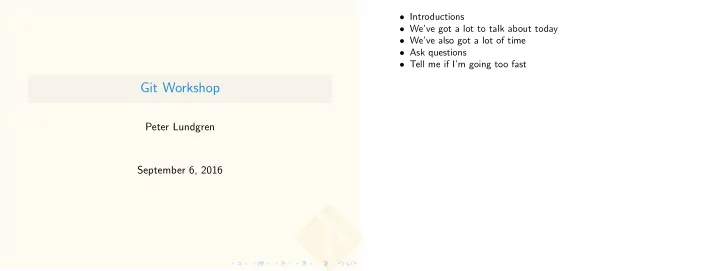
. Git is Fast • Data from Scott Chacon http://git-scm.com/about/small-and-fast • All operations are local except explicit synchronization • No network access needed to: 2 . 60 24 . 70 1 . 09 3 . 99 83 . 57 107 . 50 • Perform a diff • View file history Seconds • Commit changes • Merge branches 0 . 64 0 . 25 • Switch branches 14 . 00 1 . 53 0 . 25 • Checkout another revision 1 . 17 . . . . . . . . . . . . . . . . . . . . . . . . . . . . . . . . . . . . • Blame a file Commit Files Commit Images Diff Current Diff Recent Diff Tags Clone 0 . 38 169 . 20 82 . 84 2 . 82 3 . 04 181 . 00 • Search for the change that introduced a bug 132 . 00 1 . 91 Seconds 0 . 90 0 . 01 . 0 . 52 . 0 . 60 . . . . . . . . . . . . . . . . . . . . . . . . . . . . . . . . . . Update Blame Size Log (50) Log (All) Log (File) . Git . . . . . Subversion . . Figure 3: Runtime of Git and Subversion Commands . . . . . . . . . . . . . . . . . . . . . . . .. . .. . .. . .. . .. . .. . .. . .. . . .. . .. .. . .. . .. . .. . .. . .. . .. . .. . .. . .. .
. What is Git? • You will hear about rewriting history. • Question : How many people have heard about rewriting history in Git? • Git does not rewrite history. • What Git does, is write a new history and move a pointer to it. • Old history is still in the database. • If you delete a branch, you’re not deleting the work on that branch, you’re deleting a pointer to it. • Git keeps a log off all of this, so you can go back and find it. Immutable (almost) never removes data . . . . . . . . . . . . . . . . . . . . . . . .. . .. . .. . .. . .. . .. . .. . .. . . .. .. . .. . .. . .. . .. . .. . .. . .. . .. . .. . .. .
. What is Git? • Everything is hashed and addressed by its hash. • Change content, change how you get that content. • Sign tags and commits with PGP. • Git can detect corruption. Cryptographically secure . . . . . . . . . . . . . . . . . . . . . . . .. . .. . .. . .. . .. . .. . .. . .. . .. . . .. . .. .. . .. . .. . .. . .. . .. . .. . .. . .. .
. Git is Popular • Dip every Christmas . Git . . Subversion . . . Perforce . . . . . . . . . 2006 2008 2010 2012 2014 2016 Figure 4: Google Trends Since First Git Release . . . . . . . . . . . . . . . . . . . . . . . .. . .. . .. . .. . .. . .. . .. . .. . .. . .. . .. . .. . .. . .. . .. . .. . .. . .. . .. . .. .
. Table of Contents What is Git? Objectives Your First Repository Three Stage Thinking Trees, Hashes, and Blobs Branch and Merge Rebase Stash Conflicts Recovering Your Work Remotes Submodules Pros and Cons Local Infrastructure Questions . . . . . . . . . . . . . . . . . . . . . . . .. . .. . .. . .. . .. . .. . .. . .. . . .. . .. . .. .. . .. . .. . .. . .. . .. . .. . .. . .. .
. Objectives ▶ Understand how Git works and how to apply that to day to day development ▶ Learn the basic 12 everyday commands ▶ Know how to undo mistakes ▶ Learn how to use Git to collaborate ▶ Learn how to find help . . . . . . . . . . . . . . . . . . . . . . . .. . .. . .. . .. . .. . .. . .. . .. . . .. .. . . .. .. . .. . .. . .. . .. . .. . .. . .. . .. .
. 12 Everyday Commands • Git has 160 subcommands in 2.9.3 • I’ll cover about 20 of them • These are the 12 you’ll use daily ▶ add ▶ diff ▶ merge ▶ branch ▶ fetch ▶ push ▶ checkout ▶ help ▶ rebase ▶ commit ▶ log ▶ status . . . . . . . . . . . . . . . . . . . . . . . .. . .. . .. . .. . .. . .. . .. . .. . . .. . .. . .. .. . .. . .. . .. . .. . .. . .. . .. . .. .
. Finding Help • I’ll cover one of them right now. • Demo 1 : git help Demo 1 : git help . . . . . . . . . . . . . . . . . . . . . . . .. . .. . .. . .. . .. . .. . .. . .. . .. . . .. .. . .. . .. . .. . .. . .. . .. . .. . .. . .. .
. 12 Everyday Commands • One down, 11 to go. ▶ add ▶ diff ▶ merge ▶ branch ▶ fetch ▶ push ▶ checkout ▶ rebase ▶ help ▶ commit ▶ log ▶ status . . . . . . . . . . . . . . . . . . . . . . . .. . .. . .. . .. . .. . .. . .. . .. . .. . . .. . .. .. . .. . .. . .. . .. . .. . .. . .. . .. .
. Learn 4 Ways • Conceptual - Computer science lecture. Diagrams of directed acyclic graphs and reachability. I’ll lecture. We’ll watch some lectures from Scott Chacon (Author of ”Pro Git”, CIO GitHub). • Commands - Practical. How to use common commands. • Implementation - How Git works under the hood. ▶ Conceptual • Try It - Practice! ▶ Commands ▶ Implementation ▶ Try It . . . . . . . . . . . . . . . . . . . . . . . .. . .. . .. . .. . .. . .. . .. . .. . . .. . .. .. . .. . .. . .. . .. . .. . .. . .. . .. . .. .
. Table of Contents What is Git? Objectives Your First Repository Three Stage Thinking Trees, Hashes, and Blobs Branch and Merge Rebase Stash Conflicts Recovering Your Work Remotes Submodules Pros and Cons Local Infrastructure Questions . . . . . . . . . . . . . . . . . . . . . . . .. . .. . .. . .. . .. . .. . .. . .. . . .. . .. . .. .. . .. . .. . .. . .. . .. . .. . .. . .. .
. Your First Repository • Demo 2 : git init Demo 2 : git init . . . . . . . . . . . . . . . . . . . . . . . .. . .. . .. . .. . .. . .. . .. . .. . .. . .. . . .. .. . .. . .. . .. . .. . .. . .. . .. . .. .
. Table of Contents What is Git? Objectives Your First Repository Three Stage Thinking Trees, Hashes, and Blobs Branch and Merge Rebase Stash Conflicts Recovering Your Work Remotes Submodules Pros and Cons Local Infrastructure Questions . . . . . . . . . . . . . . . . . . . . . . . .. . .. . .. . .. . .. . .. . .. . .. . . .. . .. . .. .. . .. . .. . .. . .. . .. . .. . .. . .. .
. Three Stage Thinking ▶ Edit ▶ Add ▶ Commit . . . . . . . . . . . . . . . . . . . . . . . .. . .. . .. . .. . .. . .. . .. . .. . . .. .. . .. . .. . .. . .. . .. . .. . .. . .. . .. . .. .
. Three Stage Thinking • Demo 3 : Three Stage Thinking Demo 3 : Three Stage Thinking . . . . . . . . . . . . . . . . . . . . . . . .. . .. . .. . .. . .. . .. . .. . .. . .. . .. . . .. .. . .. . .. . .. . .. . .. . .. . .. . .. .
. Lesson 1 • Lesson 1 : Three Stage Thinking Lesson 1 : Three Stage Thinking . . . . . . . . . . . . . . . . . . . . . . . .. . .. . .. . .. . .. . .. . .. . .. . .. . .. . . .. .. . .. . .. . .. . .. . .. . .. . .. . .. .
. Commit Messages • Webpage : http://tbaggery.com/2008/04/19/ a-note-about-git-commit-messages.html • Summary line must be separated by a blank space or many tools get a little confused • Some views truncate the summary line; soft 50; hard 72 • Hard wrap body to 72 characters • git log , git format-patch , etc do not wrap message The Technical Bits ▶ Short (aim for 50 characters or less) summary ▶ Followed by a blank line ▶ Body wrapped to 72 characters . . . . . . . . . . . . . . . . . . . . . . . .. . .. . .. . .. . .. . .. . .. . .. . . .. .. . .. . .. . .. . .. . .. . .. . .. . .. . .. . .. .
. Commit Messages • These are common expectations • Like most social conventions, will be used to judge you more so than that they are technically superior • I include them here so that you can understand and fit in • Atomic: words like and, also, consider splitting commit The Conventional Bits • Justify: open-source mailing list mentality; what, why, how ▶ Make your commits atomic • Imperative style dates back to, at least, GNU changelogs ▶ Justify your changes; write detailed messages • Meta-data at the bottom: signed-of-by, change-id, issue tracker • Look at a linux kernel log ▶ Write is the imperative: ”Fix bug” and not ”Fixed bug” or ”Fixes bug” ▶ Present tense for current commit ▶ Past tense for earlier commits ▶ Future tense for later commits ▶ No period on subject line ▶ Meta-data at the bottom . . . . . . . . . . . . . . . . . . . . . . . .. . .. . .. . .. . .. . .. . .. . .. . .. . . .. .. . .. . .. . .. . .. . .. . .. . .. . .. . .. .
. 12 Everyday Commands • You’ve already seen these ▶ add ▶ diff ▶ merge ▶ branch ▶ fetch ▶ push ▶ checkout ▶ rebase ▶ help ▶ commit ▶ log ▶ status . . . . . . . . . . . . . . . . . . . . . . . .. . .. . .. . .. . .. . .. . .. . .. . .. . . .. . .. .. . .. . .. . .. . .. . .. . .. . .. . .. .
. Table of Contents What is Git? Objectives Your First Repository Three Stage Thinking Trees, Hashes, and Blobs Branch and Merge Rebase Stash Conflicts Recovering Your Work Remotes Submodules Pros and Cons Local Infrastructure Questions . . . . . . . . . . . . . . . . . . . . . . . .. . .. . .. . .. . .. . .. . .. . .. . . .. . .. . .. .. . .. . .. . .. . .. . .. . .. . .. . .. .
. Trees, Hashes, and Blobs • Video : http://youtu.be/ZDR433b0HJY?t=13m17s - 0:21:02 • By Scott Chacon (Author of ”Pro Git”, CIO GitHub) oh My! . . . . . . . . . . . . . . . . . . . . . . . .. . .. . .. . .. . .. . .. . .. . .. . .. . . .. .. . .. . .. . .. . .. . .. . .. . .. . .. . .. .
. Trees, Hashes, and Blobs • Demo 4 : Trees, Hashes, and Blobs Demo 4 : Trees, Hashes, and Blobs . . . . . . . . . . . . . . . . . . . . . . . .. . .. . .. . .. . .. . .. . .. . .. . .. . .. . . .. .. . .. . .. . .. . .. . .. . .. . .. . .. .
. Table of Contents What is Git? Objectives Your First Repository Three Stage Thinking Trees, Hashes, and Blobs Branch and Merge Rebase Stash Conflicts Recovering Your Work Remotes Submodules Pros and Cons Local Infrastructure Questions . . . . . . . . . . . . . . . . . . . . . . . .. . .. . .. . .. . .. . .. . .. . .. . . .. . .. . .. .. . .. . .. . .. . .. . .. . .. . .. . .. .
. • Video : http://youtu.be/ZDR433b0HJY?t=21m05s - 0:30:35 Branch and Merge Video . . . . . . . . . . . . . . . . . . . . . . . .. . .. . .. . .. . .. . .. . .. . .. . .. . .. . . .. .. . .. . .. . .. . .. . .. . .. . .. . .. .
. • By default, ‘git init‘ will create a master branch Branches • Most repositories have a master branch because most people are too lazy to change defaults • Branches are pointers that point to commits master . . A . Figure 5: Branches are Pointers to Commits . . . . . . . . . . . . . . . . . . . . . . . .. . .. . .. . .. . .. . .. . .. . .. . . .. .. . . .. .. . .. . .. . .. . .. . .. . .. . .. . .. .
. • HEAD points to current branch HEAD • HEAD is what you have checked out on your filesytem • HEAD is the parent of your next commit HEAD master . A . . . Figure 6: HEAD Points to Your Current Branch . . . . . . . . . . . . . . . . . . . . . . . .. . .. . .. . .. . .. . .. . .. . .. . . .. . .. .. . .. . .. . .. . .. . .. . .. . .. . .. . .. .
. • HEAD points to current branch git branch • HEAD is what you have checked out on your filesytem • HEAD is the parent of your next commit • Branches are cheap and fast. Writes 41 bytes to a file; that’s it. • git branch foo Creates a new branch called foo pointing to the same commit that HEAD is pointing to. HEAD master . . . A . . foo Figure 7: Creating a New Branch $ git branch foo . . . . . . . . . . . . . . . . . . . . . . . .. . .. . .. . .. . .. . .. . .. . .. . .. . .. . . .. .. . .. . .. . .. . .. . .. . .. . .. . .. .
. • git checkout switches the current branch by changing what HEAD git checkout points to. If necessary, it will update your filesystem to match the commit pointed to by the branch. HEAD • git branch will show you all of the local branches and put a star next to your current branch. master . . . A . . . foo HEAD Figure 8: Switching Branches $ git checkout foo $ git branch * foo master . . . . . . . . . . . . . . . . . . . . . . . .. . .. . .. . .. . .. . .. . .. . .. . .. . .. . .. . .. . .. . .. . .. . .. . .. . .. . .. . .. .
. • git commit Creates a new commit who’s parent is whatever Make a Commit commit HEAD is pointing at. Then, it moves the branch HEAD is pointing at to the new commit. • The only branch that moves is what HEAD points at. • If you’re ever scared about doing something, drop a branch behind. master As long as you don’t have a branch checked out, it’s impossible to lose where it was. . . . A . . . . . B foo foo HEAD HEAD Figure 9: Make a Commit $ git commit . . . . . . . . . . . . . . . . . . . . . . . .. . .. . .. . .. . .. . .. . .. . .. . .. . .. . .. . .. . .. . .. . .. . .. . .. . .. . .. . .. .
. Make Another Commit master . . . A . . . . . . B C foo foo HEAD HEAD Figure 10: Make Another Commit $ git commit . . . . . . . . . . . . . . . . . . . . . . . .. . .. . .. . .. . .. . .. . .. . .. . . .. .. . . .. .. . .. . .. . .. . .. . .. . .. . .. . .. .
. • git checkout -b is a shortcut for creating a branch and Checkout a New Branch immediately checking it out. master . . . A . . . . . . B C bar foo HEAD HEAD Figure 11: Checkout a New Branch $ git checkout -b bar master . . . . . . . . . . . . . . . . . . . . . . . .. . .. . .. . .. . .. . .. . .. . .. . .. . .. . .. . .. . .. . .. . .. . .. . .. . .. . .. . .. .
. • Make two commits on branch bar Work on a New Branch HEAD master bar . . A . . . . . . . . . . D E bar B C HEAD foo Figure 12: Work on a New Branch $ git commit $ git commit . . . . . . . . . . . . . . . . . . . . . . . .. . .. . .. . .. . .. . .. . .. . .. . . .. . .. . .. .. . .. . .. . .. . .. . .. . .. . .. . .. .
. • Checkout the branch you want to modify / merge into Merging • Switch back to the master branch • Next, I want the master have the changes on the bar branch • Question : What should happen? HEAD HEAD • Git checks to see if master is reachable from bar. If it is, it does the easiest possible thing. master bar . . . . . . . A . . . . D E B C foo Figure 13: Checkout master $ git checkout master . . . . . . . . . . . . . . . . . . . . . . . .. . .. . .. . .. . .. . .. . .. . .. . . .. . .. . .. .. . .. . .. . .. . .. . .. . .. . .. . .. .
. • Want master took look like bar. Fast-Forward Merge • It moves master up to the same commit that bar is at. • Next, merge foo. • Question : What should happen? HEAD • It’s going to do a non-fast-forward merge. It has to create a new HEAD tree. The snapshot with both master and foo doesn’t exist yet. master bar master . . . . . . . A . . . . . D E B C foo Figure 14: Fast-Forward Merge $ git merge bar . . . . . . . . . . . . . . . . . . . . . . . .. . .. . .. . .. . .. . .. . .. . .. . . .. .. . .. . .. . .. . .. . .. . .. . .. . .. . .. . .. .
. • Git created a new snapshot, F, and moved master to it. Non-Fast-Forward Merge • F now has both the changes on foo and bar. • Git encodes this by having a commit with two parents. • Neither foo nor bar moved. Branches that are not checked out will HEAD not move. HEAD bar master master . . . . . . . . . A . . . . D E F B C foo Figure 15: Non-Fast-Forward Merge $ git merge foo . . . . . . . . . . . . . . . . . . . . . . . .. . .. . .. . .. . .. . .. . .. . .. . . .. . .. . .. .. . .. . .. . .. . .. . .. . .. . .. . .. .
. • Lesson 2 : Branching and Merging Lesson 2 • Demo lesson afterwards. • cat .git/HEAD • cat .git/refs/heads/feature/change-name • Branches are just 41 byte files. Lesson 2 : Branching and Merging . . . . . . . . . . . . . . . . . . . . . . . .. . .. . .. . .. . .. . .. . .. . .. . . .. . .. .. . .. . .. . .. . .. . .. . .. . .. . .. . .. .
. • If you understand branches, then tags are easy. Tags Branches that Don’t Move . . . . . . . . . . . . . . . . . . . . . . . .. . .. . .. . .. . .. . .. . .. . .. . .. . .. . . .. .. . .. . .. . .. . .. . .. . .. . .. . .. .
. • Lesson 3 : Tags Lesson 3 • Start discussion: Lightweight vs. annotated tags. Lesson 3 : Tags . . . . . . . . . . . . . . . . . . . . . . . .. . .. . .. . .. . .. . .. . .. . .. . .. . . .. .. . .. . .. . .. . .. . .. . .. . .. . .. . .. .
. • We’ve added branch, checkout, and merge 12 Everyday Commands ▶ add ▶ diff ▶ merge ▶ branch ▶ fetch ▶ push ▶ rebase ▶ checkout ▶ help ▶ commit ▶ log ▶ status . . . . . . . . . . . . . . . . . . . . . . . .. . .. . .. . .. . .. . .. . .. . .. . .. . . .. . .. .. . .. . .. . .. . .. . .. . .. . .. . .. .
. Table of Contents What is Git? Objectives Your First Repository Three Stage Thinking Trees, Hashes, and Blobs Branch and Merge Rebase Stash Conflicts Recovering Your Work Remotes Submodules Pros and Cons Local Infrastructure Questions . . . . . . . . . . . . . . . . . . . . . . . .. . .. . .. . .. . .. . .. . .. . .. . . .. . .. . .. .. . .. . .. . .. . .. . .. . .. . .. . .. .
. • Swiss-army-knife of rewriting history Rebase • The ability to edit or rewrite history sets Git apart from other version control systems With great power comes great responsibility . . . . . . . . . . . . . . . . . . . . . . . .. . .. . .. . .. . .. . .. . .. . .. . . .. .. . .. . .. . .. . .. . .. . .. . .. . .. . .. . .. .
• Long running branches can be confusing • This is from the linux kernel .... .. .. ... . .... .... .... ... . .... .... .... ... . .... .... .... ... . .. .. .. . . .. .. .... .. .. . . .
. • What if we could use our version control tool to pretend that we Developing in Parallel or Taking Turns took turns even when we develop in parallel • Edit the top history to look like the bottom • Question : Is this even a good idea? • The first use of git rebase we will look at will do this . . . . A . . . . . . B H I C D E F G (a) Multiple Concurrent Branches . A . . . . . . . B C D E F G (b) Linear History Figure 16: Two Ways to Tell a Story . . . . . . . . . . . . . . . . . . . . . . . .. . .. . .. . .. . .. . .. . .. . .. . . .. . .. . .. .. . .. . .. . .. . .. . .. . .. . .. . .. .
. • Instead of creating the merge commits H and I we’ll rebase foo and Rebase bar onto master in order to create a linear history HEAD master . . A . . . . . . . . . . . . B H I C D foo E F G bar Figure 17: Two Branches to Rebase . . . . . . . . . . . . . . . . . . . . . . . .. . .. . .. . .. . .. . .. . .. . .. . .. . .. . .. . .. . .. . .. . .. . .. . .. . .. . .. . .. .
. • First, we’ll rebase foo onto master Rebase • We must checkout foo first • Remember Git will not touch branches you don’t have checked out • We want to take the branch foo, containing commits C and D, and HEAD reaply them after commit B master . . . . . . A . . . . . . . B C D foo HEAD E F G bar Figure 18: Checkout foo $ git checkout foo . . . . . . . . . . . . . . . . . . . . . . . .. . .. . .. . .. . .. . .. . .. . .. . . .. . .. . .. .. . .. . .. . .. . .. . .. . .. . .. . .. .
. • ... to do that, we use the command git rebase master Rebase • Commits C’ and D’ have the • same deltas as C and D, • same commit message, HEAD • same author, • but different sha1sum because they have master foo • different parents, • and different trees (different snapshots); . . . . . . . . . . . . . . . A . • because the snapshots also contain the changes in B B C’ D’ • Rebase works by • first finding a common ancestor (A) C D foo HEAD • making patches for each commit in the source branch • and reapplying them on the destination branch E F G bar Figure 19: Rebase foo onto master $ git rebase master . . . . . . . . . . . . . . . . . . . . . . . .. . .. . .. . .. . .. . .. . .. . .. . . .. . .. . .. .. . .. . .. . .. . .. . .. . .. . .. . .. .
. • Repeat the process for branch bar Rebase HEAD master foo . . . . . . . . . . A . . . . . B C’ D’ C D HEAD E F G bar Figure 20: Checkout bar $ git checkout bar . . . . . . . . . . . . . . . . . . . . . . . .. . .. . .. . .. . .. . .. . .. . .. . . .. . .. . .. .. . .. . .. . .. . .. . .. . .. . .. . .. .
. • Reapply E, F, and G after D’ Rebase HEAD master foo bar . . . . . . . . . . . . . . . . . A . . B C’ D’ E’ F’ G’ C D HEAD E F G bar Figure 21: Rebase bar Onto foo $ git rebase foo . . . . . . . . . . . . . . . . . . . . . . . .. . .. . .. . .. . .. . .. . .. . .. . . .. . .. . .. .. . .. . .. . .. . .. . .. . .. . .. . .. .
. • Now that we have the version of history that we want, let’s update Rebase master • First checkout master HEAD HEAD master foo bar . . . A . . . . . . . . . . B C’ D’ E’ F’ G’ Figure 22: Update master $ git checkout master . . . . . . . . . . . . . . . . . . . . . . . .. . .. . .. . .. . .. . .. . .. . .. . .. . .. . .. . .. . .. . .. . .. . .. . .. . .. . .. . .. .
. • Merge bar into master Rebase • Question : What kind of merge is this? Fast-forward merge HEAD HEAD master master foo bar . . . . . . . . A . . . . . . B C’ D’ E’ F’ G’ Figure 23: Merge Changes Into master $ git merge bar . . . . . . . . . . . . . . . . . . . . . . . .. . .. . .. . .. . .. . .. . .. . .. . . .. .. . .. . .. . .. . .. . .. . .. . .. . .. . .. . .. .
. • If foo and bar are not needed anymore Rebase HEAD foo master bar . . A . . . . . . . . . . B C’ D’ E’ F’ G’ Figure 24: Delete Branches $ git branch -d foo $ git branch -d bar . . . . . . . . . . . . . . . . . . . . . . . .. . .. . .. . .. . .. . .. . .. . .. . . .. . .. . .. .. . .. . .. . .. . .. . .. . .. . .. . .. .
. • Lesson 4 : Rebase Lesson 4 Lesson 4 : Rebase . . . . . . . . . . . . . . . . . . . . . . . .. . .. . .. . .. . .. . .. . .. . .. . .. . .. . . .. .. . .. . .. . .. . .. . .. . .. . .. . .. .
. • Two ways to apply your changes to the mainline Merge vs. Rebase • Start discussion: Merge vs. Rebase . . . . . . A . . . . B H I C D E F G (a) Multiple Concurrent Branches . . A . . . . . . B C’ D’ E’ F’ G’ (b) Linear History Figure 25: Two Ways to Tell a Story . . . . . . . . . . . . . . . . . . . . . . . .. . .. . .. . .. . .. . .. . .. . .. . . .. . .. . .. .. . .. . .. . .. . .. . .. . .. . .. . .. .
. • Demo 5 : git rebase --interactive Interactive Rebase • Reorder, add, remove, edit, reword, squash commits Demo 5 : git rebase --interactive . . . . . . . . . . . . . . . . . . . . . . . .. . .. . .. . .. . .. . .. . .. . .. . .. . . .. .. . .. . .. . .. . .. . .. . .. . .. . .. . .. .
. • Lesson 5 : Interactive Rebase Lesson 5 Lesson 5 : Interactive Rebase . . . . . . . . . . . . . . . . . . . . . . . .. . .. . .. . .. . .. . .. . .. . .. . .. . .. . . .. .. . .. . .. . .. . .. . .. . .. . .. . .. .
. • Now we’ve learned rebase 12 Everyday Commands ▶ add ▶ diff ▶ merge ▶ branch ▶ fetch ▶ push ▶ checkout ▶ help ▶ rebase ▶ commit ▶ log ▶ status . . . . . . . . . . . . . . . . . . . . . . . .. . .. . .. . .. . .. . .. . .. . .. . .. . . .. . .. .. . .. . .. . .. . .. . .. . .. . .. . .. .
. Table of Contents What is Git? Objectives Your First Repository Three Stage Thinking Trees, Hashes, and Blobs Branch and Merge Rebase Stash Conflicts Recovering Your Work Remotes Submodules Pros and Cons Local Infrastructure Questions . . . . . . . . . . . . . . . . . . . . . . . .. . .. . .. . .. . .. . .. . .. . .. . . .. . .. . .. .. . .. . .. . .. . .. . .. . .. . .. . .. .
. Stash • You’ll run into these error message before too long • Checkout, merge, and rebase all want clean working directories • so that they don’t mess with your unstaged and uncommitted work $ git checkout foo • They recommend to commit or stash your changes. What is stash? error: Your local changes to the following files would be overwritten by checkout: a.txt b.txt Please commit your changes or stash them before you switch branches. Aborting $ git merge foo error: The following untracked working tree files would be overwritten by merge: a.txt b.txt Please move or remove them before you merge. Aborting $ git rebase -i HEAD~3 Cannot rebase: You have unstaged changes. Please commit or stash them. . . . . . . . . . . . . . . . . . . . . . . . .. . .. . .. . .. . .. . .. . .. . .. . . .. . .. . .. .. . .. . .. . .. . .. . .. . .. . .. . .. .
. Stash • Demo 6 : git stash Demo 6 : git stash . . . . . . . . . . . . . . . . . . . . . . . .. . .. . .. . .. . .. . .. . .. . .. . .. . .. . . .. .. . .. . .. . .. . .. . .. . .. . .. . .. .
. Table of Contents What is Git? Objectives Your First Repository Three Stage Thinking Trees, Hashes, and Blobs Branch and Merge Rebase Stash Conflicts Recovering Your Work Remotes Submodules Pros and Cons Local Infrastructure Questions . . . . . . . . . . . . . . . . . . . . . . . .. . .. . .. . .. . .. . .. . .. . .. . . .. . .. . .. .. . .. . .. . .. . .. . .. . .. . .. . .. .
. Managing Conflicts • Merge, rebase, and stash pop can result in conflicts ▶ git merge ▶ git rebase ▶ git stash pop . . . . . . . . . . . . . . . . . . . . . . . .. . .. . .. . .. . .. . .. . .. . .. . . .. .. . .. . .. . .. . .. . .. . .. . .. . .. . .. . .. .
. Merge Conflict • If a merge conflicts, it will stop before creating the merge commit • git status will remind you that you have conflicts (unmerged paths). $ git merge bugfixes • Either abort or resolve the changes Auto-merging hello.c CONFLICT (content): Merge conflict in hello.c Automatic merge failed; fix conflicts and then commit the result. $ git status # On branch master # You have unmerged paths. # (fix conflicts and run "git commit") # (use "git merge --abort" to abort the merge) # # Unmerged paths: # (use "git add <file>..." to mark resolution) # # both modified: hello.c # no changes added to commit (use "git add" and/or "git commit -a") . . . . . . . . . . . . . . . . . . . . . . . .. . .. . .. . .. . .. . .. . .. . .. . . .. . .. . .. .. . .. . .. . .. . .. . .. . .. . .. . .. .
. Merge Conflict Markers • Traditional conflict markers. • Same as in svn. #include <stdio.h> int main(void) { <<<<<<< HEAD printf("Hello Class"); ======= printf("Hello World\n"); return 0; >>>>>>> bugfixes } . . . . . . . . . . . . . . . . . . . . . . . .. . .. . .. . .. . .. . .. . .. . .. . .. . . .. . .. .. . .. . .. . .. . .. . .. . .. . .. . .. .
. Merge Conflict Markers • Alternatively, the diff3 style, which I highly recommend, adds the merge base in the middle $ git config --global merge.conflictstyle diff3 #include <stdio.h> int main(void) { <<<<<<< HEAD printf("Hello Class"); ||||||| merged common ancestors printf("Hello World"); ======= printf("Hello World\n"); return 0; >>>>>>> bugfixes } . . . . . . . . . . . . . . . . . . . . . . . .. . .. . .. . .. . .. . .. . .. . .. . . .. . .. . .. .. . .. . .. . .. . .. . .. . .. . .. . .. .
. Merge Tools • If you’d like to use a merge tool, • these are all supported out of the box • Can use others with a little bit of configuration to tell git how to launch them $ git mergetool --tool=<tool> ▶ araxis ▶ emerge ▶ p4merge ▶ bc ▶ examdiff ▶ tkdiff ▶ bc3 ▶ gvimdiff ▶ tortoisemerge ▶ codecompare ▶ gvimdiff2 ▶ vimdiff ▶ deltawalker ▶ gvimdiff3 ▶ vimdiff2 ▶ diffmerge ▶ kdiff3 ▶ vimdiff3 ▶ diffuse ▶ meld ▶ ecmerge ▶ opendiff ▶ winmerge . . . . . . . . . . . . . . . . . . . . . . . .. . .. . .. . .. . .. . .. . .. . .. . . .. . .. . .. .. . .. . .. . .. . .. . .. . .. . .. . .. .
. Merge Conflicts • Easier said than done... • Conflicts are recorded in merge commit message Git stops before creating merge commit. Either: 1. Abort with git merge --abort or 1. Resolve the conflicts 2. Mark files resolved with git add <file> 3. Finish the merge with git commit . . . . . . . . . . . . . . . . . . . . . . . .. . .. . .. . .. . .. . .. . .. . .. . . .. . .. .. . .. . .. . .. . .. . .. . .. . .. . .. . .. .
. Lesson 6 • ... so let’s do it • Lesson 6 : Merge Conflicts Lesson 6 : Merge Conflicts . . . . . . . . . . . . . . . . . . . . . . . .. . .. . .. . .. . .. . .. . .. . .. . .. . . .. .. . .. . .. . .. . .. . .. . .. . .. . .. . .. .
. Rebase Conflict • Rebase applies each commit one at a time • If a rebase conflicts, it will stop before creating the commit at whichever commit in the rebase conflicts $ git rebase master ... CONFLICT (content): Merge conflict in hello.c error: Failed to merge in the changes. Patch failed at 0002 Print newline The copy of the patch that failed is found in: .git/rebase-apply/patch When you have resolved this problem, run "git rebase --continue". If you prefer to skip this patch, run "git rebase --skip" instead. To check out the original branch and stop rebasing, run "git rebase --abort". . . . . . . . . . . . . . . . . . . . . . . . .. . .. . .. . .. . .. . .. . .. . .. . .. . .. . . .. .. . .. . .. . .. . .. . .. . .. . .. . .. .
. Rebase Conflict • git status will remind you that you have a rebase in progress with conflicts (unmerged paths). • Either abort, skip, or resolve the changes • The skip option is new • Skip will not attempt to apply that change as if you had ommitted $ git status it with a git rebase -i # rebase in progress; onto 71f26c3 # You are currently rebasing branch 'bugfixes' on '71f26c3'. # (fix conflicts and then run "git rebase --continue") # (use "git rebase --skip" to skip this patch) # (use "git rebase --abort" to check out the original branch) # # Unmerged paths: # (use "git reset HEAD <file>..." to unstage) # (use "git add <file>..." to mark resolution) # # both modified: hello.c # no changes added to commit (use "git add" and/or "git commit -a") . . . . . . . . . . . . . . . . . . . . . . . .. . .. . .. . .. . .. . .. . .. . .. . . .. . .. . .. .. . .. . .. . .. . .. . .. . .. . .. . .. .
. Rebase Conflicts • Similar process as a merge conflict but with the added option to skip • Note that the command to continue is no longer git commit Git stops before each conflicting commit. Either: 1. Abort with git rebase --abort or 1. Skip one patch with git rebase --skip or 1. Resolve the conflicts 2. Mark files resolved with git add <file> 3. Continue the rebase with git rebase --continue . . . . . . . . . . . . . . . . . . . . . . . .. . .. . .. . .. . .. . .. . .. . .. . . .. . .. .. . .. . .. . .. . .. . .. . .. . .. . .. . .. .
. Lesson 7 • Lesson 7 : Rebase Conflicts • After lesson: Question : How was this different than resolving the merge conflict? • You can get similar one commit at a time merge conflict resolution with git rerere Lesson 7 : Rebase Conflicts . . . . . . . . . . . . . . . . . . . . . . . .. . .. . .. . .. . .. . .. . .. . .. . . .. . .. .. . .. . .. . .. . .. . .. . .. . .. . .. . .. .
. Stash Conflict • This is starting to look familiar $ git stash pop Auto-merging hello.c CONFLICT (content): Merge conflict in hello.c $ git status # On branch master # Unmerged paths: # (use "git reset HEAD <file>..." to unstage) # (use "git add <file>..." to mark resolution) # # both modified: hello.c # no changes added to commit (use "git add" and/or "git commit -a") . . . . . . . . . . . . . . . . . . . . . . . .. . .. . .. . .. . .. . .. . .. . .. . .. . . .. . .. .. . .. . .. . .. . .. . .. . .. . .. . .. .
. Stash Conflicts • Conflicting git stash apply is one of the difficult • Will skip a lesson for stash, you get the idea Git applies the changes with conflict markers but leaves the change on the stack. 1. Resolve the conflicts 2. Mark files resolved with git add <file> or git reset HEAD <file> 3. If you don’t need the stash anymore git stash drop 4. Go back to work . . . . . . . . . . . . . . . . . . . . . . . .. . .. . .. . .. . .. . .. . .. . .. . . .. .. . . .. .. . .. . .. . .. . .. . .. . .. . .. . .. .
. Table of Contents What is Git? Objectives Your First Repository Three Stage Thinking Trees, Hashes, and Blobs Branch and Merge Rebase Stash Conflicts Recovering Your Work Remotes Submodules Pros and Cons Local Infrastructure Questions . . . . . . . . . . . . . . . . . . . . . . . .. . .. . .. . .. . .. . .. . .. . .. . . .. . .. . .. .. . .. . .. . .. . .. . .. . .. . .. . .. .
. Reachability and Garbage Collection • Question : What is reachable from H if you follow the parent pointers? . . . . . . . A . . . B H I C D E F G Figure 26: Reachability . . . . . . . . . . . . . . . . . . . . . . . .. . .. . .. . .. . .. . .. . .. . .. . .. . . .. . .. .. . .. . .. . .. . .. . .. . .. . .. . .. .
. Reachability and Garbage Collection • Reachable from H . . . A . . . . . . . B H I C D E F G Figure 27: Reachable from H . . . . . . . . . . . . . . . . . . . . . . . .. . .. . .. . .. . .. . .. . .. . .. . .. . .. . .. . .. . .. . .. . .. . .. . .. . .. . .. . .. .
. Reachability and Garbage Collection • Reachable from G . . . A . . . . . . . B H I C D E F G Figure 28: Reachable from G . . . . . . . . . . . . . . . . . . . . . . . .. . .. . .. . .. . .. . .. . .. . .. . .. . .. . .. . .. . .. . .. . .. . .. . .. . .. . .. . .. .
. Reachability and Garbage Collection • Everything on this graph is reachable from I . . . A . . . . . . . B H I C D E F G Figure 29: Reachable from I . . . . . . . . . . . . . . . . . . . . . . . .. . .. . .. . .. . .. . .. . .. . .. . .. . .. . .. . .. . .. . .. . .. . .. . .. . .. . .. . .. .
. Reachability and Garbage Collection • Revisiting earlier rebase example • Calling this rewriting history was a bit of a misnomer • An alternate history C’ and D’ are created and HEAD and foo point to the alternate history • The old history is still there. It is no longer referenced by foo HEAD • git log doesn’t show it • git log -all doesn’t show it master foo • But it’s still in your database • git show <sha1sum> of either C or D still works . . . . . . . . . . A . . B C’ D’ • C and D won’t be garbage collected for at least 30 days • We’ll come back to garbage collection later C D foo HEAD Figure 30: Rebase foo onto master $ git rebase master . . . . . . . . . . . . . . . . . . . . . . . .. . .. . .. . .. . .. . .. . .. . .. . . .. .. . .. . .. . .. . .. . .. . .. . .. . .. . .. . .. .
. Recovering Your Work • You can (almost) always recover your work • If you’ve ever added a file, that snapshot is in your database • We can recover it Made a mistake? Need a change from several amends ago? Messed up a rebase? ▶ git reflog ▶ git fsck ▶ git reset . . . . . . . . . . . . . . . . . . . . . . . .. . .. . .. . .. . .. . .. . .. . .. . . .. .. . . .. .. . .. . .. . .. . .. . .. . .. . .. . .. .
. Lesson 8 • Lesson 8 : Recovering Your Work Lesson 8 : Recovering Your Work . . . . . . . . . . . . . . . . . . . . . . . .. . .. . .. . .. . .. . .. . .. . .. . .. . .. . . .. .. . .. . .. . .. . .. . .. . .. . .. . .. .
. Reachability and Garbage Collection • Objects that are not reachable from branches, tags, and 30 days old • Reflog expires at 90 days, but objects may be garbaged collected after 30 • That said, gc doesn’t run very often in most use cases • gc.auto (6700) loose objects • gc.autoPackLimit (50) pack files • Garbage collection can only happen if you run a git command • All of this is configurable Garbage Collection . . . . . . . . . . . . . . . . . . . . . . . .. . .. . .. . .. . .. . .. . .. . .. . . .. .. . . .. .. . .. . .. . .. . .. . .. . .. . .. . .. .
. Table of Contents What is Git? Objectives Your First Repository Three Stage Thinking Trees, Hashes, and Blobs Branch and Merge Rebase Stash Conflicts Recovering Your Work Remotes Submodules Pros and Cons Local Infrastructure Questions . . . . . . . . . . . . . . . . . . . . . . . .. . .. . .. . .. . .. . .. . .. . .. . . .. . .. . .. .. . .. . .. . .. . .. . .. . .. . .. . .. .
. Remotes • Video : http://youtu.be/ZDR433b0HJY?t=58m45s - 1:10:15 Playing with Others . . . . . . . . . . . . . . . . . . . . . . . .. . .. . .. . .. . .. . .. . .. . .. . .. . .. . . .. .. . .. . .. . .. . .. . .. . .. . .. . .. .
. Lesson 9 • Lesson 9 : Remotes • I apologize for how silly that was; you’re not likely to ever have that many people trying to push at the same time • If you haven’t finished, don’t worry about it • It is important to recognize that Git does not do ANY merge resolutions on the remote • While this is much safer than the alternative, it does present a bottleneck if too many people must push to the same remote • Large, open source projects with many contributors tend to use more pull oriented workflows Lesson 9 : Remotes • git format-patch , git send-email , GitHub pull requests, and so on . . . . . . . . . . . . . . . . . . . . . . . .. . .. . .. . .. . .. . .. . .. . .. . .. . . .. . .. .. . .. . .. . .. . .. . .. . .. . .. . .. .
. 12 Everyday Commands • Now we’ve covered all of them ▶ add ▶ diff ▶ merge ▶ branch ▶ fetch ▶ push ▶ checkout ▶ help ▶ rebase ▶ commit ▶ log ▶ status . . . . . . . . . . . . . . . . . . . . . . . .. . .. . .. . .. . .. . .. . .. . .. . .. . . .. . .. .. . .. . .. . .. . .. . .. . .. . .. . .. .
Recommend
More recommend