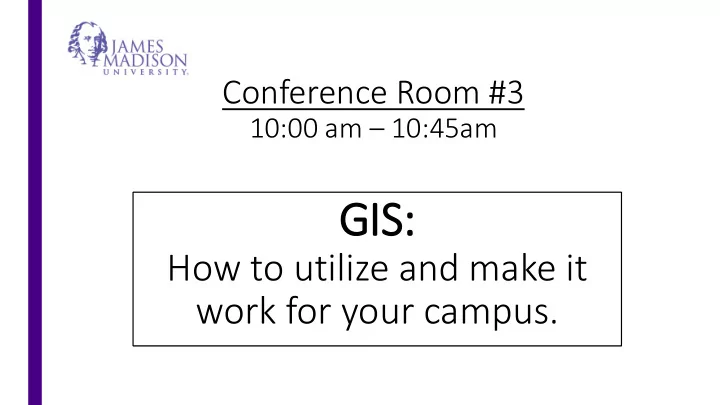
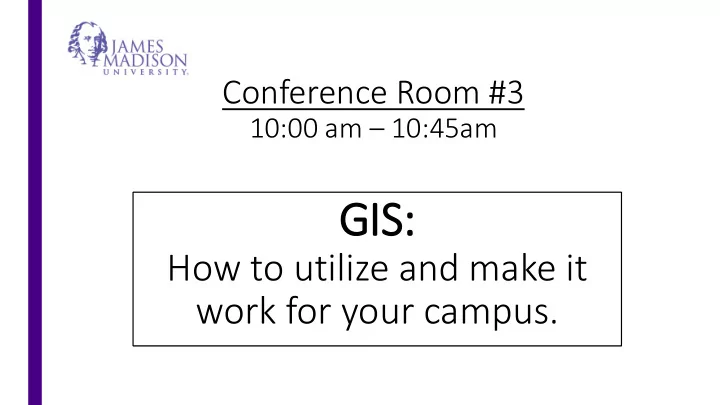
Conference Room #3 10:00 am – 10:45am GIS IS: How to utilize and make it work for your campus.
Building a GIS for JMU’s Campus Planning, Development, and Maintenance Brad Andrick GIS Coordinator – JMU Facilities Engineering
Enterprise JMU’s GIS Timeline: Driven Apps Expand Systems Fut uture ure Integration Switch to Enterprise System Web Applications Increase # Start to Launch of Users 2016 Confirmed Data Server Planning Maintenance Idea Begins GIS Coordinator Hired GIS Interns 2015 Data Organization Begins GIS Technician Hired Data Collection Server Confirmed 2014 Expands and Ordered Start Expanding Datasets Purchase GPS Units 2007 First GIS User
Beginning Stage (2007 – 2014) ■ Initial GPS data collected by a contractor in 2007 ■ First desktop user took over by the end of that year (Stormwater Coordinator) ■ Primarily used for MS4 stormwater data ■ Slowly expanded to track more utilities, boundaries and features ■ Hired dedicated GIS position in 2014 Original = Eventual Feature Calss Data Confusion What data do we Feature Shapefile have? And where? Class Copy Copy Where to update?
Technical Stage (2014 - 2015) ■ Need had grown to require a dedicated staff member ■ Expected to – Collect campus data – Create basic maps – Assist engineering staff with mapping requests ■ Quickly identified expanding role of GIS and it’s capabilities ■ Expansion planning began in early 2015
Evaluation/Design Stage (2015 – 2016) ■ Started exploring where we would like our system to end up – Decision to migrate to Enterprise ■ Permanent GIS Coordinator Position Created ■ Server was spec’d out and equipment was ordered ■ First Web Applications ■ Continued to maintain previous role: ■ Data re-organization begins and planning for – MS4 server migration gets underway – Utilities ■ Maintenance strategy developed – Map Requests ■ Developed Internship positions for support
**Current stage Deployment Stage (2016 - 2017) ■ Finalize data structure and organization ■ Install and setup ArcGIS for Server and Enterprise Geodatabase Configuration ■ Start systematic update of all final datasets to get a baseline of maintained data ■ Implement data update procedure for new construction ■ Initiate expansion of GIS users
Future of JMU’s Facilities GIS ■ Sub-surface utilities collection ■ Create commonly updated print maps for general infrastructure ■ Expand Web Mapping Applications for use by Facilities Staff and/or general public ■ Research GPS-to-Geodatabase data collection automation ■ UAV (drone) quadcopter mapping updates for imagery mosaic ■ Possible integration with additional JMU Building/Maintenance Systems ■ Cloud resources and open data services portal
What are we doing differently? ■ Slow start but rapid recent expansion – advantageous ■ Increasing our web presence and dynamic mapping capabilities ■ Student volunteers and Internships ■ Working with classroom projects ■ UAV mapping ■ Mobile phone data collection ■ ArcGIS Online Web apps
Questions? Brad Andrick GIS Coordinator JMU Facilities Engineering ---- andricba@jmu.edu (540) 568-4029
Recommend
More recommend