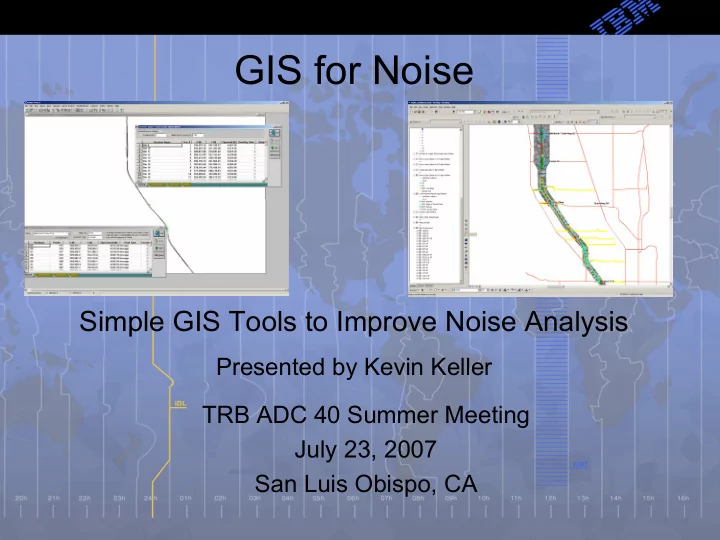
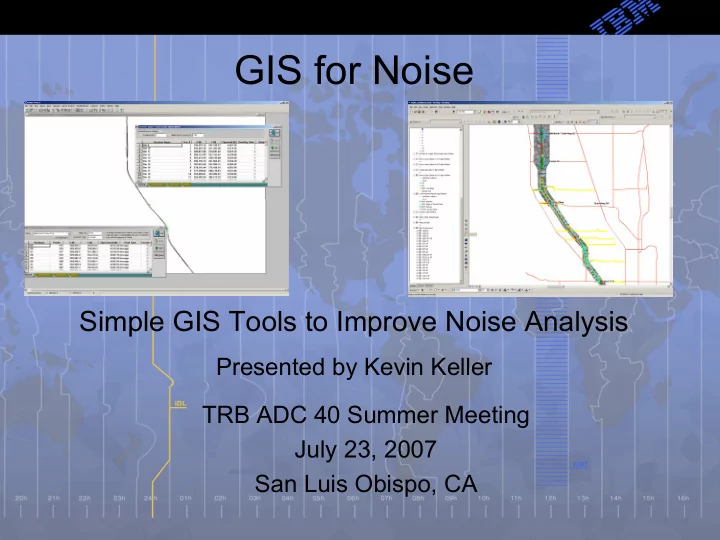
GIS for Noise Simple GIS Tools to Improve Noise Analysis Presented by Kevin Keller TRB ADC 40 Summer Meeting July 23, 2007 San Luis Obispo, CA
GIS – Geographic Information System • Geographic – Related to the surface of the earth – Point, Line, Polygon • Information – Each Point, Line, Polygon has Data related to directly to it. • System – Computer Program
GIS Computer Software • ESRI (ArcView)– Has the most users – 90 % of the GIS market - most public agencies in the U.S. are users. • CADD system can be set up to work like a GIS system • Google Earth, MSN Live Search • Noise Model Software:TNM, LIMA, Soundplan, CANDA, ETC.
How can this improve Noise Analysis?
GIS Data • Land Use Data – Zoning, Parcel – Use to plan field work, placement of model sites, address and building information • Air Photos – Use to plan field work, placement of model sites, measuring distance, graphics • Topographical – USGS DEM, CADD Contour Lines – Use to build 3d surface of project area, which is used to calculated elevations of roadways, receivers, and barriers.
Screening Level • Distance – Buffer, Overlay • Sensitive Land Uses • Potential Affected Population
Impact Metric = (#Res. Population Impacts/Mile) + (0.3 x(#MU Population Impacts/Mile)) + ((100 X # Hospitals)/Mile) + (250 x # Schools)/Mile)
Building a TNM Model • Data – Need to Start • CADD/GIS file of existing TOPO – Roadway, Buildings, Contour Lines, etc • Data – Needed to Complete Model • Build Design File showing lane markings, and Edge of Proposed Roadway • Measurement Locations, Traffic • Software Needed – TNM, ARCGIS, Excel
• Other Data – • Air Photos, Design Files in 3d, Elevation Points used for Design
Output - Graphics
Questions
Recommend
More recommend