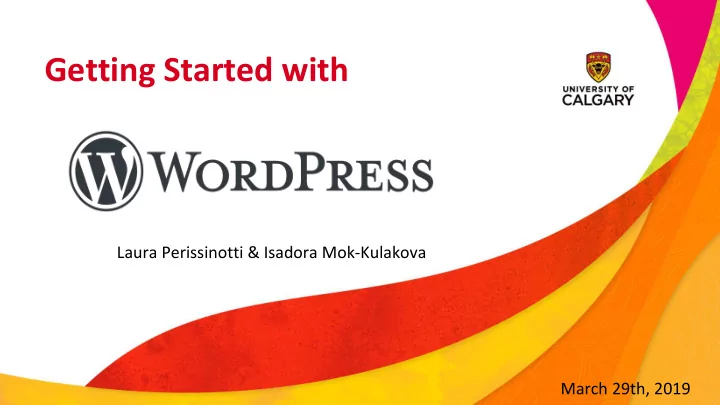
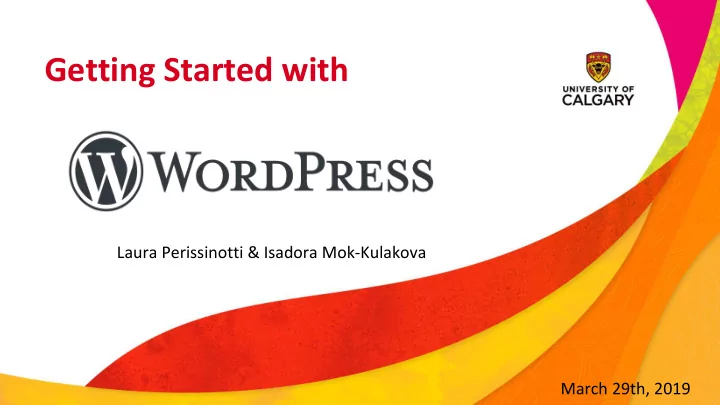
Getting Started with Laura Perissinotti & Isadora Mok-Kulakova March 29th, 2019
An important reminder *If your name is not on the sign-in sheet, please add it together with your email address – you Please sign in! will be registered after the workshop. Also, use the sign-in sheet to correct your name or email. http://www.ucalgary.ca/taylorinstitute/certificates
Goals for Today → Create and design websites Activity handout → Publish content online. Documentation: http://elearn.ucalgary.ca/eportfolio-blogs/ http://ucalgaryblogs.ca/ https://codex.wordpress.org/
Working Tools
What is WordPress? ● Open Web Publishing Application (blog, eportfolio, magazine … ). ● Interface: publisher database visitor ● Content Management System (CMS). ● Community, free open source built and maintained by people who use it. (GPL license → perpetual license) Open Web Standards (content easily move to other platforms), designed for the end users.
What is WordPress? https://wordpress.org/ https://wordpress.com/ 3- Host Server: WP as a service 2- Where you get it, 1- Application Official Documentation & Community
What is WordPress? https://wordpress.org/ https://wordpress.com/ 3- Host Server: WP as a service 2- Where you get it, 1- Application Official Documentation http://ucalgaryblogs.ca/ & Community
Who, How? WordPress & Higher Education Examples UCalgary and more https://wordpress.org/showcase
Why ? WordPress & Higher Education http://inquiry.galileo.org/ch2/the-essential-role-of-technology/
Getting Started → Plan for Today WordPress as a Tool : → Your account settings → Creating a new site Activity → Creating pages, posts, categories and tags, handout → Create menus → Site appearance: theme, widgets, etc. → Add Content to Pages/Posts http://ucalgaryblogs.ca/ ● Plugins ● Users and settings ● Wordpress in the classroom: D2L, Sites’ Brainstorm Activity Architecture & Good Practices, Privacy, Accessibility
1-Create a New Site New User Existing User
1-The Admin Panel
2-Pages & Posts POSTS PAGES ● Would the visitor want to see other ● Should I have a link to this item content I have published that is on my navigation menu? related to this item?
3-Categories and Tags ● Sorting System, Hierarchical ● Linkers/connectors, Non Hierarchical
4-Menu ● Site navigation → Accessing Content
5-Themes and Widgets "Web accessibility means that people with disabilities can perceive, understand, navigate, and interact with the Web." ● Accessible ● Responsive ● Clean Design
6-Adding Content https://make.wordpress.org/a ccessibility/handbook/ Note: As of WordPress 5.0, the classic content editor was replaced with a brand new block editor, known as Gutenberg. WordPress block editor is a totally new and different way of creating content in WordPress. In this tutorial guides the “classic editor” is still being used through the Classic Editor official plugin. Classic Editor is an official plugin maintained by the WordPress team that restores the previous (“classic”) WordPress editor and the “Edit Post” screen. It makes it possible to use plugins that extend that screen, add old-style meta boxes, or otherwise depend on the previous editor. Classic Editor is an official WordPress plugin, and will be fully supported and maintained until at least 2022, or as long as is necessary.
Congratulations! Check your new site and share your URL! https://padlet.com/perissinotti/bgdvm54p188e
Plugins → Add new features and new functionalities https://wordpress.org/plugins/ ● There is no “must have” plugins ● Keep the plugins that you are using, deactivate the ones not using. Add Activate Deactivate Remove Update → Need a plugin?
Users & Settings ● Subscriber Click on the roles’ picture to access to the menu Home, Profile comparison Roles → Interaction with the site ● Contributor Home, Profile, Posts Comments ● Author Home, Profile, Posts Media, Comments ● Editor Home, Profile, Posts Media, Pages, Comments ● Administrator
UCalgary Account - Must Know ● How long will be my account active? (backup) https://en.support.wordpress.com/ ● Can I migrate my site? (import, export) https://en.support.wordpress.com/ ● Lost Password? http://ucalgaryblogs.ca/
Getting Started and Interacting with Readers
WordPress in the Classroom ● In what way will WordPress ● What kind of teaching-learning model enhance / transform your approach? are you up to?
WordPress and D2L Open Content Secure Content https://www.linkedin.com/learning/wordpress-for-education
WordPress and D2L D2L WdP101 Class Site Open Content Secure Content https://www.linkedin.com/learning/wordpress-for-education
How would you use WordPress in your teaching? Instructions: 1-Read the description of the teaching model. Use the provided picture that describes the model to help you understand the model’s idea. 2-Think of an application example in your teaching practice. 3-Prepare a 5 minutes explanation of the model’s idea and application. 4-Share with the rest of the participants. https://www.linkedin.com/learning/wordpress-for-education
Site Models: Teaching Courses with WordPress Content Distribution Model Class Site Student https://www.linkedin.com/learning/wordpress-for-education
Site Models: Teaching Courses with WordPress Collaboration Model Class Site Student https://www.linkedin.com/learning/wordpress-for-education
Site Models: Teaching Courses with WordPress Student Ownership Model Class Site Student Request for permission to syndicate Student Student Student https://www.linkedin.com/learning/wordpress-for-education
Site Models: Teaching Courses with WordPress Open Connected Course model Class Site Student Request for permission to syndicate WdP101 Instructor Student Student https://www.linkedin.com/learning/wordpress-for-education
Site Models: Teaching Courses with WordPress Students Centered Model → education in the future (?) Student Request for permission to syndicate Classes Others Instructors https://www.linkedin.com/learning/wordpress-for-education
Site’s architecture & Good Practices ● Look at your course syllabus ● Choose a model for your Course ● Create the Site Map and Prototype ● Keep it simple → Focus on the Content ● Choose the right Theme → Accessible → Responsive → Clean design → Nice-to have: multiple widget regions?, plugins?
Students’ privacy → No posting grades ( use D2L ) → Syndication: Do not require real names, ID or any other personal info → Request permission to syndicate, not mandatory! → Allow content to be excluded → Allow content to be password protected → Be mindful of what you post in the open web
"Web accessibility means that people with disabilities can perceive, understand, navigate, and interact with the Web." Accessibility → Use semantic headings http://accessiblehtmlheadings.com/ → Tag images with descriptive text → Use descriptive link text https://make.wordpress.org/accessibility/handbook/ → Use Themes wisely
Resources Documentation: Websites Showcase: http://elearn.ucalgary.ca/eportfolio-blogs/ https://wordpress.org/showcase/tag/education/ http://ucalgaryblogs.ca/ https://codex.wordpress.org/ Support/Forums: https://wordpress.org/support/ Accessibility: https://make.wordpress.org/accessibility/handbook/ Plugins: https://wordpress.org/plugins/ Wordpress & Education: https://www.linkedin.com/learning/wordpress-for-education Workshop Resources - Website Template, Content Examples, Workshop Slides and Full Tutorial - http://periteach.ucalgaryblogs.ca 35
Experiment , Share , be Creative Some of the Graphics were designed by Freepik from Flaticon
● Subscriber Home, Profile ● Click to go back Administrator
● Contributor Home, Profile, Posts Comments ● Click to go back Administrator
● Author Home, Profile, Posts Media, Comments ● Click to go back Administrator
● Editor Home, Profile, Posts Media, Pages, Comments ● Click to go back Administrator
Go back to presentation Documentation T������� Research UBC -WordPress ��������� websites UBC Showcase Course Personal site Website blogs https://wordpress.org/showcase
Recommend
More recommend