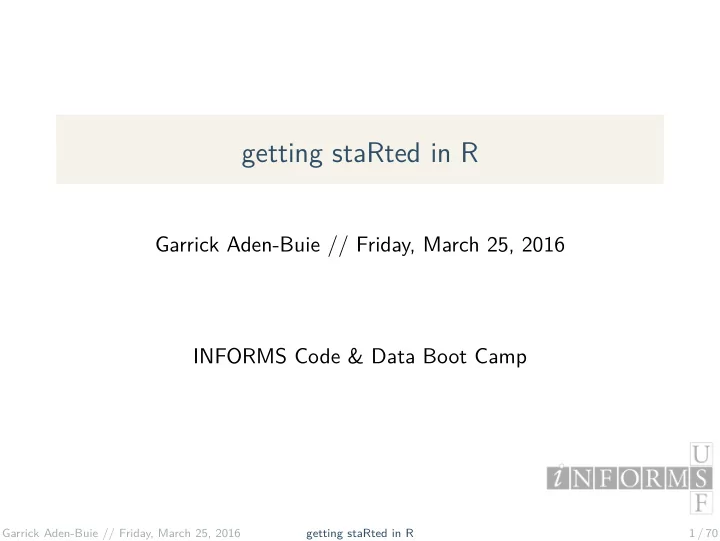
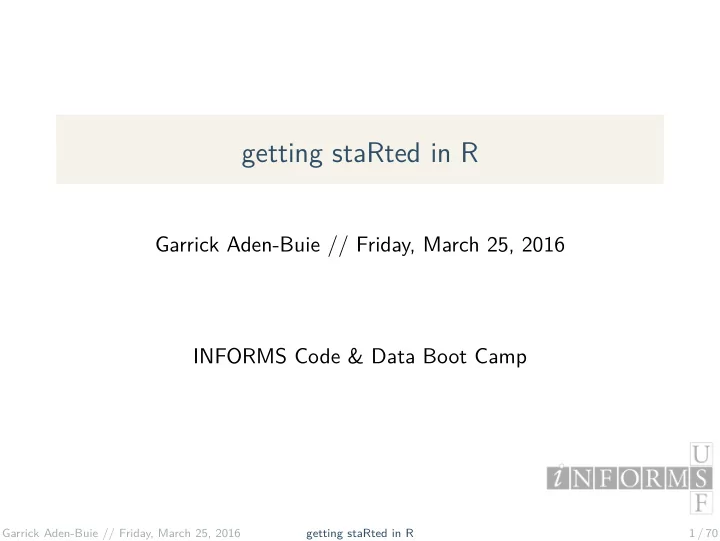
getting staRted in R Garrick Aden-Buie // Friday, March 25, 2016 INFORMS Code & Data Boot Camp Garrick Aden-Buie // Friday, March 25, 2016 getting staRted in R 1 / 70
Find these slides at Today we’ll talk about https://github.com/gadenbuie/usf-boot-camp-R Garrick Aden-Buie // Friday, March 25, 2016 getting staRted in R 2 / 70 � The R Universe � Getting set up � Working with data � Base functions � Where to go from here
Here’s what you need to start Garrick Aden-Buie // Friday, March 25, 2016 getting staRted in R 3 / 70 � Install R � cloud.r-project.org � Install R-Studio � rstudio.com � Download the companion code to this talk � http://bit.ly/1q5Rfpy
The R Universe Garrick Aden-Buie // Friday, March 25, 2016 getting staRted in R 4 / 70
What is R? statistical computing and graphics, based on it predecessor S. Garrick Aden-Buie // Friday, March 25, 2016 getting staRted in R 5 / 70 � R is an Open Source and free programming language for � Available for Windows, Mac, and Linux � Under active development � R can be easily extended with “packages”: � code, data and documentation
Why use R? collaborate with others and publish your work Garrick Aden-Buie // Friday, March 25, 2016 getting staRted in R 6 / 70 � Free and open source � Excellent and robust community � One of the most popular tools for data analysis � Growing popularity in science and hacking � Article in Fast Company � Among the highest-paying IT skills on the market � 2014 Dice Tech Salary Survey � So many cool projects and tools that make it easy to
Pros of using R professional and academic community Garrick Aden-Buie // Friday, March 25, 2016 getting staRted in R 7 / 70 � Available on any platform � Source code is easy to read � Lots of work being done in R now, with an excellent and open � Plays nicely with many other packages (SPSS, SAS) � Bleeding edge analyses not available in proprietary packages
Some downsides of R Garrick Aden-Buie // Friday, March 25, 2016 getting staRted in R 8 / 70 � Older language that can be a little quirky � User-driven supplied features � It’s a programming language, not a point-and-click solution � Slower than compiled languages � To speed up R you vectorize � Opposite of other languages
Some R Vocab packages getting staRted in R Garrick Aden-Buie // Friday, March 25, 2016 http://adv-r.had.co.nz/Vocabulary.html Data organized into rows and columns dataframe The basic unit of data in R vector “Apps” for R Default location of fjles for input/output Term working directory Repeatable blocks of commands functions Your “program” or text fjle containing commands scripts The “main” portal to R where you enter commands console, terminal Description 9 / 70
The R Console Figure 1:Standard R Console Garrick Aden-Buie // Friday, March 25, 2016 getting staRted in R 10 / 70
R Studio: Standard View Figure 2 Garrick Aden-Buie // Friday, March 25, 2016 getting staRted in R 11 / 70
R Studio: My personalized view Figure 3 Garrick Aden-Buie // Friday, March 25, 2016 getting staRted in R 12 / 70
Take it for a quick spin 3+3 ## [1] 6 sqrt(4^4) ## [1] 16 2==2 ## [1] TRUE Garrick Aden-Buie // Friday, March 25, 2016 getting staRted in R 13 / 70
Setting up RStudio Garrick Aden-Buie // Friday, March 25, 2016 getting staRted in R 14 / 70 � Under settings, move panes to where you want them to be � Change font colors, etc � Browse to downloaded companion script in Files pane � Open script and set working directory
Where to get help Google Garrick Aden-Buie // Friday, March 25, 2016 getting staRted in R 15 / 70 � Every R packages comes with documentation and examples � Try ?summary and ??regression � RStudio + tab completion = FTW! � Get help online � StackExchange � Google (add in R or R stats to your query) � RSeek � For really odd messages, copy and paste error message into
Working directory Set working directory with setwd(”path/to/directory/”) Check to see where you are with getwd() Garrick Aden-Buie // Friday, March 25, 2016 getting staRted in R 16 / 70
Packages Install packages 1 install.packages(’ggplot2’) Load packages library(ggplot2) ?ggplot 1 Windows 7+ users need to run RStudio with System Administrator privileges. Garrick Aden-Buie // Friday, March 25, 2016 getting staRted in R 17 / 70 Find packages on CRAN or Rdocumentation. Or
Basics of the language Garrick Aden-Buie // Friday, March 25, 2016 getting staRted in R 18 / 70
Basic Operators 2 + 2 2/2 2*2 2^2 2 == 2 42 >= 2 2 <= 42 # Integer division -> 11 23 %% 2 # Remainder -> 1 Garrick Aden-Buie // Friday, March 25, 2016 getting staRted in R 19 / 70 2 != 42 23 %/% 2
Key Symbols x <- 10 # Assigment operator y <- 1:x # Sequence y[2] # Element selection ## [1] 2 ”str” == ’str’ # Strings ## [1] TRUE Garrick Aden-Buie // Friday, March 25, 2016 getting staRted in R 20 / 70
Functions Functions have the form functionName(arg1, arg2, ...) and arguments always go inside the parenthesis. Defjne a function: fun <- function(x=0){ # Adds 42 to the input number return(x+42) } fun(8) ## [1] 50 Garrick Aden-Buie // Friday, March 25, 2016 getting staRted in R 21 / 70
Data types NA getting staRted in R Garrick Aden-Buie // Friday, March 25, 2016 is.numeric() . You can check to see what type a variable is with class(x) or # factor factor() # NA # logical 1L FALSE == 0 # logical # character ’1’ # numeric 1.0 # integer 22 / 70 TRUE == 1
Data Structures Garrick Aden-Buie // Friday, March 25, 2016 getting staRted in R 23 / 70
Vectors Basic data type is a vector, built with c() for concatenate . x <- c(1, 2, 3, 4, 5); x ## [1] 1 2 3 4 5 ## [1] 6 7 8 9 10 Garrick Aden-Buie // Friday, March 25, 2016 getting staRted in R 24 / 70 y <- c(6:10); y
Working with vectors 8 10 10 getting staRted in R Garrick Aden-Buie // Friday, March 25, 2016 2 2 4 2 2 6 10 [1] a <- sample(1:5, 10, replace=TRUE) ## ## [1] 5 length(unique(a)) ## [1] 4 5 3 1 2 unique(a) ## [1] 10 length(a) 25 / 70 a * 2
Strings Strings use either the ’ ’ or the ” ” characters. mystr <- ’Glad you\’re here’ print(mystr) ## [1] ”Glad you’re here” paste(mystr, ’!’, sep=’’) ## [1] ”Glad you’re here!” c(mystr, ’!’) ## [1] ”Glad you’re here” ”!” Garrick Aden-Buie // Friday, March 25, 2016 getting staRted in R 26 / 70 Use paste() to concatenate strings, not c() .
Matrices: binding vectors ## y ## x 1 2 3 4 5 6 ## 7 8 9 10 Garrick Aden-Buie // Friday, March 25, 2016 getting staRted in R [,1] [,2] [,3] [,4] [,5] # 2 x 5 matrix Matrices can be built by row binding or column binding vectors: 6 cbind(x,y) # 5 x 2 matrix ## x y ## [1,] 1 ## [2,] 2 rbind(x,y) 7 ## [3,] 3 8 ## [4,] 4 9 ## [5,] 5 10 27 / 70
Matrices: matrix function ## [2,] getting staRted in R Garrick Aden-Buie // Friday, March 25, 2016 10 9 8 7 6 5 Or you can build a matrix using the matrix() function: 4 3 2 1 ## [1,] [,1] [,2] [,3] [,4] [,5] ## matrix(1:10, nrow=2, ncol=5, byrow=TRUE) 28 / 70
Coercion Vectors and matrices need to have elements of the same type, so R pushes mismatched elements to the best common type. c(’a’, 2) ## [1] ”a” ”2” c(1L, 1.0) ## [1] 1 1 c(1L, 1.1) ## [1] 1.0 1.1 Garrick Aden-Buie // Friday, March 25, 2016 getting staRted in R 29 / 70
Recycling 4 getting staRted in R Garrick Aden-Buie // Friday, March 25, 2016 5 3 1 4 2 ## [2,] 2 Recycling occurs when a vector has mismatched dimensions. R will 5 3 1 ## [1,] [,1] [,2] [,3] [,4] [,5] ## matrix(1:5, nrow=2, ncol=5, byrow=FALSE) fjll in dimensions by repeating a vector from the beginning. 30 / 70
Factors Factors are a special (at times frustrating) data type in R. x <- rep(1:3, 2) x ## [1] 1 2 3 1 2 3 x <- factor(x, levels=c(1, 2, 3), labels=c(’Bad’, ’Good’, ’Best’)) x ## [1] Bad Good Best Bad Good Best ## Levels: Bad Good Best Garrick Aden-Buie // Friday, March 25, 2016 getting staRted in R 31 / 70
Ordering factors Order of factors is important for things like plot type, output, etc. Also factors are really two things tied together: the data itself and the labels. x[order(x)] ## [1] Bad Bad Good Good Best Best ## Levels: Bad Good Best x[order(x, decreasing=T)] ## [1] Best Best Good Good Bad Bad ## Levels: Bad Good Best Garrick Aden-Buie // Friday, March 25, 2016 getting staRted in R 32 / 70
Ordering factor labels That reordered the elements of x , but not the factor levels. Compare: factor(x, levels=c(’Best’, ’Good’, ’Bad’)) ## [1] Bad Good Best Bad Good Best ## Levels: Best Good Bad factor(x, labels=c(’Best’, ’Good’, ’Bad’)) ## [1] Best Good Bad Best Good Bad ## Levels: Best Good Bad Garrick Aden-Buie // Friday, March 25, 2016 getting staRted in R 33 / 70
Squashing factors What if you want your drop the “factor” and keep the data? Keep the numbers 2 as.numeric(x) ## [1] 1 2 3 1 2 3 Keep the labels as.character(x) ## [1] ”Bad” ”Good” ”Best” ”Bad” ”Good” ”Best” 2 Risky, order matters! Garrick Aden-Buie // Friday, March 25, 2016 getting staRted in R 34 / 70
Recommend
More recommend