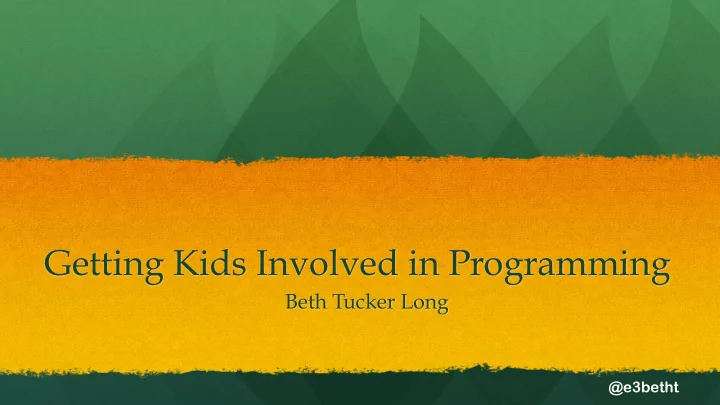
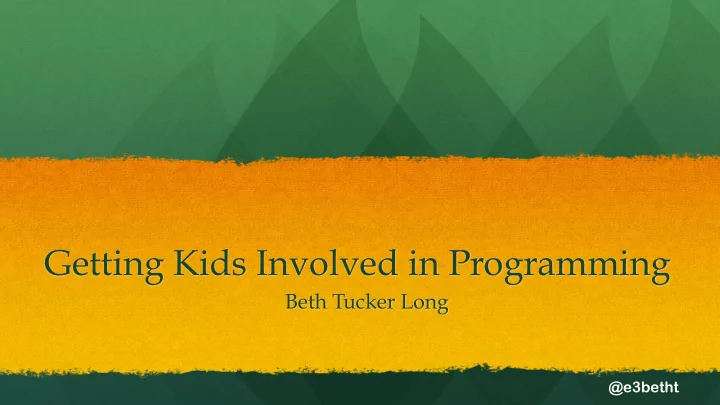
Getting Kids Involved in Programming Beth Tucker Long @e3betht
Beth Tucker Long • PHP Developer • Stay-at-home Mom • User Group Leader • Mentor & Apprentice @e3betht
Why? Improve math skills Improve problem solving skills Improve computer skills for school Improve job skills Creative outlet Understand what goes into making every day things @e3betht
Why not? "Today's artificial intelligence software is powerful enough to create other A.I. software – which means it won't be long before we replace coders with code that codes." --Andrew Nusca, Teaching Kids to Code is Overrated @e3betht
Format @e3betht
Infants and Toddlers @e3betht
Exploring New Toys • Encourage independent exploration • Teach new uses one at a time • Introduce the idea that pushing buttons makes something happen @e3betht
Pre-readers @e3betht
Jokes and Riddles • Finding multiple uses for things • Finding discrepancies in logic • Finding patterns in language @e3betht
Trouble-shooting Stories • Start a story • Introduce a problem • Turn the story over to them to solve it @e3betht
Fisher Price Code-a-pillar Teaches: 1. Using symbols to program actions 2. Order of actions @e3betht
Cubetto Teaches: 1. Sequencing 2. Patterns 3. Computational thinking @e3betht
Robot Turtles Teaches: 1. Using symbols to program actions 2. Order of actions 3. Reusable Functions 4. "Running" your script @e3betht
Code & Go Robot Mouse Teaches: 1. Using symbols to program actions 2. Order of actions 3. Running your script @e3betht
Hello Ruby Teaches: 1. Computational thinking 2. Sequencing 3. Patterns recognition 4. Loops @e3betht
Ozobot Bit Teaches: 1. Sequencing 2. Patterns 3. Computational thinking @e3betht
Cubelets Teaches: 1. Sequencing 2. Patterns 3. Computational thinking @e3betht
Botley Teaches: 1. Sequencing 2. Patterns 3. Looping 4. Computational thinking @e3betht
OSMO Coding Blocks Teaches: 1. Using symbols to program actions 2. Order of actions 3. Number of repeating actions 4. "Running" your script @e3betht
Reading @e3betht
Blockly Block programming Outputs code in many languages Browser-based or built into many apps @e3betht
Scratch Block programming Designed for ages 8-16 @e3betht
ScratchJr Block programming iPhone/Android app Designed for ages 5-7 @e3betht
Snap Circuits Jr. Teaches: 1. Following flow 2. Making sure redundancies are included 3. Following patterns 4. Debugging @e3betht
Ozobot Evo Teaches: 1. Sequencing 2. Patterns 3. Computational thinking 4. Block programming @e3betht
Sphero Teaches: 1. Intro block-based programming 2. Interacting with hardware components 3. Programming movement @e3betht
Wonder Workshop Dot Teaches: 1. Intro block-based programming 2. Interacting with hardware components @e3betht
Wonder Workshop Dash Teaches: 1. Intro block-based programming 2. Interacting with hardware components 3. Programming movement @e3betht
Wonder Workshop Cue Teaches: 1. Intro block-based programming 2. Interacting with hardware components 3. Programming movement @e3betht
Photon Teaches: 1. Intro block-based programming 2. Interacting with hardware components 3. Programming movement @e3betht
Tinker Crates Teaches: 1. Mechanics 2. Electricity 3. Physics 4. Math @e3betht
Breaking Box Teaches: 1. Creativity 2. How things work 3. What's inside 4. Why things break @e3betht
Makey Makey Teaches: 1. Using programming with every day objects @e3betht
Hopscotch Teaches: 1. Block-based programming 2. Object-oriented programming @e3betht
Swift Playgrounds Teaches: 1. Mobile-based development @e3betht
Stencyl Teaches: 1. Block-based programming 2. Mobile phone development @e3betht
Alice Teaches: 1. Block-based programming 2. 3D environment programming @e3betht
Raspberry Pi Teaches: 1. Everything computing – inside and out @e3betht
Online Resources @e3betht
Code.org • Online Computer Science and Internet Safety Courses (Free) • Has Programs for K through High School https://code.org @e3betht
Tynker • Online Computer Programming courses • Elementary School level (7+) https://www.tynker.com @e3betht
Kodable • Games and activities (free) • Ages 4 -10 https://www.kodable.com @e3betht
More Online Options • Code Avengers • Code Combat • Code Monster • CodeAcademy • Codemoji • Khan Academy @e3betht
In-person Resources @e3betht
CoderDojo • Live courses on a variety of topics • Ages 7-17 https://coderdojo.com @e3betht
Girls Who Code • Clubs, courses, and camps • Grades 3-12 https://girlswhocode.com @e3betht
ScratchJr Family Days • One day event for families https://www.scratchjr.org/outreach/about @e3betht
User Groups and Maker Spaces https://www.meetup.com/ @e3betht
Upcoming Projects @e3betht
Code Monkey Island • Board game to teach programming concepts like Boolean operators, condition statements, and more. @e3betht
Project Bloks • Development Platform for creating new teaching tools https://projectbloks.withgoogle.com/ @e3betht
AlgoBrix Teaches: 1. Using symbols to program actions 2. Order of actions 3. Number of repeating actions 4. Functions with parameters 5. Conditional statements @e3betht
Kano Harry Potter Wand Teaches: 1. Using symbols to program actions 2. Programming hardware components 3. Loops 4. Variables @e3betht
Resources 1. AlgoBrix - http://www.algobrix.com/ 2. Alice - http://www.alice.org/ 3. Blockly – https://developers.google.com/blockly/ 4. Botley - https://www.learningresources.com/product/botley-the-coding-robot-activity-set-2935.do 5. Code & Go Robot Mouse - https://www.learningresources.com/product/learning+essentials--8482- +stem+robot+mouse+coding+activity+set.do 6. Code Avengers - https://www.codeavengers.com/ 7. Code Combat - https://codecombat.com/ 8. Code Monkey Island - http://codemonkeyplanet.com/ 9. Code Monster - http://www.crunchzilla.com/code-monster 10. Code.org – https://code.org 11. Code-a-pillar - https://fisher-price.mattel.com/shop/en-us/fp/think-learn/think-learn-code-a-pillar-dkt39 12. CodeAcademy - https://www.codecademy.com/ 13. CoderDojo - https://coderdojo.com/ 14. Codemoji - https://www.codemoji.com/ 15. Cubelets - https://www.modrobotics.com/cubelets/ 16. Cubetto - https://www.primotoys.com/ 17. Girls Who Code - https://girlswhocode.com 18. Hello Ruby - http://www.helloruby.com/ @e3betht
Resources (cont.) 19. HopScotch - https://www.gethopscotch.com/ 20. Kahn Academy - https://www.khanacademy.org/computing/computer-programming 21. Kano Harry Potter Wand - https://kano.me/store/us/products/coding-wand 22. Kodable - https://www.kodable.com/ 23. Makey Makey - https://makeymakey.com 24. OSMO Coding Blocks - https://playosmo.com/en/coding-family/ 25. Ozobot - https://ozobot.com/ 26. Photon - https://photonrobot.com/ 27. Programming = Better Math Skills + Fun – https://www.tynker.com/content/programming-better-math-skills-fun 28. Project Blox - https://projectbloks.withgoogle.com/ 29. Raspberry Pi Zero WH - https://www.adafruit.com/product/3708 30. Robot Turtles - http://www.robotturtles.com/ 31. Scratch - https://scratch.mit.edu/ 32. ScratchJr - https://www.scratchjr.org/ 33. Snap Circuits Jr. - https://www.amazon.com/Elenco-Snap-Circuits-Jr-SC-100/dp/B00DO9XIF8 34. Sphero - https://www.sphero.com/ 35. Stencyl - http://www.stencyl.com/ 36. Swift Playgrounds - https://www.apple.com/swift/playgrounds/ @e3betht
Resources (cont.) 37. Teaching Kids to Code is Overrated - http://fortune.com/2018/04/23/teaching-kids-coding-overrated/ 38. Tinker Crates - https://www.kiwico.com/tinker 39. Tynker - https://www.tynker.com/ 40. Wonder Workshop Dot, Dash, and Cue - https://www.makewonder.com/ @e3betht
Find Me Twitter: e3betht Madison PHP User Group (Meetup) http://www.MadisonPHP.com (@MadisonPHP) Madison Web Design & Development Meetup http://www.MadWebDev.com (@MadWebDev) @e3betht
Feedback: https://joind.in/talk/7428e Beth@TreelineDesign.com Slides: http://www.TreelineDesign.com/slides @e3betht
Recommend
More recommend