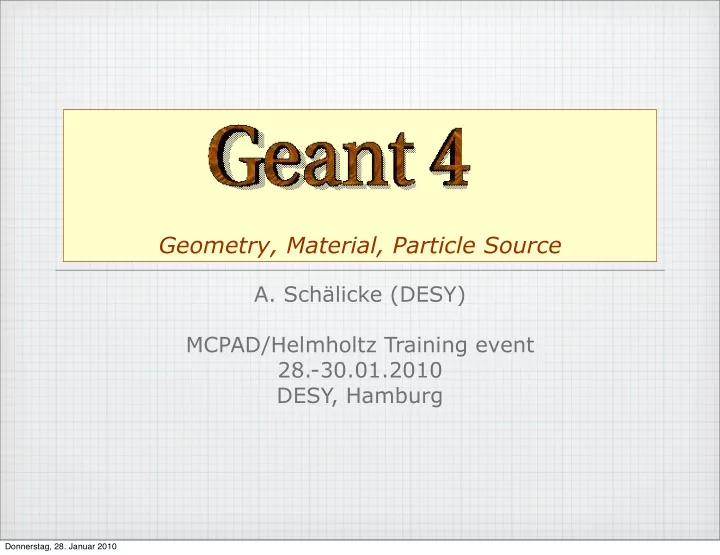
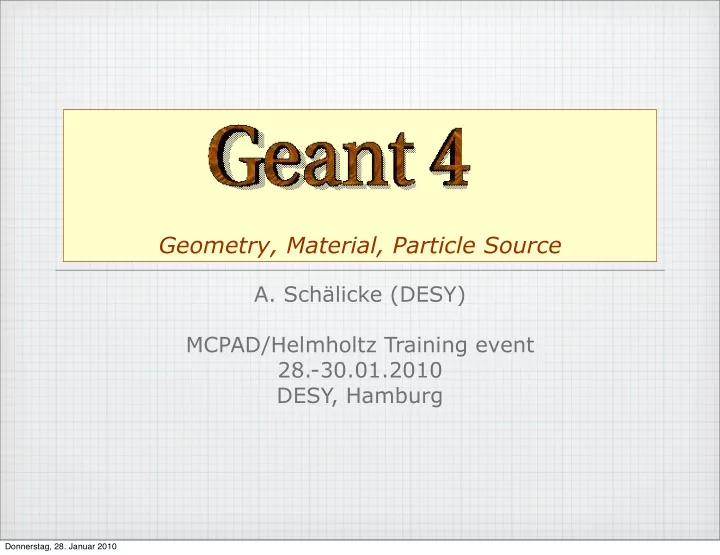
Geometry, Material, Particle Source A. Schälicke (DESY) MCPAD/Helmholtz Training event 28.-30.01.2010 DESY, Hamburg Donnerstag, 28. Januar 2010
Describing a detector Part I Geometry 2 Donnerstag, 28. Januar 2010
Mandatory Classes • Every Geant4 application must implement: • G4VUserDetectorConstruction • G4VUserPrimaryGeneratorAction • G4VUserPhysicsList G4VUserDetectorConstruction G4VUserPrimaryGeneratorAction G4VUserPhysicsList PhysicsList DetectorConstruction PrimaryGeneratorAction # ConstructParticle() Construct() GeneratePrimaries() # ConstructProcess() # SetCuts() «use» «creates» «use» «creates» «use» «creates» G4RunManager user main program 3 Donnerstag, 28. Januar 2010
DetectorConstruction What: • Construct all necessary materials • Define shapes/solids required to describe the geometry • Construct and place volumes of your detector geometry Define sensitive detectors and identify detector volumes which to associate them (optional) Associate magnetic field to detector regions (optional) Define visualization attributes for the detector elements (optional) How: Derive your own concrete class from G4VUserDetectorConstruction abstract base class. Implementing the method Construct() : Modularize it according to each detector component or sub- detector 4 Donnerstag, 28. Januar 2010
DetectorConstruction • Example: DetectorConstruction.hh #include "G4VUserDetectorConstruction.hh" class DetectorConstruction : public G4VUserDetectorConstruction { public: G4VPhysicalVolume* Construct(); // must return the pointer to the world physical volume }; • Example: DetectorConstruction.cc #include "G4DetectorConstruction.hh" G4VPhysicalVolume* DetectorConstruction::Construct() { // define you detector here // ... } 5 Donnerstag, 28. Januar 2010
Define your Detector volumes Three conceptual layers I m p o r t a n t ! Start with its Shape & Size G4VSolid Box 2x4x8 cm 3 , sphere R=7 m Add properties G4LogicalVolume material, B/E field, make it sensitive Place it in another volume G4VPhysicalVolume in one place repeatedly using a function G4VSolid G4LogicalVolume G4VPhysicalVolume G4Box G4Material G4VisAttributes G4PVPlacement G4Tubs G4VSensitiveDetector G4PVParameterised 6 Donnerstag, 28. Januar 2010
Define you Detector volumes Basic strategy Step 1 Create the geom. object : box G4VSolid* aBoxSolid = new G4Box(“aBoxSolid”, 1.*cm, 2.*cm, 8.*cm); Step 2 Assign properties G4LogicalVolume* aBoxLog = to object : material new G4LogicalVolume( aBoxSolid, pBoxMaterial, “aBoxLog”); Step 3 Place it in the G4VPhysicalVolume* aBoxPhys = coordinate system of new G4PVPlacement( pRotation, mother volume G4ThreeVector(posX, posY, posZ), pBoxLog, “aBoxPhys”, pMotherLog, 0, copyNo); A unique physical volume which represents the experimental area must exist and fully contains all other components The world volume 7 Donnerstag, 28. Januar 2010
Step 1 : Solids All Solids derived from abstract G4VSolid Defines all functions required to compute all necessary information need for the navigation Solids defined in Geant4: CSG (Constructed Solid Geometry) solids • G4Box, G4Tubs, G4Cons, G4Trd, … Specific solids (CSG like) • G4Polycone, G4Polyhedra, G4Hype, … • G4TwistedTubs, G4TwistedTrap, … BREP (Boundary REPresented) solids • G4BREPSolidPolycone, G4BSplineSurface, … • Any order surface Boolean solids • G4UnionSolid, G4SubtractionSolid, … 8 Donnerstag, 28. Januar 2010
Step 2: Logical Volumes for Reference G4LogicalVolume(G4VSolid* pSolid, G4Material* pMaterial, const G4String& name, G4FieldManager* pFieldMgr=0, G4VSensitiveDetector* pSDetector=0, G4UserLimits* pULimits=0, G4bool optimise=true); Contains all information of volume except position: • Shape and dimension (G4VSolid) • Material, sensitivity, visualization attributes • Position of daughter volumes • Magnetic field, User limits • Shower parameterisation The pointers to solid and material must be NOT null Once created it is automatically entered in the LV store It is not meant to act as a base class 9 Donnerstag, 28. Januar 2010
Geometrical Hierarchy How to place a volume? A volume is placed in its mother volume • Position and rotation of the daughter volume is described with respect to the local coordinate system of the mother volume • The origin of the mother's local coordinate system is at the center of the mother volume Daughter volumes must not protrude from the mother volume Daughter volumes must not overlap One or more volumes can be placed in a mother volume 10 Donnerstag, 28. Januar 2010
Step 3: Physical Volumes G4PVPlacement 1 Placement = One Volume • Places a volume once inside a mother volume • this is the simplest type of physical volume • you can create many placements using the same logical volume 11 Donnerstag, 28. Januar 2010
G4PVPlacement for Reference G4PVPlacement(G4RotationMatrix* pRot, // rotation of mother frame const G4ThreeVector& tlate, // position in rotated frame G4LogicalVolume* pCurrentLogical, const G4String& pName, G4LogicalVolume* pMotherLogical, G4bool pMany, // not used. Set it to false. G4int pCopyNo, // unique arbitrary index G4bool pSurfChk=false); // optional overlap check Single volume positioned relatively to the mother volume In a frame rotated and translated relative to the coordinate system of the mother volume Three additional constructors: A simple variation: specifying the mother volume as a pointer to its physical volume instead of its logical volume. Using G4Transform3D to represent the direct rotation and translation of the solid instead of the frame ( alternative constructor ) The combination of the two variants above 12 Donnerstag, 28. Januar 2010
Example - Rotation G4RotationMatrix * rm = new G4RotationMatrix(); rm->rotateY(dutTheta); // rotation angle physiSecondSensor = new G4PVPlacement(rm, // rotation matrix G4ThreeVector(0., 15.*mm, -25.*mm), // translation logicSensorPlane, "DeviceUnderTest", logicWorld, false, 1); Single volume positioned relatively to the mother volume 1. translate the frame origin Mother volume 2. rotate the frame translation in mother frame 3. place the object at the origin of the resulting frame 13 Donnerstag, 28. Januar 2010
Task 1.1 a • Tutorial Material online: • http://www.ifh.de/geant4/g4course2010 • Exercise 1 • place a sensor plane using G4PVPlacement • Exercise 2 • rotate the central sensor plane using G4RotationMatrix 14 Donnerstag, 28. Januar 2010
Geometrical Hierarchy - 2 One logical volume can be placed more than once. Note that the mother-daughter relationship is an information of G4LogicalVolume If the mother volume is placed more than once, all daughters by definition appear in each placed physical volume The world volume must be a unique physical volume which fully contains with some margin all the other volumes The world volume defines the global coordinate system. The origin of the global coordinate system is at the center of the world volume Position of a track is given with respect to the global coordinate system The most simple shape to describe the world is a box 15 Donnerstag, 28. Januar 2010
Physical Volumes - 2 G4PVPlacement 1 Placement = One Volume • One volume instance positioned in the mother volume G4PVReplica 1 Replica = Many Volumes • Slices a volume into smaller pieces (if it has a symmetry) 16 Donnerstag, 28. Januar 2010
G4PVReplica The mother volume is sliced into pieces = replicas together all pieces must fill up the mother volume typically all pieces are of same size and dimension The replica represents many (touchable) detector elements they differ in their position Replication may occur along: width Cartesian axes (X, Y, Z) – slices are considered perpendicular to the axis of replication • Coordinate system at the center of each replica offset Radial axis (Rho) – cons/tubs sections centered on the origin and un-rotated • Coordinate system same as the mother width Phi axis (Phi) – phi sections or wedges, of cons/tubs offset form • Coordinate system rotated such as that the X axis bisects the angle made by each wedge 17 Donnerstag, 28. Januar 2010
G4PVReplica G4PVReplica(const G4String& pName, G4LogicalVolume* pCurrentLogical, G4LogicalVolume* pMotherLogical, const EAxis pAxis, a daughter const G4int nReplicas, logical volume to const G4double width, be replicated const G4double offset=0); Features and restrictions: Replicas can be placed inside other replicas Normal placement volumes can be placed inside replicas, assuming no intersection/overlaps with the mother volume or with other replicas mother volume No volume can be placed inside a radial replication Parameterised volumes cannot be placed inside a replica 18 Donnerstag, 28. Januar 2010
Recommend
More recommend