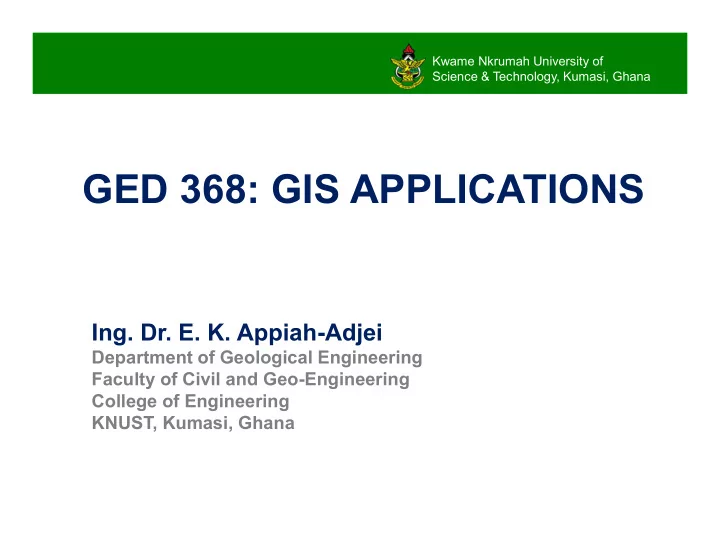
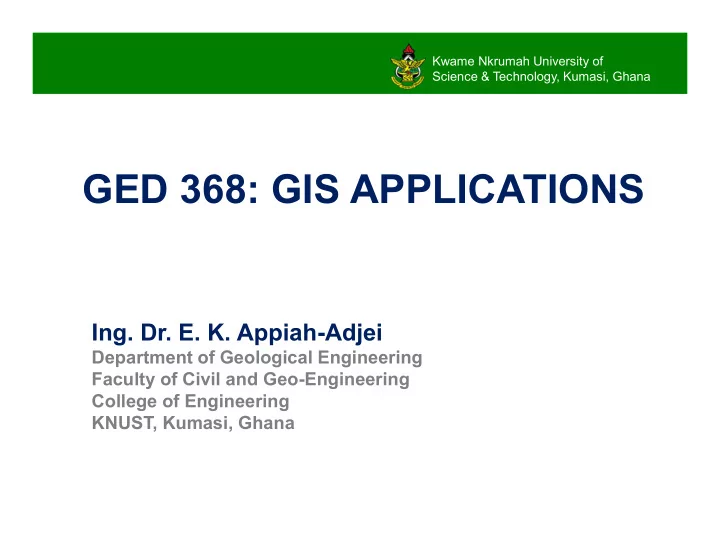
Kwame Nkrumah University of Science & Technology, Kumasi, Ghana GED 368: GIS APPLICATIONS Ing. Dr. E. K. Appiah-Adjei Department of Geological Engineering Faculty of Civil and Geo-Engineering College of Engineering KNUST, Kumasi, Ghana
COURSE INFORMATION Course: GED 368 GIS Applications Credit Hours: 2 Lectures: 12.00 – 12.55 @ PB001 (Tuesday) Practical: 10.00 – 11.55 @ ICT Center (Wednesday) Contact: ekappiah-adjei.soe@knust.edu.gh Office @ Room 011 in B-K Building 0207934556 Assistants: Dennis Asante/Abdul Rahman www.knust.edu.gh 2
COURSE OUTLINE 1. Principles and Components of GIS 2. Practical Applications of GIS 3. Available GIS Software 4. Practical Use of ArcGIS (and Surfer) www.knust.edu.gh 3
LITERATURE Lecture Slides Tutorial Guide(s) Bolstad, P. (2005) . GIS Fundamentals: A First Text on Geographic Information Systems, 2nd ed. White Bear Lake, MN: Eider Press. Relevant materials online? NOTES Attendance, Punctuality, Cheating, etc. Grading {Exam (60%) + CA (40%) = 100%} CA (Mid-Semester Exam and Practical Exercises) 4
ekappiahadjei.wordpress.com 5
Kwame Nkrumah University of Science & Technology, Kumasi, Ghana UNIT 1: DEFINITIONS AND RELEVANCE
What is GIS? GIS – Geographic Information System It is a computer system capable of capturing, storing, analyzing, and displaying geographically referenced information 10
What is GIS? – cont’d • It is a computer-based system that aids in the collection, storage, maintenance, analysis, output and distribution of spatial data and information (Textbook definition; Bolstad, 2005) • “GIS is an organized collection of computer hardware, software, geographic data, and personnel designed to efficiently capture, store, update, manipulate, analyze, and display all forms of geographically referenced information” (ESRI, 1990) 11
What is GIS? – cont’d GIS deals with: • Geographic location because data collected and used is associated with some location in space • Information because attributes or the characteristics of the data about the space is what is of interest and need to be analyzed • Systems because there must be a tie from the information to the geographic location in a seamless operation Spatial data is data that can be linked in geographic space to some feature on a map; has both a spatial ( where ) and an attribute ( what ) component Attribute is a characteristic of a feature that contains a measurement or value for the feature in a column in a data file Feature is a term used to represent real world features in a digital format 12
Importance of GIS 1. GIS helps to display data in realistic 3-D perspective views and animations that convey information more effectively and to wider audiences than traditional maps 13
Importance of GIS 2. GIS help to analyze large datasets, allowing a better understanding of earthly processes and human activities more efficiently and at a lower cost 14
Importance of GIS – cont’d 3. Wall maps, internet-ready maps, interactive maps, and other graphics can be generated with GIS, allowing decision- makers to visualize and understand the results of analyses or simulation of potential events 15
Importance of GIS – cont’d 4. GIS, regularly, helps in day-to-day management of many natural and man-made resources including sewer, water, power and transportation networks 5. It helps to identify the source, location, and extent of adverse environmental impacts and may help in devising practical plans for monitoring, managing and mitigating environmental damage 16
CASE STUDY: Applying GIS to Delineate Groundwater Zones 17
Applying GIS to Delineate Groundwater Potential Zones 18
19
Applying GIS in Assessing Water Quality www.knust.edu.gh 20 Nsiah et al., 2017
GIS Components - GIS is an integration of five components, namely: hardware, software, data, humans (user) and set of organization protocols (procedure) - The selection and purchase of software and hardware is the quickest and easiest step in GIS development People Data Software GIS Procedure Hardware 21
• People - This is the most important component of GIS - People need to develop the procedures and define tasks of GIS - People always influence the output of the software and hardware - The people range from GIS specialists who design and maintain the system to GIS users who apply them for their everyday work - Incompetent person can always mess up the best available software or hardware and cannot produce useful output 22
• Data - Availability and accuracy of data always influence any GIS analysis and its output - Geographic and related tabular data (spatial and non-spatial data) are needed - GIS will integrate spatial data with other data resources and use database management systems to organize/maintain the spatial data • Procedures - Analysis requires well-defined, consistent methods to provide accurate and reproducible results - GIS operates according to a well-designed implementation plan and business rules, which are the models and operating practices unique to each organization 23
• Hardware - Should be a fast computer with large data storage capacities and high-quality large resolution display - Its capability indirectly affect the output generation efficiency - It affect the processing speed, ease of use, and type of output • Software - This is the tool that is used to manage, analyze and effectively display and disseminate spatial data and information - It includes various database, drawing, statistical, imaging, and other software alongside other GIS ones - Common functions to all GIS software includes data entry, editing, data management, analysis and output - Examples of GIS software include ArcGIS, MapInfo, Geomedia, Idrisi, ERDAS, AutoCAD Map, etc. 24
Basic Functions of GIS Software Capture Analyze Display Store Store Query Output 25
Basic functions of all GIS software 1. Capturing data : - GIS must provide techniques for geographic and tabular data input - The software become versatile with more and better data input methodologies 2. Storing data: - GIS should be able to store both vector and raster data models with equal efficiency 3. Querying data - There must be a provision in GIS to query data at will - The query should be both spatial and attribute based 26
4. Analyzing data - GIS should have the facility to analyze any type of spatial and non-spatial data by some models - It should have the ability to answer questions regarding the interaction of spatial relationships between multiple datasets 5. Displaying data - It is a bare necessity of GIS - There must be a tool in GIS that will help to display the data for visualization 6. Output - It should have the ability to display the results of GIS analysis in different formats such as maps, reports, graphs, etc. 27
GIS Cycle Source: LUMA-GIS, 2005 28
29 Source: ESRI
Kwame Nkrumah University of Science & Technology, Kumasi, Ghana UNIT 2: GIS DATA ENTRY
Data entry into GIS • It is the operation of encoding data for inclusion into GIS database • It is the first step in using GIS; the success of any GIS project depend on quality of data entered into the system • Choice of any data input method depend largely on the application, available budget, and the type/complexity of data being inputted 31
• Methods of entering spatial data into GIS include: 1. Direct entry from scratch using direct spatial data acquisition techniques i.e., field survey data and remotely sensed images - This is the primary , and most ideal, way to obtain spatial data - This can be done through ground-based field survey in-situ or by using remote sensors in airplanes or satellites - Ground-based techniques remain the most reliable data source; high quality data; often customized for specific project or use - Data from these sources are costly; lots of time needed to get data 32
2. Indirectly from secondary data sources through: (i) Data Conversion i.e. converting existing digital data captured for different purpose to a format usable in a GIS project 33
(ii) Automatic scanning i.e. using scanning devices to automatically capture spatial data; this requires manual editing to obtain clean layer - The scanners are generally expensive to acquire and operate 34
(iii) Digitization of available paper maps - This is the process of converting information on paper maps into a digital format where the information is organized into discrete units of data that can be separately addressed - It is a very cost-effective means of obtaining spatial data - Digitizing can be done in two main ways; namely: manual digitizing and semi-automatic or automatic digitizing 35
a) Manual digitizing – i.e., human operator follows features on the map with a mouse device to trace them and their location coordinates relative to previously defined control points - Control points ‘lock’ coordinate system into digitizing data and help the system assign location to digitized information - 2 forms of manual digitizing are on-tablet and on-screen digitizing -It is useful for images full of detail and symbols e.g., topo maps 36
Recommend
More recommend