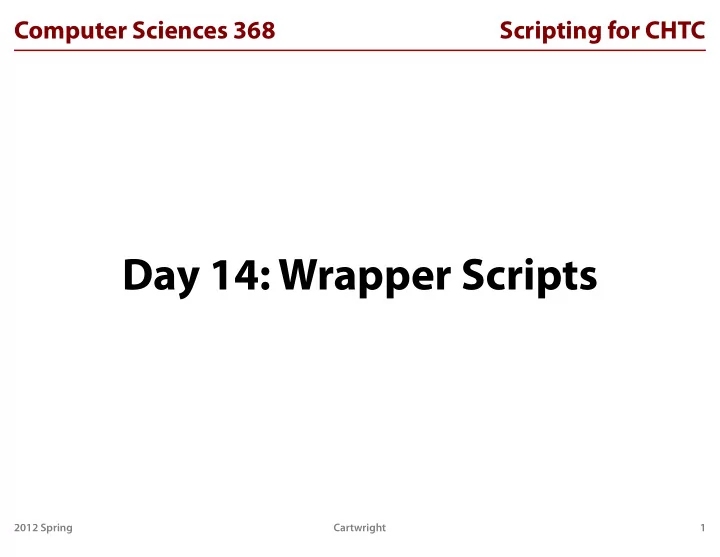
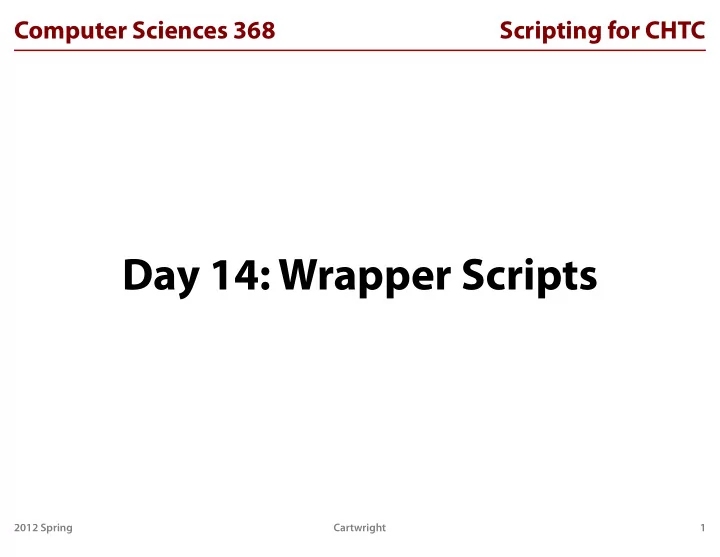
Computer Sciences 368 Scripting for CHTC Day 14: Wrapper Scripts 2012 Spring Cartwright 1
Computer Sciences 368 Scripting for CHTC Turn In Homework 2012 Spring Cartwright 2
Computer Sciences 368 Scripting for CHTC Homework Review 2012 Spring Cartwright 3
Computer Sciences 368 Scripting for CHTC Introduction 2012 Spring Cartwright 4
Computer Sciences 368 Scripting for CHTC Wrapper Scripts • Script that runs your real executable • Named as executable in submit file • Runs on the execute machine #!/usr/bin/env python import os # Do stuff before running real executable os.system(' real-job arg1 arg2 arg3 ... ') # Do stuff after running real executable 2012 Spring Cartwright 5
Computer Sciences 368 Scripting for CHTC Example Submit File With Wrapper executable = wrapper.py transfer_input_files = real-job , input , … • Condor automatically transfers file in executable • But, real executable must be named explicitly • Include with any other input files to transfer 2012 Spring Cartwright 6
Computer Sciences 368 Scripting for CHTC Why Use a Wrapper Script? Handle jobs with complex run-time requirements • Before execution – Prepare files and/or executable – Set up environment variables • Execution – Prepare complex command-line arguments – Batch together many little jobs • After execution – Find, filter, and/or consolidate output files – Compress output files 2012 Spring Cartwright 7
Computer Sciences 368 Scripting for CHTC Two Key Principles 2012 Spring Cartwright 8
Computer Sciences 368 Scripting for CHTC Be Kind to Your Submit Machine • Typically, submit machine is shared resource – Like submit-368 (only worse) • Many tasks run there – condor_submit – condor_schedd – 1 condor_shadow per running job – DAGMan pre- and post-scripts – Maybe others • Thus, avoid doing anything substantial there – Especially a ff ecting CPU, memory, or disk 2012 Spring Cartwright 9
Computer Sciences 368 Scripting for CHTC Bring It With You • Applies to everything your job needs to run • Obvious – Executable – Input data and command-line arguments • Less obvious – Underlying software (e.g., R, MATLAB, Octave) – Run-time libraries and other software dependencies – Configuration and environment – Directory layouts • Especially important in Open Science Grid 2012 Spring Cartwright 10
Computer Sciences 368 Scripting for CHTC Before Execution 2012 Spring Cartwright 11
Computer Sciences 368 Scripting for CHTC Unpacking Files • May have files bundled together in archive • May be compressed (but see next slide) • Common tools: tar , unzip , gunzip , bunzip2 • Good to check exit status, messages, and a file or 2 cmd = ['tar', 'xzf', 'big-data.tar.gz' ] status, stdout, stderr = my_system(cmd) if status != 0: myfail('untar failed: %d' % (status)) if re.search( r'[Ee]rror' , stderr): myfail('untar error: %s' % (stderr)) if not os.path.isdir( 'big-data-dir' ): myfail('no data dir!') 2012 Spring Cartwright 12
Computer Sciences 368 Scripting for CHTC Caveats About Large Input Data • Remember the principle about submit machines – Compressing large files takes lots of CPU and disk I/O – Do not archive/compress big data on submit machine ✦ Command-line ✦ DAGMan pre-scripts ✦ local or scheduler universe • Great to do elsewhere, ahead of time – Maybe as vanilla universe job; still frowned upon – Otherwise, just transfer files or even whole directories • Or place big data files elsewhere, and download to execute machine from wrapper script! 2012 Spring Cartwright 13
Computer Sciences 368 Scripting for CHTC Prepare Files and Directories • All input files end up in top-level execute directory • Unpacking an archive may yield subdirectories • Your job may need input files organized di ff erently • May need other directories/files (e.g., for output) unpack_input_archive( 'big-data.tar.gz' ) os.mkdir( 'input' ) shutil.copy( 'params.txt' , 'input/p.conf' ) os.chmod( 0400 , 'input/p.conf' ) shutil.move( 'big-data' , 'input/samples' ) os.mkdir( 'output' ) 2012 Spring Cartwright 14
Computer Sciences 368 Scripting for CHTC Refresher: Environment Variables • os.environ : dictionary of environment variables • Readable and writable; inherited by subprocesses • May need to prep environment for real executable • Consult its documentation for names & meanings home = os.getcwd() r_file = os.path.join(home, 'R.env') if os.path.exists(r_file): os.environ['R_ENVIRON_USER'] = r_file else: print >> sys.stderr, 'No R environ!' 2012 Spring Cartwright 15
Computer Sciences 368 Scripting for CHTC Finding Programs • PATH tells system where to find programs to run • Set if your executable runs another program that is in a weird location (e.g., that the job brought along) • Usually, prepend to existing PATH ; colon separated home = os.getcwd() myzip = os.path.join(home, 'myzip', 'bin') if os.path.isdir(myzip): os.environ['PATH'] = myzip + ':' + \ os.environ['PATH'] else: print >> sys.stderr, 'No myzip dir!' 2012 Spring Cartwright 16
Computer Sciences 368 Scripting for CHTC Finding (Dynamic) Libraries • When bringing along compiled code, may need to tell system where to find its libraries ( *.so ) • Add to LD_LIBRARY_PATH environment variable • May need to ask a sysadmin for help! LLP = 'LD_LIBRARY_PATH' home = os.getcwd() myzip = os.path.join(home, 'myzip', 'lib') if os.environ.has_key(LLP): os.environ[LLP] += ':' + myzip else: os.environ[LLP] = myzip 2012 Spring Cartwright 17
Computer Sciences 368 Scripting for CHTC Execution 2012 Spring Cartwright 18
Computer Sciences 368 Scripting for CHTC Refresher: System Calls • Run sub-shell, which runs command, no output: exit_status = os.system(' echo $PATH ') • More complexity, more control: – Sub-shell only on demand – Get output and sane exit status code – Command and arguments as sequence elements def my_system(command, shell=False): p = subprocess.Popen(command, shell=shell, stdout=subprocess.PIPE, stderr=subprocess.PIPE) (stdout, stderr) = p.communicate() return (p.returncode, stdout, stderr) status, stdout, stderr = my_system(['foo', 'arg']) 2012 Spring Cartwright 19
Computer Sciences 368 Scripting for CHTC Parameter Conversions I • Command arguments can be complicated & messy • Wrapper can o ff er simpler command-line interface % R CMD BATCH --args arg1 arg2 foo.R % Rscript foo.R arg1 arg2 • Wrapper scripts could: – Hardcode “extra” arguments (e.g., CMD BATCH --args ) – Compute arguments from simpler one(s) (e.g., fractal) – Look up arguments in table (e.g., dictionary, file) 2012 Spring Cartwright 20
Computer Sciences 368 Scripting for CHTC Batching I • Remember: Ideal job duration is 10 min – 4 hours • Imagine app. runs for 3 secs… but there are 100K! – Total CPU time is 300K secs = 3d 11h 20m – If 60 secs overhead; total time is 6.3M secs = 72d 22h • One solution: Group many small tasks per job – 100 jobs × 3000 runs; 60 s overhead; 306K secs ( +2% ) • Good case for a DAG – Script creates job-sized units of work, creates inputs – Wrapper script responsible for running app. N times – Final node brings together all results 2012 Spring Cartwright 21
Computer Sciences 368 Scripting for CHTC Batching II • Sketch of a batching wrapper • Similar to the prime-number counter in many ways start, end = sys.argv[1:3] for i in xrange(start, end + 1): cmd = ['foo'] + calculate_args(i) status, stdout, stderr = my_system(cmd) if status != 0: # Handle error; continue, break, exit? record_output(i, stdout) 2012 Spring Cartwright 22
Computer Sciences 368 Scripting for CHTC After Execution 2012 Spring Cartwright 23
Computer Sciences 368 Scripting for CHTC Prepare Output Files I • Program may put key output files in strange places • By default, Condor transfers only new and changed files in top-level directory on execute machine • Two approaches (use alone or in combination): – Tell Condor where to expect your output files – Move output files to where Condor expects them • Rename files to identify better or avoid conflicts • Also, consider archiving and compressing output (similar caveats apply as with input files) 2012 Spring Cartwright 24
Computer Sciences 368 Scripting for CHTC Prepare Output Files II • Suppose CSV output is scattered among subdirs # Condor submit file transfer_output_files = main.out, outputs/ os.mkdir('outputs') n = 0 for dir, x, f in os.walk('job-output'): for file in fnmatch.filter(f, '*.csv'): src = os.path.join(dir, file) new_fn = '%04d_%s' % (n, file) dst = os.path.join('outputs', new_fn) shutil.move(src, dst) n += 1 2012 Spring Cartwright 25
Computer Sciences 368 Scripting for CHTC Being Selective About Output • Maybe only a small fraction of output data matters • Take time on execute machine to shrink output files original = open(output_filename) realdata = open(new_output_filename, 'w') for line in original: if re.search(r'wibble', line): realdata.write(line) realdata.close() original.close() cmd = 'gzip -9 ' + new_output_filename exit_status = os.system(cmd) # check for failure! 2012 Spring Cartwright 26
Computer Sciences 368 Scripting for CHTC Complex Runtimes 2012 Spring Cartwright 27
Recommend
More recommend