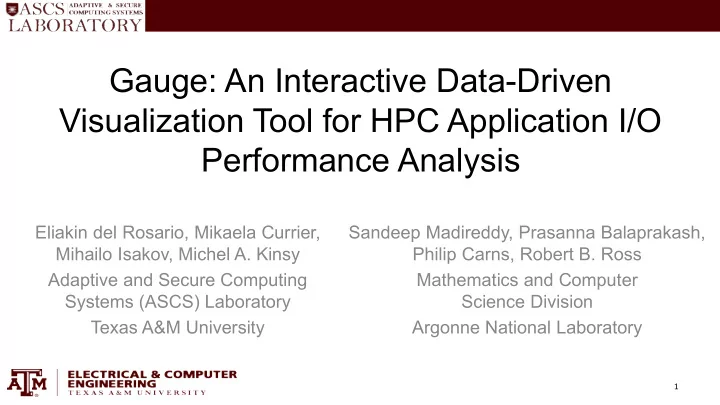
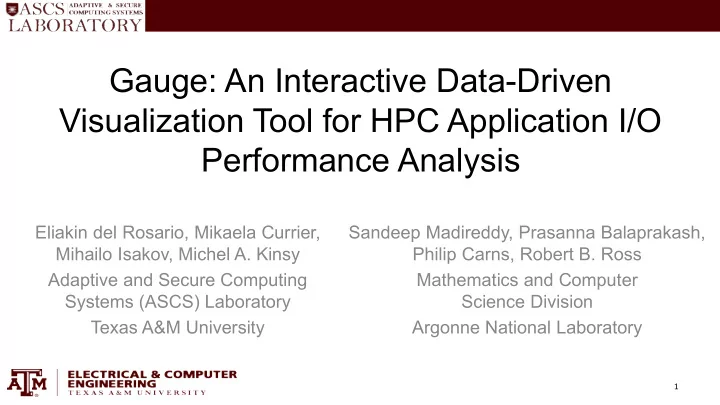
Gauge: An Interactive Data-Driven Visualization Tool for HPC Application I/O Performance Analysis Eliakin del Rosario, Mikaela Currier, Sandeep Madireddy, Prasanna Balaprakash, Mihailo Isakov, Michel A. Kinsy Philip Carns, Robert B. Ross Adaptive and Secure Computing Mathematics and Computer Systems (ASCS) Laboratory Science Division Texas A&M University Argonne National Laboratory 1
Manually Analyzing HPC Jobs Is Inefficient HPC applications Compute nodes I/O nodes File servers Storage nodes • HPC jobs are not organized by similarity, it’s hard to navigate them • Hard to derive insight from a bulk of job logs • Effort spent on analyzing a specific job does not speed up future analysis 2
Scaling Analysis Through Grouping HPC Jobs • HPC I/O experts can provide deep insight on a specific job, but it’s hard to reuse their effort between jobs or users • Researchers may benefit from How can we group jobs together? What are the key characteristics comparing their jobs against of the group itself? similar runs, but how to find Good them? I/O > • There is insight about workloads or the system that Bad can only be gained by I/O observing jobs in bulk How does this job’s performance How does the group rank with the rest of the group? compare with other groups? 3
Gauge: HPC I/O Visualization Tool Sample Gauge Hierarchy Gauge is a web-based, data-driven, highly interactive exploration and visualization tool for diagnosing HPC I/O behaviors Gauge analyzes HPC I/O logs, groups / clusters similar jobs together, and creates a cluster hierarchy of jobs running on the system • Gauge allows I/O experts and facility operators to better scale their efforts when analyzing HPC jobs • I/O experts can analyze groups of similar jobs to find patterns not Sample Gauge Cluster Visualization detectable when analyzing single runs • The hierarchy helps facility staff better understand the workloads running on their systems • Gauge allows researchers to find jobs that look similar to theirs, which might help to optimize their jobs or better understand I/O bottlenecks Gauge provides cluster-level visualizations, and lets users visualize clusters at the ‘right granularity’ 4
Preliminaries: Logging and Data Pipeline • Gauge is analyzes HPC I/O Preprocessing logs, with one log per job Darshan HPC job clustering & analysis pipeline logs • Dataset used in this work consists of 89K jobs, with We collected 89K+ Preprocessing each job described by 52 job logs from the pipeline performs Argonne Leadership heavy feature features Topic of this work Computing Facility engineering supercomputer, from summarizes each • Techniques described here 2017 to 2020 job using 52 features are generally applicable, and are not neccesarily tied For more details on the data preprocessing and clustering, see our SC20 paper to the logging tools used “HPC I/O Throughput Bottleneck Analysis with Explainable Local Models” 5
Difficulties of Clustering HPC Jobs We don’t know what to expect from clustering: HPC jobs: Clusters of HPC jobs: How many clusters? What shape? • To build a hierarchy of clusters we use HDBSCAN - a hierarchical agglomerative clustering algorithm • HDBSCAN is robust to varying numbers of clusters, cluster sizes, densities, and shapes • Hierarchy helps to explore & select right granularity What size? What density? 6
Gauge Hierarchy Larger, sparser • Each node is a clusters group of jobs • Branches show which clusters Node height merge together shows cluster • Node size shows density # of jobs in cluster • User can select a node to bring up cluster information Smaller, denser clusters 7
Gauge Per-Cluster Visualization Cluster name & options • When the user clicks on a node, a new cluster column User and application details: opens up (right) breakdown of users and applications • 5 different graphs show most Percentage features: job features important info about a cluster represented as a ratio in 0-100 % • Graphs are interactive, user can set color-by-user or color-by-application Absolute features: job features that don’t have a known range • User can open up a full-page parallel coordinates plot Breakdown of accesses by access size and read / write properties 8
Gauge Cluster Parallel Coordinates Plot • Gauge offers a full page parallel coordinates plot • Each broken line is a specific job • Each column is a feature. 50+ features to select from! • Keep or exclude any range of jobs 9
Case Study Please watch our video presentation for a viewing of our case study. 10
Running Your Own Gauge Instance • A Gauge instance visualizes a single HPC system Containerized Backend • Built with extensibility Containerized Frontend Data in mind – easy to add Darshan Your pipeline new visualizations logs logs here! • Simple setup on new systems, just add REST your logs and spin up server docker containers • Contact us! 11
Conclusions Gauge presents a new method for grouping and visualizing HPC data • While first developed for the HPC I/O domain, can be used on system data in general With Gauge, facility experts can more easily analyze logs in bulk • Useful for diagnosing a problematic application or simply exploring workloads running on the system Researchers can use Gauge to view their past runs • Useful for better understanding an application’s I/O behavior, what researchers can do to improve, or how they rank among their peers Gauge is open-source and simple to deploy • Contact us for help in applying it to new systems and domains! 12
Recommend
More recommend