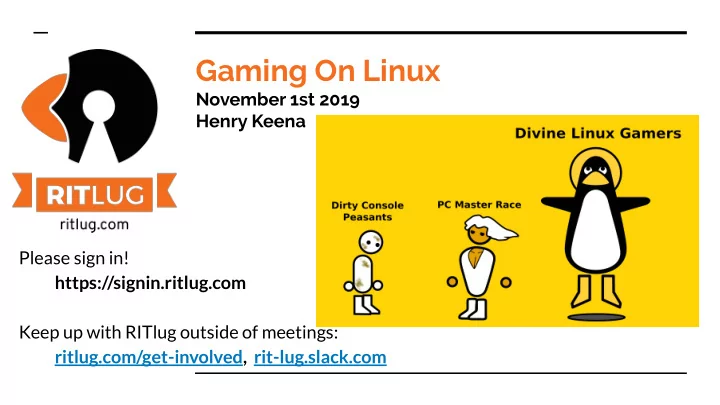
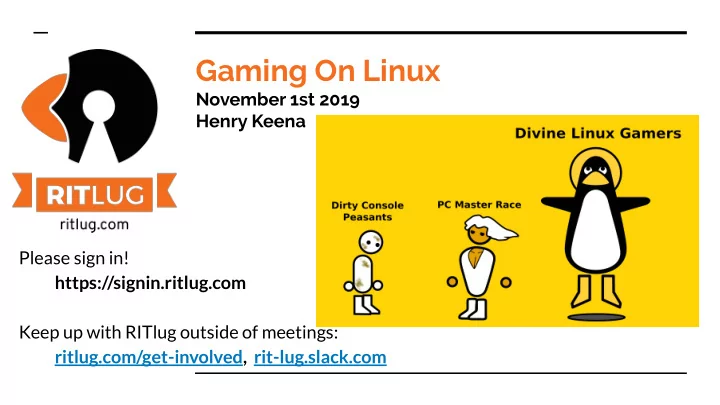
Gaming On Linux November 1st 2019 Henry Keena Please sign in! https://signin.ritlug.com Keep up with RITlug outside of meetings: ritlug.com/get-involved, rit-lug.slack.com
Who here plays video games? … what about on Linux?
But can it run Doom?
But first, a little History...
Humble Beginnings (1993-1997) Wine is first released in 1993 ● The Linux gaming scene started as an extension to the ● Unix gaming scene… which was practically nothing... Linux “officially” started being a commercial gaming ● platform in 1994 when idSoftware employee Dave D. Taylor ported Doom to Linux, then Quake in 1996 Games on Linux started as ports, made by enthusiastic ● game company employees
Linux Gaming has some ups… and a lot of downs... (1998-2010) In 1998, Loki Entertainment, the first commercial Linux ● gaming company is born… but is defunct by 2002. Some others companies take up the mantle: ● Tux Games, Linux Game Publishing, Tribsoft, Hyperion ○ Entertainment, Xantrix Entertainment, RuneSoft Mainstream game developers mostly give up on Linux ● By this time, Linux users start looking looking for other ● ways of getting their games… mostly through running Wine and packaging on Desura
Things are... good? (2011-2017) The 2010’s brought a lot of progress for gaming on Linux ● In 2012 Linux got native support for the Unity Engine and ● the Source Engine In 2013 SteamOS was released by Valve, based on ● Debian “Linux and open source are the future of gaming.” - Gabe Newell ○ In 2014 Linux got native support for Unreal Engine 4 and ● CryEngine But… developers are still not making the games native ●
The Future is Here… almost… (2018-Present) In 2018, Valve changed the way we game on Linux, by ● releasing the Proton API With the Proton API we now have the tools to run ● Windows native games much more efficiently Provides near native support ● Companies are starting to recognize the Linux market… ● let’s see how it goes
So how can we run all the games?
Native Ports of Games Plug and Play, native ports of games do exist, and they ● play just as well as natively on Windows or OSX Steam is your friend ● SteamOS ● Unfortunately, the number of officially ported titles is ● rather limited
Virtual Machines One of the easiest way to play games on Linux is to play ● the game itself on a Windows or OSX VM Heavy system requirements ● VMWare ● VirtualBox ● But that isn’t really gaming on Linux so no... ●
Graphics APIs OpenGL (1992) ● APIs purely focused on rendering, but no APIs for input, audio, or ○ windowing GPU memory and synchronization typically hidden ○ Operations are sequential ○ Extensive error checking ○ Vulkan (2016) ● APIs offer support for rendering, input, audio, windowing, etc. ○ Explicit control over memory management ○ Multi-threading support ○ Limited error checking, but there is a validation layer ○
Wine and PlayOnLinux First released in 1993, just released version 4.0 in August ● 2019 “Wine Is Not an Emulator” (it’s a compatibility layer) ● Originally made to generally emulate Windows ● applications on Linux, but now is pretty much mostly used for game compatibility Layer PlayOnLinux ● Game/App Reviews and HowTo: https://www.winehq.org/ ●
Game/Hardware Emulation The main way to play games on Linux was through ● emulating the hardware of a the game’s native system Some popular emulators: ● Dolphin (Nintendo GameCube and Wii) ○ Cemu with Wine (Wii U) ○ RPCS3 (PlayStation 3) ○ DGen/SDL (Sega Mega and Sega Genesis) ○ Depending on your emulator ● ROM Files ●
Proton In 2018, Valve released Proton, an open source fork of ● Wine, which is more finely tuned to work specifically games Steam Compatibility Support ● Very good support with OpenGL, Vulkan, DirectX11, and ● DirectX12 Game Reviews and HowTo: https://www.protondb.com/ ●
So what games can we play?
The Linux/FOSS Classics Some Classic Linux/FOSS Games you can play: ● Super Tux ○ SuperTuxKart ○ Super Tux Party ○ OpenArena ○ FreeCiv ○ Tuxemon ○ https://www.gamingonlinux.com/free-games/ ●
Proton Silver
Proton Gold
Proton Platinum
Questions?
Recommend
More recommend