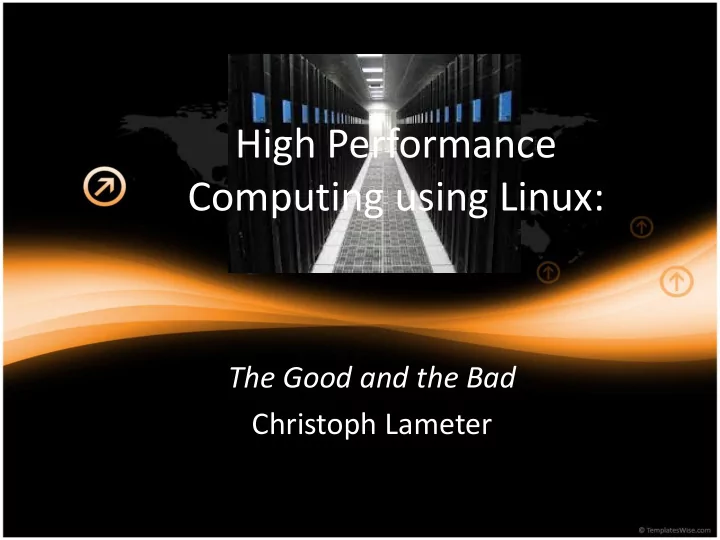
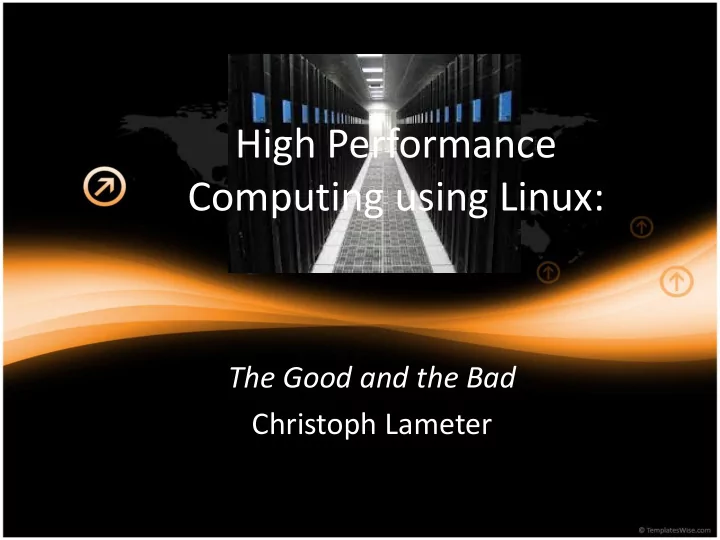
High Performance Computing using Linux: The Good and the Bad Christoph Lameter
HPC and Linux • Most of the supercomputers today run Linux. • All of the computational clusters in corporations that I know of run Linux. • Support for advanced features like NUMA etc is limited in other Operating systems. • Use cases: Simulations, visualization, data analysis etc.
History • Proprietary Unixes in the 1990s. • Beginning in 2001 Linux began to be used in HPC. Work by SGI to make Linux work on supercomputers. • Widespread adoption (2007-) • Dominance (2011-)
Reasons to use Linux for HPC • Flexible OS that can be made to behave like you want. • Rich set of software available. • Both open source and closed solutions. • Collaboration yields increasingly useful tools to handle cloud based as well as computing grid style solutions.
Main issues • Fragile nature of proprietary file systems. • OS noise, faults, etc etc. • File system regressions on large single image systems. • Difficulties of control over large amount of Linux instances.
HPC File Systems • Open source solution – Lustre, Glustre, Ceph, OpenSFS • Proprietary filesystems – GPFS, CXFS, various other vendors. Storage Tiers Exascale issues in File systems Local SSDs (DIMM form factor, PCI-E) Remote SSD farms (Violin et al.)
Filesystem issues • Block and filesystem layers etc does not scale well for lots of IOPS. • New APIs: NVMe, NVP • Kernel by pass (Gluster, Infiniband) • Flash, NVRAM brings up new challenges • Bandwidth problems with SATA. Infiniband, NVMe, PCI-E SSDs, SSD DIMMS
Interconnects • Determines scaling • Ethernet 1G/10G (Hadoop style) • Infiniband (computational clusters) • Proprietary (NumaLink, Cray, Intel) • Single Image feature (vSMP, SGI NUMA) • Distributed clusters
OS Noise and faults • Vendor specific special machine environment for low overhead operating systems – BlueGene, Cray, GPU “kernels” – Xeon Phi • OS measures to reduce OS noise – NOHZ both for idle and busy – Kworker configuration – Power management issues • Faults (still an issue) – Vendor solutions above remove paging features – Could create special environment on some cores that run apps without paging.
Command and control • Challenge to deploy a large number of nodes scaling well. • Fault handling • Coding for failure. • Hardware shakeout/removal. • Reliability
GPUs / Xeon Phi • Offload computations (Floating point) • High number of threads. Onboard fast memory. • Challenge of host to GPU/Phi communications • Phi uses Linux RDMA API and provides a L:inux kernel running on the Phi. • Nvidia uses their own API. • The way to massive computational power. • Phi: 59-63 cores. ~250 hardware threads. • GPUs: thousands of hardware threads but cores work in lockstep.
Conclusion • Questions? • Answers? • Opinions?
Recommend
More recommend