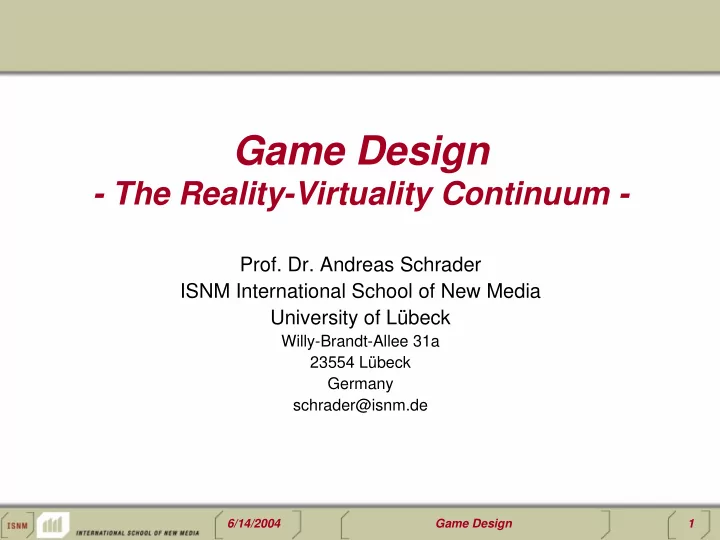
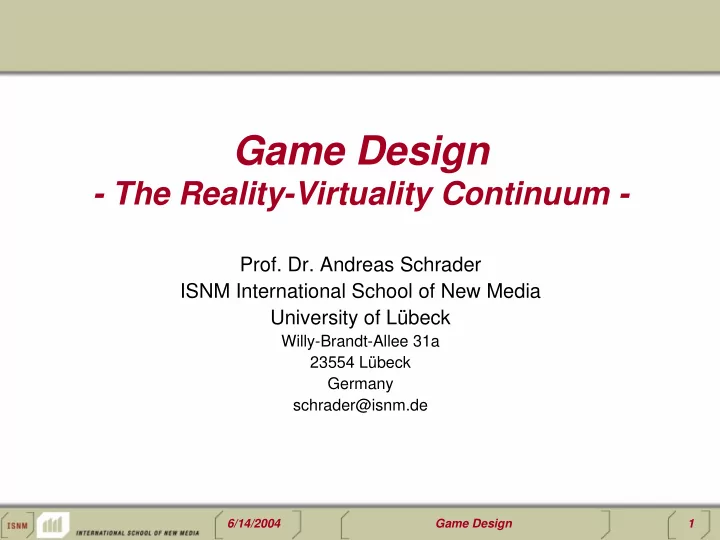
Game Design - The Reality-Virtuality Continuum - Prof. Dr. Andreas Schrader ISNM International School of New Media University of Lübeck Willy-Brandt-Allee 31a 23554 Lübeck Germany schrader@isnm.de 6/14/2004 Game Design 1
Mixed Reality � The Reality-Virtuality Continuum P. Milgram, H. Takemura, A. Utsumi, F. Kishino: Augmented Reality: A class of Displays on the Reality-Virtuality Continuum SPIE Vol. 2351, Telemanipulator and Telepresence Technologies, 1994. Real Virtual Environment Environment 6/14/2004 Game Design 2
Augmented Reality � Goal: enhance the real world sensation with useful information � Users see real and virtual objects � Location-dependent additional information can be provided (display menu cards for restaurants) � The real sensation can be partially disabled (replace all billboards with pictures from last holiday ...) � Photo-realism not necessarily first goal but in the ultimative system, people cannot decide whether parts are virtual or real Source: http://www.csl.sony.co.jp/person/rekimoto/uist95/uist95.html 6/14/2004 Game Design 3
Mixed Reality � Milgram‘s Taxonomy for mixed reality � Reproduction fidelity – quality of computer generated imagery Extent of World � Extent of Presence Metaphor – Knowledge level of immersion of the user within the displayed scene Extent of � Extent of World Knowledge – Presence knowledge of relationships between Metaphor frames of reference for the real world, the camera viewing it, and the user Reproduction Fidelity Source: http://vered.rose.utoronto.ca/publication/1994/Milgram_Takemura_SPIE1994.pdf 6/14/2004 Game Design 4
Mixed Reality � What do we need for the combination of read and virtual worlds? � Precise models � Locations and optical properties of the viewer (or camera) and the display � Calibration of all devices � Combination of all local coordinate systems centered on the devices and the objects in the scene in a global coordinate system � Registration of models of all 3D object of interest with their counterparts in the scene � Tracking of objects over time when the user moves and interacts with scene � Realistic merging requires: • Objects to behave in physically plausible manner when manipulated • Occlusion • Collision detection • Shadows • Detailed description of the physical scene Source: Cindy Robertson (Georgia Tech) 6/14/2004 Game Design 5
Mixed Reality � Components of a mixed reality system Source: Cindy Robertson (Georgia Tech) 6/14/2004 Game Design 6
Mixed Reality � Display Technologies � Monitor based • Simplest technique • Little feeling of beeing immersed in environment Source: Cindy Robertson (Georgia Tech) 6/14/2004 Game Design 7
Augmented Reality � Display Technologies � Head-Mounted-Displays • Main idea: enhance the human eye with artificial visual information super-imposed on real light from the environment Ivan Sutherland 1966 • Ian Sutherland started the development 1966 • Many different technologies available • Applications are mainly in medical and military areas • Today you can buy HMD-displays in shops • A comprehensive market overview can be Cornegie Mellon University, 1995 found at (http://www.stereo3d.com/hmd.htm) • Prices go from a few hundred to 100.000 € Source: PC Magazine, http://www-2.cs.cmu.edu/~wearable/navigator.html Frog Design 2004 6/14/2004 Game Design 8
Mixed Reality � Display Technologies � Optical see-through Head Mounted Display • Advantages: – Simple – No resolution limitations for real world picture • Disadvantages: – Delay for virtual image may cause offset in motions – Only bright objects can overpaint the reality, because ~30% of the real worlds image and ~70% of the virtual image can be seen in the displays Example: Glasstron (Sony) Source: Cindy Robertson (Georgia Tech), http://www.vrealities.com/hmd.html 6/14/2004 Game Design 9
Mixed Reality � Display Technologies � Optical see-through Head Mounted Display • Example: Nomad (Microvision) – SVGA 800x600 pixels – 20:1 @ 10-30° C – Monochrome red Source: http://www.microvision.com/nomad/index.html 6/14/2004 Game Design 10
Mixed Reality � Steven Mann (MIT, now Toronto University) � Started to develop ‚Cyborg‘ equipment in school � Since the 1980s he is constantly warrying his ‚WearComp‘ � His main research is for privacy and social impacts � He noticed two main trends: • The technology disminished (everthing moved into sunglasses) • His ‚Cyborg‘-feeling is growing over the years Source: http://www.eecg.toronto.edu/~mann/, http://wearcam.org/mann.html 6/14/2004 Game Design 11
Mixed Reality � Example: aremac (EyeTap) � Used by Steve Mann � Mixes real and virtual light � Sensors are used to detect what the user sees � An augmented, diminished, or otherwise processed visual perception is presented to the user with appropriate focal distance and tonal range � Aremic visual results and environmental light have collinear rays and appear spatially aligned in the user‘s field of view (FOV) Source: http://eyetap.org/research/eyetap.html 6/14/2004 Game Design 12
Mixed Reality � Example: Reality Window Manager (EyeTap) � Window manager for XWindows that overlays xterms and other windows onto planar patched in the environment � Allows for real-time tracking, replacement and rendering Commercial sign replaced by message Billboard replaced by a web browser Source: http://eyetap.org/research/medr/rwm.html 6/14/2004 Game Design 13
Mixed Reality � Display Technologies Source: http://www.microvision.com/nomad/index.html 6/14/2004 Game Design 14
Mixed Reality � Display Technologies � Video see-through Head Mounted Display • Advantages: – No delay, since virtual and real images can be synchronized – Easy to control visual behavior like brightness or shadows – Virtual image can completely overpaint the real image • Disadvantages: – Delay between mechanical and seen motion can cause motion sickness – Real world image has the same (low) resolution as the display has Example: COASTAR (Mixed Reality System Lab Inc.) Source: Cindy Robertson (Georgia Tech), http://citeseer.nj.nec.com/takagi00development.html 6/14/2004 Game Design 15
Mixed Reality � Display Technologies � Projector-based • Advantages: – User is completely free of devices • Disadvantages: – User can be ‚in the way‘ – Limited accuracy – Only one viewing direction User (maybe head tracked) Real objects with retroflective coverage Projector Source: http://www.cs.unc.edu/~debug/papers/DSLpaint/ 6/14/2004 Game Design 16
Mixed Reality � Display Technologies � Projector-based • Example: University of North Carolina at Chapel-Hill Ramesh Raskar, Greg Welch, Wei-Chao Chen. Table-Top Spatially-Augmented Reality: Bringing Physical Models to Life with Projected Imagery Second International Workshop on Augmented Reality (IWAR'99), October 20-21, 1999, San Francisco, CA. D, Bandyopadhyay, R. Raska, H. Fuchs: Dynamic Shader Lamps: Painting on Real Objects The Second IEEE and ACM International Symposium on Augmented Reality (ISAR'01) New York, NY, October 29-30, 2001. Source: http://www.cs.unc.edu/~debug/papers/DSLpaint/, http://www.cs.unc.edu/~raskar/Office/index.html#pub 6/14/2004 Game Design 17
Mixed Reality � Display Technologies � Projector-based • Example: Virtual Keyboard – LED projection of keyboard onto a flat surface – Infrared motion detectors sense movements of fingers – Also mouse and touchpad controls Source: PC Magazine, http://www.ibizpda.com/ 6/14/2004 Game Design 18
Mixed Reality � Virtual Reality Technologies � CAVE � Projection based virtual reality system developed at the Electronic Visualization Lab of the University of Illinois at Chicago in 1992 � A cave is a box of about 3x3x3 meters � One side is open (entrance), 8 walls are just as a projection space for 3- dimensional graphics (special shutter glasses are used for stereo effects) Source: http://www.aec.at/en/center/project.asp?iProjectID=11197, http://www.evl.uic.edu/pape/CAVE/ 6/14/2004 Game Design 19
Mixed Reality � Virtual Reality Technologies � CAVE � A magnetic emitter is positioned above the CAVE. � The location of users are tracked by magnetic field sensors in the LCD glasses and in the ‚Wand‘ – a kind of 3D WAND device mouse with a pressure- sensitive joystick � Graphics are projected to the left and right eye alternatively at 96 fps � The direction of the user’s view is tracked by infrared detectors LCD glasses Source: http://www.evl.uic.edu/pape/CAVE/ 6/14/2004 Game Design 20
Mixed Reality � Virtual Reality Technologies � CAVE • Advantages: – Allows for simultaneously usage by many participants – Users do not need to wear helmets • Disadvantages – Enormous effort in control hardware – Very expensive • You can visit one of the few European CAVEs at the Ars Electronica Center in Linz Source: http://www.aec.at/en/center/project.asp?iProjectID=11197 6/14/2004 Game Design 21
Augmented Reality � Augmented Reality can be done with video ... � Example shopping or travel guidance systems Source: http://www.howstuffworks.com/augmented-reality.htm 6/14/2004 Game Design 22
Recommend
More recommend