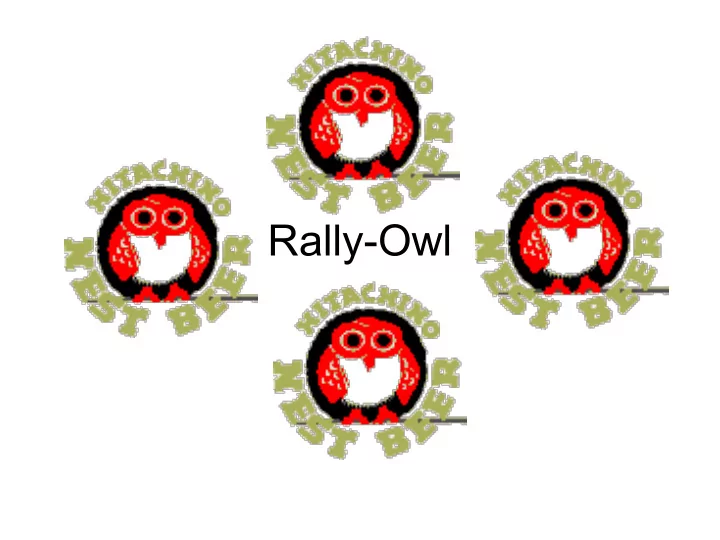
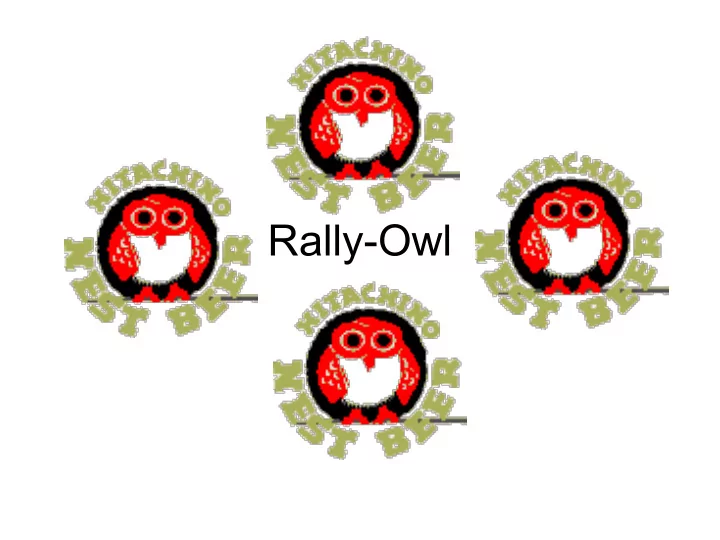
Rally-Owl
Overview of Rally-Owl Game This game is based off of Rally-X The goal of the game is to collect all 10 flags before losing all your lives The game makes use of a horizontally and vertically scrolling map This game implements a mini-map
Key Parts of the Project VGA CONTROLLER Software Mainmap Calculate the score -Player Set flag coordinates -Smoke (3) Set smoke coordinates -Enemy Cars (3) Enemy car movement -Flags (10) Enemy AI -Game Map Fuel timer Player stutus (lives, Mini-map direction) -Player -Enemy Cars (3) -Flags (10) -uses a function to rescale these the mainmap
VGA Controller Store all sprites in here Sprites are displayed by pixel Use rectangles to partition the screen Partition the screen in to a main game area and side bar Layer Priority (MM) Player (MM) Smoke (MM) Enemy1 --> Enemy2 --> Enemy3 (MM)Map (SB) "Score", " Lives", "Fuel", score, lives, fuel (SB) Mini-map Syncing done at EndOfField Key syncing issues player and enemy movement these are done per pixel and are fast movements
Memory Mapping Everything was written as 32bit data Address was 5bits We used 10 addresses Adresss #Data (32 bits) 0 - “00000”Map X (bits 0-15), Map Y (bits 16-31) [Map X,Y pixel shift coordinates] 1 - “00001”Player Direction (bits 0-2) [Player’s movement direction] 2 - “00010”Fuel Status (bits 0-31) [Fuel Gauge Amount] 3 - “00011”Ones Place (bits 0-3), Tens Place (bits 4-7), Hundreds Place (bits 8-11) [Player’s Score] 4 - “00100”Flag Col (bits 0-11), Flag Row (bits 12-23), Flag On/Off (bit 24), Flag # (bit 25-28) [Flag data] 5 - “00101”X (bits 0-11), Y (bits 12-23), Movement Direction (bits 24-26), Enemy On/Off (bit 27) [Enemy 1 Data] 6 - “00110”X (bits 0-11), Y (bits 12-23), Movement Direction (bits 24-26), Enemy On/Off (bit 27) [Enemy 2 Data] 7 - “00111”X (bits 0-11), Y (bits 12-23), Movement Direction (bits 24-26), Enemy On/Off (bit 27) [Enemy 3 Data] 8 - “01000”Smoke Col (bits 0-11), Smoke Row (bits 12-23), Smoke On/Off (bit 24), Smoke # (bit 25-28) [Smoke data] 9 - “01001”Lives (bits 0-31) [Player’s Number of Lives Left] 10 - “01010”Game State (bits 0-31) [0 - “Start”, 1 - “End”, 2 - “Play”]
Software A master reset Key "R" to restart the game at any time Press S to start the game everytime player die If a enemy car run into a smoke, it will stop until the smoke disappear. Each time player uses a smoke, it takes some fuels of its fuel gague. If the player run into the enemy or the run out of fuel, the player dies.
Software (con't) Player Car Get the direction from user Detect the wall When the car hit the wall, software change the direction to counter clockwise. Enemy Car Software decide the direction according to the location of player car verital and horizantal distance
Recommend
More recommend