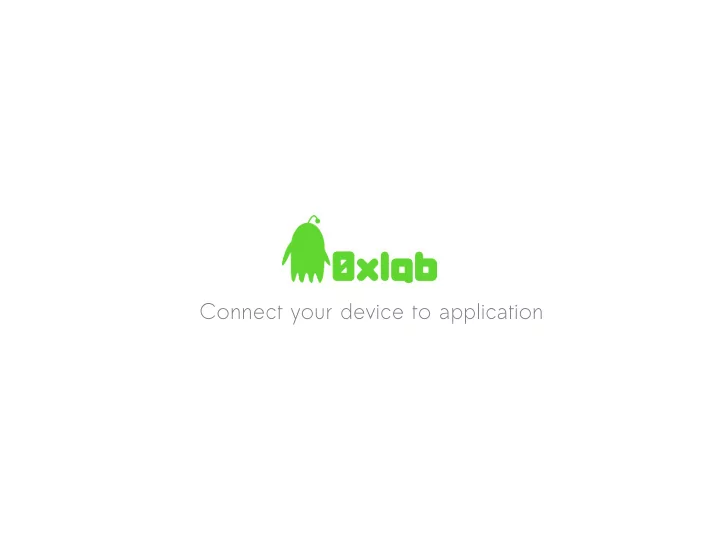
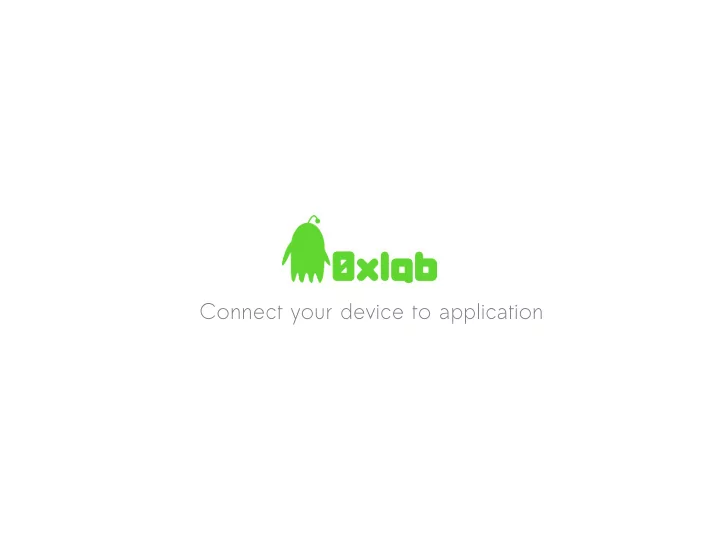
Connect your device to application
GAME ENGINE ON ANDROID Julian Chu
Agenda We Love Game Why need Game Engine What is Game Engine How many Game Engine Get one for You Implementation
We Love Game
Do You Love Playing Game? I DO
Everybody Love Playing Game My Father plays Solitaire My Sister plays Labyrinth My Colleague plays AngryBird I play Dracula X, Super Mario III, Final Fantasy III, Tetris, Frozen Bubbles, ZooKeeper, Dragon Ball Z2 Z3, DDR...blah blah
Why Do We Love a Game Art It looks awesome Story It is realistic Social We may make friends via game By exchanging information By sharing common experience Fun The most important part of a game
GAME EVERYWHERE
Playing Game Everywhere FC MD, SFC SS, PS ....... NOW ? Long time ago we use GameBoy in toilet. Now we use mobile phone.
Why need Game Engine
Create a Game Everyone has creativity We might want to clone a existing game We have a good idea for game Writing Game is COOL, and We are COOL!!
Game Engine helps us Faster Developement Easier Developement You might don't know OpenGL... Abstract Layer You might need to port your game to another platform.... Focus on FUN If you spend more time on fighting with code, you has less time to think about your game, especially most of us are independent programmer.
What is Game Engine
Game Engine might has Sprite, Scene, Animation Renderer Modifier Physics Engine Particle System Collision Detection Event Handling Script Language Game Thread
Normal Android application An Activity contains some Views. We interactive with some activities
In a Game An Activity holds one GLSurfaceView. Game Engine switch one of scenes to display
Sprite
Collision Detection
How many Game Engine on Android
Lots of Game Engines If you search "android game" at Age Google Code, you will see lots Angle of game engines. Candroidengine Some of them are Graphics Catcake Engine Cloak Cocos2d Forget3d JMonkeyEngine ReplicaIsland Rokon AndEngine .........more
Target There are too many good game engines, I can only choose some of them. Rokon Cocos2D AndEngine Important: I believe there should be some great game engine but I missed
Rokon Rokon 2.0.3 http://rokonandroid.com/tutorials http://code.google.com/p/rokon/ Useful staffs Sprite, Modifier, Audio, Sprite Animation, Polygon Collision...blah You can see Particle System at Rokon 1, but nothing about Particle System at Rokon2 yet.
Rokon
Rokon images borrows from Replica Island
Rokon Layer accepts GameObject. You can extends GameObject and create your own class then add to Layer
Rokon (touchable sprite) TextureAtlas atlas = new TextureAtlas(); Texture textureDoll = new Texture("doll.png"); Sprite mDoll; mDoll = new Sprite(X, Y, Width, Height); mDoll.setTexture(textureDoll); mDoll.setTouchable(); add(0, mDoll); @Override public void onTouchDown(Drawable object, float x, float y, MotionEvent event, int pointerCount, int pointerId) { if (object == mDoll) { android.util.Log.i("Hi", "touch down doll"); } }
Rokon (Audio) /* Longer audio file */ RokonMusic.play("audio/music.mp3", true); //true means loop /* Shorter sound effects */ RokonAudio mAudio = new RokonAudio(); SoundFile mSound = mAudio.createSoundFile(sMenuTap); mSound.play();
Rokon(Animation) Sprite explosion = new Sprite(x, y, width, height); 1 Texture texture = new Texture("explosion.png", 5, 5) explosion.setTextureTile(texture, 25); // 25 is the lastest one /* tile 1 to tile 25, one frame spends 35ms, repeat once */ explosion.animate(1, 25, 35, 1, false); 25
Rokon(Physical) http://code.google.com/p/rokon/source/browse /examples/donate_app/src/com/stickycoding /rokondonatefree/DonateScene.java
Cocos2D Python Cocos2d → iPhone Cocos2d → Android Cocos2d http://code.google.com/p/cocos2d-android/ Android cocos2d matches version 0.8 of cocos2d for iPhone 0.9 is still in development
Cocos2D
Cocos2D CocosNode accepts Action Most classes extends CocosNode Sprite Label Scene Action rotate = RotateBy.action(2, 360); Sprite sprite = Sprite.sprite("ball.png"); Layer sprite.runAction(rotate); ColorLayer Menu MenuItem
Cocos2D 1. addChild: every CocosNode may has child CocosNode 2. action: every CocosNode may has Action
Cocos2D CocosNode.runAction(action);
Cocos2D CocosNode + Action
Cocos2D(Physical)
Cocos2D Some problems Particle System Example SceneTest Example Transition Example Particle System
AndEngine Fast Development http://www.andengine.org/ Extension Box2d Multiplayer MultiTouch ......etc Amazing examples http://code.google.com/p/andengineexamples/ You can download the example at Market.
AndEngine
AndEngine(Camera) See Example TMXTiledMapExample setChaseShape(IShape);
AndEngine
AndEngine Touch and Multi Touch Custom Font
AndEngine
AndEngine Particle System
Replica Island Well designed game Open Source http://replicaisland.net/ It is very possible to split engine from the game http://code.google.com/events/io/2009/sessions/WritingReal TimeGamesAndroid.html (it is worth reading) Mailing list https://groups.google.com/group/replica-island-coding- community/topics Highly activity!!
Compare Rokon2 Cocos2d AndEngine FPS 52 (*1) 60 (*2) 58 (*3) (one sprite) FPS 46 (*4) 18 (*5) 60 (*6) (50 physics) FPS 42 8 36 (100 physics) box2d box2d box2d Physics Engine No ? Yes Particle System BSD BSD LGPL License ? (*7) Yes (*8) Yes (*9) Examples Aug Aug 8 Jun 26 Lastesd Update 14(ouch!!) T etronimo (*10) Snake (*12) Game Implement Drop Block (*11) AlienStars (*13) Tested on Nexus One, Froyo (FRF91)
Ref 1. http://rokonandroid.com/tutorials/41-beginner/63-using-sprites 2. http://code.google.com/p/cocos2d-android/source/browse/trunk/src/org/cocos2d/tests/SpritesTest.java 3. http://code.google.com/p/andengineexamples/source/browse/src/org/anddev/andengine/examples/SpriteExample.java 4. http://code.google.com/p/rokon/source/browse/examples/donate_app/src/com/stickycoding/rokondonatefree/DonateScene.java 5. http://code.google.com/p/cocos2d-android/source/browse/trunk/src/org/cocos2d/tests/JBox2DTest.java 6. http://code.google.com/p/andengineexamples/source/browse/src/org/anddev/andengine/examples/PhysicsExample.java 7. http://code.google.com/p/rokon/source/browse/#svn/tags/release/1.1.1/src/com/stickycoding/RokonExamples These examples were written for Rokon 1.1.1 8. http://code.google.com/p/cocos2d-android/source/browse/trunk/src/org/cocos2d/tests/ 9. http://code.google.com/p/andengineexamples/source/browse/ 10. http://www.rokonandroid.com/community/rss/index.php?option=com_agora&task=topic&id=150&Itemid=60 11. http://rokonandroid.com/games/67-drop-block 12. http://code.google.com/p/andengineexamples/source/browse/src/org/anddev/andengine/examples/game/snake/ 13. http://www.andengine.org/forums/project-development-blogs/galaga-like-game-t291.html
Game Implementation Nobunaga's Puke 信長的噁望 Implemented in cocos2d-android and Rokon2 From scratch in 3 days http://code.google.com/p/nobunagapuke/
Q&A
Sponsored by http://0xlab.org 15 Aug 2010 COSCUP License of this slide
Recommend
More recommend