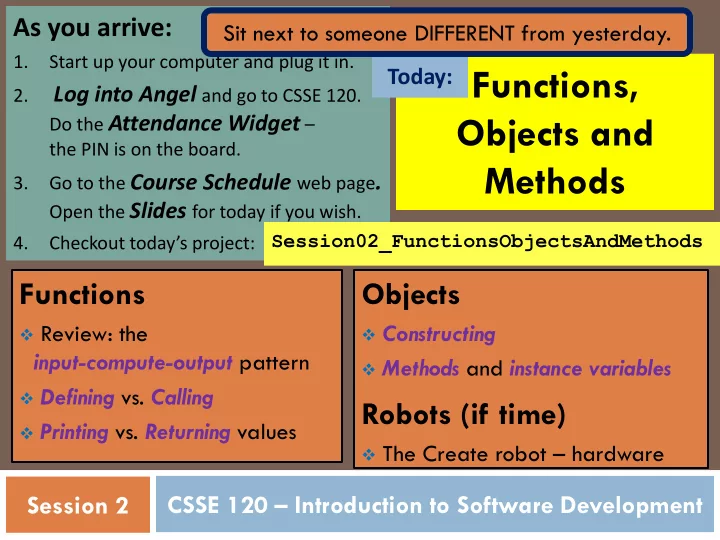
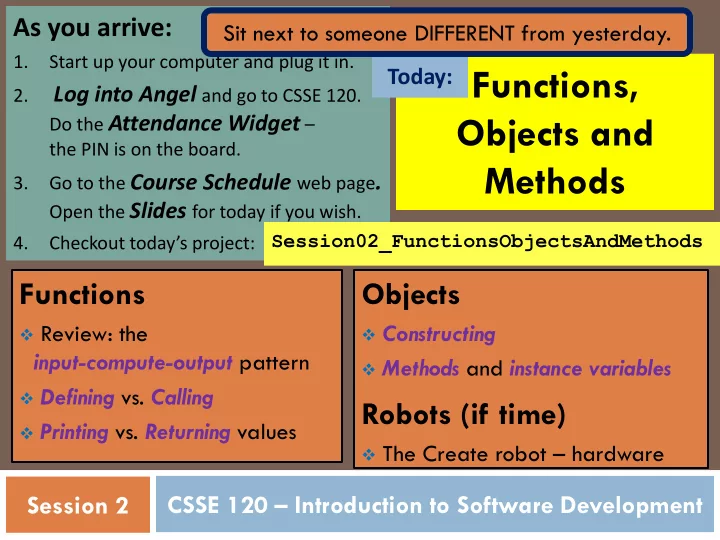
As you arrive: Sit next to someone DIFFERENT from yesterday. 1. Start up your computer and plug it in. Functions, Today: Log into Angel and go to CSSE 120. 2. Objects and Do the Attendance Widget – the PIN is on the board. Methods Go to the Course Schedule web page . 3. Open the Slides for today if you wish. Session02_FunctionsObjectsAndMethods 4. Checkout today’s project: Functions Objects Review: the Constructing input-compute-output pattern Methods and instance variables Defining vs. Calling Robots (if time) Printing vs. Returning values The Create robot – hardware CSSE 120 – Introduction to Software Development Session 2
Outline of today’s session Introductions: students, assistants and instructor Review and practice: The chaos.py program and everything about it The input-compute-output pattern Defining a function versus calling a function Printing versus returning a value Objects , via zellegraphics Constructing an object Using objects: dot notation for methods and instance variables Robots – the iRobot Create (as time permits) Demo Introduction to its hardware
Contact Before Work Ask your partner: What foreign country have you visited (or want to visit)? What did you like about your visit (or what makes you want to visit that country)? Why do Contact Before Work? Helps us know our teammates. We work better with people we know and like. Helps start the meeting on time:
Roll Call & Introductions Name (nickname) Hometown Where you live on (or off) campus Something about you that most people in the room don't know
Syllabus, grading Note unusual grading plan Will work to your benefit if you work hard! Questions?
Checkout today’s project: Session02_FunctionsObjectsAndMethods Are you in the Pydev perspective? If not: Window ~ Open Perspective ~ Other then Pydev Messed up views? If so: Troubles getting today’s project? If so: Window ~ Reset Perspective No SVN repositories view (tab)? If it is not there: Window ~ Show View ~ Other SVN ~ SVN Repositories then In your SVN repositories view (tab), expand your repository 1. ( the top-level item) if not already expanded. • If no repository, perhaps you are in the wrong Workspace. Get help. 2. Right- click on today’s project , then select Checkout . Press OK as needed. The project shows up in the Pydev Package Explorer to the right. Expand and browse the modules under src as desired.
Review (this and next set of slides): Your first Python example: chaos! def main(): """ Calls a function (chaos) which shows a chaotic sequence. ""“ chaos() print( 'Goodbye!') def chaos(): """ Computes and prints a chaotic sequence of numbers, as a function of a number input from the user. """ print( 'This function illustrates a chaotic function.') x = float(input( 'Enter a number between 0 and 1: ')) for k in range(20): #@UnusedVariable x = 3.9 * x * (1 - x) print(x) print( 'Examine the sequence of numbers printed.') print( 'Does it appear chaotic?') Q2
Review: Doc-comments Your first Python example: chaos! def main(): """ Calls a function (chaos) which shows a chaotic sequence. ""“ chaos() print( 'Goodbye!') def chaos(): """ Computes and prints a chaotic sequence of numbers, as a function of a number input from the user. """ print( 'This function illustrates a chaotic function.') x = float(input( 'Enter a number between 0 and 1: ')) for k in range(20): #@UnusedVariable x = 3.9 * x * (1 - x) print(x) print( 'Examine the sequence of numbers printed.') print( 'Does it appear chaotic?') Q2
Review: internal comments Your first Python example: chaos! def main(): """ Calls a function (chaos) which shows a chaotic sequence. ""“ chaos() print( 'Goodbye!') def chaos(): """ Computes and prints a chaotic sequence of numbers, as a function of a number input from the user. """ print( 'This function illustrates a chaotic function.') x = float(input( 'Enter a number between 0 and 1: ')) for k in range(20): #@UnusedVariable x = 3.9 * x * (1 - x) print(x) print( 'Examine the sequence of numbers printed.') print( 'Does it appear chaotic?') Q2
Review: Execution is sequential except … Your first Python example: chaos! def main(): """ Calls a function (chaos) which shows a chaotic sequence. ""“ chaos() print( 'Goodbye!') def chaos(): """ Computes and prints a chaotic sequence of numbers, as a function of a number input from the user. """ print( 'This function illustrates a chaotic function.') x = float(input( 'Enter a number between 0 and 1: ')) for k in range(20): #@UnusedVariable x = 3.9 * x * (1 - x) print(x) print( 'Examine the sequence of numbers printed.') print( 'Does it appear chaotic?') Q2
Review: Defining a function Your first Python example: chaos! def main(): """ Calls a function (chaos) which shows a chaotic sequence. ""“ chaos() print( 'Goodbye!') def chaos(): """ Computes and prints a chaotic sequence of numbers, as a function of a number input from the user. """ print( 'This function illustrates a chaotic function.') x = float(input( 'Enter a number between 0 and 1: ')) for k in range(20): #@UnusedVariable x = 3.9 * x * (1 - x) print(x) print( 'Examine the sequence of numbers printed.') print( 'Does it appear chaotic?') Q2
Review: Calling a function Your first Python example: chaos! def main(): """ Calls a function (chaos) which shows a chaotic sequence. ""“ chaos() print( 'Goodbye!') def chaos(): """ Computes and prints a chaotic sequence of numbers, as a function of a number input from the user. """ print( 'This function illustrates a chaotic function.') x = float(input( 'Enter a number between 0 and 1: ')) for k in range(20): #@UnusedVariable x = 3.9 * x * (1 - x) print(x) print( 'Examine the sequence of numbers printed.') print( 'Does it appear chaotic?') Q2
Review: Loop (part 1, basic idea) Your first Python example: chaos! def main(): """ Calls a function (chaos) which shows a chaotic sequence. ""“ chaos() print( 'Goodbye!') def chaos(): """ Computes and prints a chaotic sequence of numbers, as a function of a number input from the user. """ print( 'This function illustrates a chaotic function.') x = float(input( 'Enter a number between 0 and 1: ')) for k in range(20): #@UnusedVariable x = 3.9 * x * (1 - x) print(x) print( 'Examine the sequence of numbers printed.') print( 'Does it appear chaotic?') Q2
Review: Body of a function/loop Your first Python example: chaos! def main(): """ Calls a function (chaos) which shows a chaotic sequence. ""“ chaos() print( 'Goodbye!') def chaos(): """ Computes and prints a chaotic sequence of numbers, as a function of a number input from the user. """ print( 'This function illustrates a chaotic function.') x = float(input( 'Enter a number between 0 and 1: ')) for k in range(20): #@UnusedVariable x = 3.9 * x * (1 - x) print(x) print( 'Examine the sequence of numbers printed.') print( 'Does it appear chaotic?') Q2
Review: Printing (also print(xx, yy , …) ) Your first Python example: chaos! def main(): """ Calls a function (chaos) which shows a chaotic sequence. ""“ chaos() print( 'Goodbye!') def chaos(): """ Computes and prints a chaotic sequence of numbers, as a function of a number input from the user. """ print( 'This function illustrates a chaotic function.') x = float(input( 'Enter a number between 0 and 1: ')) for k in range(20): #@UnusedVariable x = 3.9 * x * (1 - x) print(x) print( 'Examine the sequence of numbers printed.') print( 'Does it appear chaotic?') Q2
Review: input, variables & assignment Your first Python example: chaos! def main(): """ Calls a function (chaos) which shows a chaotic sequence. ""“ chaos() print( 'Goodbye!') def chaos(): """ Computes and prints a chaotic sequence of numbers, as a function of a number input from the user. """ print( 'This function illustrates a chaotic function.') x = float(input( 'Enter a number between 0 and 1: ')) for k in range(20): #@UnusedVariable x = 3.9 * x * (1 - x) print(x) print( 'Examine the sequence of numbers printed.') print( 'Does it appear chaotic?') Q2
Review: Loops, part 2 (notation, range) Your first Python example: chaos! def main(): """ Calls a function (chaos) which shows a chaotic sequence. ""“ chaos() print( 'Goodbye!') def chaos(): """ Computes and prints a chaotic sequence of numbers, as a function of a number input from the user. """ print( 'This function illustrates a chaotic function.') x = float(input( 'Enter a number between 0 and 1: ')) for k in range(20): #@UnusedVariable x = 3.9 * x * (1 - x) print(x) print( 'Examine the sequence of numbers printed.') print( 'Does it appear chaotic?') Q2
Recommend
More recommend