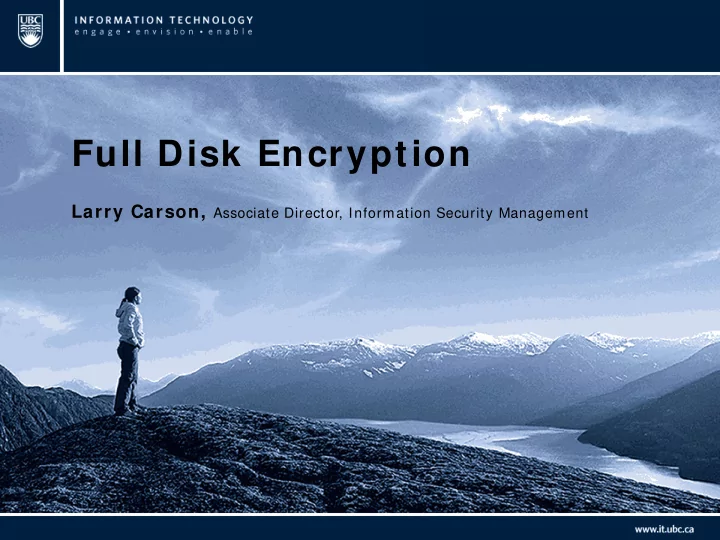
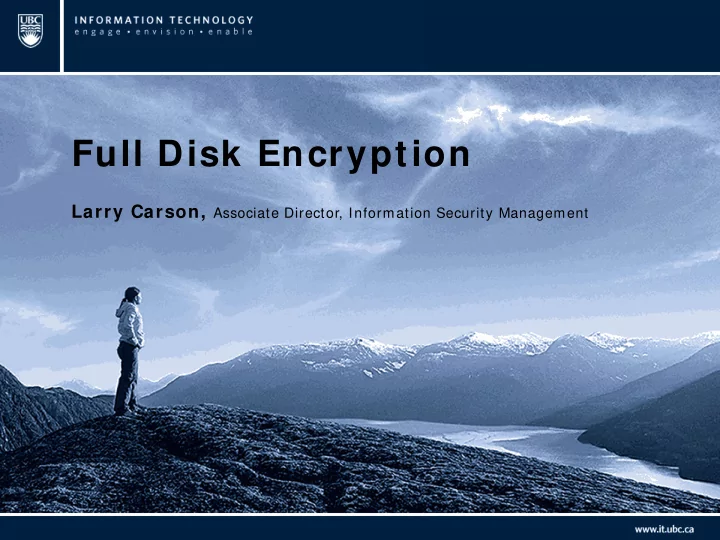
Full Disk Encryption Larry Carson, Associate Director, Information Security Management
What Security Really Looks Like at UBC
New s-w orthy Security I ncidents UBC Laptop Loss & UVic Loss of 11,845 VGH Loss of 450 medical Recovery with 50,000 records via Resident laptop employee records incl. records banking info & USB drive S tolen from vehicle S tolen USB stick L ost/stolen at Toronto airport (Feb 2012) (Jan 2012) (Late Sep 2011) Human Resources and Canada’s Privacy Elections Ontario ~2.4 Skills Development (HRSD) Commissioner’s Office 800 million voter records lost 583,000 student Loan employee records (2) Unencrypted USB sticks records lost external hard drive (Apr 2012) lost external hard drive (Feb 2014) (Jan 2013) BC Ministry of Education UBC Loss of 160 student Loss of 3.4 million student records records TA Laptop stolen from campus External hard drive missing (Oct 2015) (Sep 2015)
Definition of Personal Information “recorded information about an identifiable individual , not including contact information” Contact information: “ information to enable an individual at a place of business to be contacted , including the name, position name or title, business telephone number, business address, business email or business fax number of the individual” 4
10 Things You Must Know about Privacy 1. You must be able to identify personal information 2. Your regular work activities are not private 3. Embarrassment is not a valid reason to withhold records 4. Use privacy notifications to collect personal information 5. Retain personal information for at least one year 6. Disclose personal information on a “need to know” basis 7. Protect personal information using reasonable security 8. Don’t store personal information outside Canada 9. Report privacy breaches promptly 10. Do privacy impact assessments for new projects 5
UBC Recent Stats on Thefts ( 2 0 1 5 ) Thefts of Devices Storing UBC Data 16 15 14 13 4 12 11 10 9 0 Encrypted 8 Unencrypted 7 6 11 5 2 9 4 3 2 2 4 1 0 2 1 0 0 0 0 0 0 0 May June July August September October November December
Policies, Procedures, Standards & Guidelines Lower Detail Policies Must Comply Procedures Standards Guidelines Recommended Greater Detail
UBC Policies & Standards #104 Acceptable Use and Security of UBC Electronic Information and Systems (June 2013) http://cio.ubc.ca/securitystandards (11) Management & Technical (10) Standards for All Users Standards
2 1 Standards I ncl. Cryptographic Controls Cryptographic Encryption Requirements Controls Mandatory Mobile Device Strong Passwords or Key Escrow Encryption Passphrases Portable Laptop Smartphone/ Storage FDE Tablet Devices
Device Encryption: What to Encrypt Encrypt Laptops – UBC provides a commercial solution at no cost • Encrypt High risk desktops/servers Encrypt Storage Devices Encrypt Smartphones/Tablets Encrypt Personally owned devices if they contain UBC Personal Information (PI)
Device Encryption: Who does it apply to? Faculty Staff (TA’s & GRA’s incl.) All UBC employees who handle PI
Tools • Windows & Mac • Manages local FileVault on Mac McAfee • Manages local Bitlocker on Windows • Original pilot was 1000 seats Symantec • Was used for Windows, Mac and Linux PGP • Is now on hiatus
Devices To be encrypted • Laptops – all with PI • Desktops that are high risk (traffic, data, etc.) Exemptions • Eligible: laptops that do not/will not contain PI. e.g. certain research lab computers
Other Considerations Don’t keep more data than you need on mobile devices • Delete records that aren’t needed • Backup old class lists to network shares and delete them from the device • Delete Columns/Attributes that aren’t needed – especially high sensitivity PI (PHI, SIN, DoB, etc.) Don’t store class lists in the cloud (e.g. DropBox, Google, etc.) • Use Workspace 2.0 – the data stays in Canada (at UBC)
I m pacts Breach notification Fines of up to $500,000 Costs to the Dept Reputation damage Grants
A Parting Note on Reality vs. What we Think HTTP :// XKCD . COM /538/
Contact Larry Carson, Associate Director, Information Security Management larry.carson@ubc.ca 604.822.0773 Twitter: @L4rryC4rson
Recommend
More recommend