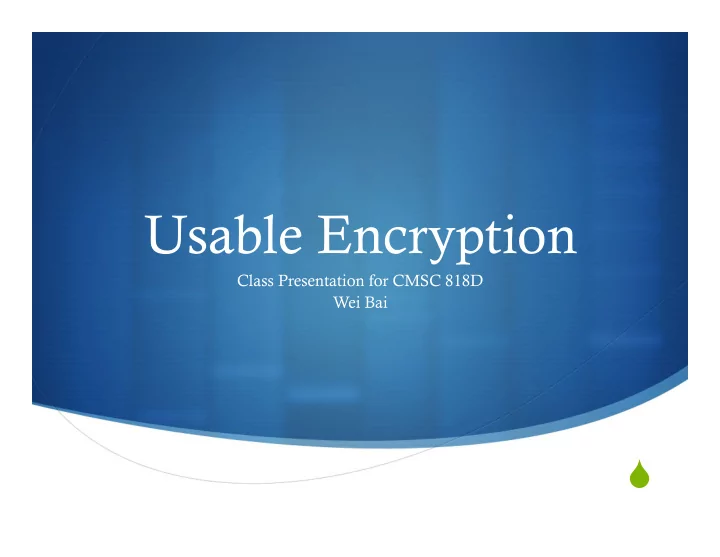
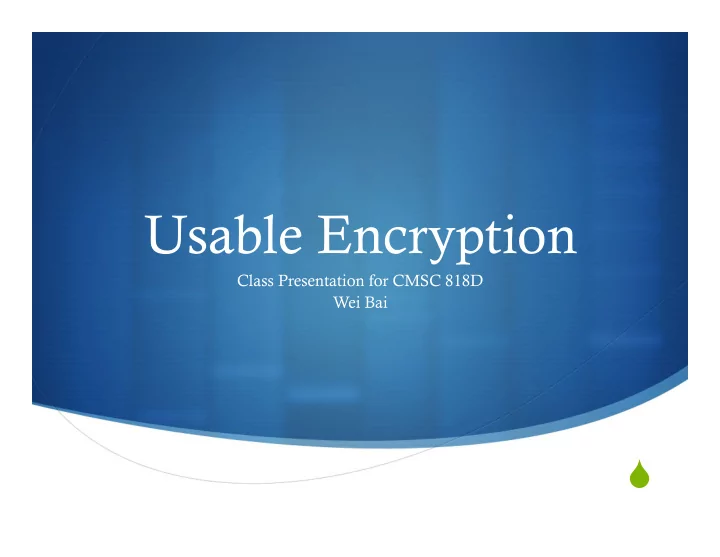
Usable Encryption Class Presentation for CMSC 818D Wei Bai S
Application S Hardware Encryption S Web Encryption S Email Encryption OpenPGP S S/MIME S S Online Social Network
Public Key Encryption S Encryption/Decryption S Signing/Verifying
Prototype for Public Key Encryption
Prototype for Signing/Verifying Bob Alice
Usable Encryption Design Aspects Key Encryption UI Management Design Aspects (Automatic) Encryption and Integration Decryption
A. Whitten et al. “ Why Johnny can’t encrypt: a usability evaluation of PGP 5.0 ” S One of the pioneer works for encryption usability S Objective: Investigate usability in standard UI design vs security S A case study of PGP 5.0 through S Cognitive walkthrough analysis S Lab Study
Definitions of Usability for Security S 1. Reliably made aware of the security tasks they need to perform S 2 . Able to figure out how to successfully perform those tasks S 3 . Don’t make dangerous errors S 4 . Comfortable with the interface to continue using it.
Properties S 1. The unmotivated user property S 2 . The abstraction property S 3 . The lack of feedback property S 4 . The barn door property S 5 . The weakest link property
Usability Standard for PGP S Encrypt/decrypt S Sign/verify S Key generation S Own public key publication S Public key acquiring S Avoid dangerous errors S Reasonable time
Usability Analysis S Cognitive walkthrough Analysis S Wide considerations for more factors S Subjective S Lab Study S Limited scope of factor testing S Objective
Cognitive analysis: Flaws in Design S Key management Issue S Visual : sign/verify S Different key types RSA for PGP, S Hellman/DSS for PGP 5.0 S S Key server S Errors playing with keys. Irreversible! Delete the private key, publicize the private key S
Lab study S Integrate Eudora with PGP
Lab study S Confirmed some points: S What keys to use? How to use them? S Confused about private/public keys S Use own/counterpart’s keys?
Discussions 1. Dangerous errors and the barn door property: S If reversible? Regret allowed? S 2. Whether tutorials about encryption tasks, such as generating keys should be S included? Learnability: Learn by themselves, or taught by others? S 3. Is signing and verification necessary? S Closed circle S Phishing exists S 4. How about separating encryption and decryption tasks, to make study S shorter?
S. Routi et al, “Confused Johnny: when automatic encryption leads to confusion and mistakes” S Objective S Investigate whether it makes more usable if hiding as many security details as possible S Method: S Lab study of Pwm (private webmail) system
Pwm Highlights S Automatic key management and automatic encryption S Integrate tightly with existing webmail services S Key management by a key escrow S Advantage: Automatic key management S Users never lose their keys S Keys ported to new devices automatically S S Disadvantage Escrow has access to users’ keys S
Comparative Usability Study S Task scenario: S Decrypt an email first S Send an encrypted email S Open a new Gmail session (with Pwm ended) S Perform well compared to existing webmail tools (w.r.t. SUS score)
Key Findings S Performance of Message Protector is, on par with, slightly higher than Pwm. S Too transparent design loses trust to some extent S Reconsider manual encryption S The idea also comes from “Johnny for Facebook” paper.
Discussions S Automatic key management by using a third party service? S Chicken and egg problem ! S Tradeoff between usability/security
Helping Johnny 2.0 to encrypt His Facebook conversations S Objective: S Encryption usability for online social networks (OSNs) S Methods: S Two lab studies
Mockup Lab Study
Mockup Lab Study S Encryption schemes: S Auto/not auto: encryption button S Key management : S Manual: send keys over webmail S Auto: Passwords created at the first time, and then web browser caches it for further use.
Key findings S Auto encryption and auto key management is preferable. S Manual encryption / manual decryption have higher security feeling, but lower acceptance S Key (password) recovery capability
Discussions S Do/show something makes users assured? S Auto/not auto: encryption button S Key management : S Manual: send keys over webmail (chicken and egg problem again?) S S Auto: Passwords created at the first time, and then web browser caches it for further use. Password protection? Guessibility for password is much easier S than PKI keys.
Recommend
More recommend