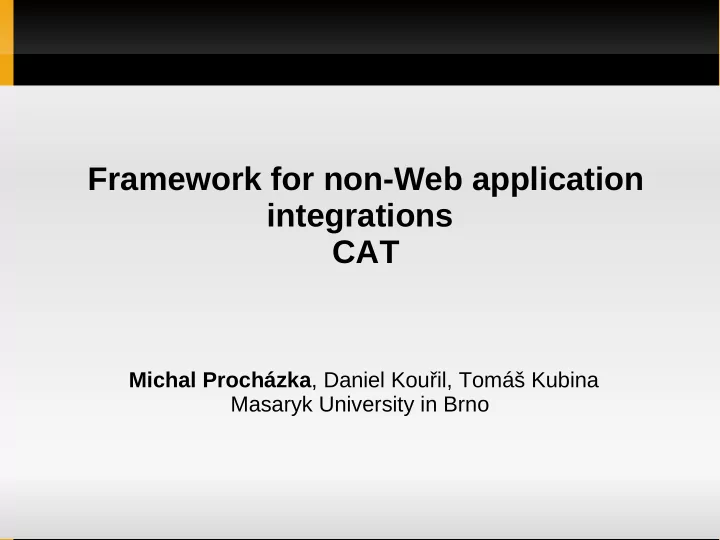
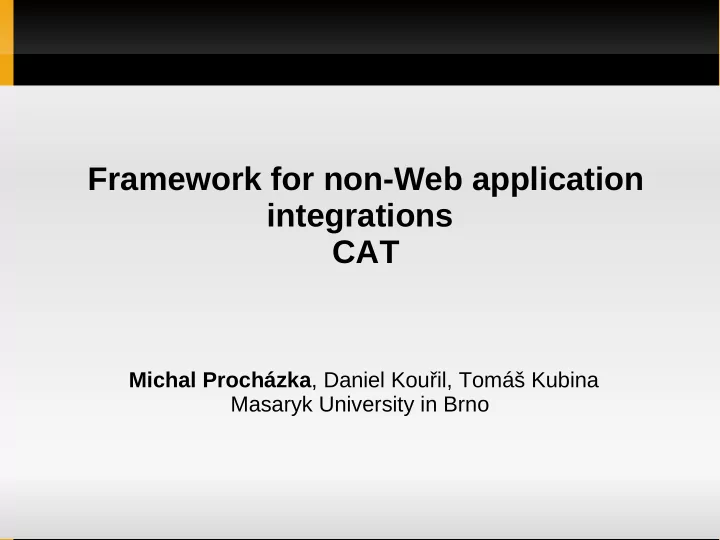
Framework for non-Web application integrations CAT Michal Procházka , Daniel Kouřil, Tomáš Kubina Masaryk University in Brno
Outline Introduction SSO options PKI Kerberos Federation CAT Credential transformation Network Identity Manager Sample applications Demo
Introduction More and more services are deployed in the campuses Services require authN/authZ Personalization Consumes personal data Services in different domains => different authN mechanisms We want SSO ...
Deploying new service (SSO) Service supports authN mechanism used in the campus or Service needs to be extended to support that authN mechanism or Keep service as is and equip users with authN credential which is supported by the service – automatically by the authN translation
SSO - PKI Pros Decentralized management Supported by web servers and other applications Side effect: signing and ecnryption Cons User is required to maintain credentials Need functional infrastructure (CA, RA, CRL, …)
SSO - Kerberos Pros Centralized management Used in Microsoft domain system Easy to use by the users Cons Centralized management Closed infrastructure Not widely supported by the applications
SSO - Federation Pros No changes required on the client side Easy to deploy on the service side Connected to the IdM Cons Centralized management of the Metadata Supported only in the web environment
Credential transformation Kerberos ticket → X.509 certificate Using MyProxy in CA mode KCA Federated identity → X.509 certificate Federated OnlineCA Web based Using Internet Explorer and Netscape API to generate keys inside the browser X.509 certificate → Kerberos ticket PKINIT Support for MS Windows (Heimdal)
Credential transformation
CAT Common Access Toolkit Set of applications and scripts which eases managing user's credentials Easy to use Support for varitety of authN mechanisms/credentials Hides technical aspects of the authN mech. from the user Actual version is only for Windows OS Will be ported to the Linux and Mac OS
Network Identity Manager 2.x Desktop application for managing user's credentials It supports any type of credentials (provided by the plugins) Manages an identites and associated credentials Maintained by Secure Endpoints Will be ported to the Linux and Mac OS
NIM Screenshot
Plugins NIM X.509 Creates X.509 proxy certificate from the certificate which is stored in Windows CertStore or on the Smart Card Supports PKINIT – Retrieve Kerberos ticket from KDC NIM Fed Gets X.509 certificate from federated OnlineCA Generated X.509 certificate contains SAML response from the IdP Stores the certificate into the Windows CertStore Using build-in Internet Explorer
Login script for Windows Getting certificate from MyProxy server MyProxy issues new certificate after successful Kerberos authentication It can be integrated with common Windows login to make these steps automatically and transparently from the user New certificate can be stored to the file or to the CertStore
Sample applications Web applications supporting PKI Aleph – Integrated Library System Samba storage from different domains OpenVPN VNC over Stunnel
Demo Getting X.509 certificate from the federated OnlineCA User can choose CA Private/public keys are generated at the client New certificate is stored in the CertStore Access Aleph library system Access VPN service
Conclusion NIM 2.x is still under development Our goals: Easy to use for the client Integrates several authN mechanisms into the NIM Transparent security for the use
Acknowledgement The project is funded by Masaryk University, CESNET and CESNET Development Fund (253R1/2007)
Thank you ...
Recommend
More recommend