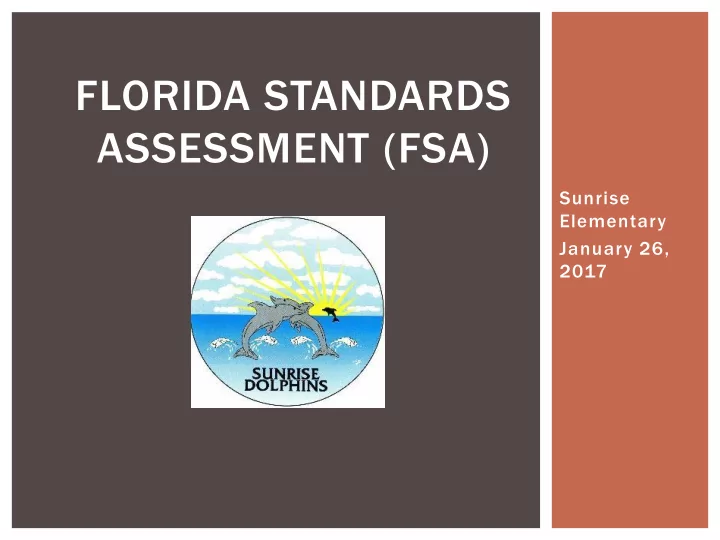
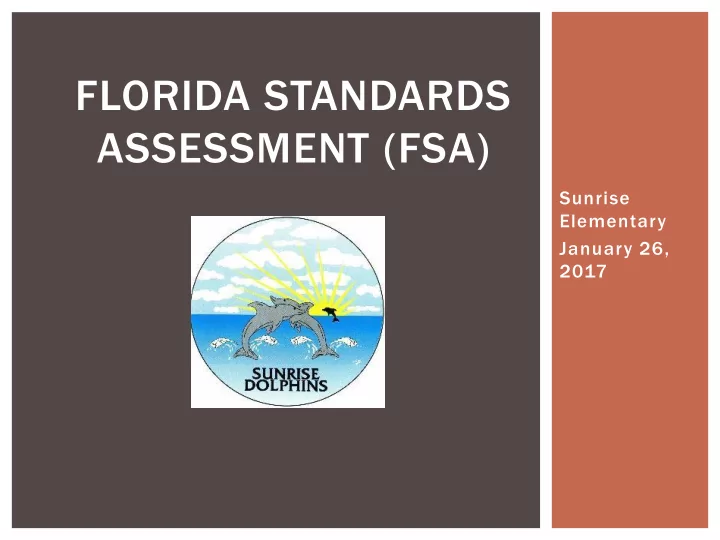
FLORIDA STANDARDS ASSESSMENT (FSA) Sunrise Elementary January 26, 2017
AGENDA What are the Florida Standards Assessments? Subjects and Grades Assessed Test Timing Test Schedule Test Design and Test Item Types Science Standards Assessment (SSA) Score Information How are the FSA and Science Standards Assessment (SSA) used? Helpful Resources
WHAT ARE THE FLORIDA STANDARDS? The Florida Standards were adopted in 2014 in English/Language Arts and Mathematics to help prepare Florida students for success in college, career, and in life by emphasizing analytical thinking skills. The test will provide a more authentic assessment of the Florida Standards, because it will include more than multiple choice questions. Students will be asked to create graphs, interact with test content and write and respond in different ways than on traditional tests. Question types will assess students’ higher -order thinking skills in keeping with the higher expectations of the Florida Standards.
WHAT GRADES AND SUBJECTS ARE TESTED? Grade de 3 Grade de 4 Grade de 5 Reading Reading Reading Math Math Math Writing Writing Science
TESTING SESSIONS - ELA English Language uage Arts ts - Wr Writi ting ng Grade Level Number of Days of Number of Minutes per Total Minutes per Testing Sessions Session Grade Level 4* 1 1 120 120 5* 1 1 120 120 English Language uage Arts ts - Reading ng Grade Level Number of Number of Minutes per Total Minutes Total Number Days of Testing Sessions Session per Grade of Questions Level 3* 2 2 80 160 56 - 60 4 2 2 80 160 56 - 60 5 2 2 80 160 56 - 60 *Paper-based test.
TESTING SESSION – MATH & SCIENCE Mathe hemat atics Grade Level Number of Number of Minutes per Total Minutes Total Number Days of Testing Sessions Session per Grade of Questions Level 3 2 2 80 160 60 - 64 4 2 2 80 160 60 - 64 5 2 2 80 160 60 - 64 Scien ence Grade Level Number of Number of Minutes per Total Minutes Total Number Days of Testing Sessions Session per Grade of Questions Level 5* 2 2 80 160 60 - 66 *Paper-based test.
ACCOMMODATIONS & TEST BREAKS Students receiving accommodations as documented with an IEP or 504 Plan will receive those accommodations on the FSA. Students with an accommodation that require tests to be read aloud will be given that accommodation on the FSA. However, only test questions and answer choices will be read aloud to those students. Test administrators may not read aloud reading or writing passages. ELL students will also be given their normal accommodations as well. Students will be allowed to use their heritage language dictionary. ELL students and students with documented accommodations will be given extended time to complete the test as long as they are working on the test. Students will be given short breaks during sessions to stretch, get water, or use the restroom.
WHEN ARE THE TESTS? Grade de 3 Grade de 4 Grade de 5 Writing – February 28 th Writing – February 28 th Science – May 1 st and 2 nd . ELA – March 28 th and 29 th ELA – Week of May 1 st ELA – Week of April 17 TH Math – Week of April 10 th . Math – Week of May 8 th Math – Week of April 24 th . Make-up days are available and vary for each grade level and test subject.
COMPUTER-BASED TESTS Grades 4 and 5 - ELA Grade 5 – Math Grades 3-5- Math Students will be required to participate in a training test session prior to the actual test. Practice using testing platform and tools, answering questions, changing answers, submitting test, etc. Students will receive scratch paper for solving problems on any computer-based test. This paper is a secured test document and must be returned. Please have your students practice this type of test by using the computer-based practice test on the FSA Portal.
ELA TEST ITEM TYPES ELA Question Types: Multiple C Choice: Select one answer Multi-Select: More than one answer should be chosen Two P Part: Two questions pertaining to the same topic Open R Response: 1 – 3 sentences (just enough to answer the question and support it with evidence from the text) Hot T Text: Highlights the sentence Graphics: Interacting with the text Editing T Task: Make edits within the text Listening T Task: Student listens to audio file and answers questions based on what they have heard grades 4 and 5)
TEST ITEM TYPES Multiple-Choice with 2 Correct Responses
TEST ITEM TYPES Multiple-Choice with 2 Parts
TEST ITEM TYPES Open Response Questions
TEST ITEM TYPES Multi-Select (computer-based)
TEST ITEM TYPES Editing Task (computer-based)
TEST ITEM TYPES Graphics (computer-based)
TESTING TIPS FOR ELA Read the article/story thoroughly…don’t just “skim” through it. View and read captions on all text features (maps, pictures, graphs, etc.) Read the question carefully. Underline the question. Read all answer choices. Eliminate the incorrect answers. Go back in the article and find evidence to support your answer.
TEST ITEM TYPES Math Question Types: Multiple C Choice: Select one answer Multi-Select: More than one answer should be chosen Two P Part: Two questions pertaining to the same topic Open R Response: Type or click on numbers and symbols to create an answer Hot S Spot: Creating items on graphs Graphics: Interacting with the text Drag a and D Drop: Drag numbers, symbols, etc., and place in appropriate area to create an answer
TEST ITEM TYPES Multi-Select with 2 Parts/Drag and Drop
TEST ITEM TYPES Graphics
TEST ITEM TYPES Hot Spot
TEST ITEM TYPES Open Response Questions
TEST ITEM TYPES Multiple-Choice with 2 Correct Responses
TESTING TIPS FOR MATH Read the entire question carefully. Highlight the question. Read all answer choices. Eliminate the incorrect answers. When in doubt, draw it out. Check your answer by “plugging” it back in the question.
HOW IS THE SSA (SCIENCE STANDARDS ASSESSMENT) DESIGNED? Grade 5 students will also take the SSA based on the Florida Next Generation Sunshine State Standards. Content focus: Nature of Science Earth and Space Science Physical Science Life Science Categories and approximate percentage of raw -score points for each category
FSA SCORES FOR 2017 Grades 3 – 5 will receive FSA scores after all data has been studied and score ranges set. Scores are anticipated to be released in June of 2017. Scores on FSA range from level 1 – 5 where level 1 is the lowest score and level 5 is the highest. Grade 3 ELA Scores Florida law [section 1008.25(5), Florida Statures (F.S.)] says that third graders who score at Level 1 in reading on the statewide FSA – English Language Arts (FSA-ELA) must be retained (not promoted to fourth grade). However, children who demonstrate the required reading level through a state-approved alternative standardize reading test or through a student portfolio can be granted a good cause exemption and be promoted to fourth grade.
HELP YOUR CHILD Help your child realize that it is important to do his/her best on the FSA. However, overemphasizing the test can cause anxiety. Encourage your child to do their best everyday. Help your child practice the skills they are learning in real-life situations so that the skills have meaning beyond the tests and the classroom. Make sure your child gets a good night’s sleep. Eat a nutritious breakfast Make sure your child attends school everyday and arrives on time. Please do not plan to leave school early on testing days unless it is an emergency. If a student must leave and the test is incomplete, the test will not be scored and he/she will not have an opportunity to re-take it.
ELECTRONIC DEVICES REMINDER No electronic devices are permitted during testing. Students CANNOT have any electronic devices on them OR within arm’s reach even if they do not use them This includes: Cell phones or smartphones Tablets Handheld video games Apple Watches MP3 players Cameras Calculators Students found using these devices during testing will result in immediate invalidation of their test.
FSA PORTAL The FSA Portal contains all published information regarding FSA assessments and released training tests. FSA Portal: www.FSAssessments.org
REMEMBER…
Recommend
More recommend