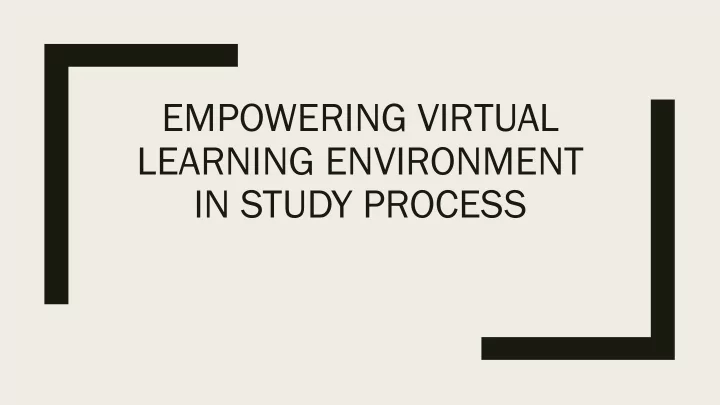
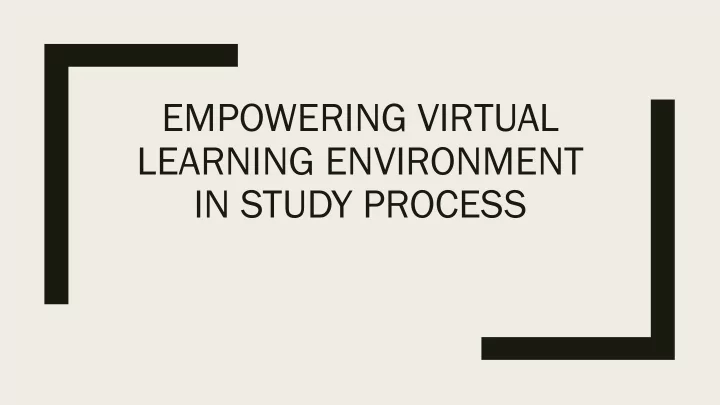
EMPOWERING VIRTUAL LEARNING ENVIRONMENT IN STUDY PROCESS
What we will be talking about? ■ A bit of statistics ■ Most popular activities and resources ■ Files and Folders ■ Quizzes and Questions ■ Assignments ■ Grades ■ Forums ■ Chats
A bit of statistics Teachers using VLE LSC 100% 0% Courses es KF 88% 12% EF 74% 26% OC 71% 29% KaunF 63% 37% 1178 1167 ChF 61% 39% TSPMI 58% 42% 887 887 GF 41% 59% 777 777 MIF 39% 61% 629 629 FSF 35% 65% UKI 35% 65% 396 396 IF 33% 67% 229 229 TF 31% 69% FF 30% 70% VM 25% 75% 2010 M. 2011 M. 2012 M. 2013 M. 2014 M. 2015 M. 2016 M. FLF 17% 83% MF 14% 86% 0% 20% 40% 60% 80% 100% Naudojasi VMA Nesinaudoja VMA
Most popular activities Assignment 5675 Chat 82 Checklist 30 Choice 308 Database 22 Feedback 73 Forum 5179 Glossary 245 Lecture broadcasting 13 Interactive Content 31 Lesson 85 Questionnaire 114 Quiz 8356 Scheduler 84 SCORM package 15 Survey 18 Wiki 50 Workshop 203
Most popular resources Book 105 File 51112 Folder 3878 IMS content package 3 Label 5757 Page 2950 URL 6094
Files and Folders
Quizzes and Questions I ■ The Qui uiz activity module allows the teacher to design and build quizzes consisting of a large variety of Question types, including multiple choice, true-false, short answer and drag and drop images and text. These questions are kept in the Question bank and can be re-used in different quizzes.
Question types used stion type stions Question No No. . que question All-or-Nothing Multiple Choice 6989 Multiple choice 124680 Essay 13677 Short answer 21413 True/False 13820 Embedded answers (Cloze) 10044 Matching 2265 Description 605 Random short-answer matching 9 Numerical 31803 Calculated 67
Quizzes and Questions II
Assignments ■ The assignment activity provides a space into which students can submit work for teachers to grade and give feedback on. This saves on paper and is more efficient than email. It can also be used to remind students of 'real-world' assignments they need to complete offline, such as art work, and thus not require any digital content.
Grades
Forums ■ The forum activity allows students and teachers to exchange ideas by posting comments as part of a 'thread'. Files such as images and media maybe included in forum posts. The teacher can choose to rate forum posts and it is also possible to give students permission to rate each others' posts.
Chats ■ The chat activity module allows participants to have a real-time synchronous discussion in a Moodle course. ■ Local version of Instant Messaging App
Questions? Thank You!
Recommend
More recommend