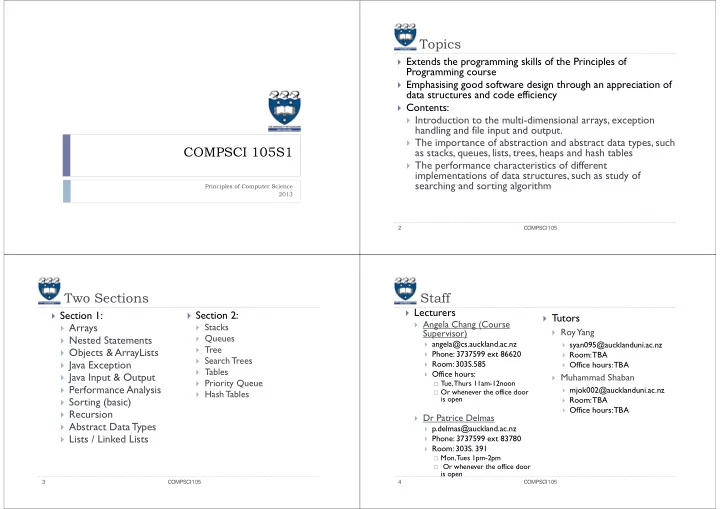
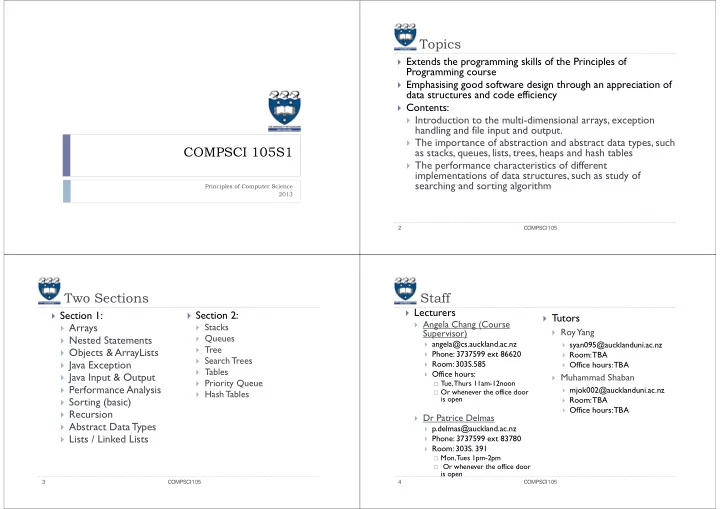
Topics Extends the programming skills of the Principles of Programming course Emphasising good software design through an appreciation of data structures and code efficiency Contents: Introduction to the multi-dimensional arrays, exception handling and file input and output. The importance of abstraction and abstract data types, such COMPSCI 105S1 as stacks, queues, lists, trees, heaps and hash tables The performance characteristics of different implementations of data structures, such as study of searching and sorting algorithm Principles of Computer Science 2013 2 COMPSCI105 Two Sections Staff Lecturers Section 1: Section 2: Tutors Angela Chang (Course Arrays Stacks Roy Yang Supervisor) Queues Nested Statements angela@cs.auckland.ac.nz syan095@aucklanduni.ac.nz Tree Objects & ArrayLists Phone: 3737599 ext 86620 Room: TBA Search Trees Java Exception Room: 303S.585 Office hours: TBA Tables Office hours: Java Input & Output Muhammad Shaban Priority Queue Tue, Thurs 11am-12noon Performance Analysis mjok002@aucklanduni.ac.nz Or whenever the office door Hash Tables is open Sorting (basic) Room: TBA Office hours: TBA Recursion Dr Patrice Delmas Abstract Data Types p.delmas@auckland.ac.nz Lists / Linked Lists Phone: 3737599 ext 83780 Room: 303S. 391 Mon, Tues 1pm-2pm Or whenever the office door is open 3 COMPSCI105 4 COMPSCI105
Information Assessments Note: Students must obtain a pass in both the practical Cecil (https://www.cecil.auckland.ac.nz/) (assignments) and non-practical work (test + exam) in order to To sit the Online multiple choice quizzes / programming quizzes pass as a whole To check your marks To download all lecture recordings Practical: (25%) To download lecture notes, examples and exercises Assignments (10%) Forum (http://forums.cs.auckland.ac.nz) A1 (4%) : due on Monday, Apr 29, 11:30pm For Announcement and FAQ A2 (6%) : due on Friday, Jun 7, 11:30pm (no lecture on 4 th June 2013) Select COMPSCI105 C S1 2013 CS course page (http://www.cs.auckland.ac.nz/compsci105s1c) MC/Programming Quizzes (1.5% each) To get information about our course MC Quizzes x 7 Reference: Programming Quizzes x 2 T extbook Tutorial Attendance (1.5%) Data Abstraction and Problem Solving with Java (3 rd Edition) – Walls & Mirrors Frank M Carrano & Janet J Theory: (75%) Pritchard Addison Wesley, T est: 10%, Recommended Reading: Java 2: The complete reference. (4th Edition) - Herbert Schildt, ISBN 0-07-213084- Monday, 6-May, 12:00noon-1:00pm Java API Specification (JavaTM 2 Platform Standard Edition 5.0) Exam: 65% TBA (I will do one extra exam preparation session after the end of lectures if students are interested. It will be non compulsory and will not disclose any information on the exam content.) 5 COMPSCI105 6 COMPSCI105 Cecil Dropbox Cecil Dropbox Instructions: Click on the Activities & Marks for the course. Click on the activity that you want to submit the assignment for. Click on the Browse... button under Submit a File to Dropbox area. A file browsing dialogue box pops up. Select the file you want to submit and click the Open button. Click on Upload this file button to make the submission. The screen will refresh to show the name of the file that you've submitted. Please check the submission page has shown the name of the file that you've submitted. If you had already submitted a file and are allowed to re- File Submitted!!! submit, any re-submission will overwrite the existing file. COMPSCI230 7 COMPSCI230 8
Policy on Cheating and Plagiarism Assessments (con’t) We uses many ways to check that the work students submit for marking Missed work is their own and was not produced by, or copied from, someone else. If you miss the deadline for an assignment and have a valid reason, A comparison program to automatically compare all submissions from students. you should see the course coordinator Note: If you miss the test/exam for any valid reason, or you sit the All assignments deemed to be too similar are automatically allocated a zero mark. test/exam but believe that your performance was impaired for All students who submitted these assignments are entered in the duplicate some reason, then you may be able to apply for an aegrotat, assignment register (a list of students whose work is known to have been compassionate or special pass consideration. copied). This list is maintained over many years. Students who have been caught cheating will be notified by email. Refer to the online information on Missed Exams, Aegrotats and Offenders may be referred to the University Disciplinary Committee Compassionate Consideration: Both the person who copied the work and the person whose work was http://calendar.auckland.ac.nz/regulations/academic/examination.html copied are allocated a zero mark. It is important that you do not lend your assignments to others. Never give anyone a copy of your assignment. It is the responsibility of each student to ensure that others do not copy their work. Read: http://www.auckland.ac.nz/uoa/home/about/teaching-learning/honesty COMPSCI230 9 10 COMPSCI230 Cecil MC Quizzes Instructions (MC Quizzes) T o login to Cecil 7.0 : Quizzes are run online through Cecil. Open http://cecil.auckland.ac.nz from Internet Explorer Each of the Cecil quizzes will be open from 9am on the quiz date Click on the LOGIN icon and enter in your NetID and (Friday) to the midnight of the following Monday NetPassword. T o start your Cecil Multiple-choice test: You MUST sit each quiz during the time period and you MAY use Click on the Current courses from the navigation pane on the left any computer in any lab or at home as long as there is a network of the screen. connection (no slower than 64K) to the Cecil website. Click on the course from the navigation pane. Multiple-Choice Quizzes Click on the Activities & Marks function for the course. You will see the list of all the activity type for the course and the respective Each quiz has 15 randomly selected questions and contributes 1.5% to the weightings. final. Double-click on the Assessment from the Activity Type. You have 30 minutes to complete each quiz, and may make up to THREE Double-click on the current multiple-choice to open it. attempts at each quiz, with your best mark being counted. Click on the Start Assessment button to start. Programming Quiz 1 programming question Submit the java file to the Cecil dropbox within TWO hours 11 COMPSCI105 12 COMPSCI105
Instructions (Programming Quizzes) Tutorials To start your Cecil Programming Quiz: Tutorial Attendance Click on the Current courses , -> Activities & Marks 1.5% of the final mark for our course is for attending eight or more Double-click on the Assessments -> Quiz3Code of our 11 tutorials. Click on the Start Assessment button to start. Write your program … Starts in WEEK 1 Click on the Browse ... button under Submit a File to Venue: G75/B75 Dropbox area. Select the file you want to submit and click the Open Streams button. Click on Upload this file button to make the submission. Monday 2:00pm-3:00pm, 303S-B75 Note: Monday 5:00pm-6:00pm, 303S-B75 Any resubmission will overwrite the existing file. Submit your file within the time limit Friday 10:00am-11:00am, 303S-B75 Friday 11:00am-12:00noon, 303S-G75 Friday 5:00pm-6:00pm, 303S-G75 13 COMPSCI105 Course Info 14 COMPSCI105 My personal take on Learning Calendar 1. Read the lecture notes after each lecture Wk Monday Tuesday Wednesday Tut Assessments a. Make a summary of what has been seen for each lecture 4-Mar Nested Arrays (cont.) 1 ArrayLists 1 Quiz 1 (MC) b. Redo examples already solved (during the lectures) or/and do the unsolved examples Statements & Arrays c. Do examples with no notes from the lectures 2 Quiz 2 (MC) 2 11-Mar Exceptions 1 File IO 1 File IO 2 2. Read the materials provided online 3 18-Mar Complexity Sorting Recursion 1 3 Quiz 3 (Code) a. To learn more 4 4 25-Mar Recursion 2 Recursion 3 ADT 1 b. To complement lectures 3. If you have questions or do not understand something 4 Quiz 4 (MC) 4 Easter Holiday Easter Holiday 3-Apr ADT 2 a. Do 1 5 Quiz 5 (MC) 5 8-Apr ADT 3 Linked Lists 1 Linked Lists 2 b. Do 2 6 15-Apr ADT Stacks Stacks Arithmetic Stacks 6 Quiz 6 (Code) c. Attend the tutorials Holiday d. Check the forum 7 A1 due 29-Apr (4%) 7 29-Apr No Lecture No Lecture No Lecture e. Ask other 105 students f. Ask a tutor during tutorials ot office hours 8 6-May T erm T est Queues Queues 8 T erm T est 6-May (10%) g. Email me (only if point a to f are completed and did not bring relevant information) 9 13-May Queues Trees Trees 9 Quiz 7 (MC 4. How to prepare for test/exams 10 Quiz 8 (MC) 10 20-May Trees Tables / PQ Tables PQ a. Do previous years’ test/exams 11 Quiz 9 (MC) 11 27-May BST/Hashing 1 BST/Hashing 2 BST/Hashing 3 b. Do exercises of the course/tutorials/exercise provided with lecture notes c. Do 1 and 2 12 3-Jun Holiday No Lecture Revision 12 A2 due @ 7-Jun (6%) 15 Course Info
Recommend
More recommend