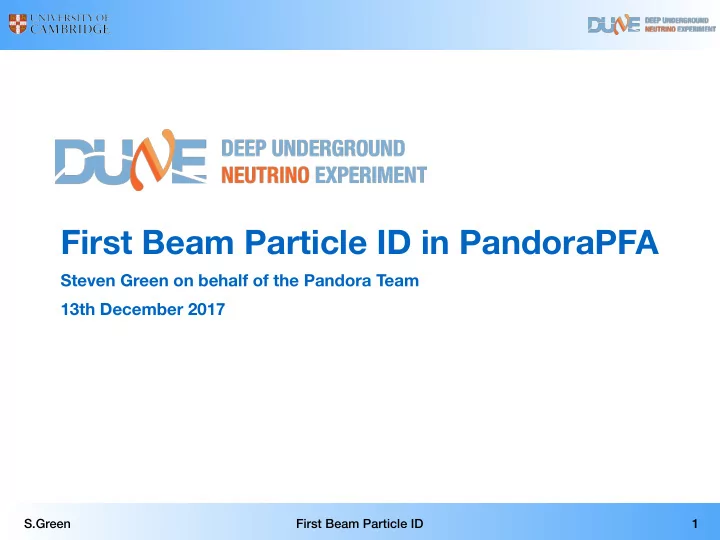
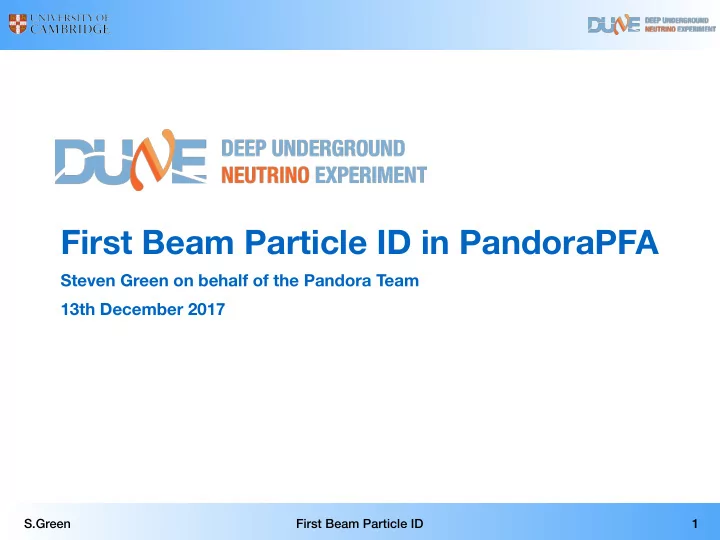
First Beam Particle ID in PandoraPFA Steven Green on behalf of the Pandora Team 13th December 2017 S.Green First Beam Particle ID 1
Introduction Aim: Present the approach taken by Pandora for beam ParticleID in protoDUNE.* *This is the very first Pandora development related to beam particle ID for protoDUNE and, therefore, is by no means optimised! Through-going CRs Tag through- Pandora Input hits going CRs Cosmic CR-removed hits k l a T s i h t f o s u c o F Pandora Neutrino Candidate ν s 3D “Slicing” ν /Beam Algorithm Particle ID Remaining CRs Pandora Cosmic Consolidated event output 2 S.Green First Beam Particle ID
Identification of Beam Particles Three variables are used for the identification of the beam particles in Pandora. They will be defined using event displays in the following slides… 3 S.Green First Beam Particle ID
Identification of Beam Particles Variable 1: Distance (R) from beam spot to closest CaloHit. 3D Pandora Beam Spot Event Display R 4 S.Green First Beam Particle ID
Identification of Beam Particles Identify either: The closest 10% of the 3D CaloHits in the Slice to the beam spot; Or if this 10% contains less than 100 hits, all the CaloHits in the Slice. Beam Spot Red hits are 10% of the hits in the slice closest to the beam spot. 5 S.Green First Beam Particle ID
Identification of Beam Particles Perform a fit to these 3D CaloHits to find the major axis. Beam Spot Major axis of a fit to the red hits is shown as a black dotted line. 6 S.Green First Beam Particle ID
Identification of Beam Particles Variable 2: Opening angle ( θ ) between the beam direction and the major axis from the fit. Beam Spot Beam Direction θ Beam Direction 7 S.Green First Beam Particle ID
Identification of Beam Particles Variable 3: The distance (S) between the intersection of the major axis with the TPC and the beam spot Beam Spot S Major Axis projected to TPC surface 8 S.Green First Beam Particle ID
Target Particles Entries Before proceeding further, we Cosmic Ray 5 10 need to define what a Beam 4 10 reconstructable particle is. 3 10 Based on the Particle Momentum 2 10 distribution, we require that a 10 reconstructable beam particle is 1 one where the primary MC - - - - e p n + γ µ + ν + π + K γ e Other µ π 0 0 0 Other p n π K K K L S Number of Particles Number of Particles particle has momentum p such that: Entries 4 Cosmic Ray 10 Where p is the momentum of the Beam MCParticle in question and ptarget is target beam energy 3 10 2 10 0 5 10 15 20 Particle Momentum [GeV] 7 GeV Beam + Cosmics 9 S.Green First Beam Particle ID
Target Particles Entries 7 GeV Beam + Cosmics 4 Cosmic Ray 10 Beam 3 10 Target Beam Particles 2 10 0 5 10 15 20 Particle Momentum [GeV] 10 S.Green First Beam Particle ID
Distributions 4673 Events Beam Entries 1600 Cosmics Variable 1 1400 Using this definition of target beam 1200 particle is, the distribution of the 1000 variables we looked at earlier are: 800 Good separation between beam and 600 cosmics. ✓ 400 200 0 0 200 400 600 800 1000 R Closest Calo Hit Distance [mm] 4673 Events 4673 Events Beam Beam Entries Entries 1600 800 Variable 2 Variable 3 Cosmics Cosmics 1400 700 1200 600 1000 500 800 400 600 300 400 200 200 100 0 0 0 50 100 150 0 200 400 600 800 1000 θ S Opening Angle Beam Vs Major Axis Intersection Separation 7 GeV Beam + Cosmics 11 S.Green First Beam Particle ID
Selection 4673 Events Beam Entries 1600 Cosmics Variable 1 ∴ define beam particles as: 1400 1200 1. R < 100 mm 1000 800 2. θ > 150 degrees 600 400 3. S < 100 mm 200 0 0 200 400 600 800 1000 R Closest Calo Hit Distance [mm] 4673 Events 4673 Events Beam Beam Entries Entries 1600 800 Variable 2 Variable 3 Cosmics Cosmics 1400 700 1200 600 1000 500 800 400 600 300 400 200 200 100 0 0 0 50 100 150 0 200 400 600 800 1000 θ S Opening Angle Beam Vs Major Axis Intersection Separation 7 GeV Beam + Cosmics 12 S.Green First Beam Particle ID
Performance 1 Example of quality of the beam 0.9 Signal Efficiency particle id using the mcc9 0.8 Background Rejection samples. 0.7 0.6 Very high background rejection, but it’s needed! 0.5 0.4 Comes at a cost of low signal 0.3 efficiency. 0.2 0.1 This first approach is highly conservative. 0 5 0 5 − Target Beam Particle Momenta [GeV] 7 GeV Beam Slice Cosmic Slice Reconstructed As Signal Efficiency 0.383 2492 322 Beam Background Rejection 0.994 Reconstructed As 4009 54499 Cosmic 13 S.Green First Beam Particle ID
Conclusions The first attempt at beam particle ID in Pandora has been presented and the performance evaluated. The technique is far from perfect and will require further optimisation and development, which we will continue to work on. It does, however, make the Pandora output for a downstream user much easier to use. Thanks to J. Marshall, this logic is included in the latest LArPandoraContent. This code will be included in larsoft v06_60_00 meaning it is available for the mcc10 production. Thank you for your attention. Question? 14 S.Green First Beam Particle ID
Pandora Team Pandora is an open project and new contributors would be extremely welcome. We’d love to hear from you and we will always try to answer your questions! Contact details: Framework development John Marshall (marshall@hep.phy.cam.ac.uk) Mark Thomson (thomson@hep.phy.cam.ac.uk) John Marshall LAr TPC algorithm development Andy Blake (a.blake@lancaster.ac.uk) MicroBooNE ProtoDUNE Steven Green (sg568@hep.phy.cam.ac.uk) Lorena Escudero (escudero@hep.phy.cam.ac.uk) Joris Jan de Vries (jjd49@hep.phy.cam.ac.uk) Jack Anthony (anthony@hep.phy.cam.ac.uk) Andy Smith (asmith@hep.phy.cam.ac.uk) Please visit https://github.com/PandoraPFA 15 S.Green First Beam Particle ID
Recommend
More recommend