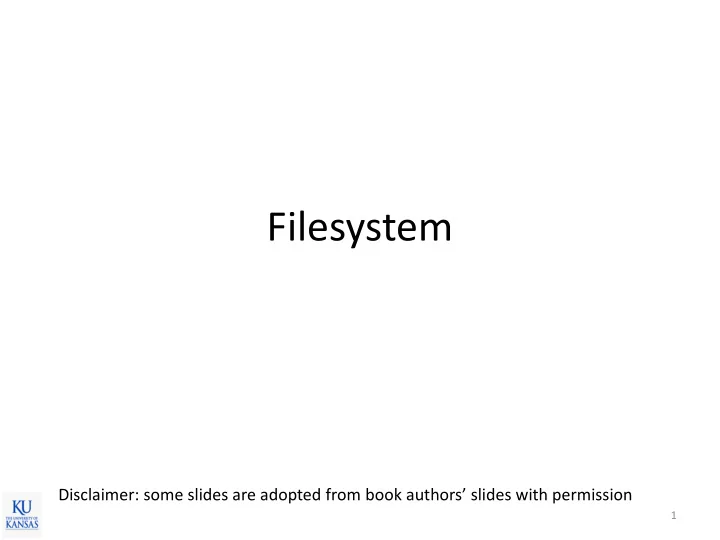
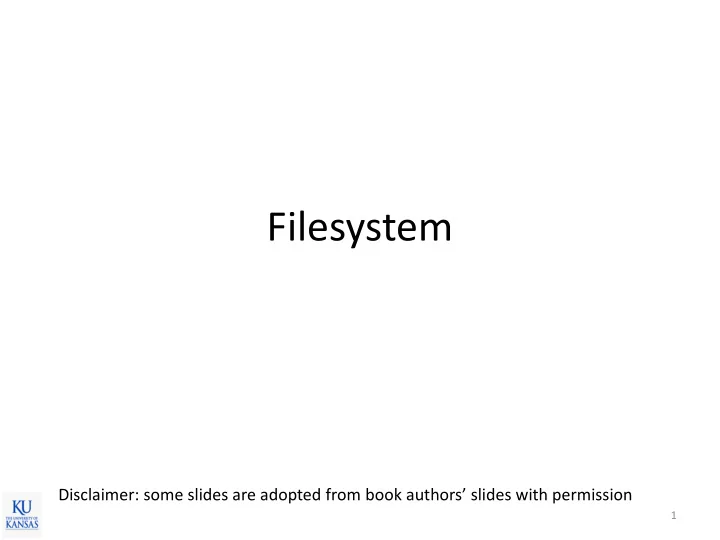
Filesystem Disclaimer: some slides are adopted from book authors’ slides with permission 1
Recap: Ext2 • Inode – 12 blocks are directly mapped, 1 indirect pointer. 1 double indirect pointer, 1 triple indirect pointer • Maximum file size? – min ( (( b /4) 3 +( b /4) 2 + b /4+12)* b , (2 32 -1)*512 ) – 1K block size • 1K * (12 + 256 + 256^2 + 256^3) = 16GB – 2K block size • 2K * (12 + 512+ 512^2 + 512^3) = 256G – 4K block size • (2^32-1)*512 = 2TB 2
Journaling • What happens if you lost power while updating to the filesystem? – Example • Create many files in a directory • System crashed while updating the directory entry • All new files are now “lost” – Recovery (fsck) • May not be possible • Even if it is possible to a certain degree, it may take very long time 3
Journaling • Idea – First, write a log (journal) that describes all changes to the filesystem, then update the actual filesystem sometime later • Procedure – Begin transaction – Write changes to the log ( journal ) – End transaction ( commit ) – At some point ( checkpoint ), synchronize the log with the filesystem 4
Recovery in Journaling Filesystems • Check logs since the last checkpoint • If a transaction log was committed, apply the changes to the filesystem • If a transaction log was not committed, simply ignore the transaction 5
Types of Journaling • Full journaling – All data & metadata are written twice • Metadata journaling – Only write metadata of a file to the journal 6
Ext3 Filesystem • Ext3 = Ext2 + Journaling • Journal is stored in a special file • Supported journaling modes – Write-back (metadata journaling) – Ordered (metadata journaling) • Data blocks are written to disk first • Metadata is written to journal – Data (full journaling) • Data and metadata are written to journal 7
Network File System (NFS) • Developed in mid 80s by Sun Microsystems • RPC based server/client architecture • Attach a remote filesystem as part of a local filesystem 8
NFS Mounting Example • Mount S1:/usr/share /usr/local 9
NFS vs. Dropbox • NFS – All data is stored in a remote server – Client doesn’t have any data on its local storage – Network failure no access to data • Dropbox – Client store data in its own local storage – Differences between the server and the client are exchanges to synchronize – Network failure still can work on local data. Changes are synchronized when the network is recovered • Which approach do you like more and why? 10
Summary • I/O mechanisms • Disk • Disk allocation methods • Directory • Caching • Virtual File System • FAT and Ext2 filesystem • Journaling • Network filesystem (NFS) 11
Distributed Systems 12
Roadmap • CPU management • Memory management • Disk management • Distributed System • Protection & Security • Virtual machine 13
Today • Distributed systems overview • Basic network concepts • TCP/IP protocol • Sending/Receiving a packet in Linux 14
Distributed Systems • A collection of connected computers 15
Why Distributed Computing? • Resource sharing – Sharing and printing files at remote sites – Processing information in a distributed database – Using remote specialized hardware devices • Performance – More computers more performance • Reliability – Detect and recover from site failure, function transfer, reintegrate failed site 16
Network Internet Internet Network controller 17
Terminologies • Network – Physical medium of data transfer among multiple computers (e.g., Ethernet, CDMA,…) • Packet – A unit of transfer in the network • Protocol – A contract on how to transfer and receive data among the computers in the network 18
Communication Protocol • Layered architecture OSI 7 Layer communication model 19
OSI Layers 1. Physical - electrical details of the physical transmission of a bit stream 2. Data-link - reliable data delivery on the physical medium 3. Network - addressing, routing, and delivery of packets 4. Transport – reliable delivery over the network 5. Session – session management among applications 6. Presentation – data representation, encryption 7. Application – application specific Pros and Cons Pros: separation of concerns Cons: overhead, duplication 20
TCP/IP Protocol Layers HTTP, DNS, SMTP, FTP, … Ethernet 21
A Packet Image source: http://en.wikipedia.org/wiki/Internet_protocol_suite 22
An Ethernet Frame 23
Internet Protocol (IP) • Addressing – 32 bit (4 bytes) address: e.g., 129.237.123.1 • Routing – Forwarding packets through routers to reach their destination Internet Internet 24
Domain Name System (DNS) • Domain name – Human readable internet address: e.g., www.ku.edu • How to map domain names to IP addresses? – www.ku.edu 129.237.11.182 – www.google.com may vary depending on your location, server load, etc. • Domain Name System – A distributed database of domain name, IP addr. 25
Sending a Packet Source: G. Herrin, Linux IP Networking: A Guide to the Implementation and Modification of the Linux Protocol Stack, 2000 26
Receiving a Packet Source: G. Herrin, Linux IP Networking: A Guide to the Implementation and Modification of the Linux Protocol Stack, 2000 27
Recommend
More recommend