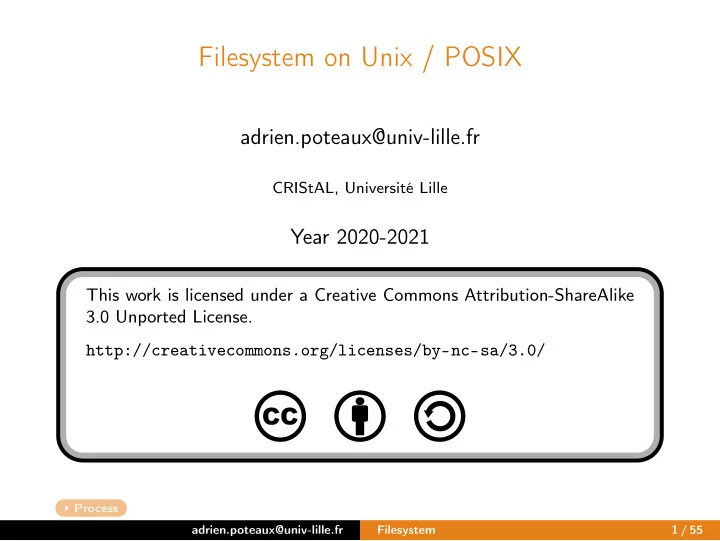
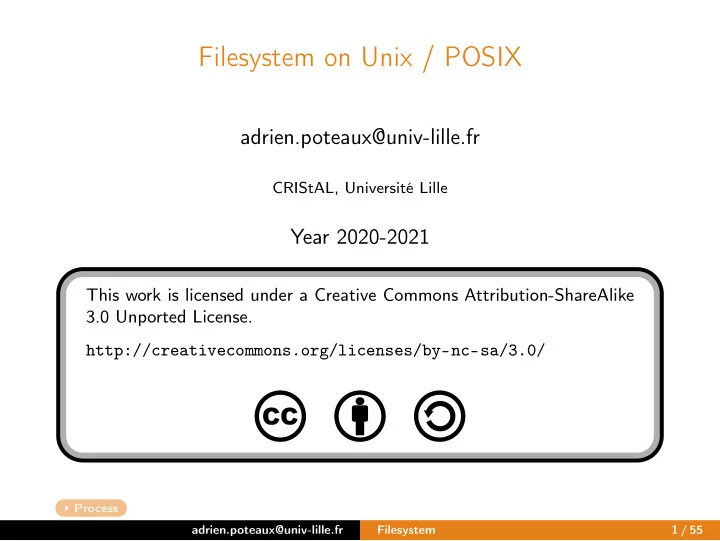
Filesystem on Unix / POSIX adrien.poteaux@univ-lille.fr CRIStAL, Université Lille Year 2020-2021 This work is licensed under a Creative Commons Attribution-ShareAlike 3.0 Unported License. http://creativecommons.org/licenses/by-nc-sa/3.0/ Process adrien.poteaux@univ-lille.fr Filesystem 1 / 55
Normalisation of the interface Unix: Operating system, Ken Thompson and Denis Ritchie, Bell Labs, 1969, Source code distributed, Several versions. . . POSIX: Portable Open System Interface eXchange, Portable Open System Interface X for Unix, Standard IEEE, 1985, Standardized interface of what the system has to offer. One POSIX function = one Unix system call. adrien.poteaux@univ-lille.fr Filesystem 2 / 55
System programmation: the C language is natural A good programming language: good semantic, efficient, access to all the computer structures (registers, bits. . . ), explicit allocation memory. Natural interface with the system: Libraries are written in C , One can use them from C Other approaches are possible ! adrien.poteaux@univ-lille.fr Filesystem 3 / 55
Libraries and system call System call similar at using a library’s function. Standard C library: section 3 of man POSIX functions: section 2 of man Other differences: No link edition, System code execution, Standard libraries are a higher level abstraction. Important : one system call ≈ 1000 op. → minimize them ! adrien.poteaux@univ-lille.fr Filesystem 4 / 55
Files: persistent memory used to store data (“for good”), managed by the system: structure, naming, access, protection. . . filesystem is part of the OS. dissociation OS / Filesystem (e.g., Linux can mount NTFS) Unix approach: “everything” is a file adrien.poteaux@univ-lille.fr Filesystem 5 / 55
Filesystem: a graph organisation with nodes root tmp home bin directory .. rm ls cd poteaux toto.txt file3 . file1 link CS file2 slides-shell.tex adrien.poteaux@univ-lille.fr Filesystem 6 / 55
Operating on a file Informations: peripheric number, inode number file’s type, size. . . dates. . . owner, group, rights Scanning the hierarchy: listing, moving in the hierarchy Changing the hierarchy: Creation or destruction of nodes, Physical and symbolic links Reading and writing in ordinary files. adrien.poteaux@univ-lille.fr Filesystem 7 / 55
Informations on a file Structure struc stat ; access via: # include <sys/types.h> # include <sys/stat.h> int stat(const char *path, struct stat *sb); int lstat(const char *path, struct stat *sb); # include <unistd.h> int fstat(int fd, struct stat *sb); Identification of a node: struct stat { dev_t st_dev; ino_t st_ino; ... A lot more informations: cf lecture notes. adrien.poteaux@univ-lille.fr Filesystem 8 / 55
One example #include <stdio.h> #include <sys/types.h> #include <sys/stat.h> #include <unistd.h> struct stat sb; int status; status = stat(pathname, &sb); if (status) { perror("stat call"); return; } if (S_ISREG(sb.st_mode)) { printf("Ordinary file"); if (sb.st_mode & S_IXUSR) printf(", executable by its owner"); } (cf lecture notes to understand the different functions and macros) adrien.poteaux@univ-lille.fr Filesystem 9 / 55
Dealing with a file Depending on the type of the file (first thing to check): Ordinary file: access to the data. Directory: access to the list of related nodes (“children”). Symbolic link: access to the name of the pointed file (then same as above). Special file: access to some peripheric data, possible limitations, specific operations might be possible. adrien.poteaux@univ-lille.fr Filesystem 10 / 55
Scanning directories Content of a directory = linked list → loop on the list. Opening and closing a directory: #include <dirent.h> DIR *opendir(const char *dirname); int closedir(DIR *dirp); Loop on the input: #include <dirent.h> struct dirent { ino_t d_ino; char d_name[]; struct dirent *readdir(DIR *dirp); adrien.poteaux@univ-lille.fr Filesystem 11 / 55
One example static int lookup(const char *name) { DIR *dirp; struct dirent *dp; if ((dirp = opendir(".")) == NULL) { perror("couldn’t open ’.’"); return 0; } while ((dp = readdir(dirp))) { /* uses linked list */ if (! strcmp(dp->d_name, name)) { printf("found %s\n", name); closedir(dirp); return 1; } } if (errno != 0) /* cf man 3 errno for details */ perror("error reading directory"); else printf("failed to find %s\n", name); closedir(dirp); return 0; } adrien.poteaux@univ-lille.fr Filesystem 12 / 55
File pointed by a symbolic link Path of the pointed file #include <unistd.h> ssize_t readlink(const char *path, char *buf, size_t bufsize); (returns the number of characters of the path ; − 1 if error) Typical use: char buf[PATH_MAX+1]; /* cf section 5.2.1 of lecture notes */ ssize_t len; if ((len = readlink(path, buf, PATH_MAX)) != -1) buf[len] = ’\0’; /* do not forget ! */ else perror("error reading symlink"); adrien.poteaux@univ-lille.fr Filesystem 13 / 55
One can also... create nodes (recursively if the directory does not exist), create links, destroy nodes, destroy directories, . . . (not detailed in this lecture) adrien.poteaux@univ-lille.fr Filesystem 14 / 55
Reading and writing in a file. . . C language: the <stdio.h> library FILE structure, FILE *fopen(const char *path, const char *mode); int fclose(FILE *fp); fprintf , fscanf ,. . . Fortran language: open ( unit =FD, file =’filename’), close (FD) write (FD,*), read (FD,*) Behind both: system functions <sys/types.h> , <sys/stat.h> , <fcntl.h> , <unistd.h> int open(const char *pathname, int flags , mode_t mode ); int close(int fd); ssize_t read(int fd, void *buf, size_t count); ssize_t write(int fd, const void *buf, size_t count); adrien.poteaux@univ-lille.fr Filesystem 15 / 55
File descriptor A process need to use a file → designed by an integer File descriptor: index of a table containing informations related to the file. The first three elements are: the standard input stdin (index 0) ; by default the keyboard, the standard output stdout (index 1) ; by default the screen, the error output stderr (index 2) ; also the screen by default. <stdio.h> uses the same numbers (but one uses macros !) Fortran uses 5 ( stdin ) and 6 ( stdout ) adrien.poteaux@univ-lille.fr Filesystem 16 / 55
One example using directly system calls #include <stdio.h> #include <stdlib.h> #include <unistd.h> #include <fcntl.h> #include <sys/stat.h> #define BUFSIZE 4096 static void copy_file(const char *src, const char *dst) { int fdsrc, fddst; char buffer[BUFSIZE]; int nchar; fdsrc = open(src, O_RDONLY); fddst = open(dst, O_WRONLY | O_CREAT | O_TRUNC, S_IRUSR | S_IWUSR | S_IRGRP | S_IWGRP | S_IROTH | S_IWOTH); while ((nchar = read(fdsrc, buffer, BUFSIZE))) { write(fddst, buffer, nchar); } close(fdsrc); close(fddst); } ( missing : error considerations) adrien.poteaux@univ-lille.fr Filesystem 17 / 55
Why libraries then ? Higher level abstraction, Formatted input / ouput fprintf() , fscanf() . . . More efficient: input and output use buffers, reduces costly system calls, one system call ≃ 1000 instructions, call read / write only when the buffer is full / empty. adrien.poteaux@univ-lille.fr Filesystem 18 / 55
A better example #include <stdio.h> #include <stdlib.h> #include <sys/stat.h> static void copy_file(const char *src, const char *dst) { struct stat stsrc, stdst; FILE *fsrc, *fdst; int c; lstat(src, &stsrc); lstat(dst, &stdst); if (stsrc.st_ino == stdst.st_ino && stsrc.st_dev == stdst.st_dev) { fprintf(stderr, "%s and %s are the same file\n", src, dst); return; } fsrc = fopen(src, "r"); fdst = fopen(dst, "w"); while ((c = fgetc(fsrc)) != EOF) fputc(c, fdst); fclose(fsrc); fclose(fdst); } Warning: avoid mixing system calls and library calls (that uses system calls !) adrien.poteaux@univ-lille.fr Filesystem 19 / 55
The strace command prints set of system calls made by a process, functions usually detailed in man (section 2), Default output is on stderr ! To separate the printing of the program and the one of strace: $ strace ./a.out 2>trace.txt You can run strace on the executable produced by the following code to see how <stdio.h> is using system calls # include <stdio.h> for (i=0;i<500;i++) int main() putchar(’3’); { putchar(’\n’); int i; for (i=0;i<50;i++) printf("Hello"); { putchar(’\n’); putchar(’2’); printf("Hello again "); putchar(’\n’); printf("world\n"); } putchar(’H’); for (i=0;i<3000;i++) putchar(’e’); putchar(’p’); putchar(’l’); putchar(’\n’); putchar(’l’); return 0; putchar(’o’); } adrien.poteaux@univ-lille.fr Filesystem 20 / 55
The main function int main(int argc, char *argv[], char *arge[]) argc gives the number of parameters (including the name of the command), argv provides the list of parameters (provided as strings ; functions as atoi might have to be used), argve is a list - ending by NULL of strings as varname=value providing environment variables (the one from the shell). Another way to get access to an environment variable: #include <stdlib.h> char *getenv(const char *name); adrien.poteaux@univ-lille.fr Filesystem 21 / 55
Recommend
More recommend