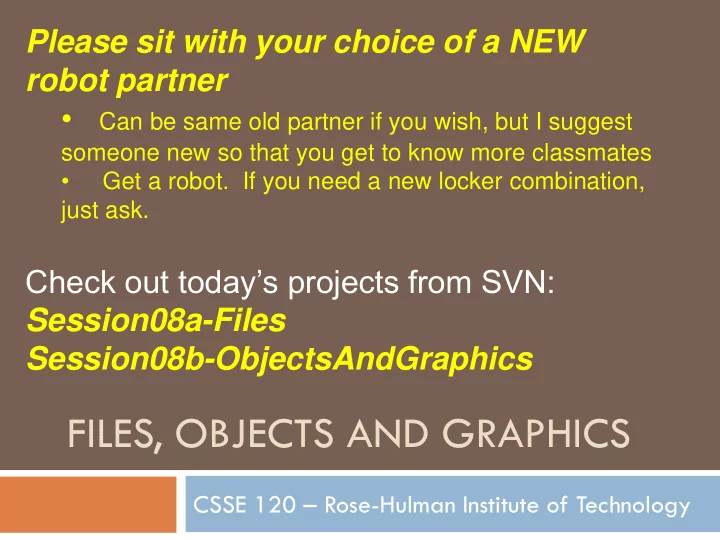
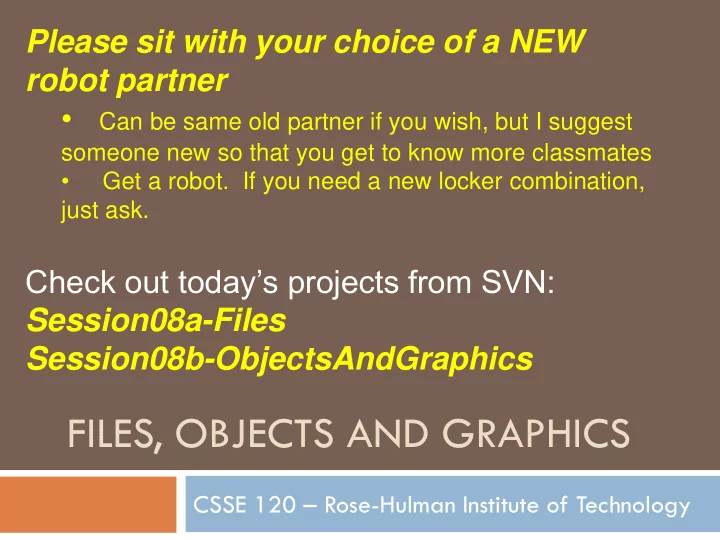
Please sit with your choice of a NEW robot partner • Can be same old partner if you wish, but I suggest someone new so that you get to know more classmates • Get a robot. If you need a new locker combination, just ask. Check out today’s projects from SVN: Session08a-Files Session08b-ObjectsAndGraphics FILES, OBJECTS AND GRAPHICS CSSE 120 – Rose-Hulman Institute of Technology
Outline Files Review, with examples, of file open/close and reading/writing Practice: goRobotGo and wordCount modules from Session08a-Files Two models of software design: Procedural model Object-oriented model What is an object? Graphics Creating and using objects Interactive graphics Coordinate systems Practice Objects and Graphics alienFace , clickMe and plotPoints modules from Session08b-ObjectsAndGraphics
File Processing – Manipulating data stored on disk Open file For reading or writing Associates file on disk with a file variable in program Examples: Overwrites (!) the file if it inFile = open(“blah”, „r‟) exists, creates it if it doesn’t. outFile = open(“ foo ”, „w‟) Manipulate file with operations on the file variable Read or write information See next slide for details Close file Note: disks are slow, so writes to the file are often kept in a buffer Causes final ―bookkeeping‖ to happen in memory until we close the file or otherwise “flush” the buffer. Example: inFile.close() Q1-3 Questions about how to open and close a file?
Simplest example of writing to a file def writeDataSimply(outputFilename, maxToWrite): ''' Writes 1 .. maxToWrite to the file with the given name. Puts a space after each number.''' Open the file for writing outputFile = open(outputFilename, 'w') for k in range(1, maxToWrite + 1): outputFile.write(str(k) + " ") The write method takes a string . outputFile.close() Close the file when writing is finished Questions about how to write to a file? Q4
Simplest example of reading numbers from a file def readDataSimply(inputFilename): ''' Reads the data in a file, which should be numbers separated by spaces and/or newlines. Returns the sum of the numbers.''' Open the file for reading inputFile = open(inputFilename, ‘r') Each line in the file variable total = 0 (here called input ) is a string . This loop goes through the file line by line. for line in inputFile: numbers = line.split() Split the string at spaces, to get a list of strings. for number in numbers: Assumes data is separated by spaces. total = total + eval(number) For each string in the list, evaluate it. inputFile.close() That converts it to a number. Assumes that all the data items are numbers. return total Questions about how to read from a file? Close the file when Q5-6 There are other ways to read, but this pattern will do for now. reading is finished
Practice at reading from a file Check your answers to Quiz problems 4 and 5 by comparing them to the: writeListToFile and readDataIntoList functions in the fileReadingAndWritingExample module of the Session08a-Files project that you checked out today
Robots – more practice at reading from a file Do the TODO’s in the goRobotGo module from the Session08a-Files project that you checked out today. First, with your instructor, review the TODO’s in that file; they specify what you are to accomplish Then, working with your robot partner: One of you: implement the robot turn and move functions, as specified in the module. First review the description in the PyCreate documentation of the go and stop functions; they are what you will need, with a sleep for the right amount of time (which you'll have to calculate) in between. The other: implement the file-handling and the calls to turn and move , as specified by the TODO’s in the module Use what you just learned in quiz Question 5 about reading numbers from a file. To get 4 numbers from a line in the file, note how you solved a similar problem in quiz Question 6. Whoever finishes first, help the other. Combine your work by emailing it to each other or whatever. Be sure that you list BOTH authors at the top of the file. If you finish the goRobotGo problem, begin the rest of Homework 8.
Procedural versus object-oriented In the procedural model , a program is seen as a list of tasks (subroutines, functions) to perform with each task itself broken down into subtasks, and so forth. We call this procedural decomposition . Many (most?) modern computer programs are built using an object-oriented (OO) model , in which: A program is viewed as a collection of interacting objects See next slide for definition of object . There are other programming paradigms in addition Both models are valuable. In this course, you will learn: to the two listed here, how to apply the procedural model and e.g. functional programming and how to use objects logic programming . (with how to design objects left to CSSE 220). Q7-9
What are objects? Data types for numbers and Boolean are passive Each is a single piece of data. E.g. 108 or False . Each is passive. You can do things to a number (like adding them), but numbers can’t do things of themselves. An object is an active data type Knows stuff. And thus can be an aggregate of stuff. Can do stuff. And thus is active. Example of an object: the body is an object that has a brain, lung, hands that have fingers, … And the body can ask its heart to beat, its finger to point, etc. Q10
How do objects interact? Objects interact by sending each other messages Message: request for object to perform one of its operations Example: the brain can ask the feet to walk In Python, messages happen via method calls . >>> win = GraphWin() # constructor >>> p = Point(50, 60) # constructor >>> p.getX() # accessor method >>> p.getY() # accessor method >>> p.draw(win) # method Q11
How do objects interact? Point p = Point(50, 60)
Simple graphics programming Graphics is fun and provides a great vehicle for learning about objects Computer Graphics: study of graphics programming Graphical User Interface (GUI) Q12
You choose how to import Must import the graphics library before accessing it import zellegraphics win = zellegraphics.GraphWin() Another way to import the graphics library from zellegraphics import * win = GraphWin()
Using graphical objects Using different types of objects from the graphics library, draw the following alien face and message Q13
Class and object terminology Different types of objects Point, Line, Rectangle, Oval, Text These are examples of classes Different objects head, leftEye, rightEye, mouth, message Each is an instance of a class Created using a constructor Objects have instance variables Objects use methods to operate on instance variables Q14-15
Object interaction to draw a circle from zellegraphics import * circ = Circle(Point(100, 100), 30) win = GraphWin() circ.draw(win)
Interactive graphics GUI — Graphical User Interface Accepts input Keyboard, mouse clicks, menu, text box Displays output In graphical format On-the-fly Developed using Event-Driven Programming Program draws interface elements ( widgets ) and waits Program responds when user does something Q16
getMouse win.getMouse() Causes the program to pause, waiting for the user to click with the mouse somewhere in the window To find out where it was clicked, assign it to a variable: p = win.getMouse() Q17
Mouse Event Exercise Together, lets’ solve the following problem: Create a program, clickMe.py , with a window labeled ―Click Me!‖ that displays the message You clicked (x, y) the first 5 times the user clicks in the window. The program also draws a red-filled circle, with blue outline, in the location of each of these first 5 clicks. The program closes the window on the 6 th click Q18
Coordinate systems An important use of graphics is to represent data visually Example: a bar chart We really want (0,0) to be in the lower-left corner (0, 0) x y Desired coordinates Default coordinates (0, 0) x y
Desired coordinate system y (0, 0) x win.setCoords(x1, y1, x2, y2) method from GraphWin class Sets the coordinates of the window to run from (x1,y1) in the lower-left corner to (x2,y2) in the upper-right corner. Q19-20
Recommend
More recommend