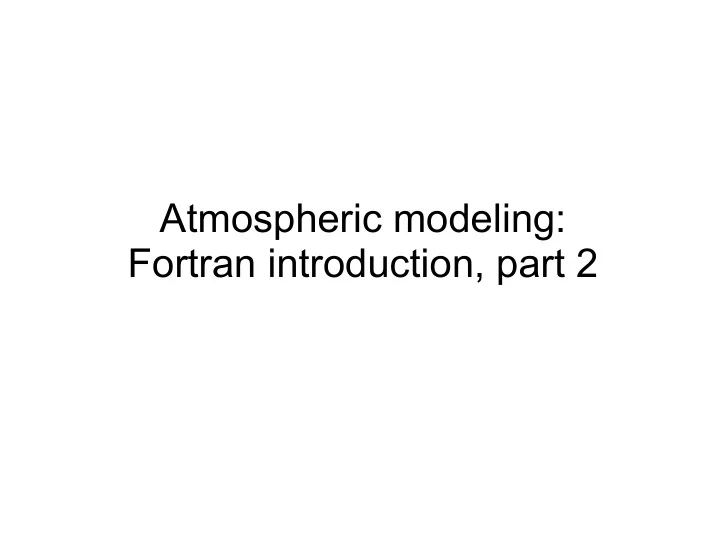
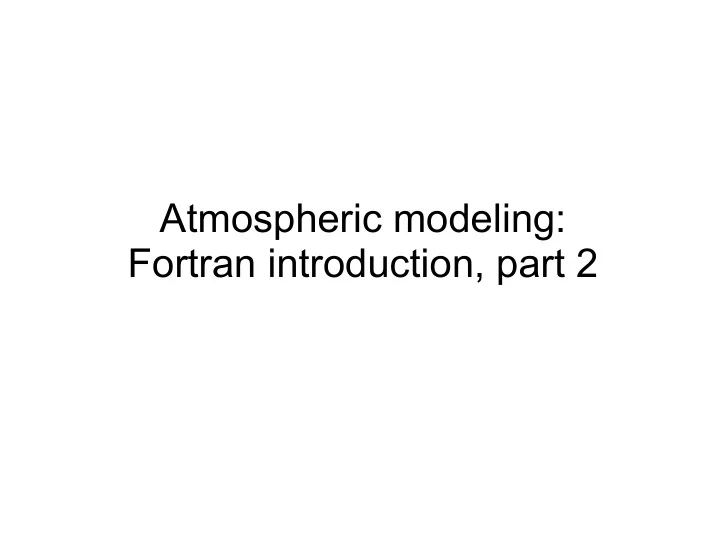
Atmospheric modeling: Fortran introduction, part 2
Topics Monday 1.11. Tuesday 2.11. ✔ Data types ➔ Arrays ✔ Precision ➔ Procedures ✔ Operators ➔ Modules ✔ Control structures ➔ File I/O ➔ Compiling ➔ Debugging
Arrays: initialization INTEGER, PARAMETER :: M = 100, N = 500 INTEGER :: idx(M) REAL(kind = 4) :: vector(0:N-1) REAL(kind = 8) :: matrix(M, N) CHARACTER (len = 80) :: screen ( 24) ! or INTEGER, DIMENSION(1:M) :: idx REAL(kind = 4), DIMENSION(0:N-1) :: vector REAL(kind = 8), DIMENSION(1:M, N) :: matrix CHARACTER(len=80), dimension(24) :: screen
Arrays: usage INTEGER, PARAMETER :: M = 4, N = 5 REAL (kind = 8) :: A(M,N) , x(N), y(M) INTEGER :: I , J do I=1,M ; y(I) = 0 ; end do do J = 1, N do I = 1, M y(I) = y(I) + A(I , J) * x(J) end do end do
Array intrinsic functions • SIZE (array [, dim]) returns # of elements in the array [, along the specified dimension] • SHAPE (array) returns an INTEGER vector containing SIZE of array in each dimension • COUNT (L_array [,dim]) returns count of elements which are .TRUE. in L_array • SUM (array[, dim][, mask]) : sum of the elements [, along dimension] [, under mask]
Array intrinsic functions ANY (L_array [, dim]) returns a scalar value of .TRUE. if any value in L_array is .TRUE. ALL (L_array [, dim]) returns a scalar value of .TRUE. if all values in L_array are .TRUE. INTEGER :: j, IA(4, 2) IA(:, 1) = (/ (j, j = 1,SIZE(IA,dim=1)) /) IA(:, 2) = (/ (SIZE(IA,dim=1) + j, j = 1, SIZE(IA,dim=1)) /) PRINT *, SHAPE(IA) PRINT *, COUNT(IA > 0), COUNT(IA <= 0, dim = 2) PRINT *, SUM(IA), SUM(IA, dim=2, mask = IA > 3) IF (ANY(IA < 0)) PRINT *,”Some IA’s less than zero” IF (ALL(IA >= 0)) PRINT *,”All IA’s non-negative”
Structured programming • Structured programming based on functions, subroutines and modules – testing and debugging separately – recycling of code – improved readability – re-occurring tasks
Procedures = subroutines & functions • By procedures we mean subroutines and functions • Subroutines exchange data with arguments only • Functions return value according to its declared data type
Procedures = subroutines & functions Function Subroutine [TYPE] FUNCTION func(ARGS) SUBROUTINE sub(ARGS) [RESULT(arg)] [declarations] [declarations] [statements] [statements] END SUBROUTINE sub END SUBROUTINE func Function call: Subroutine call: res = func(ARGS) CALL sub(ARGS)
Procedures = subroutines & functions INTEGER FUNCTION test(s) SUBROUTINE test(s,test) IMPLICIT NONE IMPLICIT NONE INTEGER::s INTEGER::s,test test=10*s test=10*s END FUNCTION test END FUNCTION test PROGRAM dosomething PROGRAM dosomething ... ... result=test(s) call test(s,result) ... ...
INTENT keyword • Declares how SUBROUTINE f(x,y,z) IMPLICIT NONE formal argument is REAL,INTENT(in) ::x intended for REAL,INTENT(inout) ::y REAL,INTENT(out) ::z transferring a value x=10 ! Compilation error – in – out y=10 ! Correct – inout (default) y=z ! Compilation error z=y*x ! Correct • Compiler uses this END SUBROUTINE f for error checking and optimization
Dividing the source code into modules • Declaration: • Usage: MODULE accuracy IMPLICIT NONE INTEGER, PARAMETER ::& PROGRAM testprog realp = SELECTED_REAL_KIND(12,6) USE check INTEGER, PARAMETER ::& IMPLICIT NONE intp =SELECTED_INT_KIND(4) INTEGER(KIND=intp) :: x,test END MODULE accuracy test=check_this(x) MODULE check USE accuracy END PROGRAM testprog IMPLICIT NONE INTEGER(KIND=intp) ::y CONTAINS FUNCTION check_this(x)RESULT(z) INTEGER:: x, z z = HUGE(x) END FUNCTION END MODULE check
Dividing the source code into modules • Procedures defined in modules can be used in any other program unit • Placing procedures in modules helps compiler to detect programming errors and to optimize the code • Module procedures are declared after CONTAINS-statement
Dividing the source code into modules • Objects in modules can be PRIVATE or PUBLIC – Default is PUBLIC, visible for all program units using the module • PRIVATE will hide the objects from other program units INTEGER, PRIVATE :: x INTEGER, PUBLIC :: y ! PUBLIC is the default PRIVATE :: z
File read/write • The syntax is (the brackets [ ] indicate optional keywords or arguments) : OPEN([unit=]iu, file='name' [, options]) CLOSE([unit=]iu [, options]) • For example : OPEN(10, file= 'output.dat', status='new') CLOSE(unit=10, status='keep')
File read/write • The first parameter is the unit number • The keyword unit= can be omitted • The unit numbers 0, 5 and 6 are predefined – 0 is output for standard (system) error messages – 5 is for standard (user) input – 6 is for standard (user) output • These units are opened by default and should not be closed 16 16
File read/write • You can also refer to the default output or input unit with asterisk WRITE(*, ...) ! or READ(*, ...) • Note that they are NOT necessarily the same as the unit numbers 5 and 6 • If the file name is omitted in the OPEN, the a file based on unit number will be opened, f.ex. for unit=12 ’fort.12’
File open options • status : existence of the file 'old', 'new', 'replace', 'scratch', 'unknown' • position : offset, where to start writing 'append' • action : file operation mode 'write', 'read', 'readwrite' • form : text or binary file 'formatted', 'unformatted'
File write • Writing to a file is done by giving the corresponding unit number (iu) as a parameter : write(iu,*) str write(unit=iu, fmt=*) str • Formats and other options can be used as needed • If keyword 'unit' used, also 'fmt' keyword must be used (for formatted, text files)
File read • Reading from a file is done by giving the corresponding unit number (iu) as a parameter : read(iu,*) str read(unit=iu, fmt=*) str • Formats and other options can be used as needed • Star (‘*’) format indicates free format input
Source code remarks - A variable name can be no longer than 31 characters. Only letters, digits or underscore. Must start with a letter. - Maximum row length may be 132 characters. - There may be 39 continuation lines, if a line is ended with ampersand, &, it will continued on the next line. - No distinction between lower and uppercase character - Character strings are case sensitive ! Continuation line example INTEGER :: a, b, c, d a = a + b + & c + d ! The above is equivalent to following two lines a = a + b + c + d A = A + b + C + d ! Fortran is not case sensitive ! Some compilers may support case sensitivity if a programmer likes ! to have it.
Source code remarks ! Character strings are case sensitive CHARACTER(LEN=32) :: ch1, ch2 Logical :: ans ch1 = 'a' ch2 = 'A' ans = ch1 .EQ. ch2 WRITE(*,*) ans ! OUTPUT from that WRITE statement is: F ! WARNING, when strings are compared ! the shorter string is extended with blanks WRITE(*,*) 'A' .EQ. 'A ' !OUTPUT: T WRITE(*,*) 'A' .EQ. ' A' !OUTPUT: F - Statement separation: newline and semicolon, ; ! Semicolon as a statement separator a = a * b; c = d**a ! The above is equivalent to following two lines a = a * b c = d**a
Compiling ● To compile a source code (for running): gfortran program.f90 -o program ● To compile a module (to be linked to main program) gfortran -c module.f90 ● To combine (link) a source code and a module to a runnable program gfortran -c module.f90 gfortran program.f90 module.o
Makefile ● For a project with more than one source-file ● Compile all source codes (or selected ones) with one command ' make ' ● First, define compiler (FC) and compiler options (FCFLAGS) ● Then list all items that need to be compiled as TARGET: SOURCE1 (SOURCE2 ...) ${FC} ${FCFLAGS} SOURCE1 (SOURCE2 ...)
Makefile: example FC=gfortran FCFLAGS=-g temperature : temperature.f90 module.o ${FC} ${FCFLAGS} temperature.f90 module.o -o temperature module.o : module.f90 ${FC} ${FCFLAGS} -c module.f90 clean : rm -f temperature module.o
Makefile: example $ make gfortran -c module.f90 gfortran temperature.f90 module.o -o temperature $ make make: `temperature' is up to date. $ make clean rm -f temperature module.o $ make module.o gfortran -c module.f90
Debugging ● Useful when the code crashes unexpectedly ● Simple debugging: add lines of WRITE/PRINT to see which lines are being executed – You can use a logical variable debug to enable/disable debugging ● More advanced debugging with separage debugger software (for e.g. Gdb ) – http://www.gnu.org/software/gdb/
Debugging: example PROGRAM myprogram IMPLICIT NONE ... LOGICAL :: debug=.TRUE. ... DO i=1, 10 ... IF(debug) THEN PRINT *, value(i) END IF END DO ...
Debugging: gdb $ gdb myprogram (gdb) break myprogram.f90:20 (gdb) r Starting program: myprogram Breakpoint 1, myprogram () at myprogram.f90:20 20 PRINT *, T (gdb) n ...
Must on this course ● Fortran 90/95 ● Argument intent (in/out/inout) ● Implicit none ● Proper indenting ● Proper variable naming conventions ● Modularization ● Clarity, enough commenting
Recommend
More recommend