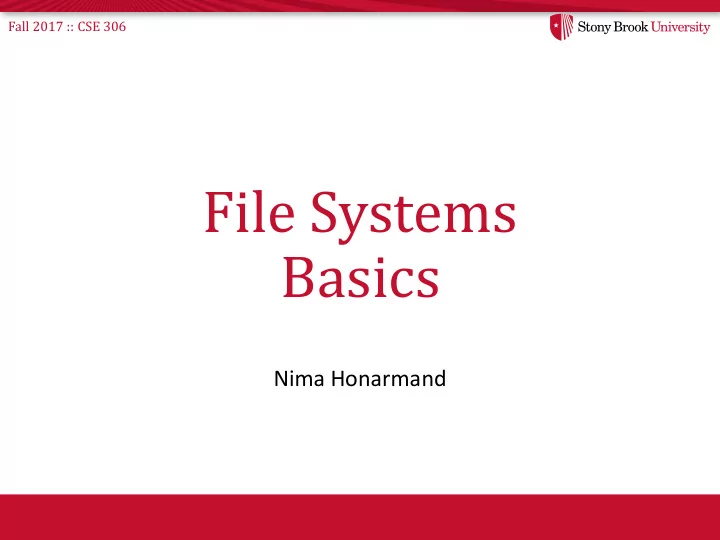
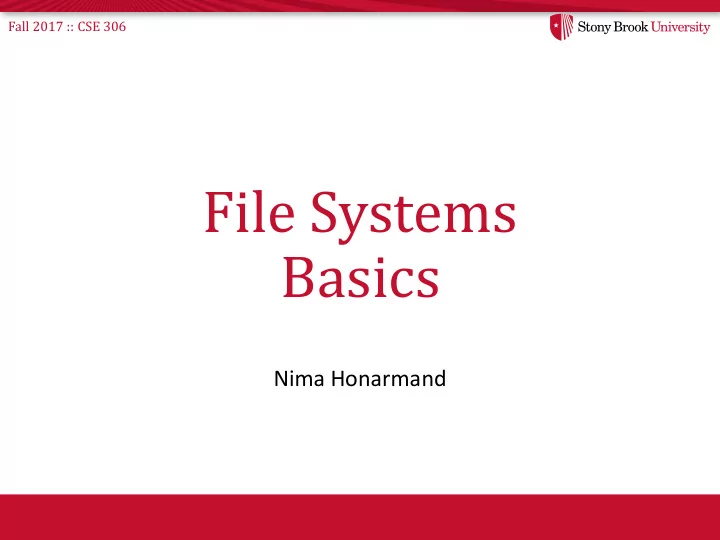
Fall 2017 :: CSE 306 File Systems Basics Nima Honarmand
Fall 2017 :: CSE 306 File and “inode” • File : user-level abstraction of storage (and other) devices • Sequence of bytes • inode : internal OS data structure representing a file • inode stands for index node , historical name used in Unix • Each inode is identified by its index-number ( inumber ) • Similar to processes being identified by their PID • Each file is represented by exactly one inode in kernel • We store both inode as well as file data on disk
Fall 2017 :: CSE 306 File Data vs. Metadata • File Data : sequence of bytes comprising file content • File Metadata : other interesting things OS keeps track of for each file • Size • Owner user and group • Time stamps: creation, last modification, last access • Security and access permission: who can do what with this file • inode stores metadata and provides pointers to disk blocks containing file data
Fall 2017 :: CSE 306 Directory and “dentry” • Directory : special file used to organize other files into a hierarchical structure • Each directory is a file in its own right, so it has a corresponding inode • Logically, directory is a list of <file-name, inumber> pairs • Internal format determined by the FS implementation • File name is not the same thing as the file, it’s just a string of characters we use to refer to the file • inode is actual the file • Directory entry : each <file-name, inumber> pair • Called a dentry in Linux; we’ll use this name
Fall 2017 :: CSE 306 Directory Hierarchy • Each dentry can point to a normal file or a another directory. • This allows hierarchical (tree- like) organization of files in a file system. • In this tree, all internal nodes are directories and leaves are ordinary files.
Fall 2017 :: CSE 306 File Path • File path is the human-readable string of characters we use to refer to a node in directory tree • For example: • / • /foo • /bar/foo/bar.txt • Each valid path corresponds to exactly one dentry • And dentry points to exactly one inode • Multiple dentries can point to the same inode → Multiple paths might map to the same file
Fall 2017 :: CSE 306 Hard Links • An inode uniquely identifies a file for its lifespan • Does not change when renamed • Each dentry that points to an inode is a hard link to that file • We’ll talk about soft links later • inode keeps track of these links to the file • Count “1” for every such link • When link count is zero, file becomes inaccessible and can be garbage collected • There is no ‘delete’ system call, only ‘ unlink ’ Demo: link count in output of ls -l
Fall 2017 :: CSE 306 File Operations: open() int open(char *path, int flags, int mode); • Traverses the directory tree to find the dentry corresponding to path • Checks/does a lot of things according to flags • Examples of flags : • O_RDONLY, O_WRONLY, O_RDWR: requested type of access to file • O_CREAT: create if not existing • O_TRUNC: truncate the file upon opening • And many others; see the man page • mode is used to set the file permissions if a new file is created
Fall 2017 :: CSE 306 File Operations: open() • If path is valid and requested access is permitted, open() returns a file descriptor • File descriptor is an index into the per-process File Descriptor Table • FDT is a kernel data structure; user program only has a index into it • Each entry in file descriptor table is a pointer to a File Object • File object represents an instance if an opened file • File object then points to the inode (either directly or through dentry)
Fall 2017 :: CSE 306 File Descriptors and File Objects Process 1 fd User Kernel File Descriptor File Table Object 1 inode 10 • fd indexes into FDT; FDT entry points to File Object • File object points to corresponding inode
Fall 2017 :: CSE 306 File Descriptors and File Objects Process 1 fd User Kernel File Descriptor File Table Object 1 inode 10 • Multiple entries in same FDT may point to same file object • E.g., after a dup() syscall
Fall 2017 :: CSE 306 File Descriptors and File Objects Process 1 fd User Kernel File Descriptor File Table Object 1 inode File 10 Object 2 • Multiple file objects might point to the same inode • E.g., if the file has been opened multiple times • Either by the same process or a different one
Fall 2017 :: CSE 306 File Descriptors and File Objects Process 1 Process 2 fd User Kernel File Descriptor File Descriptor File Table Table Object 1 inode File 10 Object 2 • The same file object might be pointed to by FDTs of different processes • E.g., due to fork() . Remember? FDT gets copied at form time.
Fall 2017 :: CSE 306 File Descriptors and File Objects Process 1 Process 2 fd User Kernel File Descriptor File Descriptor File Table Table Object 1 inode File 10 Object 2 File inode Object 20 3 Overall Picture
Fall 2017 :: CSE 306 Why File Objects? • Why don’t FDT entries directly point to inodes? • Because each time you open a file, you might use different flags • E.g., Different permission requests • Also, kernel tracks the “current offset” of each open file • Multiple open instances of the same file may be accessing the file at different offsets • Again, use an extra-level of indirection to solve the problem!
Fall 2017 :: CSE 306 Absolute vs. Relative Paths • Each process has a working directory • Stored in its PCB • Specifically, it is a dentry pointer • First character of path dictates whether to start search from root dentry (/) or current process’s working directory dentry • An absolute path starts with the ‘/’ character (e.g., /lib/libc.so) • Anything else is a relative path (e.g., foo/vfs.pptx)
Fall 2017 :: CSE 306 File Path Lookup • Execute in a loop looking for next piece • Treat ‘/’ character as component delimiter • Each iteration looks up part of the path • Ex: ‘/home/myself/foo’ would look up… • ‘home’ in / → dentry A → inode X • ‘myself’ in content of X → dentry B → inode Y • ‘foo’ in content of Y → dentry C → inode Z • In every step, kernel should also check access permissions to see if user has been granted access
Fall 2017 :: CSE 306 open() continued • If inode found, create a new file object, find a free entry in FDT, and put the file object pointer there • What if FDT is full? • Allocate a new table 2x the size and copies old one • What if inode is not found? • open() fails unless O_CREAT flag was passed to create the file • Why is create a part of open? • Avoid races in if (!exist()) create(); open();
Fall 2017 :: CSE 306 File Operations: read() & write() ssize_t read(int fd, void *buf, size_t count); ssize_t write(int fd, const void *buf, size_t count); • Read and write count number of bytes from file • But from where in the file? • Kernel maintains a current location (sometimes called cursor ) for each open file • Read and write start from that location, and advance the cursor by number of bytes read/written
Fall 2017 :: CSE 306 File Operations: read() & write() • Having a cursor serves sequential file accesses • What if we need to access a random location in a file? Two solutions: 1) Change the cursor before read/write • off_t lseek(int fd, off_t offset, int whence); 2) Use random-access versions of read/write: • ssize_t pread(int fd, void *buf, size_t count, off_t offset); • ssize_t pwrite(int fd, const void *buf, size_t count, off_t offset); Demo: Using strace to see syscalls made by cat
Fall 2017 :: CSE 306 File Operations: link() int link(const char *oldpath, const char *newpath); • Creates a new hard link with path newpath to inode represented by oldpath • Creates a new name for the same inode • Opening either name opens the same file • This is not a copy • This is the syscall used by Linux’s ln command
Fall 2017 :: CSE 306 Interlude: Symbolic Links • Special file type that stores a string • String usually assumed to be a filename • Created with symlink() system call • How different from a hard link? • Completely • Doesn’t raise the link count of the file • Can be “broken,” or point to a missing file (just a string) • Sometimes abused to store short strings [myself@newcastle ~/tmp]% ln -s "silly example" mydata [myself@newcastle ~/tmp]% ls -l lrwxrwxrwx 1 myself mygroup 23 Oct 24 02:42 mydata -> silly example
Fall 2017 :: CSE 306 File Operations: unlink() int unlink(const char *pathname); • Removes the dentry corresponding to pathname • Decreases link count of corresponding inode by 1 • If inode link count reaches 0, FS can garbage collect it; Otherwise, leaves it be because there are other dentries pointing to it. • This is the syscall used by Linux’s rm command • There is no ‘delete’ system call, only unlink()
Fall 2017 :: CSE 306 Interlude: Link Count & Ref Count • inodes and dentries live in two worlds • On-disk copy • In-memory copy • In-memory copies are caches of on-disk copies • E.g., inode cache keeps an in-memory copy of all on-disk inodes that may be used by some process • Similarly, for the dentry cache • The kernel needs to know when it is safe to remove an on-disk copy or free an in-memory copy
Recommend
More recommend