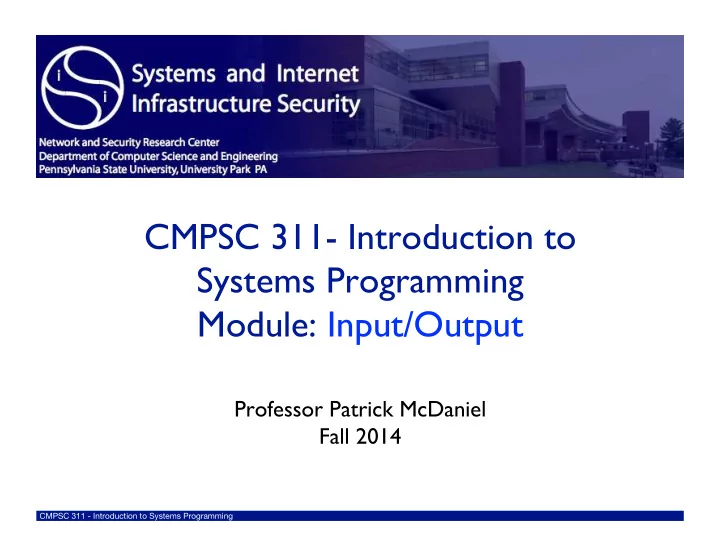
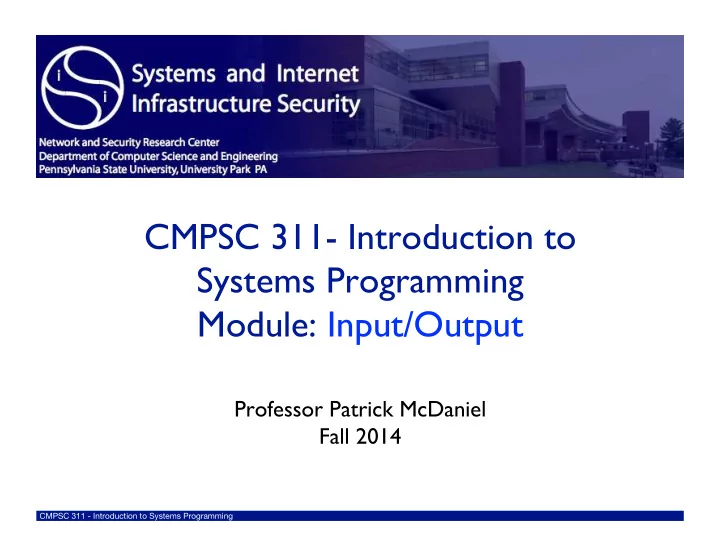
CMPSC 311- Introduction to Systems Programming Module: Input/Output Professor Patrick McDaniel Fall 2014 CMPSC 311 - Introduction to Systems Programming
Input/Out • Input/output is the process of moving bytes into and out of the process space. ‣ terminal/keyboard (terminal IO) ‣ devices /dev ‣ kernel /proc ‣ secondary storage (disk IO) ‣ network (network IO) 2 CMPSC 311 - Introduction to Systems Programming Page
Bu ff ered vs. Unbu ff ered • When the system is buffering ‣ It may read more that requested in the expectation you will read more later ( read buffering ) ‣ it may not commit all bytes to the target ( write buffering ) 3 CMPSC 311 - Introduction to Systems Programming Page
Blocking vs. Nonblocking • Non-blocking I/O ‣ The call does not wait for the read or write to complete before returning (just does its best) ‣ Thus a write/read may commit/return some, all, or none of the data requested ‣ When fewer than request bytes are read/written this is called a short read or short write ‣ Note : how you program I/O operations is dependent on the blocking behavior of I/O you are using. 4 CMPSC 311 - Introduction to Systems Programming Page
Terminal IO • There are three default terminal channels. ‣ STDIN ‣ STDOUT ‣ STDERR • UNIX commands/programs for terminal output ‣ echo - prints out formatted output to terminal STDOUT • e.g., echo “hello world” ‣ cat - prints out file (or STDIN) contents to STDOUT • e.g., cat smsa_sim.c ‣ less - provides a read-only viewer for input (or file) • e.g., less smsa_sim.c 5 CMPSC 311 - Introduction to Systems Programming Page
IO Redirection • Redirection uses file for inputs, outputs, or both ‣ Output redirection sends the output of a program to a file (re- directs to a file), e.g., • echo "cmpsc311 output redirection" > this.dat $ echo "cmpsc311 output redirection" > this.dat $ cat this.dat cmpsc311 output redirection ‣ Input redirection uses the contents of a file as the program input (re-directs from a file), e.g., • cat < this.dat $ cat < this.dat cmpsc311 output redirection ‣ You can also do both at the same time, e.g., • cat < this.dat > other.dat 6 CMPSC 311 - Introduction to Systems Programming Page
Pipes • Pipes take the output from one program and uses it as input for another, e.g., ‣ cat this.dat | less • You can also chain pipes together, e.g., ‣ cat numbers.txt | sort -n | cat 3$ cat numbers.txt 14 21 7 4 $ cat numbers.txt | sort -n | cat 4 7 14 21 $ 7 CMPSC 311 - Introduction to Systems Programming Page
File IO • File IO provides random access to a file within the filesystem: ‣ With a specific “path” (location of the file) ‣ At any point in time it has location pointer in the file • Next reads and writes will begin at that position ‣ All file I/O works in the following way 1. open the file 2. read/write the contents 3. close the file 8 CMPSC 311 - Introduction to Systems Programming Page
Locating files for IO • An absolute path fully specifies the directories and filename itself from the filesystem root “ / ”, e.g., /home/mcdaniel/courses/cmpsc311-f14/this.dat • An relative path is the directories and filename from (or relative to) the current directory, e.g., ./courses/cmpsc311-f14/this.dat courses/cmpsc311-f14/this.dat ./this.dat • All of these references go to the same file! 9 CMPSC 311 - Introduction to Systems Programming Page
FILE* based IO • One of the basic ways to manage input and output is to use the FILE set of functions provided by libc. ‣ The FILE structure is a set of data items that are created to manage input and output for the programmer. ‣ An abstraction of “high level” reading and writing files that avoids some of the details of programming. ‣ Almost always used for reading and writing ascii data (gdb) p *file $3 = {_flags = -72539008, _IO_read_ptr = 0x0, _IO_read_end = 0x0, _IO_read_base = 0x0, _IO_write_base = 0x0, _IO_write_ptr = 0x0, _IO_write_end = 0x0, _IO_buf_base = 0x0, _IO_buf_end = 0x0, _IO_save_base = 0x0, _IO_backup_base = 0x0, _IO_save_end = 0x0, _markers = 0x0, _chain = 0x7ffff7dd41a0 <_IO_2_1_stderr_>, _fileno = 7, _flags2 = 0, _old_offset = 0, _cur_column = 0, _vtable_offset = 0 '\000', _shortbuf = "", _lock = 0x6020f0, _offset = -1, __pad1 = 0x0, __pad2 = 0x602100, __pad3 = 0x0, __pad4 = 0x0, __pad5 = 0, _mode = 0, _unused2 = '\000' <repeats 19 times>} 10 CMPSC 311 - Introduction to Systems Programming Page
libc • libc is the standard library for the C programming language. In contains the code and interfaces we use to for basic program operation and interact with the parent operating system. Basics iterfaces: ‣ stdio.h – declarations for input/outout ‣ stdlib.h – declarations for misc system interfaces ‣ stdint.h – declarations for basic integer data types ‣ signal.h – declarations for OS signals and functions ‣ math.h – declarations of many useful math functions ‣ time.h – declarations for basic time handling functions ‣ … many, many more CMPSC 311 - Introduction to Systems Programming Page
fopen() • The fopen function opens a file for IO and returns a pointer to a FILE* structure: FILE *fopen(const char *path, const char *mode); • Where, ‣ path is a string containing the absolute or relative path to the file to be opened. ‣ mode is a string describing the ways the file will be used ‣ For example, FILE *file = fopen( filename, "r+" ); ‣ Returns a pointer to FILE* if successful, NULL otherwise • You don’t have to allocate or deallocate the FILE* structure 12 CMPSC 311 - Introduction to Systems Programming Page
fopen() • The fopen function opens a file for IO and returns a pointer to a FILE* structure: FILE *fopen(const char *path, const char *mode); • Where, ‣ path is a string containing the absolute or relative path to the file to be opened. A FILE* structure is also ‣ mode is a string describing the ways the file will be used referred to as a stream . ‣ For example, FILE *file = fopen( filename, "r+" ); ‣ Returns a pointer to FILE* if successful, NULL otherwise • You don’t have to allocate or deallocate the FILE* structure 13 CMPSC 311 - Introduction to Systems Programming Page
fopen modes • “r” - Open text file for reading. The stream is positioned at the beginning of the file. • “r+” - Open for reading and writing. The stream is positioned at the beginning of the file. • “w” - Truncate file to zero length or create text file for writing. The stream is positioned at the beginning of the file. • “w+” - Open for reading and writing. The file is created if it does not exist, otherwise it is truncated. • “a” Open for appending (writing at end of file). The file is created if it does not exist. • “a+” Open for reading and appending (writing at end of file). The file is created if it does not exist. 14 CMPSC 311 - Introduction to Systems Programming Page
Reading the file • There are two dominant ways to read the file, fscanf and fgets ‣ fscanf reads the data from the file just like scanf, just reading and writing, e.g., if ( fscanf( file, "%d %d %d\n", &x, &y, &z ) == 3 ) { printf( "Read coordinates [%d,%d,%d]\n", x, y, z ); } ‣ fgets reads the a line of text from the file, e.g., if ( fgets(str,128,file) != NULL ) { printf( "Read line [%s]\n", str ); } 15 CMPSC 311 - Introduction to Systems Programming Page
Writing the file • There are two dominant ways to write the file, fprintf and fputs ‣ fprintf writes the data to the file just like printf , just reading and writing, e.g., fprintf( file, "%d %d %d\n", x, y, z ); ‣ fputs writes the a line of text to the file, e.g., if ( fputs(str,file) != NULL ) { printf( "wrote line [%s]\n", str ); } 16 CMPSC 311 - Introduction to Systems Programming Page
ffl ush • FILE*-based IO is buffered • fflush attempts to reset/the flush state int fflush(FILE *stream); ‣ FILE* -based writes are buffered, so there may be data written, but not yet pushed to the OS/disk. • fflush() forces a write of all buffered data ‣ FILE* -based reads are buffered, so the current data (in the process space) may not be current • fflush() discards buffered data from the underlying file • If the stream argument is NULL, fflush() flushes all open output streams 17 CMPSC 311 - Introduction to Systems Programming Page
fclose() • fclose() closes the file and releases the memory associated with the FILE* structure. fclose( file ); file = NULL; Note: fclose implicitly flushes the data to storage. 18 CMPSC 311 - Introduction to Systems Programming Page
Putting it all together ... int show_fopen( void ) { // Setup variables int x, y, z; FILE *file; char *filename = "/tmp/fopen.dat", str[128]; file = fopen( filename, "r+" ); // open for reading and writing if ( file == NULL ) { fprintf( stderr, "fopen() failed, error=%s\n", strerror(errno) ); return( -1 ); } // Read until you reach the end while ( !feof(file) ) { if ( fscanf( file, "%d %d %d\n", &x, &y, &z ) == 3 ) { printf( "Read coordinates [%d,%d,%d]\n", x, y, z ); } if ( !feof(file) ) { fgets(str,128,file); // Need to get end of previous line if ( fgets(str,128,file) != NULL ) { printf( "Read line [%s]\n", str ); } } } 19 CMPSC 311 - Introduction to Systems Programming Page
Recommend
More recommend